Official Everybody Edits Forums
Do you think I could just leave this part blank and it'd be okay? We're just going to replace the whole thing with a header image anyway, right?
You are not logged in.
- Topics: Active | Unanswered
#1 Re: Graphics Suggestions » More bricks & other various things (1 pack) » 2015-03-20 21:37:41
its kind of nauseating
Eh, I put this together quickly before I went to sleep.
#2 Re: Graphics Suggestions » More bricks & other various things (1 pack) » 2015-03-20 21:36:01
The sapphire, Amethyst and emerald look a bit too bleached but they're all good.
In my opinion, the game doesn't need all these new selections of colours for bricks and I don't know why people make such a big of a fuss.
I'll work on it
#3 Graphics Suggestions » More bricks & other various things (1 pack) » 2015-03-20 03:18:59
- Aaron8086EE
- Replies: 17
(This is my first graphic textures, so any criticism is appreciated.)
Metal bricks of all colors to spice up your mining worlds.
These could be useful for those Dig bots for metals worth more.

#4 Re: Forum Business » Account merge requests » 2015-02-21 06:05:37
Your EE Username: AARON8086
Your verification token: 07f5817ebad23beb2959a433459414c7
My new forum account has the same name as my old one.
#5 Re: Crews » new crew » 2015-02-13 12:42:54
I would like to join!
Thank you for the invite <3
#6 Re: Crews » new crew » 2015-02-13 12:42:52
Profile?
My EE profile, or my fourm profile?
I will take the next open postion <3
Last edited by Aaron8086EE (Jan 3 2012 3:25:57 pm)
#7 Re: Crews » new crew » 2015-02-13 12:42:50
I'll be art
#8 Re: World Creation » RavaTroll's Playable landscapes construction tutorial ( lot of pics ) » 2015-02-12 21:39:11
Im using this, its GREAT! I've changed it around too. I made caves gray, added green basic bricks to trees, and gold and
ores to caves too. I will give credit to you! Thank you for this tutorial!
#9 Re: Game Suggestions » A few EE ideas » 2015-02-12 12:57:03
These are okay ideas. Portals make a "sky blue" color on the minimap, and different colors make art more better.
Switches dont really need it... More trolling. We have around 10 potions already, I would not ask for more. That bug can or cant be fixed. If it is not, deal with it.
#10 Re: Game Suggestions » Lock the woots. » 2015-02-12 12:42:45
We. Need. This. Now. If your gone for a 1 hour even, you lose one third of magic! Agreed.
Last edited by Aaron8086EE (Dec 28 2012 4:26:55 pm)
#11 Re: Game Suggestions » Custom Door/Gate Blocks » 2015-02-12 12:41:54
Woah. I cant understand one percent of this block! Its good, but can you put it in a non genius way? :L
#12 Re: Graphics Suggestions » Animated Afk » 2015-02-12 08:11:20
Awwweeesssoooommmeee!
*Calls RPGMaster2000*
#13 Graphics Suggestions » AI Block [New Block + Guide] » 2015-02-12 08:05:27
- Aaron8086EE
- Replies: 13
[AI Block]
[Part 1 - The AI Block]
The AI Block is a block that uses commands. For example, it can open any door (expect Timed Doors) using an X Timer. So you can make it open a red door, with a 5 second invertal of each event. It opens for 5 seconds, closes for 5 seconds, then opens again, for 5 seconds. The block has a basic use. When touched by the creator of the world, you can type a command. Commands are a type of coding that do something to the affected area. There is a key in part 2 of this guide.
[Part 2 - The Commands]
Using the AI Block, you can use commands. They do lots of things.
[Key]
@e = Everyone
@b = Beta
@bc = Builders Club
@rdg = Red Door & Gate
@bdg = Blue Door & Gate
@gdg = Green Door & Gate
@sdg = Switch Door & Gate
@txt = Text
@sd = Shutdown
@st = Start-up
[Commands]
@e_kick - Kicks everyone who joins.
@b_kick - Kicks everyone Beta who joins.
@bc_kick - Kicks everyone Builders Club who joins.
@e_ban - Bans everyone who joins.
@b_ban - Bans everyone Beta who joins.
@bc_ban - Bans everoyne Builders Club who joins.
@rdg_open_close_[seconds] - Opens and closes red doors and gates on a X Timer.
@bdg_open_close_[seconds] - Opens and closes blue doors and gates on a X Timer.
@gdg_open_close_[seconds] - Opens and closes green doors and gates on a X Timer.
@sdg_open_close_[seconds] - Opens and closes switch doors and gates on a X Timer.
@txt_create_[message] - Creates text when entered.
@sd_world - Shuts down your world. Everyone will leave with a message: *SYSTEM* The server has shutdown.
@st_world - Starts up your world and everyone will be able to join again.
[Part 3 - How And Where The AI Block Can Be Used]
The AI Block can only be used in your worlds, costs 5000 Energy, and 500 Gems. No one who is not the owner
or your world cannot place it, but they can place it in their worlds. The AI Block is very special block, and I hope
it gets added to Everybody Edits one day! This block is by Aaron8086EE, and is the ORIGINAL. Thank you for reading!
Last edited by Aaron8086EE (Jan 28 2013 6:44:15 pm)
#14 Re: Graphics Suggestions » AI Block [New Block + Guide] » 2015-02-12 08:05:25
I do have a graphic, and it is my avatar, I am working on a picture for it. I cant make a picture appear out of nowhere, you know. =l
#15 Re: Graphics Suggestions » AI Block [New Block + Guide] » 2015-02-12 08:05:22
Thanks Cola1, thats the first nice comment on this topic. :3
And Deetz, read the key again. -_-
#16 Re: Graphics Suggestions » AI Block [New Block + Guide] » 2015-02-12 08:05:20
I understand how that could go. My internet was down (Fixed right now, hope it stays that way. -_-) and I could not make updates to this topic.
#17 Re: Graphics Suggestions » AI Block [New Block + Guide] » 2015-02-12 08:05:17
^.^ It was inspired by the command block, really. Thats how I got the @a and @e and everything. (Lol, im bad at explaining. XD)
And skullz, I do agree, and the border is black, the website is just black too. Its only for those who really understand it, too. But it is hard to figure out, as I tried to make it as simple as possible. But thanks for the positive feedback everyone!
^O^ (Raise the roof party peoplez, LOL)
#18 Re: Graphics Suggestions » Updated Metal Pack » 2015-02-12 07:55:14
They are quite bland, and dont really have style. I honestly think the original metal blocks are better. I could make these in about 2 minutes. (I dont really want to, though, LOL) But honestly again, they dont have any style at all. Thats my constructive critism.
#19 Re: Graphics Suggestions » Lobby Chat » 2015-02-12 07:53:49
*Jawdrop*
Great graphics and idea! Good job. If I was a moderator, (I wish, lol) I would totally put this in the game if it was the last thing I'd do. Great work!
#20 Re: Graphics Suggestions » Some new graphics. (also taking requests) » 2015-02-12 07:53:38
Its good, but it needs to be saved in a PNG format. Plus, get a program called Paint.NET, it lets you crop your image to a selection. You highlight your image, and then press "Crop To Image" and KAZAM! You have a fine picture. But again, the graphics are great!
Last edited by Aaron8086EE (Jan 1 2013 5:13:26 pm)
#21 Re: Graphics Suggestions » Stubby's smiley graphics. » 2015-02-12 07:47:52
I like them stubby! :3
Oh, and can you add a miner smiley, with a lamp cap? That would be cool.
#22 Re: Graphics Suggestions » Grass idea. » 2015-02-12 07:47:28
I like it! :3 Oh, maybe add some dirt? But still, very good. I cant even make a graphic as good as this one! XD
#23 Re: Graphics Suggestions » Bricks, Blocks, Smileys, And Faces » 2015-02-12 07:16:14
How do you post pictures in comments? I wanna make a thread like this...
I have some blocks to... D:
#24 Graphics Suggestions » Friends List » 2015-02-12 07:11:17
- Aaron8086EE
- Replies: 12
A friends list for Everybody Edits. I made it so RPGMaster2000 could reckon it to Chris. Here is the list with the tab not open.
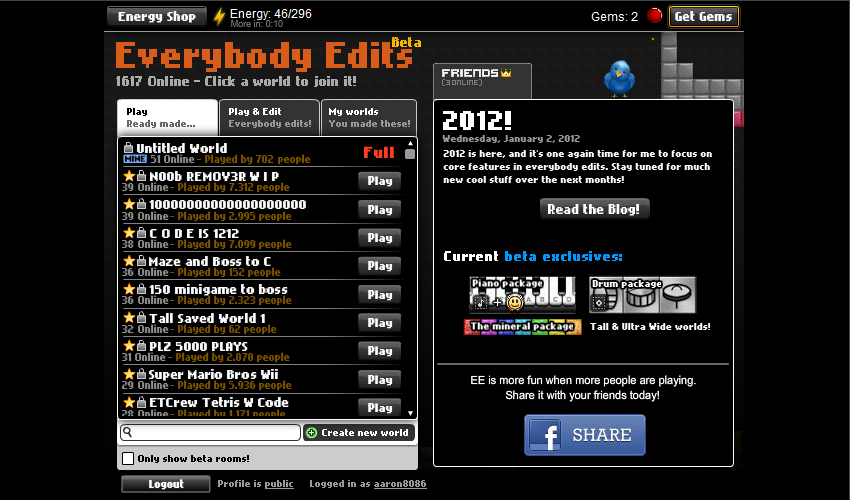
Here it is open.

Thank you and comment please! ![]()
Key:
Smiley = Friend
Winking Smiley = Best Friend
Superman Smiley = Moderator Friend
Chat = Chat with that friend
Chat with red line = Mute (They cant chat with you nor you can chat with them)
Follow = Go into the same world your friend is in
Add = Find a friend
Delete = Delete a current friend (Gives you a yes or no option before deleting a friend)
I do have more graphics, so please comment on them too! I DID NOT steal anyones ideas/graphics.
Sorry if you have a problem with your username being on the Friend List. Your the only people I could think of.
Last edited by Aaron8086EE (Jan 23 2012 6:37:11 pm)
#25 Re: Graphics Suggestions » Friends List » 2015-02-12 07:11:13
Thank you guys, you can (if you have one) press PrtSc (Print Screen) and in paint, paste the lobby into paint and edit.
It did not take long. Tomicalover, I might use that idea sometime. Thank you! And yours dutchtimnl. I like your ideas too.
[ Started around 1747625696.1842 - Generated in 0.101 seconds, 10 queries executed - Memory usage: 1.5 MiB (Peak: 1.7 MiB) ]