Official Everybody Edits Forums
Do you think I could just leave this part blank and it'd be okay? We're just going to replace the whole thing with a header image anyway, right?
You are not logged in.
- Topics: Active | Unanswered
Pages: 1
#1 2016-03-02 02:40:49
- Liynx
- Member
- Joined: 2016-03-02
- Posts: 8
Black screen even after update.
Whenever I try and play EE it loads and then everything goes black. Ive tried everything from clearing out both my flash player and web browsers history and cache, from using different web browsers. please help ![]()
Offline
#2 2016-03-02 03:23:14
- XxAtillaxX
- Member

- Joined: 2015-11-28
- Posts: 4,202
Re: Black screen even after update.
If all of that failed, it could be a Flash bug. You should try reinstalling Flash.

*u stinky*
Offline
#3 2016-03-02 14:28:36
- Prodigy
- Member

- From: The United States of America
- Joined: 2015-07-15
- Posts: 2,613
Re: Black screen even after update.
Every time when I see these type of topics I immediately think of lag.

Offline
#4 2016-03-02 14:32:02
- Processor
- Member
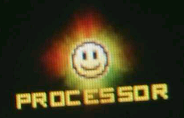
- Joined: 2015-02-15
- Posts: 2,246
Re: Black screen even after update.
Hey Liynx,
What browser and what operating system do you use?
I have never thought of programming for reputation and honor. What I have in my heart must come out. That is the reason why I code.
Offline
#5 2016-03-03 22:24:56, last edited by Oturan (2016-03-03 22:35:28)
- Oturan
- Member
- Joined: 2016-03-03
- Posts: 5
Re: Black screen even after update.
I have the same issue, tried different kinds of browsers (firefox, chrome, microsoft edge and more) and several computers. Flash is properly installed, everything else is as well.
However, after the loadingscreen it just goes black. Same situation for every version of it. Also, windows 10. Lots of reinstalls, reboots, and quite a few other things later it still won't work.
Offline
#6 2016-03-03 22:44:36
- Different55
- Forum Admin

- Joined: 2015-02-07
- Posts: 16,577
Re: Black screen even after update.
Are you using HTTPS? HTTPS always screws up EE for me.
"Sometimes failing a leap of faith is better than inching forward"
- ShinsukeIto
Offline
#7 2016-03-03 23:02:56
- Oturan
- Member
- Joined: 2016-03-03
- Posts: 5
Re: Black screen even after update.
Won't work with HTTPS, neither will it with HTTP. But eh, I'll try to work it out after a nights sleep instead.
Offline
#8 2016-03-29 22:38:00, last edited by Liynx (2016-03-29 22:42:04)
- Liynx
- Member
- Joined: 2016-03-02
- Posts: 8
Re: Black screen even after update.
I apologize for not responding to you processor, I did not think anyone was actually going to reply to my problem.
and the answer to your question is that i have used Chrome, Firefox, and Edge.
Offline
#9 2016-03-30 01:24:45
- CJMaeder
- Member
- From: Lame Land
- Joined: 2015-04-06
- Posts: 219
Re: Black screen even after update.
I apologize for not responding to you processor, I did not think anyone was actually going to reply to my problem.
and the answer to your question is that i have used Chrome, Firefox, and Edge.
And the OS?
Lame!
Offline
#10 2016-03-30 15:10:33
- capasha
- Member

- Joined: 2015-02-21
- Posts: 4,066
Re: Black screen even after update.
I apologize for not responding to you processor, I did not think anyone was actually going to reply to my problem.
and the answer to your question is that i have used Chrome, Firefox, and Edge.
Have you cleared your flash cookies (LSO)?
If it doesn't work in any Webbrowser. I guess you have problem with flash or flash cookies.
Offline
#11 2016-04-10 08:03:58
- Liynx
- Member
- Joined: 2016-03-02
- Posts: 8
Re: Black screen even after update.
I cleared out my flash cookies, and it didn't work. As for my os, its windows 10.
Offline
#12 2016-04-11 15:14:46, last edited by capasha (2016-04-11 15:35:20)
- capasha
- Member

- Joined: 2015-02-21
- Posts: 4,066
Re: Black screen even after update.
I cleared out my flash cookies, and it didn't work. As for my os, its windows 10.
Can you try this?
https://helpx.adobe.com/flash-player/kb … ndows.html
Offline
#13 2016-04-14 05:12:13
- Liynx
- Member
- Joined: 2016-03-02
- Posts: 8
Re: Black screen even after update.
Already tried that, it did not work.
Offline
#14 2016-04-14 06:08:24
- Xfrogman43
- Member

- From: need to find a new home
- Joined: 2015-02-15
- Posts: 4,174
Re: Black screen even after update.
Factory reset?
 thanks zoey aaaaaaaaaaaand thanks latif for the avatar
thanks zoey aaaaaaaaaaaand thanks latif for the avatar
Offline
#15 2016-04-14 12:34:49
- Hexagon
- Member
- Joined: 2015-04-22
- Posts: 1,213
Re: Black screen even after update.
Do you have any special firewall rules in place on your computer, router, modem, or any device in between? Is your internet censored in any way? Are some websites blocked? Some firewalls can strip vital information that EE uses to communicate with its servers.
Offline
#16 2016-04-15 23:36:42
- Liynx
- Member
- Joined: 2016-03-02
- Posts: 8
Re: Black screen even after update.
what would I be looking for in my firewall settings?
Offline
#17 2016-04-15 23:45:04
- Prodigy
- Member

- From: The United States of America
- Joined: 2015-07-15
- Posts: 2,613
Re: Black screen even after update.
System 32.
No, sorry. I think you will have to clear your memory so you can reduce some lag and hopefully that will work.
Have you ever tried Exe version of EE?

Offline
#18 2016-04-15 23:49:18
- Hexagon
- Member
- Joined: 2015-04-22
- Posts: 1,213
Re: Black screen even after update.
what would I be looking for in my firewall settings?
Anything that would be blocking any domains, specifically *.playerio.com or *.everybodyedits.com. Do you have a whitelist of domains that you are allowed to access?
Offline
#19 2016-04-15 23:57:04, last edited by Liynx (2016-04-15 23:58:28)
- Liynx
- Member
- Joined: 2016-03-02
- Posts: 8
Re: Black screen even after update.
Not sure, I will have to check. So i'll get back to you on that one.... and yes prodigy, I did run the exe. not even that works.
Offline
#20 2016-04-16 00:04:35
- CJMaeder
- Member
- From: Lame Land
- Joined: 2015-04-06
- Posts: 219
Re: Black screen even after update.
Try clearing your DNS cache or maybe reset your router? Tends to work for me.
Lame!
Offline
#21 2016-04-16 00:06:16, last edited by Liynx (2016-04-16 00:09:22)
- Liynx
- Member
- Joined: 2016-03-02
- Posts: 8
Re: Black screen even after update.
I'm looking, but I cant find what I would be looking for, its just not there.
Offline
#22 2016-04-16 00:08:19, last edited by Liynx (2016-04-16 00:08:48)
- Liynx
- Member
- Joined: 2016-03-02
- Posts: 8
Re: Black screen even after update.
Just tried clearing out the DNS cache, and that didn't work either.
Offline
#23 2016-04-16 00:33:09
- Hexagon
- Member
- Joined: 2015-04-22
- Posts: 1,213
Re: Black screen even after update.
Just tried clearing out the DNS cache, and that didn't work either.
Try downloading a virtual machine, https://developer.microsoft.com/en-us/m … s/#windows , download VirtualBox and follow the instructions to set it up. I know it's a bit overkill, but if it doesn't work, then there must be something wrong with your internet, otherwise if it does work in the vm there's something wrong with the software that you have.
Offline
Pages: 1
[ Started around 1748723994.0127 - Generated in 0.081 seconds, 13 queries executed - Memory usage: 1.57 MiB (Peak: 1.75 MiB) ]