Official Everybody Edits Forums
Do you think I could just leave this part blank and it'd be okay? We're just going to replace the whole thing with a header image anyway, right?
You are not logged in.
- Topics: Active | Unanswered
#76 2015-09-22 22:32:49
- capasha
- Member

- Joined: 2015-02-21
- Posts: 4,066
Re: [Bug testing] EEditor by cyph1e
Damn, How should you guys have it...
Offline
#77 2015-09-23 04:56:51
- Xfrogman43
- Member

- From: need to find a new home
- Joined: 2015-02-15
- Posts: 4,174
Re: [Bug testing] EEditor by cyph1e
Damn, How should you guys have it...
Make it an option to go to pen or not.
 thanks zoey aaaaaaaaaaaand thanks latif for the avatar
thanks zoey aaaaaaaaaaaand thanks latif for the avatar
Offline
#78 2015-09-23 23:14:50
- Joshua708
- Member

- From: everybodyedits.com
- Joined: 2015-03-04
- Posts: 153
Re: [Bug testing] EEditor by cyph1e
can i help testing
Hey look a bunch of stats about me






Offline
#79 2015-09-24 00:42:08
- capasha
- Member

- Joined: 2015-02-21
- Posts: 4,066
Re: [Bug testing] EEditor by cyph1e
can i help testing
Aren't you creating your own offline editor?
Maybe you want to test so you can steal ideas.
Offline
#80 2015-09-24 22:07:55
- Joshua708
- Member

- From: everybodyedits.com
- Joined: 2015-03-04
- Posts: 153
Re: [Bug testing] EEditor by cyph1e
Joshua708 wrote:can i help testing
Aren't you creating your own offline editor?
Maybe you want to test so you can steal ideas.
lolno it's just ee inventor is actually probably not going to happen because of the limitations of my coding experience. anyway, if you really think i will, add a code obfuscator to it.
Hey look a bunch of stats about me






Offline
#81 2015-09-25 03:08:21
- capasha
- Member

- Joined: 2015-02-21
- Posts: 4,066
Re: [Bug testing] EEditor by cyph1e
Ok. I updated the client again. Now with more new blocks.
Portal, piano and drums isn't added yet. But they will be added.
Offline
#82 2015-09-29 01:02:44, last edited by capasha (2015-09-29 01:03:42)
- capasha
- Member

- Joined: 2015-02-21
- Posts: 4,066
Re: [Bug testing] EEditor by cyph1e
Updated the bot again. Some minor fixes and new content.
Piano and Drums added again. Added rotate blocks.
Also added Misc Settings. For how the pen tool should work, or if you want to reset block hotkey on exit.
Or if you want to show block ids and picture ids.
Offline
#83 2015-09-29 15:16:31
- capasha
- Member

- Joined: 2015-02-21
- Posts: 4,066
Re: [Bug testing] EEditor by cyph1e
When you load a world with bg, the editor places this grayish shade instead, which also covers random blocks, mainly action and beta. If you try to delete the gray thing, the covered blocks are revealed.
http://s30.postimg.org/bpxp1ew3l/122.gif
The original build:
http://s13.postimg.org/4dqts6lmv/111.jpg
Yes I know about the issue. I have a fix, but I need to test it a little more before I upload it.
Offline
#84 2015-09-29 17:50:12
- capasha
- Member

- Joined: 2015-02-21
- Posts: 4,066
Re: [Bug testing] EEditor by cyph1e
Ok. Updated the tool. Now should it have 1 background and some decorations too. So it's possible to bug test more.
I think I fixed the background issue. But if there is something else just report it to this thread.
Offline
#85 2015-09-29 21:52:12
- Anch
- Member

- Joined: 2015-02-16
- Posts: 5,447
Re: [Bug testing] EEditor by cyph1e
There should be a transparent blocks where it leaves the block as it is. For example, if you wanted to put text over a world with blocks you don't have, you can put the text and fill the rest of the world with transparent blocks and upload it.
Offline
#86 2015-09-29 22:24:59
- capasha
- Member

- Joined: 2015-02-21
- Posts: 4,066
Re: [Bug testing] EEditor by cyph1e
You are talking about instead of empty block when you select the an area, it should be ignored instead?
Btw. I added a button to shop/hide blocks. I need to know if it looks ok.
Huge pictures
Offline
- Wooted by:
#87 2015-09-30 04:43:51
- !nb4
- Formerly AYB

- From: New In Package (NIP) Pole
- Joined: 2015-07-18
- Posts: 767
Offline
#88 2015-09-30 16:48:13
- capasha
- Member

- Joined: 2015-02-21
- Posts: 4,066
Re: [Bug testing] EEditor by cyph1e
ON TOPIC: send me the new eeditor the old 1 doesn't work.
Just download the old package you have. It's the same.
Offline
#89 2015-10-01 16:10:56
- robotkoer
- Member
- Joined: 2015-08-14
- Posts: 117
Re: [Bug testing] EEditor by cyph1e
Btw. I added a button to shop/hide blocks. I need to know if it looks ok.
You could make it a checkbox like minimap, it makes more sense than a button.
Or even better, add an icon for both ![]()
Offline
#90 2015-10-01 16:22:11
- capasha
- Member

- Joined: 2015-02-21
- Posts: 4,066
Re: [Bug testing] EEditor by cyph1e
capasha wrote:Btw. I added a button to shop/hide blocks. I need to know if it looks ok.
You could make it a checkbox like minimap, it makes more sense than a button.
Or even better, add an icon for both
I don't know which icon I should use for that.
Offline
#91 2015-10-01 17:36:31, last edited by TiKen (2015-10-01 17:37:48)
- TiKen
- Member
- Joined: 2015-02-24
- Posts: 298
Re: [Bug testing] EEditor by cyph1e
robotkoer wrote:capasha wrote:Btw. I added a button to shop/hide blocks. I need to know if it looks ok.
You could make it a checkbox like minimap, it makes more sense than a button.
Or even better, add an icon for bothI don't know which icon I should use for that.
What I did on EEPainter was a tab panel with one tab for each block section (fg, action, dec, bg) and a empty one 'v' to reduce it. =P
Offline
#92 2015-10-01 17:55:42
- capasha
- Member

- Joined: 2015-02-21
- Posts: 4,066
Re: [Bug testing] EEditor by cyph1e
capasha wrote:robotkoer wrote:capasha wrote:Btw. I added a button to shop/hide blocks. I need to know if it looks ok.
You could make it a checkbox like minimap, it makes more sense than a button.
Or even better, add an icon for bothI don't know which icon I should use for that.
What I did on EEPainter was a tab panel with one tab for each block section (fg, action, dec, bg) and a empty one 'v' to reduce it. =P
I was going to do the same. But I'm just going to update EEditor, so it would look the same as it should do.
Offline
#93 2015-10-05 15:56:25
- robotkoer
- Member
- Joined: 2015-08-14
- Posts: 117
Re: [Bug testing] EEditor by cyph1e
I don't know which icon I should use for that.
It'd make sense to use the "blocks" tab icon seen in in-game inventory. 
Offline
#94 2015-10-05 16:33:53
- capasha
- Member

- Joined: 2015-02-21
- Posts: 4,066
Re: [Bug testing] EEditor by cyph1e
capasha wrote:I don't know which icon I should use for that.
It'd make sense to use the "blocks" tab icon seen in in-game inventory.
https://i.gyazo.com/795d84088625b320183 … 8c8940.png
The image you posted doesn't work.
Offline
#95 2015-10-05 16:35:41
- robotkoer
- Member
- Joined: 2015-08-14
- Posts: 117
Re: [Bug testing] EEditor by cyph1e
The image you posted doesn't work.
Offline
#96 2015-10-06 23:24:06
- capasha
- Member

- Joined: 2015-02-21
- Posts: 4,066
Re: [Bug testing] EEditor by cyph1e
capasha wrote:The image you posted doesn't work.
Thanks. I'm brainstorming how to make the block selection to not take up so much space.
With all blocks added it will not be much to see on the edit frame.
Offline
#97 2015-10-10 17:21:39, last edited by robotkoer (2015-10-10 17:43:43)
- robotkoer
- Member
- Joined: 2015-08-14
- Posts: 117
Re: [Bug testing] EEditor by cyph1e
Thanks. I'm brainstorming how to make the block selection to not take up so much space.
With all blocks added it will not be much to see on the edit frame.
As a start, you could check, what packs does the added account have and hide others from view.
Doesn't really help people who have been on EE for a long time, but it's something.
After that, you could do some kind of auto-organize feature that places the toolbars as tightly as possible (while displaying all blocks), depending on window size.
Offline
#98 2015-10-11 00:46:20
- capasha
- Member

- Joined: 2015-02-21
- Posts: 4,066
Re: [Bug testing] EEditor by cyph1e
^ I fixed the blocks. I also added all action blocks to the tool. So if someone want to test it out, or just bugtest it. Download the pack again.
Offline
#99 2015-10-12 19:18:37, last edited by robotkoer (2015-10-12 19:18:49)
- robotkoer
- Member
- Joined: 2015-08-14
- Posts: 117
Re: [Bug testing] EEditor by cyph1e
Found a reliable and easy way to reproduce an old bug.
Select something in the world
Reload the world/load a new world
Switch tool
Previously selected blocks will reappear in the same location
Offline
#100 2015-10-18 03:17:45
- capasha
- Member

- Joined: 2015-02-21
- Posts: 4,066
Re: [Bug testing] EEditor by cyph1e
Found a reliable and easy way to reproduce an old bug.
Select something in the world
Reload the world/load a new world
Switch tool
Previously selected blocks will reappear in the same location
Couldn't fix that issue. Just don't select before you load and everything should work like it should.
I also added some new decorations with and without morphs. I hope it should work great.
Offline
[ Started around 1732528829.0535 - Generated in 0.098 seconds, 12 queries executed - Memory usage: 1.8 MiB (Peak: 2.06 MiB) ]