Official Everybody Edits Forums
Do you think I could just leave this part blank and it'd be okay? We're just going to replace the whole thing with a header image anyway, right?
You are not logged in.
- Topics: Active | Unanswered
#151 Before February 2015
- supadorf24
- Member
- Joined: 2015-02-26
- Posts: 2,675
Re: Putting together the "Artist pack"
I told Chris about my idea, and it seems that he has plans on reworking the entire minimap coloring system a little bit. Instead of specifying what color each block has, the game will automatically create a minimap color based on the average colors of the block in question. It's worth noting that this will inevitably change how most of the current minimap colors are rendered so I will adjust the artist packs accordingly to display the correct colors once the new system is in place.
So we can all thank Chris when every single level (that uses more than one color) ever created in the history of EE is artistically destroyed. Great.
As for the Sci-fi Pack, I think it looks fine, but I don't think the Artist's Pack should be "themed" in anyway. Let's say I'm going to draw an apple. I would be forced to make my apple out of computer screens, which seems a bit odd to me. If the Artist's Pack is going to feature colors that will be used extremely frequently, I think the Artist's Pack should be a little more neutral. Perhaps the Sci-fi Pack you showed us could be its own pack, not part of the Artist's Pack.
Offline
#152 Before February 2015
- Koto
- Member
- Joined: 2015-02-18
- Posts: 3,269
Offline
#153 Before February 2015
- RPGMaster2000
- Guest
Re: Putting together the "Artist pack"
Question: You said that Chris started working regularly on EE... Didn't he work on it before?
[Edit] -
What is that red and blue portal like bricks?
He was apparently on a business trip to America, that would certainly explain his silence.
They are supposed to be computer displays, I should probably make that a bit more clear. ![]()
So we can all thank Chris when every single level (that uses more than one color) ever created in the history of EE is artistically destroyed. Great.
Pretty much, but I guess it had to happen some time. Considering that he always made sure to pick a minimap color that represented the sum of colors of every block, I'm fairly confident that it won't be that much of a difference.
As for the Sci-fi Pack, I think it looks fine, but I don't think the Artist's Pack should be "themed" in anyway. Let's say I'm going to draw an apple. I would be forced to make my apple out of computer screens, which seems a bit odd to me. If the Artist's Pack is going to feature colors that will be used extremely frequently, I think the Artist's Pack should be a little more neutral. Perhaps the Sci-fi Pack you showed us could be its own pack, not part of the Artist's Pack.
That's a very fair point, actually. I'm not against making the sci-fi pack a standalone brick pack and making the artist packs more neutral. I shall take a look at that.
#154 Before February 2015
- Shy Guy
- Guest
Re: Putting together the "Artist pack"
I honestly think it should just be like basic bricks, but in different colors.
#155 Before February 2015
- Glitcherkid
- Member

- Joined: 2015-02-17
- Posts: 909
Re: Putting together the "Artist pack"
@RPGMaster2000
If you look 1 page back, I made a color wheel block. Pick a color, and place a block. The block will be the color you picked. It will save TONS of space! There won't be a huge menu filled with over 100 blocks. The color wheel block will have tons of colored blocks "inside" it. Like the graphics/idea?

Offline
#156 Before February 2015
- xputnameherex
- Guest
Re: Putting together the "Artist pack"
@RPGMaster2000
If you look 1 page back, I made a color wheel block. Pick a color, and place a block. The block will be the color you picked. It will save TONS of space! There won't be a huge menu filled with over 100 blocks. The color wheel block will have tons of colored blocks "inside" it. Like the graphics/idea?
My idea! XD. I would feel enlightened if you liked it, RPG.
#157 Before February 2015
- Krazyman50
- Guest
Re: Putting together the "Artist pack"
I honestly think it should just be like basic bricks, but in different colors.
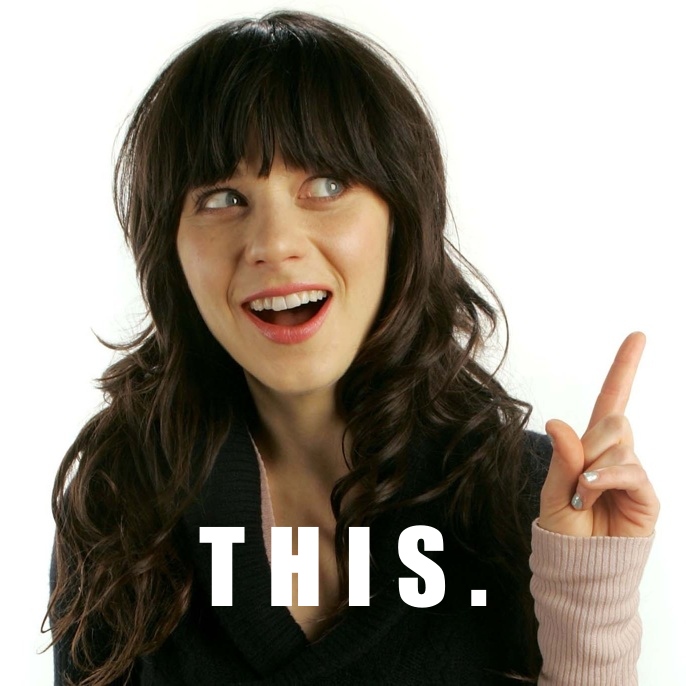
#158 Before February 2015
- Echo!
- Guest
Re: Putting together the "Artist pack"
I honestly think it should just be like basic bricks, but in different colors.
THIS!
#159 Before February 2015
- Jojatekok
- Guest
Re: Putting together the "Artist pack"
I honestly think it should just be like basic bricks, but in different colors.
Or maybe like reworked Metal blocks? 1smile1
#160 Before February 2015
- trollie
- Guest
Re: Putting together the "Artist pack"
I just can't wait until it's all out ![]() Your the man RPG!
Your the man RPG!
Last edited by trollie (Jul 23 2011 3:02:53 am)
#161 Before February 2015
- xputnameherex
- Guest
Re: Putting together the "Artist pack"
RPGMASTER2000, please tell me whether or not you like the color wheel idea / whether or not it will ever happen. I'd really like to know even if it will not and you do not like it. ![]()
#162 Before February 2015
- JadElClemens
- Member
- From: Colorado, USA
- Joined: 2015-02-15
- Posts: 4,559
Re: Putting together the "Artist pack"
I can honestly say, based on what he's said before, that it probably won't happen.

I hate tall signatures.
Offline
#163 Before February 2015
- Blissinged
- Guest
Re: Putting together the "Artist pack"
A dark orange to finish parts of the beak on the bird smiley ![]()
#164 Before February 2015
- Turbostar
- Guest
Re: Putting together the "Artist pack"
An #FF0000 (HTML color code for red) colored brick?
Last edited by Turbostar (Jul 24 2011 12:12:29 am)
#165 Before February 2015
- Jojatekok
- Guest
Re: Putting together the "Artist pack"
An #FF0000 (HTML color code for red) colored brick?
Sci-fi pack!
Current list of colors:
Red screen (<span class="postimg"><img src="http://img715.imageshack.us/img715/6569/scifipack1.png" alt="scifipack1.png"/>) - Pure red</span>
Blue screen () - Darker blue
Metal () - Greyish white
Light block () - Pure white
Alien symbol block () - Brown
Read the underlined, bold part, please! I think that pure red means '#ff0000'.
Last edited by Jojatekok (Jul 24 2011 12:50:07 am)
#166 Before February 2015
- Different55
- Forum Admin

- Joined: 2015-02-07
- Posts: 16,575
Re: Putting together the "Artist pack"
nope. This is ff0000, somewhere around here is where I'm guessing that brick is
"Sometimes failing a leap of faith is better than inching forward"
- ShinsukeIto
Offline
#167 Before February 2015
- Cola1
- Member

- From: We will meet again as stars
- Joined: 2015-02-15
- Posts: 3,281
Offline
#168 Before February 2015
- Master1
- Member
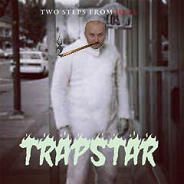
- From: Crait
- Joined: 2015-02-15
- Posts: 4,452
Re: Putting together the "Artist pack"
we need blocks like the gates that you can step through, but show on the minimap in different shades. That way you can walk through certain parts of ur art without screwing up



Offline
#169 Before February 2015
- rob1nfly
- Guest
Re: Putting together the "Artist pack"
These could be useful when it comes to pure colors
This. 1xd1
#170 Before February 2015
Re: Putting together the "Artist pack"
http://i.imgur.com/Q2lq4.png
These could be useful when it comes to pure colors
Like them.

Offline
#171 Before February 2015
- 32OrtonEdge32dh
- Member
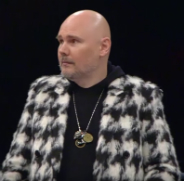
- From: DMV
- Joined: 2015-02-15
- Posts: 5,166
- Website
Offline
#172 Before February 2015
- collectionshower
- Guest
Re: Putting together the "Artist pack"
I thought that the 'pure' color bricks should be PURE and not with too much detail. Look at mine for example:
![]()
Red, with not much detail. This should go to the artist pack.
[Edit] all of these are just versions! Top is the first version and the bottom is the last version. However, since they all have different shades (Top is purely red, middle is darker red, and bottom is bright red), they can all be together with different colors.
Last edited by collectionshower (Jul 24 2011 9:21:18 am)
#173 Before February 2015
- rob1nfly
- Guest
Re: Putting together the "Artist pack"
I like those! Put those in RPG2K!
#174 Before February 2015
- Turbostar
- Guest
Re: Putting together the "Artist pack"
I thought that the 'pure' color bricks should be PURE and not with too much detail. Look at mine for example:
http://img850.imageshack.us/img850/2221/sprite44.png
Red, with not much detail. This should go to the artist pack.
[Edit] all of these are just versions! Top is the first version and the bottom is the last version. However, since they all have different shades (Top is purely red, middle is darker red, and bottom is bright red), they can all be together with different colors.
Yes like this.
#175 Before February 2015
- collectionshower
- Guest
Re: Putting together the "Artist pack"
I'm going to add them different colors now with all the shades I have. Edit: I made it:
![]()
[edit] I switched the places between Purple and Pink
[edit2] Added the whole brick color set. The shades go like this:
Left most = The first version, or the top as I showed my template.
Middle = Also the middle in the template
Right most = the bright one, or the bottom one in the template.
Colors:
Red
Orange
Yellow
Lime
Green
Cyan
Blue
Purple
Pink
Last edited by collectionshower (Jul 24 2011 9:55:44 am)
[ Started around 1728146151.2476 - Generated in 0.092 seconds, 12 queries executed - Memory usage: 1.8 MiB (Peak: 2.06 MiB) ]






