Official Everybody Edits Forums
Do you think I could just leave this part blank and it'd be okay? We're just going to replace the whole thing with a header image anyway, right?
You are not logged in.
- Topics: Active | Unanswered
Pages: 1
#1 2018-05-12 12:26:47
- BasicNet
- Banned

- From: Britain
- Joined: 2017-10-22
- Posts: 137
C# Tutorial
basic commands.
Those commands can help you to start write the bots for Everybody edits.;)
Also planned to make a DETAILED tutorial how to write the connect bot code for everybody edits for new bot makers ![]() :):)
:):)
Offline
#2 2018-05-12 12:27:51, last edited by TundrumMax (2018-05-12 12:36:36)
- TundrumMax
- Formerly Memomemo

- Joined: 2017-10-26
- Posts: 447
Re: C# Tutorial
glad you made a tutorial
now for someone to make a javascript tutorial
pls
I can speak by breathing in but it sounds like a dying horse

Signature by HG
Offline
#3 2018-05-12 12:32:20
- BasicNet
- Banned

- From: Britain
- Joined: 2017-10-22
- Posts: 137
Re: C# Tutorial
glad you made a tutorial
now for something to make a javascript tutorial
pls
My skills arent professional :d. Java is a bit hard for me. But i keep move and move. When i learn java, ill immediately make a tutorial ![]() :]
:]
Offline
#4 2018-05-12 12:56:21
- TaskManager
- Formerly maxi123

- From: i really should update this
- Joined: 2015-03-01
- Posts: 9,465
Offline
- Wooted by:
#5 2018-05-12 13:09:33, last edited by LukeM (2018-05-12 13:12:50)
Re: C# Tutorial
Overall I think it was a good tutorial, but there are quite a few terminology mistakes:
Firstly, you say that Console.ReadKey reads your code. This is not the case, it just pauses the code until you press a key (which it returns).
Secondly, you say that Console.Clear clears your code, and after that a new screen is created. This also is not the case, it clears the text from the existing console, it doesn't make a new one.
I just thought that I would explain further how the 'code' and the 'console' work:
Your code is read line by line, and whenever it gets to something like Console.WriteLine it puts that text at the cursors position in the console, then moves to the next line.
When it gets to an input like Console.ReadKey, it waits until you press a key before it continues running the code.
When it gets to Console.Clear, it fills the console with spaces, then moves the cursor back to the top left corner.
When it reaches the end of your code, the console is closed.
This explains a few things:
You need the Console.ReadKey because otherwise the code is run so fast that the window closes before you can read the output. It's not that it isnt put there when you don't have it, it just disappears too fast to see it.
The reason the colours are acting weird is that the colour is only used for new characters, so in the top example, the console is created with normal colours, then you set the colour, so only the new text is cyan. You then call Console.Clear, which fills the console with coloured spaces (so the 'background' is now cyan), then call Console.ResetColor, so only the new text has the normal colour.
Offline
Pages: 1
[ Started around 1732233783.7408 - Generated in 0.048 seconds, 12 queries executed - Memory usage: 1.45 MiB (Peak: 1.57 MiB) ]