Official Everybody Edits Forums
Do you think I could just leave this part blank and it'd be okay? We're just going to replace the whole thing with a header image anyway, right?
You are not logged in.
- Topics: Active | Unanswered
Pages: 1
Topic closed
#1 2017-07-25 21:28:45
- Rowak
- Member

- Joined: 2015-08-06
- Posts: 5
World not visible in lobby
I'm not sure if I'm going crazy, but my world is not showing up in the lobby. I suspect it to be a bug due to the fact that I have "Show world in lobby and profile" checked.
I've been trying to fix it for awhile now, but I'm not sure what else I can try.
Offline
#3 2017-07-25 21:40:39, last edited by hummerz5 (2017-07-26 03:35:48)
- Rowak
- Member

- Joined: 2015-08-06
- Posts: 5
Re: World not visible in lobby
I've tried that, and a few other things. Thanks for the input though.
--
After further investigation I have discovered the root of the problem. It turns out that my bot is somehow causing this to happen. When I finally get the world to show up in the lobby then I connect my bot, the world is instantly removed from the lobby. I guess that means this topic doesn't really belong in the bug reports section anymore.
------------------
After even further investigation I have discovered that the problem doesn't only occur with my bot. I tried a few others, and all have the exact same effect.
I also tried the exact same bots on my other worlds and they work fine, all showing up in the lobby properly.
------------------
Scratch all that stuff I said before. After even more investigating I have discovered that the world is actually hidden from the lobby as soon as ANY player joins the world.
I have no idea why this would happen.
--
do not double post pls - hz5
Offline
- Wooted by:
#4 2017-07-26 00:38:03
- Rowak
- Member

- Joined: 2015-08-06
- Posts: 5
Re: World not visible in lobby
Sorry for the double post, but I thought that I would make my post more specific based on the new information that I discovered between then and now.
The problem is simply whenever a player joins my world, it is immediately hidden from the lobby. I am currently only having the problem on one of my worlds, thankfully.
This problem makes my world unusable, since I have to exit and return to the world several times to get it working again once this problem occurs.
Offline
#5 2017-07-26 04:02:43
- Xfrogman43
- Member

- From: need to find a new home
- Joined: 2015-02-15
- Posts: 4,174
Re: World not visible in lobby
have you tried /visible true?
 thanks zoey aaaaaaaaaaaand thanks latif for the avatar
thanks zoey aaaaaaaaaaaand thanks latif for the avatar
Offline
- Wooted by:
#6 2017-07-26 04:53:57
- Rowak
- Member

- Joined: 2015-08-06
- Posts: 5
Re: World not visible in lobby
(Thanks for moving my double post)
I actually haven't tried any commands now that you mention it. I'll be sure to give those a try as soon as I can, thanks!
Offline
#7 2017-07-26 04:55:23, last edited by hummerz5 (2017-07-26 04:55:33)
- hummerz5
- Member

- From: wait I'm not a secret mod huh
- Joined: 2015-08-10
- Posts: 5,864
Re: World not visible in lobby
hey so thanks for worrying about the double post. However, making another topic is actually the wrong direction to go. If you have an issue, you should keep that issue best you can in the scope of one topic. This new information wasn't disconnected enough to merit an entirely new topic.
you should take note of a link at the bottom right of every post you make. You should see some things like Flag, Delete, Quote, Edit. You should edit your posts when there is new information. Double posting and Gravedigging are allowed in special cases where considerable time has passed and there is important information to revive discussion. Both of those qualities are required to justify the actions. In short, please edit before you worry about legitimate double-posting or gravedigging
Thanks
edit: this whole thing was to say "merged" rip
Offline
#8 2017-07-26 08:57:20
- mutantdevle
- Moderation Team
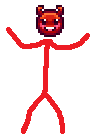
- From: Hell
- Joined: 2015-03-31
- Posts: 3,848
- Website
Re: World not visible in lobby
I think I had the same problem as you have a while ago and I made this thread about it: https://forums.everybodyedits.com/viewt … p?id=39573
This is the post that I followed that fixed the issue for me:
try typing "/visible true" and "/hidelobby false" into chat


Offline
#9 2017-07-26 14:54:41
- Rowak
- Member

- Joined: 2015-08-06
- Posts: 5
Re: World not visible in lobby
Amazing, it's so simple. Worked perfectly, thanks everyone!
Offline
Pages: 1
Topic closed
[ Started around 1748730214.1031 - Generated in 0.058 seconds, 12 queries executed - Memory usage: 1.46 MiB (Peak: 1.6 MiB) ]