Official Everybody Edits Forums
Do you think I could just leave this part blank and it'd be okay? We're just going to replace the whole thing with a header image anyway, right?
You are not logged in.
- Topics: Active | Unanswered
Pages: 1
#1 2016-01-30 18:05:40, last edited by SirJosh3917 (2016-08-28 03:31:10)
- SirJosh3917
- Formerly ninjasupeatsninja

- From: USA
- Joined: 2015-04-05
- Posts: 2,095
[Release] Biggifier Bot 1.2
Biggifier Bot
Ever wanted to y'know, have bigger blocks?
Well, I have the solution for you.
It's called biggifier bot, and turns your worlds into a big block nightmare - or heaven!
This bot can:
Turn your blocks into any size blocks
Auto-align the blocks into a secret hidden grid, so you can place a block roughly in an area, and watch as it automatically snaps to the position
Don't want the auto alignment to the secret hidden grid? That's fine, you can turn it off.
It may lack in features, but it doesn't lack in entertainment.
Offline
- Wooted by: (4)
#2 2016-01-30 22:22:43
- Jabatheblob1
- Member
- Joined: 2015-03-01
- Posts: 856
Re: [Release] Biggifier Bot 1.2
Make the snap to grid an option.
If you would like me to make a bot for you, go here.
Offline
- Wooted by:
#3 2016-01-30 22:56:35, last edited by zioxei (2016-01-30 23:02:29)
- zioxei
- Member

- Joined: 2015-06-20
- Posts: 847
Re: [Release] Biggifier Bot 1.2
 ->
-> 
 ->
-> 
BTW add a check box to turn the bot on and off without disconnecting or changing the value to 1.
( ͡° ͜ʖ ͡°)
Offline
#4 2016-01-31 15:49:17, last edited by Lictor666 (2016-01-31 16:00:59)
- Lictor666
- Guest
Re: [Release] Biggifier Bot 1.2
This can be usefull to fill, or why not to create a level with a brush !
But there's somes fix to do :
I made the bot crash, and after reload it I had a weird inferno glitch : 9 blocks were keeps replaced, very very fast, it was fun !
After few time, the bot crashed ![]()

EDIT : The problem is funnier when you set a bigger brush size !

Anyway nice bot ![]()
#5 2016-01-31 16:11:05
- Anatoly
- Guest
Re: [Release] Biggifier Bot 1.2
I cannot run it.
#6 2016-02-01 03:00:47, last edited by SirJosh3917 (2016-02-01 03:01:42)
- SirJosh3917
- Formerly ninjasupeatsninja

- From: USA
- Joined: 2015-04-05
- Posts: 2,095
Re: [Release] Biggifier Bot 1.2
This can be usefull to fill, or why not to create a level with a brush !
But there's somes fix to do :
I made the bot crash, and after reload it I had a weird inferno glitch : 9 blocks were keeps replaced, very very fast, it was fun !
After few time, the bot crashedEDIT : The problem is funnier when you set a bigger brush size !
Anyway nice bot
The replacing problem is caused by placing a block where the bot is making a block bigger.
In this case, you placed a block, and then the bot started to make them bigger. While the bot made the block bigger, it realized the other block was placed, then places it, then recognizes that it placed a block, and places that one, and cycles through over and over again. Planning on fixing it.
->
->
BTW add a check box to turn the bot on and off without disconnecting or changing the value to 1.
Yea, a simple little bug.
I'll do the "btw" part as well.
Offline
#7 2016-02-01 14:19:44
- Napakeun
- Formerly goodsmile
- From: Slo
- Joined: 2015-02-22
- Posts: 619
Re: [Release] Biggifier Bot 1.2
It was fun playing with it. Some bugs were a little annoying but that's ok. Bots like this really spice up the game a little bit ![]() Thanks for sharing it!
Thanks for sharing it!
Offline
#8 2016-02-02 08:34:11
- Jabatheblob1
- Member
- Joined: 2015-03-01
- Posts: 856
Re: [Release] Biggifier Bot 1.2
In case 'b', make it recognize when the botid is placing a block and don't register that block as a block to make bigger.
If you would like me to make a bot for you, go here.
Offline
- Wooted by:
#9 2016-02-02 13:34:05
- den3107
- Member
- From: Netherlands
- Joined: 2015-04-24
- Posts: 1,025
Re: [Release] Biggifier Bot 1.2
In case 'b', make it recognize when the botid is placing a block and don't register that block as a block to make bigger.
But what if the person lags?
For example on my laptop, I need to put the delay between placing on ~25, even though it rarely accepts ~15 too.
On my PC though I can use the regular 10ms (even though thread.sleep probably does something like 12).
Offline
#10 2016-02-27 19:59:05, last edited by SirJosh3917 (2016-02-27 20:00:40)
- SirJosh3917
- Formerly ninjasupeatsninja

- From: USA
- Joined: 2015-04-05
- Posts: 2,095
Re: [Release] Biggifier Bot 1.2
I updated it... I guess...
all it really does is work with the current "b" instead of rot13 so it's useable again...
meh
i really dont think anything else was added...
Offline
#11 2016-08-18 09:23:20
- PiotrGrochowski
- Member
- From: Poland (born in 8 №v 2004)
- Joined: 2016-04-27
- Posts: 1,118
Re: [Release] Biggifier Bot 1.2
This bot still has bad bugs which need fix. Also please add the ability to unlock edit by code.
I'm known as "haslo" in EE. Also, I refuse to play EEU.
Offline
#12 2016-08-18 12:32:46
- capasha
- Member

- Joined: 2015-02-21
- Posts: 4,066
Re: [Release] Biggifier Bot 1.2
This bot still has bad bugs which need fix. Also please add the ability to unlock edit by code.
"bad bugs" Why doesn't you write them here? How else could he fix them if you are not telling him this?
Offline
#13 2016-08-18 13:07:51
- Swarth100
- Member

- Joined: 2015-07-18
- Posts: 305
Re: [Release] Biggifier Bot 1.2
Jabatheblob1 wrote:In case 'b', make it recognize when the botid is placing a block and don't register that block as a block to make bigger.
But what if the person lags?
For example on my laptop, I need to put the delay between placing on ~25, even though it rarely accepts ~15 too.
On my PC though I can use the regular 10ms (even though thread.sleep probably does something like 12).
Try not using Thread.Sleep even though you are on a seperate thread. It's best to make it loop and check on the millisecond time.
Offline
#14 2016-08-18 17:15:38
- den3107
- Member
- From: Netherlands
- Joined: 2015-04-24
- Posts: 1,025
Re: [Release] Biggifier Bot 1.2
It's best to make it loop and check on the millisecond time.
You know such loops might result in high CPU usage, right?
Used to have such kind of loop (though not for checking amount of milliseconds passed, but instead if a list had items) in an old project (that I improved later), and my Intel i7 was on a minimum of ~45% CPU usage, from just that bot (I knew it was because of that loop because not running it put the CPU level back to normal levels).
Really I can understand a timer would be better (like said here and there), since it actually waits 10ms (instead of waiting at least 10ms like thread.sleep), but I don't really like having to use AutoResetEvent that much.
Your solution I honestly can't see the good part of. No offense.
Offline
#15 2016-08-23 16:49:07
- Processor
- Member
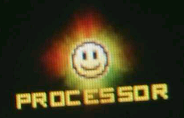
- Joined: 2015-02-15
- Posts: 2,246
Re: [Release] Biggifier Bot 1.2
Swarth100 wrote:It's best to make it loop and check on the millisecond time.
You know such loops might result in high CPU usage, right?
Used to have such kind of loop (though not for checking amount of milliseconds passed, but instead if a list had items) in an old project (that I improved later), and my Intel i7 was on a minimum of ~45% CPU usage, from just that bot (I knew it was because of that loop because not running it put the CPU level back to normal levels).
Really I can understand a timer would be better (like said here and there), since it actually waits 10ms (instead of waiting at least 10ms like thread.sleep), but I don't really like having to use AutoResetEvent that much.
Your solution I honestly can't see the good part of. No offense.
Add a thread.sleep(x) to the loop and you have a pretty accurate and efficient queue.
(Or y'know. BotBits.)
I have never thought of programming for reputation and honor. What I have in my heart must come out. That is the reason why I code.
Offline
- Wooted by:
#16 2016-08-23 20:20:31
- den3107
- Member
- From: Netherlands
- Joined: 2015-04-24
- Posts: 1,025
Re: [Release] Biggifier Bot 1.2
Add a thread.sleep(x) to the loop and you have a pretty accurate and efficient queue.
(Or y'know. BotBits.
The whole point of his loop was to eliminate the need for thread.sleep. xD
Also, shameless advertising.
Also, I prefer to make as much myself, as long as it's reasonable (EEPhysics being unreasonable to recreate, obviously), hence why I personally don't use stuff like BotBits.
Offline
#17 2016-08-28 03:31:41
- SirJosh3917
- Formerly ninjasupeatsninja

- From: USA
- Joined: 2015-04-05
- Posts: 2,095
Re: [Release] Biggifier Bot 1.2
bump easteregg text wow you found it
Updated to 1.2. See the change log in the "Updates" spoiler.
Offline
Pages: 1
[ Started around 1745641993.3362 - Generated in 0.176 seconds, 12 queries executed - Memory usage: 1.69 MiB (Peak: 1.92 MiB) ]
