Official Everybody Edits Forums
Do you think I could just leave this part blank and it'd be okay? We're just going to replace the whole thing with a header image anyway, right?
You are not logged in.
- Topics: Active | Unanswered
Pages: 1
Topic closed
#1 2015-10-31 19:35:00, last edited by shadowda (2015-11-02 02:57:49)
- shadowda
- Member
- From: somewhere probably.
- Joined: 2015-02-19
- Posts: 1,015
[question] Moveing a bot ingame with /teleport.
The only reason i needed to know if i could move a bot ingame was because the teleport commands was not working (it kept thinking the x and y were players despite the correct command. Even now i still don't know how to move a bot, but i don't need to.
con.Send("say","/teleport shadowda 50 50");
so thanks to everyone.
color = #1E1E1E
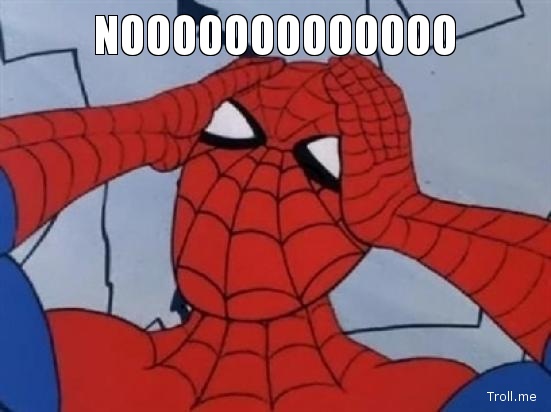
Offline
#2 2015-10-31 20:04:50
- STD
- Formerly BenWanted

- From: Binary by 0 and 1
- Joined: 2015-08-19
- Posts: 1,113
Re: [question] Moveing a bot ingame with /teleport.
if (m.Type == "m")
{
move not with (a."rrows");
}

Offline
#3 2015-10-31 20:14:12, last edited by shadowda (2015-10-31 20:42:32)
- shadowda
- Member
- From: somewhere probably.
- Joined: 2015-02-19
- Posts: 1,015
Re: [question] Moveing a bot ingame with /teleport.
is that supposed to be some sort of joke.
color = #1E1E1E
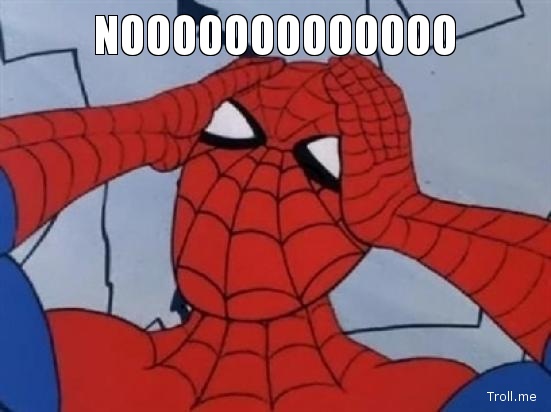
Offline
#4 2015-10-31 23:44:47
- den3107
- Member
- From: Netherlands
- Joined: 2015-04-24
- Posts: 1,025
Re: [question] Moveing a bot ingame with /teleport.
The code you gave us (shadowda) was what you receive from the EE server, you can't actually edit those value.
If I'm correct you want to simulate player movement with a bot.
Small tip: Don't.
You won't succeed unless you first records the movements a player makes at certain moments and then you will be able to only replicate those exact movements.
Offline
#5 2015-11-01 02:04:53
- shadowda
- Member
- From: somewhere probably.
- Joined: 2015-02-19
- Posts: 1,015
Re: [question] Moveing a bot ingame with /teleport.
*snip*
You can't actually edit those value.
*snip*
Small tip: Don't. [try]
ah well. thanks.
color = #1E1E1E
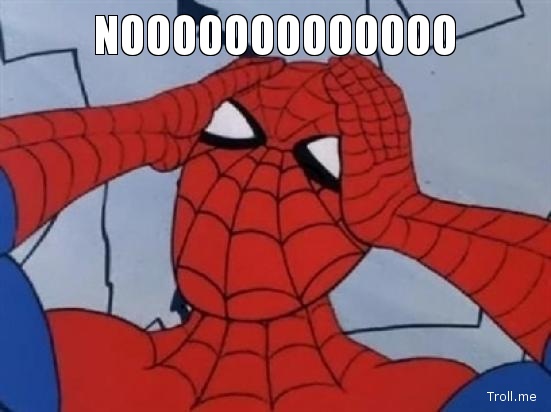
Offline
#6 2015-11-01 13:44:46
- soulrunner
- Member

- Joined: 2015-03-10
- Posts: 185
Re: [question] Moveing a bot ingame with /teleport.
TIP: Botbits
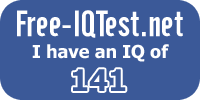
Offline
- Wooted by:
#7 2015-11-01 15:26:16
- Tomahawk
- Forum Mod

- From: UK
- Joined: 2015-02-18
- Posts: 2,847
Re: [question] Moveing a bot ingame with /teleport.
You won't succeed unless you first records the movements a player makes at certain moments and then you will be able to only replicate those exact movements.
Been there, tried that. Without a proper client behind the bot's connection, it just spazzes around like a massively laggy player - i.e. the "m" packets you receive aren't enough to simulate smooth movement.
con.Send("say","/teleport shadowda 50 50");You can send teleport messages very quickly without much problem.
Don't use botbits.
One bot to rule them all, one bot to find them. One bot to bring them all... and with this cliché blind them.
Offline
#8 2015-11-01 15:28:16
- Xfrogman43
- Member

- From: need to find a new home
- Joined: 2015-02-15
- Posts: 4,174
Re: [question] Moveing a bot ingame with /teleport.
You can send teleport messages very quickly without much problem.
Yes but it might teleport you, and not the bot.
 thanks zoey aaaaaaaaaaaand thanks latif for the avatar
thanks zoey aaaaaaaaaaaand thanks latif for the avatar
Offline
#9 2015-11-01 15:29:17, last edited by madiik (2015-11-01 15:29:41)
- madiik
- Member

- From: floor above Yuuta
- Joined: 2015-02-26
- Posts: 514
Re: [question] Moveing a bot ingame with /teleport.
exactly
this is why we use ee docs to see how latest 'm' message works
shh i have returned
Offline
#10 2015-11-01 15:56:45
- Koya
- Fabulous Member

- From: The island with those Brits
- Joined: 2015-02-18
- Posts: 6,310
Re: [question] Moveing a bot ingame with /teleport.
http://eebots.info/eeinformation.html#sendmovement
For most movements (int X, Y): Connection.Send("m", X * 16, Y * 16, 0, 0, 0, 0, 0, 0, 1, true);


Thank you eleizibeth ^

I stack my signatures rather than delete them so I don't lose them

Offline
#11 2015-11-01 16:38:31
- capasha
- Member

- Joined: 2015-02-21
- Posts: 4,066
Re: [question] Moveing a bot ingame with /teleport.
http://eebots.info/eeinformation.html#sendmovement
eebots.info wrote:For most movements (int X, Y): Connection.Send("m", X * 16, Y * 16, 0, 0, 0, 0, 0, 0, 1, true);
That one is kinda outdated. You need to send ticks now.
Offline
#12 2015-11-01 16:48:17
- Tomahawk
- Forum Mod

- From: UK
- Joined: 2015-02-18
- Posts: 2,847
Re: [question] Moveing a bot ingame with /teleport.
Koya wrote:http://eebots.info/eeinformation.html#sendmovement
eebots.info wrote:For most movements (int X, Y): Connection.Send("m", X * 16, Y * 16, 0, 0, 0, 0, 0, 0, 1, true);
That one is kinda outdated. You need to send ticks now.
One bot to rule them all, one bot to find them. One bot to bring them all... and with this cliché blind them.
Offline
#13 2015-11-01 16:52:13
- capasha
- Member

- Joined: 2015-02-21
- Posts: 4,066
Re: [question] Moveing a bot ingame with /teleport.
capasha wrote:Koya wrote:http://eebots.info/eeinformation.html#sendmovement
eebots.info wrote:For most movements (int X, Y): Connection.Send("m", X * 16, Y * 16, 0, 0, 0, 0, 0, 0, 1, true);
That one is kinda outdated. You need to send ticks now.
Yeah that one is correct.
Offline
#14 2015-11-01 17:06:18
- shadowda
- Member
- From: somewhere probably.
- Joined: 2015-02-19
- Posts: 1,015
Re: [question] Moveing a bot ingame with /teleport.
ok. so...
For most movements (int X, Y): Connection.Send("m", X * 16, Y * 16, 0, 0, 0, 0, 0, 0, 1, true);is wrong.
what is it now...
color = #1E1E1E
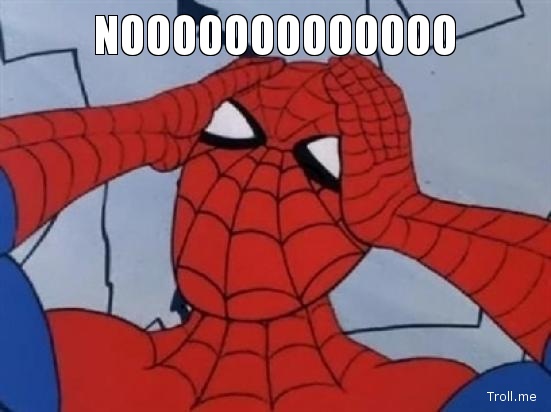
Offline
#15 2015-11-01 17:16:38, last edited by capasha (2015-11-01 17:17:57)
- capasha
- Member

- Joined: 2015-02-21
- Posts: 4,066
Re: [question] Moveing a bot ingame with /teleport.
ok. so...
For most movements (int X, Y): Connection.Send("m", X * 16, Y * 16, 0, 0, 0, 0, 0, 0, 1, true);is wrong.
what is it now...
Did you seee what tomahawk posted?
I could look into the sourcecode what tickid is, but I think it should be a integer.
Offline
#16 2015-11-01 17:20:00, last edited by shadowda (2015-11-01 17:26:56)
- shadowda
- Member
- From: somewhere probably.
- Joined: 2015-02-19
- Posts: 1,015
Re: [question] Moveing a bot ingame with /teleport.
yes. but what does tickid mean. maybe im just not getting it...
color = #1E1E1E
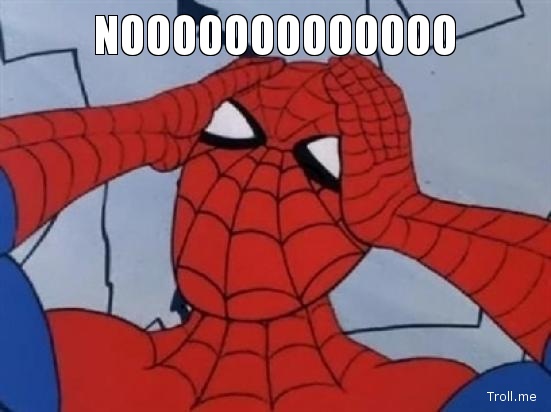
Offline
#17 2015-11-01 17:29:46
- capasha
- Member

- Joined: 2015-02-21
- Posts: 4,066
Re: [question] Moveing a bot ingame with /teleport.
This is what I found. I have no idea what tick does. But I think you can just use some random value there.
http://pastebin.com/9nFyWw2b
Offline
#18 2015-11-01 18:07:55
- shadowda
- Member
- From: somewhere probably.
- Joined: 2015-02-19
- Posts: 1,015
Re: [question] Moveing a bot ingame with /teleport.
thanks. that paste bin... is interesting to say the least.
color = #1E1E1E
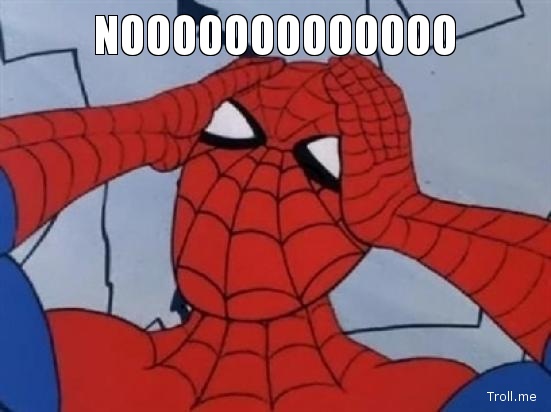
Offline
#19 2015-11-01 23:14:31
- den3107
- Member
- From: Netherlands
- Joined: 2015-04-24
- Posts: 1,025
Re: [question] Moveing a bot ingame with /teleport.
This is what I found. I have no idea what tick does. But I think you can just use some random value there.
http://pastebin.com/9nFyWw2b
Is that the only code concerning TickId?
If so it seems pretty useless, since all that happens with it is that it's being added by one.
I think you can use it to simulate player movement without the use of timers on the side of your bot (as the tickid shows the amount of ticks the player has been in the world?)
But those are speculations, I might look and look for other source files containing TickId.
Offline
#20 2015-11-02 00:04:27
- Tomahawk
- Forum Mod

- From: UK
- Joined: 2015-02-18
- Posts: 2,847
Re: [question] Moveing a bot ingame with /teleport.
Processor tells me the Tick ID is to detect cheating in a campaign level, and is ignored in regular levels. Just leave it at 0.
One bot to rule them all, one bot to find them. One bot to bring them all... and with this cliché blind them.
Offline
- Wooted by:
#21 2015-11-02 03:10:38
- Zoey2070
- Moderation Team
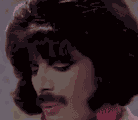
- From: Shakuras
- Joined: 2015-02-15
- Posts: 5,509
Re: [question] Moveing a bot ingame with /teleport.
locked on OP's request
proc's discorb  stylish themes for forums/the game
stylish themes for forums/the game 
꧁꧂L O V E & C O R N꧁꧂ ᘛ⁐̤ᕐᐷ
danke bluecloud thank u raphe  [this section of my sig is dedicated to everything i've loved that's ever died]
[this section of my sig is dedicated to everything i've loved that's ever died]
? 

Offline
Pages: 1
Topic closed
[ Started around 1732764456.037 - Generated in 0.207 seconds, 12 queries executed - Memory usage: 1.75 MiB (Peak: 1.99 MiB) ]