Official Everybody Edits Forums
Do you think I could just leave this part blank and it'd be okay? We're just going to replace the whole thing with a header image anyway, right?
You are not logged in.
- Topics: Active | Unanswered
#26 2015-09-05 06:52:04, last edited by capasha (2015-09-05 07:15:48)
- capasha
- Member

- Joined: 2015-02-21
- Posts: 4,066
Re: [Bug testing] EEditor by cyph1e
Hmm. It shouldn't freeze or disconnect. Can you give me the saved file so I can test?
Edit: Download the package again. It's newest now. I have no idea how the one from 2012 come into the package.
Offline
- Wooted by:
#27 2015-09-06 15:28:25
- soulrunner
- Member

- Joined: 2015-03-10
- Posts: 185
Re: [Bug testing] EEditor by cyph1e
Is there a copy and paste function in? And will there be one?
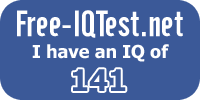
Offline
#28 2015-09-06 17:12:43
- capasha
- Member

- Joined: 2015-02-21
- Posts: 4,066
Re: [Bug testing] EEditor by cyph1e
If you select with the selector tool. You can copy and paste if you use ctrl + c. and then ctrl + v.
Offline
#30 2015-09-06 17:56:40
- capasha
- Member

- Joined: 2015-02-21
- Posts: 4,066
Re: [Bug testing] EEditor by cyph1e
i'm guessing you don't want me to the test the bot
its k
There is enough of testers. And I don't want that people share around this tool because it's not owner locked.
Offline
#31 2015-09-07 02:57:55
- STD
- Formerly BenWanted

- From: Binary by 0 and 1
- Joined: 2015-08-19
- Posts: 1,113
Re: [Bug testing] EEditor by cyph1e
One issue is it freezes when trying to load world.
>Also freezes when trying to animate

Offline
#32 2015-09-07 03:24:15
- BuzzerBee
- Forum Admin

- From: Texas, U.S.A.
- Joined: 2015-02-15
- Posts: 4,575
Re: [Bug testing] EEditor by cyph1e
I tested in my All Blocks level and...

(it should look something like this)

Level Link: http://everybodyedits.com/games/PWyKjpOY95b0I

![]()
Offline
- Wooted by: (3)
#33 2015-09-07 03:48:35, last edited by AmdS (2015-09-07 03:50:37)
Re: [Bug testing] EEditor by cyph1e
I tested in my All Blocks level and...
[img]big image[/img]
(it should look something like this)
[img]another big image[/img]
Level Link: http://everybodyedits.com/games/PWyKjpOY95b0I
It's because the bot isn't updated with all EE blocks yet.
Offline
#34 2015-09-07 04:18:22
- BuzzerBee
- Forum Admin

- From: Texas, U.S.A.
- Joined: 2015-02-15
- Posts: 4,575
Re: [Bug testing] EEditor by cyph1e
Yeah but even some of the old blocks are missing. Probably due to the changing of block IDs and different arguments for blocks but I was just letting him know

![]()
Offline
#35 2015-09-07 09:24:54, last edited by capasha (2015-09-07 09:27:08)
- capasha
- Member

- Joined: 2015-02-21
- Posts: 4,066
Re: [Bug testing] EEditor by cyph1e
One issue is it freezes when trying to load world.
>Also freezes when trying to animate
Did you download the newest package?
I tested in my All Blocks level and...
http://i.imgur.com/TKV7GZy.png
(it should look something like this)
http://i.imgur.com/5bS1s26.png
Level Link: http://everybodyedits.com/games/PWyKjpOY95b0I
Thanks. I don't know if any old blocks doesn't work. I will add the new block when I have more time.
Right now do I need to repack things. Because I'm going to move out of this apartment.
Offline
#36 2015-09-07 22:32:42
- Greydog
- Member
- From: The server of Everybody Edits.
- Joined: 2015-07-13
- Posts: 31
Re: [Bug testing] EEditor by cyph1e
This isn't really a bug, but more of a feature request: I would like to be able to log in with my Armor Games account, but that isn't a feature. People on Armor Games and Kongregate would probably appreciate it if you added the ability to log in through their accounts.
Offline
#37 2015-09-07 23:16:46
- capasha
- Member

- Joined: 2015-02-21
- Posts: 4,066
Re: [Bug testing] EEditor by cyph1e
I will add support for armor games and kongregate
Offline
#38 2015-09-07 23:31:26
- !nb4
- Formerly AYB

- From: New In Package (NIP) Pole
- Joined: 2015-07-18
- Posts: 767
Offline
#39 2015-09-07 23:47:10
- ParadoxInTheVoid
- Member
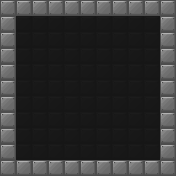
- From: ̺̺̺̺̺̺̺̺̺̺̺̺̺̺̺̺̺̺̺̺
- Joined: 2015-02-18
- Posts: 341
Re: [Bug testing] EEditor by cyph1e
eeditor doesn't work for me..
You'll have to clarify what you mean if you are going to get help.

Offline
#40 2015-09-08 00:02:50
- capasha
- Member

- Joined: 2015-02-21
- Posts: 4,066
Re: [Bug testing] EEditor by cyph1e
eeditor doesn't work for me..
That doesn't help me anything. How can I help you if you can't tell me exactly whats happen.
Offline
#41 2015-09-08 01:08:21
- !nb4
- Formerly AYB

- From: New In Package (NIP) Pole
- Joined: 2015-07-18
- Posts: 767
Offline
#42 2015-09-08 01:09:32
- ParadoxInTheVoid
- Member
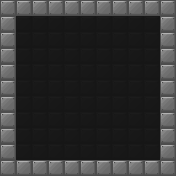
- From: ̺̺̺̺̺̺̺̺̺̺̺̺̺̺̺̺̺̺̺̺
- Joined: 2015-02-18
- Posts: 341
Re: [Bug testing] EEditor by cyph1e
ParadoxInTheVoid wrote:AYB wrote:eeditor doesn't work for me..
You'll have to clarify what you mean if you are going to get help.
It seems like it says Invaild code or watever every time I try, no matter wut
Would mind taking a screenshot?

Offline
#43 2015-09-08 01:35:23
- Anch
- Member

- Joined: 2015-02-16
- Posts: 5,447
Re: [Bug testing] EEditor by cyph1e
I can help too.
Offline
#44 2015-09-08 04:31:54
- Xfrogman43
- Member

- From: need to find a new home
- Joined: 2015-02-15
- Posts: 4,174
Re: [Bug testing] EEditor by cyph1e
It seems like it says Invaild code or watever every time I try, no matter wut
The code is the code to the world, so you have to set a code and put that code into bot.
 thanks zoey aaaaaaaaaaaand thanks latif for the avatar
thanks zoey aaaaaaaaaaaand thanks latif for the avatar
Offline
#45 2015-09-08 04:39:24
- !nb4
- Formerly AYB

- From: New In Package (NIP) Pole
- Joined: 2015-07-18
- Posts: 767
Offline
#46 2015-09-08 05:26:43
- Xfrogman43
- Member

- From: need to find a new home
- Joined: 2015-02-15
- Posts: 4,174
Re: [Bug testing] EEditor by cyph1e
"Level" should just be "PW"then other stuff, not the whole link (?)
I'm pretty sure even if it is your world you have to enter the code.
 thanks zoey aaaaaaaaaaaand thanks latif for the avatar
thanks zoey aaaaaaaaaaaand thanks latif for the avatar
Offline
#47 2015-09-08 05:42:45
- !nb4
- Formerly AYB

- From: New In Package (NIP) Pole
- Joined: 2015-07-18
- Posts: 767
Offline
#48 2015-09-08 14:12:59
- ParadoxInTheVoid
- Member
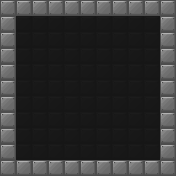
- From: ̺̺̺̺̺̺̺̺̺̺̺̺̺̺̺̺̺̺̺̺
- Joined: 2015-02-18
- Posts: 341
Re: [Bug testing] EEditor by cyph1e
"Level" should just be "PW"then other stuff, not the whole link (?)
I'm pretty sure even if it is your world you have to enter the code.
I don't have to enter the code for my worlds. There is probably something wrong with how to bot interprets what's in the Level textbox. But I really don't know.

Offline
#49 2015-09-08 21:31:33, last edited by capasha (2015-09-08 21:32:28)
- capasha
- Member

- Joined: 2015-02-21
- Posts: 4,066
Re: [Bug testing] EEditor by cyph1e
Updated the pack again. Please download and test it out.
What's been fixed/added:
0) New login methods, email, facebook, kongregate, armorgames.
1) New way of changing rotation/goal and target and id on portals and coindoors.
2) Fixed so no blocks that isn't basic or blockid 44 can't draw on the border.
3) Added commands that exists in the tool. Which none knows about.
Commands:
Ctrl + C = Copy a part of the world when using selection tool.
Ctrl + V = Pasting a part with selection tool.
Ctrl + or - = increase or decrease the portal/Coin door value.
Press a number and leftclick on a block will add them to that number. So you can press 0-9 with different blocks.
Ctrl + Z = Sets the pen tool.
Ctrl + X = Sets the Fill tool.
Ctrl + C = Sets the selection tool.
Shift + leftclick = erases background blocks.
Rightclick on portal/coin door = Open up a menu to select the values you want to add. (Newest)Offline
- Wooted by:
#50 2015-09-09 00:24:29
- Anch
- Member

- Joined: 2015-02-16
- Posts: 5,447
Re: [Bug testing] EEditor by cyph1e
How do I use the draw text feature??
Offline
[ Started around 1732521139.3705 - Generated in 0.082 seconds, 12 queries executed - Memory usage: 1.76 MiB (Peak: 2.02 MiB) ]