Official Everybody Edits Forums
Do you think I could just leave this part blank and it'd be okay? We're just going to replace the whole thing with a header image anyway, right?
You are not logged in.
- Topics: Active | Unanswered
#1 Before February 2015
- Chimi
- Guest
Screenshots for Dummehs
Screenshots for Dummehs
Your complete, foolproof guide to pictures on the forum.
Created by Chimi
Step 1: Pose
Get everything ready. Make any changes for the picture, then move your mouse off the screen so it doesn't intrude on your memories.
Created by Chimi
Step 2: Snap the pic
Now we will take the actual screenshot. The method will vary depending on the type of computer you have. If you have a Mac, skip ahead to the Mac section.
Windows
For Windows, simply press the button above 'Insert' that says [prt scrn | sys rq].
Then open up a paint document. Right click anywhere in the blank part of the paint document, and click Paste. Your image will appear. Save it somewhere you'll remember for the next step.
Mac
If you are using a Mac, You will need to hold shift and command, then hit the 3 key.
It will automatically save it onto your desktop. It will be named 'Picture 1'.
Created by Chimi
Step 3: Upload the Screenshot
Time to upload the picture onto a picture hosting site. For this demonstration, I will use ImageShack, As I find it the fastest and easiest to use. Go to ImageShack and click the browse button.
Find the picture you saved in step 2, and click it. Then just click the Open button.
Decide whether you want to resize the picture or not. If its a big image, It's usually best to select 640x480 (for message boards). That will make the image the right size for these forums. Now hit the Upload Now button.
Created by Chimi
Step 4: Getting the Link
After completing step 3, you will be at another page with a bunch of links that will look something like this.
The Direct Link is the one we want, but you can not access it without either signing in or creating an account. If you do not want to create an account, skip to The Hard Way. If you don't mind creating an account, go to Creating an Account. If you already have an account, skip to The Recommended Way.
Created by Chimi
Creating an Account
First off, click 'Sign Up' on the front page of ImageShack, or just click here. Fill in the forum and click Sign Up at the bottom. 
Check your email for the link they sent you, and click it. Save the email for use later. Now you have signed up, go to The Recommended Way
Created by Chimi
The Recommended Way
Make sure you are logged in, so the Direct Link is accessible. Right-click the code in the box to the right and click 'Copy'. Now skip ahead to Step 5.
Created by Chimi
The Hard Way
Right-click the code beside 'Forum Code', and click 'Copy'. Open up a text document and right click, then click 'Paste'. You will see something like this, except the underlined parts may be different.
Here's the dirty work. You will need to delete everything that is crossed out in the following picture.
Copy what's left and move ahead to Step 5.
Created by Chimi
Step 5: Posting it on the Forums
Now that you have your link, head to the forum page that you want to post your picture on. Paste your link in the reply box. Highlight your link, then click the button above the box that says 'Img'. Now write a short message, and hit Submit!
Created by Chimi
Wrapup
Now, I realize this guide may be a bit extensive and over-explained, but I guarantee that there will be less questions about this now. Feel free to ask additional questions in the comments, and give me feedback. Thanks for reading!
Last edited by Chimi (May 8 2011 10:36:07 am)
#2 Before February 2015
- noelzkie
- Guest
Re: Screenshots for Dummehs

I hope I can now post pic. ![]()
Last edited by noelzkie (May 8 2011 2:36:24 am)
#3 Before February 2015
- Jeremy
- Guest
Re: Screenshots for Dummehs
I think you don't need to sign up on imageshack. Just copy the forum code then delete some parts there. (  didn't see that coming. Sorry) Also, the screenshots, I can screenshot just by pressing "Print Screen SysRq" without pressing shift.
didn't see that coming. Sorry) Also, the screenshots, I can screenshot just by pressing "Print Screen SysRq" without pressing shift.
Last edited by Jeremy (May 8 2011 2:47:43 am)
#4 Before February 2015
- noelzkie
- Guest
Re: Screenshots for Dummehs
Ill try again.

#5 Before February 2015
- Jeremy
- Guest
Re: Screenshots for Dummehs
^ Succeed
#6 Before February 2015
- noelzkie
- Guest
Re: Screenshots for Dummehs
Yay at last! I succeeded!
#7 Before February 2015
- Chimi
- Guest
Re: Screenshots for Dummehs
I think you don't need to sign up on imageshack. Just copy the forum code then delete some parts there. (
didn't see that coming. Sorry)
Yes, I included this 
Also, the screenshots, I can screenshot just by pressing "Print Screen SysRq" without pressing shift.
This doesn't work on all computers.
#8 Before February 2015
- Nou
- Member

- Joined: 2015-02-24
- Posts: 2,762
Re: Screenshots for Dummehs
You don't need to hold shift.
No u.
Offline
#9 Before February 2015
- Chimi
- Guest
Re: Screenshots for Dummehs
On some older computers you do.
#10 Before February 2015
- AnonymousZC
- Guest
Re: Screenshots for Dummehs
Is there anyway you can take a screenshot of the whole world, no matter how big it is? I would like to make a backup just incase I lose it.
#11 Before February 2015
- Chimi
- Guest
Re: Screenshots for Dummehs
The whole EE World? Sorry, but this isn't made specifically for Everybody Edits. You could take a bunch and stitch them together If you wanted.
#12 Before February 2015
- 0176
- Member

- From: Brazil
- Joined: 2021-09-05
- Posts: 3,174
Re: Screenshots for Dummehs
imgur is better, you don't need to register and i saw some broken imageshack images 
Offline
#13 Before February 2015
- Zoey2070
- Moderation Team
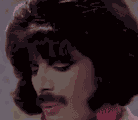
- From: Shakuras
- Joined: 2015-02-15
- Posts: 5,512
Re: Screenshots for Dummehs

Hahaha.
Good guide, good guide.
proc's discorb  stylish themes for forums/the game
stylish themes for forums/the game 
꧁꧂L O V E & C O R N꧁꧂ ᘛ⁐̤ᕐᐷ
danke bluecloud thank u raphe  [this section of my sig is dedicated to everything i've loved that's ever died]
[this section of my sig is dedicated to everything i've loved that's ever died]
? 

Offline
#14 Before February 2015
- Chimi
- Guest
Re: Screenshots for Dummehs
Why thank you. I actually created it because I've seen at least 5 people ask that in the last week.
@0176, The imageshack images weren't correct because of a mistake the user made.
Sorry, I misread a bit of the info. I don't think you need to hold Shift even with old computers. I'll try and fix that asap.
edit: Done.
Last edited by Chimi (May 8 2011 10:36:45 am)
#15 Before February 2015
- AnonymousZC
- Guest
Re: Screenshots for Dummehs
You could take a bunch and stitch them together If you wanted.
That is the only way I could think. Just thought i'd put it out there.
(Hint: Just don't press Shift + Alt + PrtScn ![]() )
)
#16 Before February 2015
- Chimi
- Guest
Re: Screenshots for Dummehs
Yes, that would toggle high-contrast mode on Windows. That's for visually impaired people. Hit those keys again to toggle it off.
#18 Before February 2015
- Chimi
- Guest
Re: Screenshots for Dummehs
I think it's your sig. Looks pretty geeky to me.
#19 Before February 2015
- noelzkie
- Guest
Re: Screenshots for Dummehs
Thanks to Chimi I can now post some picture!
#20 Before February 2015
- Jeremy
- Guest
Re: Screenshots for Dummehs
o.O You mean you only knew that since Chimi posted it?
#21 Before February 2015
- noelzkie
- Guest
Re: Screenshots for Dummehs
You said you can speak tagalog.
Oo nalaman ko lng kay Chimi kya marunong na ako mag post ng picture. ![]()

#22 Before February 2015
- Gamer1120
- Member
- Joined: 2015-12-29
- Posts: 2,659
Re: Screenshots for Dummehs
I request a sticky!
Offline
#23 Before February 2015
- noelzkie
- Guest
Re: Screenshots for Dummehs
All moderators and admins are sleeping. -_-
#24 Before February 2015
- Cyclopsicle
- Guest
Re: Screenshots for Dummehs
I prefer tinypic as the image quality doesn't go down as when imgshack's img cualoty went down.
#25 Before February 2015
- noelzkie
- Guest
Re: Screenshots for Dummehs
Doesn matter. What is tinypic? 
[ Started around 1746495921.2118 - Generated in 0.089 seconds, 13 queries executed - Memory usage: 1.63 MiB (Peak: 1.85 MiB) ]