Official Everybody Edits Forums
Do you think I could just leave this part blank and it'd be okay? We're just going to replace the whole thing with a header image anyway, right?
You are not logged in.
- Topics: Active | Unanswered
Pages: 1
#1 Before February 2015
- Douk
- Guest
Some Automatic key Setups
These are setups that will control the doors and gates automatically so you don't need to worry about some being touched too often, not often enough, etc. I hope these will be of use to someone. This is my first post here so I hope I'm not treading on ground covered by someone else.
For clarification: 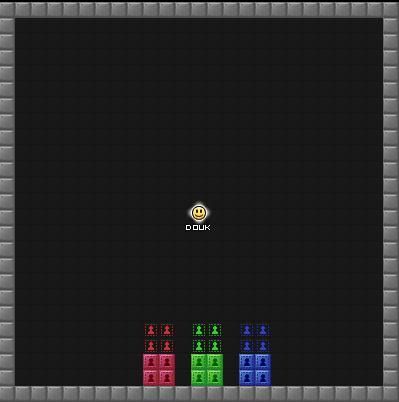
Gate: the upper blocks.
Door: the lower blocks.
1. single color delay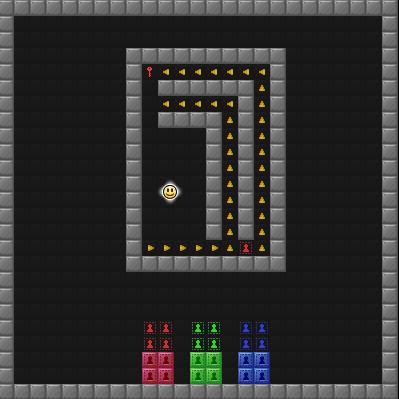
With this setup, doors will be almost always gone, and gates will almost always be solid. This can be used for sections made of gates that will randomly vanish then reappear. The setup in the image is very small and will be too fast to react to if you had to use a door block to get across. Experiment with the height.
2. Rotation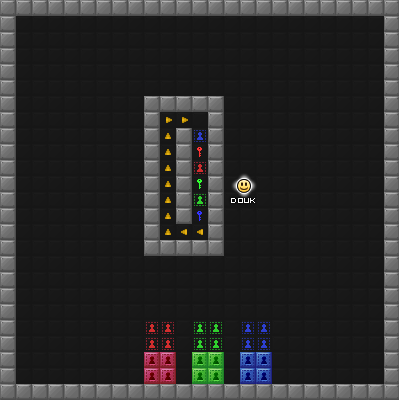
The easiest one visually. The effect this has is a "rotation" in that there's always one color that is off (or on with gates). This can be used for action levels where you need to keep up with the flow of vanishing and reappearing blocks.
3. Long-term Rotation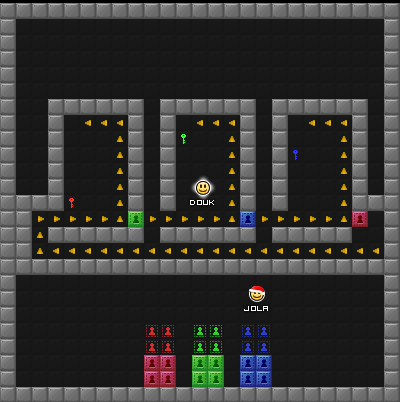
This one really only has a few uses. The purpose of this is to divide the level into "seasons" as in the entire level can change periodically! Think of Click Clock Wood from the Banjo Kazooie game, it was the same level 4 times, but with tweaks. You can either move yourself into each rectangle, OR place keys in hard to reach spots so people can influence what block is gone until the season changes. The setup in the image is meant to be controlled by the players. If your smiley was in the green zone, all green doors would be off, restricting access to some parts of the level or maybe making it harder. Then you can call a reset and then move to the red zone, and the level got harder.
I'll post more as I think of them.
Last edited by Douk (Apr 4 2011 8:10:06 am)
#2 Before February 2015
- MIHB
- Guest
Re: Some Automatic key Setups
3. Long-term Rotation
http://i46.photobucket.com/albums/f105/ … easons.png
This one really only has a few uses. The purpose of this is to divide the level into "seasons" as in the entire level can change periodically! Think of Click Clock Wood from the Banjo Kazooie game, it was the same level 4 times, but with tweaks. You can either move yourself into each rectangle, OR place keys in hard to reach spots so people can influence what block is gone until the season changes. The setup in the image is meant to be controlled by the players. If your smiley was in the green zone, all green doors would be off, restricting access to some parts of the level or maybe making it harder. Then you can call a reset and then move to the red zone, and the level got harder.I'll post more as I think of them.
This is a fascinating idea. We have done setups where the keys switch so that multiple keys are on at the same time, but they don't switch off and on at the same time, which allows for unique puzzle designs. Your setup, however, seems to offer some new, potentially exciting design possibilities.
#3 Before February 2015
- Different55
- Forum Admin

- Joined: 2015-02-07
- Posts: 16,577
Re: Some Automatic key Setups
I really like the possibilities of the long-term rotation. I have no idea why you said it has few uses.
"Sometimes failing a leap of faith is better than inching forward"
- ShinsukeIto
Offline
#4 Before February 2015
- EENinja
- Guest
Re: Some Automatic key Setups
Thank You!
Im gonna use this in my next level ![]()
#5 Before February 2015
- Minimania
- Moderation Team

- From: PbzvatFbba 13
- Joined: 2015-02-22
- Posts: 6,409
Re: Some Automatic key Setups
im looking at this and this is very fascinating
in fact i want to put it in all my levels
Last edited by minimania (Apr 26 2012 12:04:38 am)

Click the image to see my graphics suggestions, or here to play EE: Project M!
Offline
#6 Before February 2015
- Douk
- Guest
Re: Some Automatic key Setups
thanks for the positive comments guys! Here are 3 more
4. countdown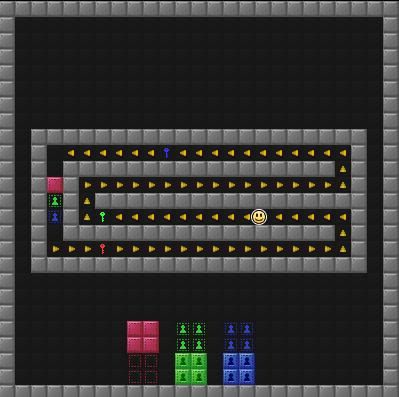
With this setup, there will be 1/2 a second to a full second of time between each door opening and it is in a constant rotation, this is good for making "countdowns" with two of them when needed. Getting people ready for the next race, or when to take the leap of faith if they can't see where they're landing.
5. Longterm Delay II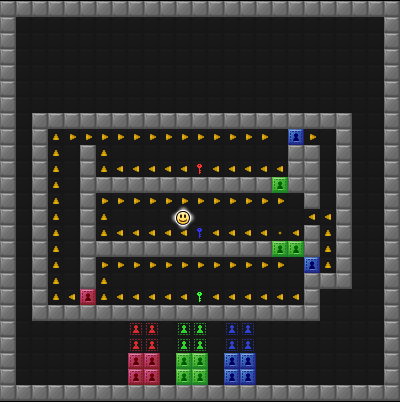
This is an improved version of #3. In the old one, the order of seasons was fixed, with this one, whichever key is touched by a player, becomes the color that is always active. This gives more options to players.
6. Warning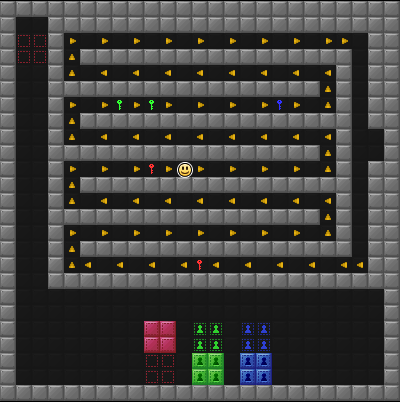
This is for levels that use only one type of door in its puzzles. What it does, is that the green and blue act as a warning for when red is about to go. You should put blue and green "warning lights" that indicate when red will be hit. Red is active for TWICE as long as blue and green, which makes it ten seconds I believe. So if people have difficulty predicting when the red platform will go, use this to warn them.
It was hard to make #6 smaller, its big as it is but to make red last longer, you must add more "laps" onto the bottom. (If ten seconds isn't enough.) Also forgot to take out one of the green keys, shoulda noticed that...
Last edited by Douk (Apr 6 2011 5:11:10 pm)
#7 Before February 2015
- Muftwin
- Guest
Re: Some Automatic key Setups
this is me using set up 3 to make my supercool new level idea work
http://everybodyedits.com/games/PWALwvSK2Va0I
(note: dont click on it to play it, its boring without other people)
Last edited by Muftwin (Apr 6 2011 6:23:31 pm)
#8 Before February 2015
- JadElClemens
- Member
- From: Colorado, USA
- Joined: 2015-02-15
- Posts: 4,559
Re: Some Automatic key Setups
Excellent setups, keep up the good work!

I hate tall signatures.
Offline
#9 Before February 2015
- MFL
- Member
- Joined: 2015-04-02
- Posts: 68
Re: Some Automatic key Setups
this is good theorycrafting, I've played with these setups a lot and your prototypes promise fun for maps that make proper use of them
Offline
#10 Before February 2015
- Calicara
- Guest
Re: Some Automatic key Setups
I wish this post had a like button ![]()
#11 Before February 2015
- Jeremy
- Guest
Re: Some Automatic key Setups
This is very useful.
#12 Before February 2015
- Chimi
- Guest
Re: Some Automatic key Setups
5. Longterm Delay II
This is an improved version of #3. In the old one, the order of seasons was fixed, with this one, whichever key is touched by a player, becomes the color that is always active. This gives more options to players.
The top left arrow should be a right redirect i think...
I like the longterm season type things.
Maybe stairs wont be so boring after all.
#13 Before February 2015
- Different55
- Forum Admin

- Joined: 2015-02-07
- Posts: 16,577
Re: Some Automatic key Setups
Maybe stairs wont be so boring after all.
Not even these can fix that.
"Sometimes failing a leap of faith is better than inching forward"
- ShinsukeIto
Offline
#14 Before February 2015
- Rockyz
- Guest
Re: Some Automatic key Setups
What did you use to upload your images?
#15 Before February 2015
- correiajoao
- Guest
Re: Some Automatic key Setups
Nice Automatic Key Setups!! ![]()
#16 Before February 2015
- supadorf24
- Member
- Joined: 2015-02-26
- Posts: 2,675
Re: Some Automatic key Setups
Very clever! Nice job! ![]()
Offline
#17 Before February 2015
- Chimi
- Guest
Re: Some Automatic key Setups
What did you use to upload your images?
Just click the qutoe button on one of his posts that has pictures, and you'll see the link to the pictures. part of the address will almost definately be the site.
#18 Before February 2015
- Douk
- Guest
Re: Some Automatic key Setups
What did you use to upload your images?
Uploaded to photobucket then posted here.
I would work on a level that uses the "seasons" but I don't have a large saved world yet and I'm slowly putting in down payments with my energy. Haha it'll be a while.
#19 Before February 2015
- Luck
- Guest
Re: Some Automatic key Setups
These are really great ideas.
#20 Before February 2015
- IC-1101_98
- Guest
Re: Some Automatic key Setups
This is really nice! You can actually tweak how you think the doors will dissapear and the gates will appear, it's very useful, thanks! ![]()
Pages: 1
[ Started around 1747281251.6746 - Generated in 0.302 seconds, 12 queries executed - Memory usage: 1.59 MiB (Peak: 1.78 MiB) ]