Official Everybody Edits Forums
Do you think I could just leave this part blank and it'd be okay? We're just going to replace the whole thing with a header image anyway, right?
You are not logged in.
- Topics: Active | Unanswered
Pages: 1
#1 Before February 2015
- Shy Guy
- Guest
How to post an image
Most people usually ask how to post their screenshot or take screenshots of EE, so I'm going to put this here for them for any easy help.
So do you want to post an image or screenshot of EE? Well here's a quick tutorial on how to do that.
If you're taking a screenshot press the Print Screen button usually around the top-right of your keyboard. It could be called Prt Scrn or something like that for short.
This automatically copy an image screenshot of what is on your screen currently. You can simply go to paint and then right-click and paste. Save it in a convenient folder (maybe "My Pictures")
Now how to upload it.
Well this is how to post an image.
First go to http://imageshack.us/ (You don't have to create an account but you can if you want.)
If you're uploading an image, click the browse button to find it in your computer.
Click on the UPLOAD NOW button. Wait for it to upload. You can resize it, but I think it makes the picture look bad.
After that, it will take you to another page. Find the "Direct Link" link and highlight it. The short link doesn't work most of the time.
After you highlighted, right-click and hit copy.
Then go to here and start a post. Right-click to paste your link and you have your image.
And if you want your image to show up already on the forums, highlight your code in your post and press the "Img" button on the top. This should put the [img] tags around it.
Image Hosting Sites
http://www.tinypic.com/
http://imageshack.us/
www.photobucket.com
http://code.google.com/p/zscreen/
Last edited by Shy Guy (Sep 2 2010 2:46:24 pm)
#2 Before February 2015
- Cyclone or Meredith
- Guest
Re: How to post an image
Moved to General Discussion.
#3 Before February 2015
- Shy Guy
- Guest
Re: How to post an image
Well, it's kinda related to EE. Usually for just images in general.
#4 Before February 2015
- Flare
- Guest
Re: How to post an image
Me uses Tinypic. It's just more convenient and easier to use for me.
#5 Before February 2015
- Zoey2070
- Moderation Team
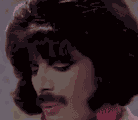
- From: Shakuras
- Joined: 2015-02-15
- Posts: 5,504
Re: How to post an image
There's also www.photobucket.com
proc's discorb  stylish themes for forums/the game
stylish themes for forums/the game 
꧁꧂L O V E & C O R N꧁꧂ ᘛ⁐̤ᕐᐷ
danke bluecloud thank u raphe  [this section of my sig is dedicated to everything i've loved that's ever died]
[this section of my sig is dedicated to everything i've loved that's ever died]
? 

Offline
#6 Before February 2015
- capasha
- Member

- Joined: 2015-02-21
- Posts: 4,066
Re: How to post an image
Zscreen do i use a lot, and i love it. Take a crop shot or whatever you want,.
Then change to an upload site and let it automatic upload to that site. Then do you get the link to the clipboard.
And you just need to ctrl+v on here. And add [img] around the picture.
Offline
#7 Before February 2015
- Shy Guy
- Guest
Re: How to post an image
Gimme all your image hosting sites and I'll put it in first post.
#8 Before February 2015
- Shesiressu
- Guest
Re: How to post an image
I use http://www.tinypic.com ... fast and easy + good quality.
#9 Before February 2015
- Shy Guy
- Guest
Re: How to post an image
I use http://www.tinypic.com ... fast and easy + good quality.
I think imageshack is the best. It has a lot of options. I used to use photobucket but then I found imageshack. Plus with photobucket if your account isn't active they give you that stupid picture saying your account isn't active or something.
#10 Before February 2015
- Tree
- Guest
Re: How to post an image
Thanks, this is better than tinypic
#11 Before February 2015
- JadElClemens
- Member
- From: Colorado, USA
- Joined: 2015-02-15
- Posts: 4,559
Re: How to post an image
Moved to General Discussion.
You moved it, but you didn't sticky it? This is stuff that people get confused with all of the time!

I hate tall signatures.
Offline
#12 Before February 2015
- Kaosslasher
- Guest
Re: How to post an image
www.imgur.com nice easy simple ~
#13 Before February 2015
- IceMarioEx
- Guest
Re: How to post an image
 i use tinypic today and is SOOO fast! thanks for the tinypic!
i use tinypic today and is SOOO fast! thanks for the tinypic!
#14 Before February 2015
- shorty123
- Guest
Re: How to post an image
but how do you make a picture a link?
#15 Before February 2015
- Shy Guy
- Guest
Re: How to post an image
Shorty, please don't bump. I have a more modern topic in Forum Discussion. Try to go find it...
#16 Before February 2015
- Jojomanjo
- Guest
Re: How to post an image
Imgur?
#17 Before February 2015
- Wolf exile1
- Guest
Re: How to post an image
Shy Guy: it isnt in there...
#18 Before February 2015
Re: How to post an image
Shyguy, I found the best image uploader in history.
No codes, easy (and extremely fast) uploading. Thank Jesus I found this website.
Yeah, well, you know that's just like, uh, your opinion, man.
Offline
#19 Before February 2015
- NikK
- Guest
Re: How to post an image
TakoMan. About that site you put there. I just... don't like the design. I'll try uploading an image...
Wait...
Wait...
OMG WTF HOW DID IT UPLOAD IT THAT FAST?
I'll try another img.
OH CRAP MAN WHATS UP WITH THAT SITE IT GOES AT LIGHT SPEED!
+rep for showing me that freaking best site evah.
[edit]It just needs foldahs and I'll give them five hundred thousand dollars. Twice.[/edit]
Last edited by NikK (May 14 2011 7:48:29 pm)
#20 Before February 2015
Re: How to post an image
TakoMan. About that site you put there. I just... don't like the design. I'll try uploading an image...
Wait...
Wait...
OMG WTF HOW DID IT UPLOAD IT THAT FAST?
I'll try another img.
OH CRAP MAN WHATS UP WITH THAT SITE IT GOES AT LIGHT SPEED!
+rep for showing me that freaking best site evah.
[edit]It just needs foldahs and I'll give them five hundred thousand dollars. Twice.[/edit]
You're welcome. Echo introduced it to me, and I've been using it ever since.
I like how you can drag files directly from your desktop to the box, hit upload and in about a second it gives you the web address.
I don't know if you were serious or not about the design, but I see no problems with it. It's one color theme, no ads. On the ENTIRE page, there's only 12 things you can click on. Most of it is copyright and signing in.
Yeah, well, you know that's just like, uh, your opinion, man.
Offline
#21 Before February 2015
- Chimi
- Guest
Re: How to post an image
-.- My topic is betta. This is old.
#22 Before February 2015
- Echo!
- Guest
Re: How to post an image
Shyguy, I found the best image uploader in history.
No codes, easy (and extremely fast) uploading. Thank Jesus I found this website.
IKr Now I Introduced it to you can Imagen the whole forum using it soon
IT does gif so fast O-o
P.S if you take alot of screen shots use:http://localhostruploadr.com/
basically like jing screen capture but 100 x times better
Last edited by Echo! (May 15 2011 2:47:33 am)
#23 Before February 2015
- ILoveBacon
- Guest
Re: How to post an image
this is a big help, thanks, i will use it when i need to do something like this
#24 Before February 2015
- EENinja
- Guest
Re: How to post an image
You damn genuis.
I managed to upload, but then realised I had to register to get the right link :/
Anyway around this?
Pages: 1
[ Started around 1715056594.1628 - Generated in 0.088 seconds, 12 queries executed - Memory usage: 1.66 MiB (Peak: 1.86 MiB) ]