Official Everybody Edits Forums
Do you think I could just leave this part blank and it'd be okay? We're just going to replace the whole thing with a header image anyway, right?
You are not logged in.
- Topics: Active | Unanswered
#151 Before February 2015
- Wooted by:
#152 Before February 2015
- Different55
- Forum Admin

- Joined: 2015-02-07
- Posts: 16,577
Re: EEForumify Theme
You are using an old version of the CSS. Clear your cache (Shift+F5), and the scroll bar should be fixed and the blue should be gone.
"Sometimes failing a leap of faith is better than inching forward"
- ShinsukeIto
Offline
- Wooted by:
#153 Before February 2015
Re: EEForumify Theme
You are using an old version of the CSS. Clear your cache (Shift+F5), and the scroll bar should be fixed and the blue should be gone.
Thank you! That was a bit annoying...
Discord: jawp#5123
Offline
- Wooted by:
#154 Before February 2015
- Different55
- Forum Admin

- Joined: 2015-02-07
- Posts: 16,577
Re: EEForumify Theme
I should probably put a message in the announcement to tell everyone to refresh their cache, since so many people seem to still be using a broken version.
"Sometimes failing a leap of faith is better than inching forward"
- ShinsukeIto
Offline
- Wooted by:
#155 Before February 2015
- Koto
- Member
- Joined: 2015-02-18
- Posts: 3,269
Offline
- Wooted by:
#156 Before February 2015
- Calicara
- Guest
Re: EEForumify Theme
My macbook doesn't have an F5 key...
- Wooted by:
#157 Before February 2015
- Different55
- Forum Admin

- Joined: 2015-02-07
- Posts: 16,577
Re: EEForumify Theme
The message hasn't disappeared
Then follow the link to the wikipedia article. Make sure to follow the instructions while you are looking at an EE forumify page. If it still doesn't work, check out this page: https://kb.iu.edu/data/ahic.html
My macbook doesn't have an F5 key...
What do you mean? Every computer has F keys, right? Try holding the function button before pressing F5 if you're getting volume or brightness stuff.
Also, the wikipedia link's got you covered. Try Cmd+R or Cmd+F5.
"Sometimes failing a leap of faith is better than inching forward"
- ShinsukeIto
Offline
- Wooted by:
#158 Before February 2015
- Calicara
- Guest
Re: EEForumify Theme
I found the F5, it's very very tiny. Forgive my poor eyesight lol. Still, Cmd+R just refereshed, and Cmd F5 just opened voiceover. I'll check wikipedia. I just manually cleared my cache with Firefox not too long ago, I don't know why that wouldn't work...
EDIT: Fixed
Last edited by Calicara (May 15 2014 8:41:17 pm)
- Wooted by:
#159 Before February 2015
- Different55
- Forum Admin

- Joined: 2015-02-07
- Posts: 16,577
Re: EEForumify Theme
Derp derp derp.
It only worked for the new forum theme. I've updated the old forum theme so that the message will disappear when you clear the cache now.
"Sometimes failing a leap of faith is better than inching forward"
- ShinsukeIto
Offline
- Wooted by:
#160 Before February 2015
- Buzzerbee
- Forum Admin

- Joined: 2015-02-15
- Posts: 4,578
Re: EEForumify Theme
Hey, so I dragged something with my mouse and the entire screen shifted to the left with no scroll bar. I couldn't get it back to normal (until I switched pages, of course).
Using: Chrome Version 34.0.1847.137 m
Screen Resolution: 1280 x 1024

![]()
Offline
- Wooted by:
#161 Before February 2015
- Different55
- Forum Admin

- Joined: 2015-02-07
- Posts: 16,577
Re: EEForumify Theme
That really sounds like a browser bug. Nothing I can do can affect what happens when you drag anything around.
"Sometimes failing a leap of faith is better than inching forward"
- ShinsukeIto
Offline
- Wooted by:
#162 Before February 2015
- octagon
- Guest
Re: EEForumify Theme
Hopefully I'm allowed to reply to this post (and subsequently "bump" it), since it was on the homepage under suggesting ideas :/
The password reset form doesn't work, says something about a 503 error and the authentication to the SMTP server is incorrect ![]() so I can't reset my password. Checked my email and spam an hour later and nothing.
so I can't reset my password. Checked my email and spam an hour later and nothing.
- Wooted by:
#163 Before February 2015
- Anch
- Member

- Joined: 2015-02-16
- Posts: 5,447
Re: EEForumify Theme
You shouldn't post that here in this thread.
Offline
- Wooted by:
#164 Before February 2015
- Buzzerbee
- Forum Admin

- Joined: 2015-02-15
- Posts: 4,578
Re: EEForumify Theme
Okay so it's been over a month and the bug with the title hasn't been fixed where you can't click the bottom of the logo to return to index. Am I the only one having this problem?

![]()
Offline
- Wooted by:
#165 Before February 2015
- Different55
- Forum Admin

- Joined: 2015-02-07
- Posts: 16,577
Re: EEForumify Theme
You're not. I forgot about this. I'll pour some effort into it, but I don't expect much to happen. I really only know a few ways to float divs/lists to the right. Half of them have that side effect, and the others would make it appear in the wrong place for admins, mods, and guests.
EDIT: I thought of something with relative positioning that might work. Trying it out now.
EDIT: It appears to be working. Putting together a new archnavbar.css for it. If that goes well, I'll upload it and it'll be fixed.
EDIT: I've got the new CSS file ready and it's a few bytes smaller. There were a bunch of unnecessary !importants and one completely empty CSS statement that have been removed. I just need to test it on a few more computers to make sure that the only thing that changed was the unclickable space.
EDIT: It's displayed correctly on the few devices I've tried so far.
Last edited by Different55 (Jun 30 2014 5:04:06 pm)
"Sometimes failing a leap of faith is better than inching forward"
- ShinsukeIto
Offline
- Wooted by:
#166 Before February 2015
- Buzzerbee
- Forum Admin

- Joined: 2015-02-15
- Posts: 4,578
Re: EEForumify Theme
Okay, I guess you haven't uploaded it yet because it's still the same in my browser, but thanks for taking the time to fix it!

![]()
Offline
- Wooted by:
#167 Before February 2015
- Different55
- Forum Admin

- Joined: 2015-02-07
- Posts: 16,577
Re: EEForumify Theme
Yeah, I lost the credentials to my FTP account. I gave the file to Atilla to upload, so it'll go up when he finds the time to or if I find the credentials to my FTP account. I have one place left to look that might have a copy of them.
"Sometimes failing a leap of faith is better than inching forward"
- ShinsukeIto
Offline
- Wooted by:
#168 Before February 2015
- Koya
- Fabulous Member

- From: The island with those Brits
- Joined: 2015-02-18
- Posts: 6,310
Re: EEForumify Theme
I know this is petty but I'm not fond the box highlighting when you click the forum logo.


Thank you eleizibeth ^

I stack my signatures rather than delete them so I don't lose them

Offline
- Wooted by:
#169 Before February 2015
- Different55
- Forum Admin

- Joined: 2015-02-07
- Posts: 16,577
Re: EEForumify Theme
Bad news: It's a browser issue. This behavior is not intended by us and is more or less limited to Chrome and Safari (possibly further limited to only Mac OSX) because they like putting borders around image maps without asking anybody.
Good news: It's an easy fix. Chrome and Safari may have done something stupid without asking anybody, but they haven't left the internet without a way of removing it. The border only appears there while the area is focused. It's easily fixable by changing the image map area code to this:
<area shape="rect" coords="185, 93, 523, 17" href="index.php" onfocus="blur();">Bad news: I still haven't found my FTP credentials, so I can't fix it myself. I wouldn't hold out too much hope for having someone else do it. I handed the fix for BuzzerBee's issue to the Atilla a while back and it still hasn't been uploaded.
Good news: You can still fix this issue by changing your browser.
More good news: If your browser supports User CSS, then you can slap this snippet in there and fix this issue for this and every other site you visit:
map area { outline: none; }References/additional information:
https://discussions.apple.com/message/23363694
http://stackoverflow.com/questions/4821 … e-map-area
http://stackoverflow.com/questions/4351 … clicked-os
http://stackoverflow.com/questions/1515 … image-in-g
Last edited by Different55 (Jul 22 2014 7:57:38 am)
"Sometimes failing a leap of faith is better than inching forward"
- ShinsukeIto
Offline
- Wooted by:
[ Started around 1747867184.0239 - Generated in 0.072 seconds, 13 queries executed - Memory usage: 1.62 MiB (Peak: 1.83 MiB) ]