Official Everybody Edits Forums
Do you think I could just leave this part blank and it'd be okay? We're just going to replace the whole thing with a header image anyway, right?
You are not logged in.
- Topics: Active | Unanswered
#1 Before February 2015
- JadElClemens
- Member
- From: Colorado, USA
- Joined: 2015-02-15
- Posts: 4,559
You can now get a blank space into your toolbar!
That's right! The blank space that some would refer to as the 'erasing block'. All you need to do is click to the right of the dot, 1 pixel, like the procedure for getting the fully black block in earlier versions of EE. Actually, you just need to click one pixel to the right of the end block of any set of bricks, it'll be a blank block. Enjoy erasing again!

I hate tall signatures.
Offline
#2 Before February 2015
- EE_Scythe
- Guest
Re: You can now get a blank space into your toolbar!
Lol? Nice find. Was looking for it. :rolleyes:
#3 Before February 2015
- supadorf24
- Member
- Joined: 2015-02-26
- Posts: 2,675
Re: You can now get a blank space into your toolbar!
Or you could just click here:
Offline
#4 Before February 2015
- Gaming_Guy
- Guest
Re: You can now get a blank space into your toolbar!
I found this way back (When the update just came out), ur not the first one.
Last edited by GamingGuy (Jul 29 2011 11:18:31 pm)
#5 Before February 2015
- Jasonma
- Guest
Re: You can now get a blank space into your toolbar!
lmao... well nice find although ![]() it has been found before.
it has been found before.
#6 Before February 2015
- Slovenia
- Guest
Re: You can now get a blank space into your toolbar!
That was possible before update
#7 Before February 2015
- main_gi
- Guest
Re: You can now get a blank space into your toolbar!
By the way, you CAN'T remove the eraser from the quick select bar
#8 Before February 2015
- simonbob13
- Guest
Re: You can now get a blank space into your toolbar!
Oh, Cool! I was looking all over for it. with bosses I normally have green on 1, red on 2, an blank on 3, so bossing was pretty hard like that ![]()
#9 Before February 2015
- 32OrtonEdge32dh
- Member
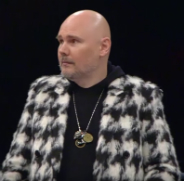
- From: DMV
- Joined: 2015-02-15
- Posts: 5,166
- Website
Offline
#10 Before February 2015
- JadElClemens
- Member
- From: Colorado, USA
- Joined: 2015-02-15
- Posts: 4,559
Re: You can now get a blank space into your toolbar!
Or you could just click here:
This was for the people complaining about the fact that it's missing.
I found this way back (When the update just came out), ur not the first one.
I'm the first one to make a topic about it.

I hate tall signatures.
Offline
#11 Before February 2015
- rob1nfly
- Guest
Re: You can now get a blank space into your toolbar!
This was for the people complaining about the fact that it's missing.
Dude, on kong chat, i had to explain this alot.
#12 Before February 2015
- Glitcherkid
- Member

- Joined: 2015-02-17
- Posts: 909
Re: You can now get a blank space into your toolbar!
I made a video about this glitch a while ago and posted it to youtube. 

Offline
#13 Before February 2015
- Infinity7
- Guest
Re: You can now get a blank space into your toolbar!
So stupid,
#14 Before February 2015
- JadElClemens
- Member
- From: Colorado, USA
- Joined: 2015-02-15
- Posts: 4,559
Re: You can now get a blank space into your toolbar!
Mind explaining that short, useless post?

I hate tall signatures.
Offline
#15 Before February 2015
- Garfield2436
- Guest
Re: You can now get a blank space into your toolbar!
So stupid,
Completely dosen't make any sense about what you are talking about.
[ Started around 1732692658.0074 - Generated in 0.093 seconds, 12 queries executed - Memory usage: 1.54 MiB (Peak: 1.71 MiB) ]
