Official Everybody Edits Forums
Do you think I could just leave this part blank and it'd be okay? We're just going to replace the whole thing with a header image anyway, right?
You are not logged in.
- Topics: Active | Unanswered
Pages: 1
#1 2020-10-04 02:38:01, last edited by Minisaurus (2020-10-06 03:37:26)
- Minisaurus
- Banned
Sliding Zone
Sliding Zone/action tool:
There could a door that only opens or closes when the player has this effect. (Depending if the player has or not this action tool the door will close/open)
There could be an additional feature for this action tool that allow the player to stop in that position when the player reach it, allowing to continue later on after the smiley stops in it (Like a stop spot)
The slider action tool restrict the movement of the player to up-down-left-right (X or Y axis).
The player can no longer jump, as the smiley now moves up or down or left or right without considering gravity
This action tool automatically auto-align the player to the nearest center of a block space.
It has a number on the action tool, this number is how much blocks the player will move to that direction. (-1 is infinite) (1 is one block to that direction, and so on)
The player moves by "teleporting" to the center of the destination block determined by the amount of blocks the action tool indicated. (Otherwise the movement could be shown as normal, so the player has a better view of what is going on). It is not literally a teleport, the smiley is now a static object basically. (Similar to what you have in the ice sliding puzzle games)
Gravity "dissapears" while this action tool is active, so the smiley is "freezed in time".
Arrows and dots and any other gravity action tool gets transparent, those now does not affect the player while the action tool is active.
Other effects and action tools that affect the smiley movement might not affect the smiley while the player is inside this zone (While the zone is active)
After pressing a keyboard moving key, the player can´t move to other directions until the smiley stops or the amount of movement determined by the number set in the action tool is completely used.
If there is a block that does not allow the player to move further, then the movement cease.
Gif example:
P.S I posted a gif below that has dot guides, I think some players might find helpful those (the dots would be a visual guide for the number of blocks the player will move)
The action tool icon (cyan) square that pop-up when the player joins the Sliding Zone is the icon of a snowflake in this case, it shows the number of blocks the player moves per "turn", in this case it is 5 blocks, but it can be any number (from 1 to 999 and if -1 then until the smiley hits an obstacle)
This pop-up (and the effect) only lasts while the player is inside the Sliding Zone, this triggers the effect for the player.
When the player joins the zone, all gravity stops.
While moving in the Sliding Zone, the pop-up appears transluscent, indicating that no move action can be casted until the smiley stops. (This detail is missing in the gif, so imagine that the pop-up gets transluscent while the smiley moves inside the Sliding Zone, and back to opaque when the smiley gets to the destination block (When the smiley stop moving))
When the player exit the zone, then this pop-up disappears and the player is no longer under the effect of this zone.
The last movement could be finalized even outside the zone, this might be helpful for minigames and puzzles in general but if something interfers with the path, such as an arrow, outside the Sliding Zone, then (maybe) the final movement could cease. (This because the sliding zone only deactivates the action tools and stuff that affect the movement of the smiley that are inside the zone range).
I adjusted the crown to be used as a headwear for the gif.
The portals that are linked to the blocks are Flat Portals.
#2 2020-10-04 10:20:35
- peace
- Member

- From: admin land
- Joined: 2015-08-10
- Posts: 9,226
Re: Sliding Zone
was gonna say no gravity effect but this is diffrent nice how about diagonal movements?

thanks hg for making this much better and ty for my avatar aswell
Offline
#3 2020-10-04 18:04:18, last edited by Minisaurus (2020-10-06 03:30:40)
- Minisaurus
- Banned
Re: Sliding Zone
how about diagonal movements?
It is hard to press at the same time two keys in the keyboard, usually one is recognized ignoring the next one.
A way to fix this inconvenient is:
The smiley only starts to move in the direction selected after the player unpress the keyboard key selected, doing so the player has the possibility to press other additional keyobard movement key.
After releasing any movement key pressed, the smiley start to move in the direction of all the keys selected.
For example:
Press Up (hold), then press right (hold), when releasing either right or up key, the smiley will move in up-right diagonal direction.
If for example Up, Right and Left are pressed, then the smiley will move only Up, as left and right are anulled.
Pressing only Up (hold) and then releasing the key will make the smiley move only up.
Not quite sure if the diagonal movement should be considered two blocks movement or a single block movement, if it is considered two blocks movement then if the player has only 1 block movement per key pressed it would be not possible for the smiley to move diagonally.
Maybe other players might do find diagonal movement useful, maybe it should be a setting in the action tool, such as portal has "flip" option, the sliding tool could have a "diagonal" option as well.
_
There are stuff that affect the movement of the smiley while having this tool tho, such as blocks, other action tools integrated in this action tool (like stop spot tool for sliding tool), slope "half" blocks (migh make the smiley continue moving in diagonal direction perhaps).
#4 2020-10-05 07:35:29
- peace
- Member

- From: admin land
- Joined: 2015-08-10
- Posts: 9,226
Re: Sliding Zone
alos what would happen if you hold the left key while you can only slide 5 blocks? i thikn releasing the key should fix many bugs that could occur

thanks hg for making this much better and ty for my avatar aswell
Offline
#5 2020-10-05 11:29:11
- bunglybongle
- Guest
Re: Sliding Zone
can we just get pistons i want to laaunch
- Wooted by:
#6 2020-10-05 13:47:59
- TaskManager
- Formerly maxi123

- From: i really should update this
- Joined: 2015-03-01
- Posts: 9,465
Offline
#7 2020-10-05 16:48:11
- Snowester
- Member

- From: Mars
- Joined: 2017-05-31
- Posts: 640
Re: Sliding Zone
useless glowing squid
ah yes, rainbow variant of mushroom cows or an illager that will just make snow biome even harder for start ig.
Offline
#8 2020-10-05 20:35:38
- KyYay
- Member

- From: 83 Parallel Universes away
- Joined: 2019-07-19
- Posts: 133
Re: Sliding Zone
TaskManager wrote:useless glowing squid
ah yes, rainbow variant of mushroom cows or an illager that will just make snow biome even harder for start ig.
and what will squid do, also why are we talking about this
Offline
#9 2020-10-06 00:37:32, last edited by Minisaurus (2020-10-06 02:44:29)
- Minisaurus
- Banned
Re: Sliding Zone
alos what would happen if you hold the left key while you can only slide 5 blocks?
If you have the tool set to move 5 blocks, then whenever you press (and then release) up, down, left or right, your smiley will move automatically that 5 spaces.
As said, you need to release keys to start moving, so you can´t really "Hold" a key for auto-movement, you would still move only 5 blocks to the direction selected.
Also as said, the smiley could simply teleport to the destination instead of having the animation of it moving.
In both cases (moving animation or teleporting) you would need to wait until the smiley gets to the center of the block of the destination block to be able to move again.
Probably having this feature as a zone might be the best option as it would automatically disable stuff that might cause issues if combined.
If so, then it could have a switch tool to activate/deactivate it.
Gif example:
#10 2020-10-06 08:00:26
- peace
- Member

- From: admin land
- Joined: 2015-08-10
- Posts: 9,226
Re: Sliding Zone
i like thos eportals

thanks hg for making this much better and ty for my avatar aswell
Offline
#11 2020-10-06 13:05:06, last edited by Minisaurus (2020-10-06 13:07:57)
- Minisaurus
- Banned
Re: Sliding Zone
i like thos eportals
I do too, those are like the portals from portal game franchise.
EE franchise could take inspiration of the features that portals had.
The direction morph of the exit portal is the direction speed the player will have when exit the portal.
This portal would actually make a "hole" in the near block.
The exit portal could give the player a little "speed boost" based on the direction of that exit portal (This little speed would be applied inside of the "hole" created by the portal in the block the portal is placed.
The smiley (Graphically), will gradually "dissapear" as the smiley enters in one of those portals.
_
That is one way to handle those kind of portals, but there might be better ways, for example, without making a "hole" in the face that the portal connects with that block and instead directly start to teleport the half of the smiley as soon as it enters the portal.
The little boost of speed is needed to not make the smiley get trapped inside two portals facing to the "opposite" direction of the gravity. Without the little boost of speed the smiley would be trapped in the middle of the portal forever.
#12 2020-10-06 16:05:41
- peace
- Member

- From: admin land
- Joined: 2015-08-10
- Posts: 9,226
Re: Sliding Zone
yeah i like the idea of these portals to be added

thanks hg for making this much better and ty for my avatar aswell
Offline
Pages: 1
[ Started around 1743695705.5211 - Generated in 0.339 seconds, 12 queries executed - Memory usage: 1.57 MiB (Peak: 1.74 MiB) ]