Official Everybody Edits Forums
Do you think I could just leave this part blank and it'd be okay? We're just going to replace the whole thing with a header image anyway, right?
You are not logged in.
- Topics: Active | Unanswered
#1 2020-08-10 09:40:07, last edited by Minisaurus (2020-08-11 17:24:59)
- Minisaurus
- Banned
Red Portal feature Red Switches - Switch status tracked between worlds
Those switches are player only, not global/multiplayer, only the player get affected by the changes made of these switches
Content:
Red switches: Lock/Unlock Red Gate with the same number (When you click on it in the building bar it opens the number changer box and an additional box to introduce the link of the map that the Red Switches will have effect after joining the red portal)
Red switches resetter: Reset the red switches to default (When you click on it in the building bar it opens the number changer box and an additional box to introduce the link of the map that the Red Switches will have effect after joining the red portal)
Red gate locked/unlocked: Gate that is locked/unlocked using Red Switches
Explanation:
world A & World B
Red-switch.1 & Red-gate.1
1. You place Red-switch.1 (deactivated) in the world A and place a Red-gate.1 (Locked) in world B
2. If you activate Red-switch.1 (now activated) in the world A, and after so you enter in a red portal that bring directly to the world B, when you join world B the Red-gate.1 is now unlocked because you unlocked it by activating the Red-switch.1 in the world A before entering in the world B (Via a red portal)
The red switch only has effect in the world ID selected:
Example.1: It could have effect in the same world in case the player place the ID of the world where the red switch is placed, (Or the player could require to update the red gates of the same world by entering in a red portal that bring the player back to the same world so red gate changes of the same world are changed/updated, this makes more sense since these switches are not meant to work as purple switches but work as a "Pull-request" from world to world)
Example.2: It could have effect in other world in case the player place the ID of a world different of the world where the red switch is placed, working as a Red switch.
These switches would be bought in the shop separatedly of the red portal pack (same or higher price than normal switches)
To work the player must enter in a red portal that connect the world-b that contain red gates that has been affected by the word-a red switches
The red portals need to remember what red switches has been activated/deactivated from world-a when joining world-b
The red portal work as a "Pull-request" from world to world (The request is to change status of red gates in world-b based on the red switches activated/deactivated in world-a that contain the ID of the world-b when joining from world-a to world-b via a red portal)
If the player exit to the lobby or does not join from world-a (contain the red switches) to world-b (contain the red gates) using a red portal then this information of the red switches used is lost
The red portals is the only way the player has to make the red switches activated/deactivatedto in the world-a to be remembered in the world-b after using a red portal
The red switch number, for example red-switch.1 can only have one status (activated/deactivated)
The red switch can only have a single world ID per red switch, but there could be the same switch number that have both different world ID (Example red-switch.1-worldID.abc & red-switch.1-worldID.cba) those switches as both are red-switch.1 would have the same status (activated/deactivated) always.
These switches help to track data from world to world
(It could be primarily used to track large amount of data codified from world to world of various content between worlds efficiently, such as coins, team color, purple switches (and switch systems), effects, etc.)
(Also could be used as part of in-game-play of minis, puzzles, adventures, systems, etc. Between world to world)
PD: When I say Red Portal I refer to World Portal (So the Red Switch is basically World Switch)
#2 2020-08-10 09:58:47
- Gosha
- Member
- From: Russia
- Joined: 2015-03-15
- Posts: 6,211
Re: Red Portal feature Red Switches - Switch status tracked between worlds

Offline
- Wooted by: (2)
#3 2020-08-10 12:46:40
- Andymakeer
- Member

- From: Nine-tails Vale
- Joined: 2016-05-29
- Posts: 672
Re: Red Portal feature Red Switches - Switch status tracked between worlds
Bargaining maybe?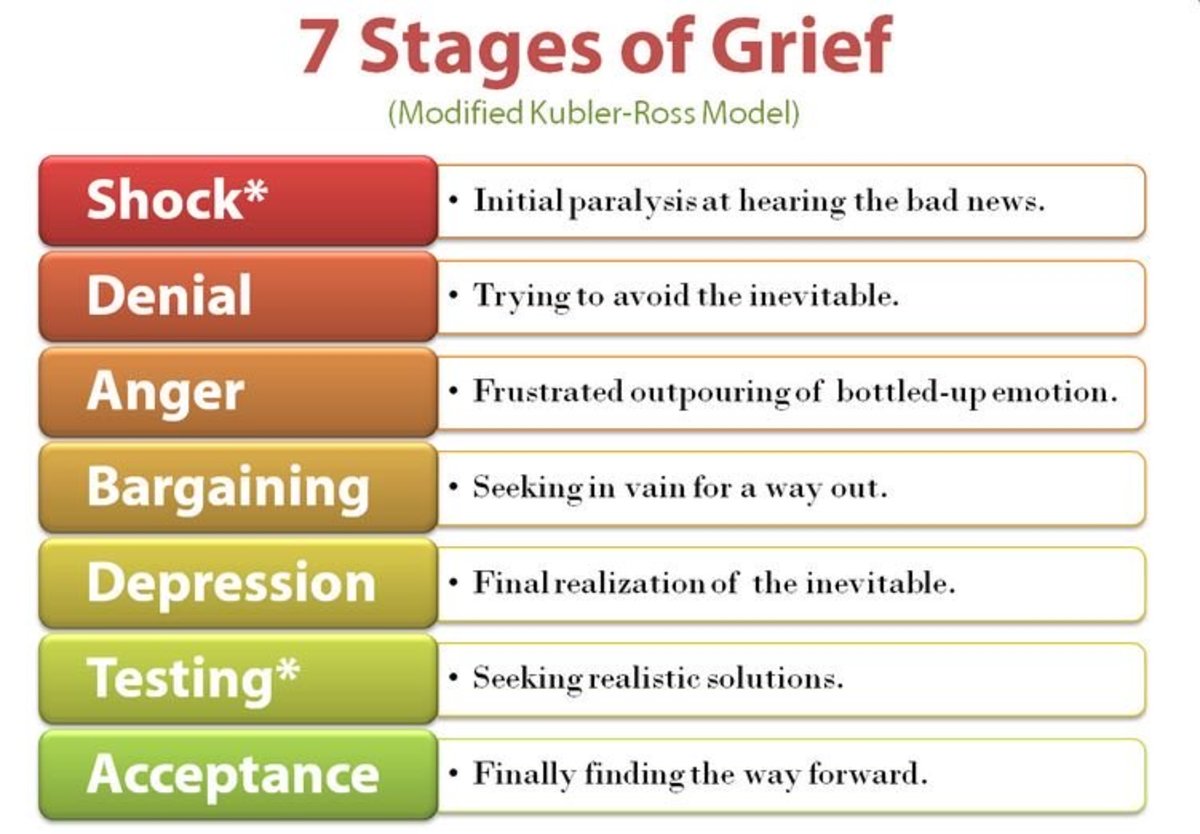
F
Offline
#4 2020-08-10 15:53:15
- Tomahawk
- Forum Mod

- From: UK
- Joined: 2015-02-18
- Posts: 2,851
Re: Red Portal feature Red Switches - Switch status tracked between worlds
OK let's not funpost in a serious suggestion.
One bot to rule them all, one bot to find them. One bot to bring them all... and with this cliché blind them.
Offline
#5 2020-08-10 17:01:07
- AllenCaspe9510
- Member

- From: Heart Locket
- Joined: 2018-03-24
- Posts: 901
- Website
Re: Red Portal feature Red Switches - Switch status tracked between worlds
Soon, there's going to be alot of advanced features in EEU
I Animate Stuff

Offline
#6 2020-08-10 17:31:41
- Gosha
- Member
- From: Russia
- Joined: 2015-03-15
- Posts: 6,211
Re: Red Portal feature Red Switches - Switch status tracked between worlds
Soon
A tale we tell ourselves for more than 5 years. Madness, really.
Offline
#7 2020-08-11 09:07:13
- peace
- Member

- From: admin land
- Joined: 2015-08-10
- Posts: 9,226
Re: Red Portal feature Red Switches - Switch status tracked between worlds
so kinda like the purple swtiches here?
but tbh i kinda want an way to keepdata when goign torugh some world portals greatly allows for HUB worlds and sub worlds a slevels there ar many cool things olayers can create! and aslongside with th eplanned save points this woudl even better

thanks hg for making this much better and ty for my avatar aswell
Offline
[ Started around 1738251127.5469 - Generated in 0.080 seconds, 15 queries executed - Memory usage: 1.51 MiB (Peak: 1.67 MiB) ]