Official Everybody Edits Forums
Do you think I could just leave this part blank and it'd be okay? We're just going to replace the whole thing with a header image anyway, right?
You are not logged in.
- Topics: Active | Unanswered
Pages: 1
#1 2019-07-30 21:15:54
- Trytu
- Member

- From: Poland
- Joined: 2017-12-10
- Posts: 816
EEU right mouse button use
EEU will be done in HTML5, that can preventDefault() events when context menu appears
if it would be prevented, then we would have access to Right Mouse Button (RMB)
so in this suggestion i wanted to ask you about the best use of RMB
of course i would love if LMB would be used when playing levels instead only editting, but still...
there would only be problem for mobile players but it's still worth of investigating
i just wanted to point out that it's possible to give players another button for interactions :3

Thanks to Nikko99 for signature
https: //media.discordapp.net/attachments/402174325349941249/482121641745186816/KHiX2DEFewAAAABJRU5ErkJggg.png
https: //i.imgur.com/YFtzyXA.png
Offline
- Wooted by: (6)
N1KF, skullz17, rat, Joeyjoey65, Anch, SirJosh3917
#3 2019-07-30 22:17:57
Re: EEU right mouse button use
Maybe left mouse button is used to select/place the primary block, and the right mouse button is used to select/place the secondary block.
I am Deca Quitin (a.k.a Quitin in EE), and I am that one Unit smiley guy.
My Discord: Deca Quitin#7446
My Discord Server: dsc.gg/quitin
My EE Discord Server: dsc.gg/quitin-ee
My YouTube channel: youtube.com/DecaQuitinEE
Offline
#4 2019-07-30 22:26:54
- Raphe9000
- Member
- Joined: 2015-03-16
- Posts: 1,864
Re: EEU right mouse button use
Maybe left mouse button is used to select/place the primary block, and the right mouse button is used to select/place the secondary block.
And that block could always be the air block, incorporating ZeldaXD's idea into it
Offline
#5 2019-07-30 22:34:46
Re: EEU right mouse button use
And that block could always be the air block, incorporating ZeldaXD's idea into it
Maybe lol
I am Deca Quitin (a.k.a Quitin in EE), and I am that one Unit smiley guy.
My Discord: Deca Quitin#7446
My Discord Server: dsc.gg/quitin
My EE Discord Server: dsc.gg/quitin-ee
My YouTube channel: youtube.com/DecaQuitinEE
Offline
#6 2019-07-31 06:57:59
- PiotrGrochowski
- Member
- From: Poland (born in 8 №v 2004)
- Joined: 2016-04-27
- Posts: 1,118
Re: EEU right mouse button use
what would shift-click do then?
I'm known as "haslo" in EE. Also, I refuse to play EEU.
Offline
#7 2019-07-31 12:56:08
- Raphe9000
- Member
- Joined: 2015-03-16
- Posts: 1,864
Re: EEU right mouse button use
Shift-click could be a third, and shift-right-click could be a fourth. That gives four readily available blocks without the need to move your mouse.
Offline
#8 2019-07-31 12:58:50
- Gosha
- Member
- From: Russia
- Joined: 2015-03-15
- Posts: 6,212
Re: EEU right mouse button use
left click for place
right click for delete
middle click for block picker
i used it in EEjs and it feels just right https://gosha.eejesse.net/EEjs/public/index.html
Offline
- Wooted by: (2)
#9 2019-07-31 13:12:58
- ByteArray
- Member
- From: United States
- Joined: 2015-02-17
- Posts: 158
Re: EEU right mouse button use
left click for place
right click for delete
middle click for block pickeri used it in EEjs and it feels just right https://gosha.eejesse.net/EEjs/public/index.html
Yup, that's what we've been doing! Well, I haven't added the middle-click control, but right-click is for erasing blocks. Definitely makes it a lot easier so you don't have to hold shift or select the eraser.
former lead-dev on EE/EEU, 2018—2020
(aka Criobite, Joshua Stone, TechnoWolf99, & LightWolf)
Offline
#10 2019-07-31 16:54:16
- PiotrGrochowski
- Member
- From: Poland (born in 8 №v 2004)
- Joined: 2016-04-27
- Posts: 1,118
Re: EEU right mouse button use
Yup, that's what we've been doing! Well, I haven't added the middle-click control, but right-click is for erasing blocks. Definitely makes it a lot easier so you don't have to hold shift or select the eraser.
So looks like you are copying Microsoft Paint.
I'm known as "haslo" in EE. Also, I refuse to play EEU.
Offline
#11 2019-07-31 17:19:49
- Gosha
- Member
- From: Russia
- Joined: 2015-03-15
- Posts: 6,212
Re: EEU right mouse button use
ByteArray wrote:Yup, that's what we've been doing! Well, I haven't added the middle-click control, but right-click is for erasing blocks. Definitely makes it a lot easier so you don't have to hold shift or select the eraser.
So looks like you are copying Microsoft Paint.
holy **** you can erase by right clicking in mcpaint??
Offline
- Wooted by: (4)
#13 2019-08-01 18:14:29
- pncordik
- Member
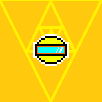
- From: I'm a beggar so I don't live
- Joined: 2018-06-23
- Posts: 183
Re: EEU right mouse button use
what if you left click to place blocks and right click opens up a pinwheel like this and u can select the block from it (i got used to shift + click for erasing anyway)
I was imaginating the pinwheel, and I think it wouldn't fit with EEU style, it don't sounds cool
but let's see

Offline
#14 2019-08-01 20:30:41, last edited by Minisaurus (2019-08-03 16:21:10)
- Minisaurus
- Banned
Re: EEU right mouse button use
The mouse´s Scroll up/down could be used to:
- *Tab: To open big minimap* (This minimap is used to fit the game-screen, could have an option to set transparency)
Then use scroll up/down to zoom in/out in the big minimap, mouse-drag to move the camera in the big minimap.
There could be an option to fix the position of the big minimap camera while the player is zooming to the position of the smiley.
(block placing could be blocked while using the big minimap, Smiley movement could be maintained).
- Rotate the position of the block, for example for platforms, fix the position of rotable items to the selected by the scroll up/down. (instead of clicking on each rotable block in order to rotate them).
There could be an option to see the block in the cursor of the mouse before placing them.
Example:▼Example
- Scroll up/down to increase/decrease the brush size (From 1 pixel to 2 pixel to 3 pixel to etc), using also a key from the keyboard, ctrl for example, and to increase/decrease the eraser size there could be another key set, for example ctrl+alt.
(There could be also a tool in the game-toolbar of the player to increase/decrease the brush size)
- Zoom in/out the game screen.
Using for example: shift+alt+scroll up/down.
- Choose between blocks from the same pack. (You have to press a key in the keyboard, Shift for example, and then as you scroll up/down, you will be equipping the next block of the pack selected).
It would be useful to have a block preview of the item you have selected and equipped in a corner of the game-screen.
That way you know what item will you place while you are building, without the need to have the item equiped in your tool box, also to know the ID and the rotation of the item using the preview image, it could be an option in game settings.
Sounds good, Using mouse buttons to interact with items in the map while being in player mode, for example, to turn on or off an action tool by clicking on it.
Something like this would be required to test while building:
#15 2019-08-01 21:41:11, last edited by Trytu (2019-08-01 22:34:38)
- Trytu
- Member

- From: Poland
- Joined: 2017-12-10
- Posts: 816
Re: EEU right mouse button use
what if you left click to place blocks and right click opens up a pinwheel like this and u can select the block from it (i got used to shift + click for erasing anyway)
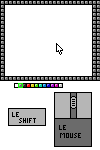
something like this?

Thanks to Nikko99 for signature
https: //media.discordapp.net/attachments/402174325349941249/482121641745186816/KHiX2DEFewAAAABJRU5ErkJggg.png
https: //i.imgur.com/YFtzyXA.png
Offline
- Wooted by:
#17 2019-08-02 10:50:54
Re: EEU right mouse button use
Nexus221 wrote:what if you left click to place blocks and right click opens up a pinwheel like this and u can select the block from it (i got used to shift + click for erasing anyway)
https://piskel-imgstore-b.appspot.com/i … cf6ef0.gif
something like this?
yesssss
Offline
Pages: 1
[ Started around 1739920549.5343 - Generated in 0.099 seconds, 12 queries executed - Memory usage: 1.72 MiB (Peak: 1.95 MiB) ]


