Official Everybody Edits Forums
Do you think I could just leave this part blank and it'd be okay? We're just going to replace the whole thing with a header image anyway, right?
You are not logged in.
- Topics: Active | Unanswered
Pages: 1
#1 2018-11-04 01:06:19
- Schlog
- Member
- Joined: 2015-07-21
- Posts: 1,957
remove god aura from this

makes sense because theres a separate option right
Offline
- Wooted by: (13)
#2 2018-11-04 01:34:19
- mikelolsuperman
- Member

- From: North Korea
- Joined: 2016-06-26
- Posts: 1,683
- Website
Re: remove god aura from this
I'm not too sure but I believe it didn't have that aura in the beginning when it was just a god mode button and when it was originally 2 things. I think they might actually change it
Offline
#3 2018-11-04 11:15:46
- peace
- Member

- From: admin land
- Joined: 2015-08-10
- Posts: 9,226
Re: remove god aura from this
nah keep iit it looks nicer

thanks hg for making this much better and ty for my avatar aswell
Offline
#4 2018-11-04 11:26:43
- TaskManager
- Formerly maxi123

- From: i really should update this
- Joined: 2015-03-01
- Posts: 9,465
Offline
- Wooted by: (8)
#5 2018-11-04 13:43:39
- peace
- Member

- From: admin land
- Joined: 2015-08-10
- Posts: 9,226
Re: remove god aura from this
Additional suggestion:
Make the aura in the choose aura button change to what you have selected right now, instead of always being default white
yeah an option to do that wiht the shape and color ofc

thanks hg for making this much better and ty for my avatar aswell
Offline
#6 2018-11-05 12:08:33
- Gosha
- Member
- From: Russia
- Joined: 2015-03-15
- Posts: 6,211
Re: remove god aura from this
https://imgur.com/FqrYDzy.png
makes sense because theres a separate option right
Additional suggestion:
Make the aura in the choose aura button change to what you have selected right now, instead of always being default white
I know about both of these things.
1) I needed a visual indicator to display that the button is being clicked on. I removed the aura, but it didn't look right, I talked with xenon about this and we decided to keep the aura
2) I also tested this, but sadly, most of the auras are much bigger than the button itself. Hell, even the basic aura doesn't fit and currently displayed one is a modified version. We need some suggestions
Offline
- Wooted by:
#7 2018-11-05 12:21:09
- TaskManager
- Formerly maxi123

- From: i really should update this
- Joined: 2015-03-01
- Posts: 9,465
Re: remove god aura from this
Schlog wrote:https://imgur.com/FqrYDzy.png
makes sense because theres a separate option rightTaskManager wrote:Additional suggestion:
Make the aura in the choose aura button change to what you have selected right now, instead of always being default whiteI know about both of these things.
1) I needed a visual indicator to display that the button is being clicked on. I removed the aura, but it didn't look right, I talked with xenon about this and we decided to keep the aura
2) I also tested this, but sadly, most of the auras are much bigger than the button itself. Hell, even the basic aura doesn't fit and currently displayed one is a modified version. We need some suggestions
Shrink the aura image on the button
Offline
#8 2018-11-05 12:56:51
- Gosha
- Member
- From: Russia
- Joined: 2015-03-15
- Posts: 6,211
Re: remove god aura from this
Shrink the aura image

Offline
- Wooted by: (6)
#9 2018-11-05 15:06:38
- Minisaurus
- Banned
Re: remove god aura from this
We need some suggestions
I made a suggestion that could solve both matters:
https://forums.everybodyedits.com/viewt … 80#p730580
#10 2018-11-05 15:57:56
- TaskManager
- Formerly maxi123

- From: i really should update this
- Joined: 2015-03-01
- Posts: 9,465
Re: remove god aura from this
TaskManager wrote:Shrink the aura image
make the button larger
Offline
#11 2018-11-05 16:18:18
- Gosha
- Member
- From: Russia
- Joined: 2015-03-15
- Posts: 6,211
Re: remove god aura from this
Gosha wrote:TaskManager wrote:Shrink the aura image
make the button larger
I would need to make it higher, but increasing overall height of the hotbar is not a good idea
Offline
#12 2018-11-05 16:27:32
- Anatoly
- Guest
Re: remove god aura from this
TaskManager wrote:Gosha wrote:TaskManager wrote:Shrink the aura image
make the button larger
I would need to make it higher, but increasing overall height of the hotbar is not a good idea
Use modified versions for all of them?
#13 2018-11-05 16:52:42
- TaskManager
- Formerly maxi123

- From: i really should update this
- Joined: 2015-03-01
- Posts: 9,465
Re: remove god aura from this
TaskManager wrote:Gosha wrote:TaskManager wrote:Shrink the aura image
make the button larger
I would need to make it higher, but increasing overall height of the hotbar is not a good idea
nno just make that one button twice as large
Offline
#14 2018-11-05 22:25:11, last edited by Schlog (2018-11-05 22:26:14)
- Schlog
- Member
- Joined: 2015-07-21
- Posts: 1,957
Re: remove god aura from this
Schlog wrote:https://imgur.com/FqrYDzy.png
makes sense because theres a separate option rightTaskManager wrote:Additional suggestion:
Make the aura in the choose aura button change to what you have selected right now, instead of always being default whiteI know about both of these things.
1) I needed a visual indicator to display that the button is being clicked on. I removed the aura, but it didn't look right, I talked with xenon about this and we decided to keep the aura
2) I also tested this, but sadly, most of the auras are much bigger than the button itself. Hell, even the basic aura doesn't fit and currently displayed one is a modified version. We need some suggestions
 ??
??
Offline
#15 2018-11-05 22:57:26
- TaskManager
- Formerly maxi123

- From: i really should update this
- Joined: 2015-03-01
- Posts: 9,465
Re: remove god aura from this
Gosha wrote:Schlog wrote:https://imgur.com/FqrYDzy.png
makes sense because theres a separate option rightTaskManager wrote:Additional suggestion:
Make the aura in the choose aura button change to what you have selected right now, instead of always being default whiteI know about both of these things.
1) I needed a visual indicator to display that the button is being clicked on. I removed the aura, but it didn't look right, I talked with xenon about this and we decided to keep the aura
2) I also tested this, but sadly, most of the auras are much bigger than the button itself. Hell, even the basic aura doesn't fit and currently displayed one is a modified version. We need some suggestions
OR flip the triangle upside down to indicate that clicking it again will close the menu
Offline
- Wooted by: (4)
Pages: 1
[ Started around 1732215579.5991 - Generated in 0.081 seconds, 13 queries executed - Memory usage: 1.7 MiB (Peak: 1.93 MiB) ]