Official Everybody Edits Forums
Do you think I could just leave this part blank and it'd be okay? We're just going to replace the whole thing with a header image anyway, right?
You are not logged in.
- Topics: Active | Unanswered
#1 2018-01-29 10:29:42
- chzandham
- Member

- Joined: 2015-02-25
- Posts: 239
How do you make smileys? [READ THIS PLEASE PLAYERS AND MODS.]
Hello, I am Chzandham. And I am wondering.. How do you make smileys? I have always wondered... It seems that the white boarder around the smiley is transparent.. But how do I get that transparent boarder? Do I make it? ![]()
I have Paint.net now so I can do a bunch more. ![]()
TOOP was a very nice person. He always worked hard on making smileys and other things. I was his friend ever since 2015. But when he left, He and Badoosh unfriended me.. It's sad to know now that I probably won't ever be able to talk to him again. He was a very good friend of mine. ![]()
If you do have the white boarder please post it to Lightshot. Since I cant access Imgur for some reason and if you post it from Imgur it wont show the picture.
Thanks if you read this. -Chzandham ![]()
[Move this topic if you want. I don't know where to post this.]

Credits to Stubby For Making me this Signature!
Offline
- Wooted by:
#2 2018-01-29 10:40:25
- Cakeje
- Member
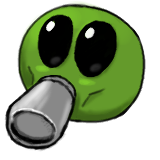
- From: Supermarket
- Joined: 2015-10-30
- Posts: 133
Re: How do you make smileys? [READ THIS PLEASE PLAYERS AND MODS.]
You can literally open one of the smiley emotes here on the forums and get the picture.
https://forums.everybodyedits.com/img/smilies/smile.png
Which is

Thanks to HG for making the sig
Offline
#3 2018-01-29 14:25:07, last edited by Nebula (2018-01-29 14:29:12)
- Nebula
- Guest
Re: How do you make smileys? [READ THIS PLEASE PLAYERS AND MODS.]
I was his friend ever since 2015. But when he left, He and Badoosh unfriended me.. It's sad to know now that I probably won't ever be able to talk to him again. He was a very good friend of mine.
i was friend of him since june 03 2017 before demod
#4 2018-01-29 15:51:53
- Latif
- Member

- From: The Netherlands
- Joined: 2015-03-13
- Posts: 1,206
Re: How do you make smileys? [READ THIS PLEASE PLAYERS AND MODS.]
I always use the default smiley as a template. You can just edit it and make another smiley from it. You don't need that border.
chzandham wrote:I was his friend ever since 2015. But when he left, He and Badoosh unfriended me.. It's sad to know now that I probably won't ever be able to talk to him again. He was a very good friend of mine.
i was friend of him since june 03 2017 before demod
http://i.imgur.com/d7qIWls.png
Yes ok you really made me jealous. I don't care you got TOOP as friend pls.
Offline
#6 2018-01-31 14:59:56
- peace
- Member

- From: admin land
- Joined: 2015-08-10
- Posts: 9,226
Re: How do you make smileys? [READ THIS PLEASE PLAYERS AND MODS.]
Here's what I made:
https://e.sfar.pw/double/quote
lol
______________
| |
| 0 0 |
| ^ |
| / | \ |
| |
| -_____- |
| |
""""""""""""""""""""
| |
/ \
-''''' '''''''-
/ \
| | | |
| | | |
| | | |
/ \ / \
| | | |
\ / \ /
""""' """""'
eh nvm these hands are ugly and couldnt be brotered to make his legs

thanks hg for making this much better and ty for my avatar aswell
Offline
#7 2018-02-02 02:08:08
Re: How do you make smileys? [READ THIS PLEASE PLAYERS AND MODS.]
First you need an image editor that supports transparency, such as Paint.NET or GIMP. Paint.NET is probably easier for beginners, especially those used to Paint.
To begin, it is usually easiest to use a smiley already in the game as a base. Most of the time that means one of the basic expressions, as they aren't wearing anything. You can get the smileys from the forums (https://forums.everybodyedits.com/img/smilies/0.png) or the wiki (http://wiki.everybodyedits.com/Smileys). From there you can change whatever you want, and even use pieces of other smileys. For example, my aviator smiley uses the top of the monster smiley and recolored goggles from the scuba diver.
![]() +
+ ![]() +
+ ![]() =
= ![]()
And that's about it! I hope this helped. If you want to see the process, I'm planning on making a video soon showing the creation of a new smiley, so stay tuned for that! ![]()

Kentiya / Atikyne — EE & EEU lead artist 2018-2020
Offline
- Wooted by: (6)
[ Started around 1732415445.4979 - Generated in 0.056 seconds, 16 queries executed - Memory usage: 1.58 MiB (Peak: 1.75 MiB) ]