Official Everybody Edits Forums
Do you think I could just leave this part blank and it'd be okay? We're just going to replace the whole thing with a header image anyway, right?
You are not logged in.
- Topics: Active | Unanswered
Pages: 1
#1 2017-12-25 05:36:16, last edited by Different55 (2018-02-06 23:56:07)
- Different55
- Forum Admin

- Joined: 2015-02-07
- Posts: 16,577
Diff's Blender Nonsense
Physics Sims
A while ago I did some physics simulations in blender. Most of them I didn't bother uploading til now but now I am because why not.
Blob Cannons
Behind the scenes there's 9 cannons firing 8 blobs each.Molecular Tower
Playing around with the molecular add-on a bit, which lets you build objects out of individual particles. It's a bit glitchy but a lot of fun. Made a molecular tower and flung a ball through it.Chopped
You can even chop stuff in half if you have a sharp enough blade.Failed soft body
Run through the sim once, this hollow cube acts like a molecular soft body as intended. Run through it again with little to no changes, and the results are totally different.Molecular cube
For seemingly no apparently reason, this molecular cube nearly instantly explodes. If you pause it and run through it frame by frame for the first .1 seconds you can see the explosion rippling out from the bottom.Spinning tops
Was surprised to see that little tops work fairly well in Blender's Rigid Body sim.Let it rip
More tops in a bowl, which one will last the longest? Spoiler alert: I think you'd call that a tie?
Music Visualizers
What originally got me into Blender was me wanting to make music visualizers. I'd like to think I don't completely suck at it at this point but I definitely did in the beginning.
Happy bouncing cubes
Possibly the first visualizer I made in Blender's Cycles Engine (after I finally got a PC capable of rendering things in Cycles in a reasonable amount of time) with some screwing around with compositing and texturing.Scripted sphere
Decided to check out Blender's python scripting powers. Used a script to bake individual chunks of the sphere to specific chunks of sphere to different audio frequencies.Rolling uniform spheres
Same compositing trick from the cubes, now with added dynamic paint.8x MULTISPLINE
And recently, I discovered the existence of the fantastic Animation Nodes add-on for Blender. Trying to get the hang of it I've been following a bunch of tutorials, this is what came out of one of the creator's demos/tutorials. I added my own materials and some changes to the node setup but for the most part it's the same thing from the demo.Particle-revealed terrain
Another Animation Nodes test. Loud bass noises reveal the terrain, different sound frequencies amplify different parts of the terrain that's being revealed.Organic morphing thing that pulses
Saw this, wanted to figure out how to replicate the pulsing network effect in Blender. Figured it out with the help of Animation Nodes.DUMP IT
Art.
Other nonsense
Particle-activated bars
Mostly just a technical test to see if I could do it. Turns out I could. Just inside Animation Nodes, each bar seeks out the closest particle, goes back to look up its size using the position of the particle, then uses its size and distance to affect the height of the bars. tl;dr: it should let me do neat stuff.Failed sphere
I tried to calculate my way into a sphere. Instead I got whatever this thing is.Flowerbox
Tried to make a gentle pulsing effect across a sphere's surface. Instead I got something that reminds me of that old Windows screensaver. The one with the box that morphs into a spiky ball that morphs into other 3D crap? That one.Lots of rings all moving in different places
Saw an effect in one of the Animation Nodes demo reels, wanted to recreate it for myself and got some neat patterns out of it.
"Sometimes failing a leap of faith is better than inching forward"
- ShinsukeIto
Offline
- Wooted by: (12)
XxAtillaxX, a3person, Xfrogman43, Gosha, Pingohits, AlphaJon, TaskManager, hummerz5, Zumza, Anch, PTU, Doodle
#2 2017-12-25 06:20:22
Re: Diff's Blender Nonsense
I'd love to know the simulation bake time and the render time of these.
And maybe try the fluid simulation o: I personally use the fluid one the most for uh... body fluids... c: and rivers
I'm in love with a dragon <3

Offline
#3 2017-12-25 07:59:29
- Anatoly
- Guest
Re: Diff's Blender Nonsense
Can you start a blender tutorials series please? I’d reall6 love watching them.
#4 2017-12-25 14:59:34
- Different55
- Forum Admin

- Joined: 2015-02-07
- Posts: 16,577
Re: Diff's Blender Nonsense
Not sure, never done a tutorial before. What would you like to see a tutorial on?
"Sometimes failing a leap of faith is better than inching forward"
- ShinsukeIto
Offline
#5 2018-01-06 05:40:52
- Different55
- Forum Admin

- Joined: 2015-02-07
- Posts: 16,577
Re: Diff's Blender Nonsense
Took some of the visualizers from the old topic and made this one into a more general blender nonsense topic. Would love some feedback on my most recent visualizer here.
"Sometimes failing a leap of faith is better than inching forward"
- ShinsukeIto
Offline
#6 2018-01-06 06:05:47
- Pingohits
- Banned

- From: aids lizard
- Joined: 2015-02-15
- Posts: 7,591
Re: Diff's Blender Nonsense
these don't look like blenders diff

Offline
- Wooted by: (7)
#7 2018-01-06 18:44:55
- TaskManager
- Formerly maxi123

- From: i really should update this
- Joined: 2015-03-01
- Posts: 9,468
Offline
#8 2018-01-06 19:46:01
- Different55
- Forum Admin

- Joined: 2015-02-07
- Posts: 16,577
Re: Diff's Blender Nonsense
Cannonballs are squishy through the soft body simulation feature. They're pretty firm soft bodies though, softer ones ended up imploding on each other and clipping through and getting stuck on the floor/wall.
The chopping thing is through the Molecular add-on. It can be a bit unstable but it's a lot of fun to play with. It takes a particle system and creates bonds between each particle so that it acts like a single object. There are some really cool demos of it on YouTube, it can handle anything from liquids to cloths to squishy solids to solid solids.
"Sometimes failing a leap of faith is better than inching forward"
- ShinsukeIto
Offline
- Wooted by:
#9 2018-01-06 20:02:55
- TaskManager
- Formerly maxi123

- From: i really should update this
- Joined: 2015-03-01
- Posts: 9,468
Offline
#10 2018-01-06 20:59:09
- Guest.
- Guest
Re: Diff's Blender Nonsense
Chopped
You can even chop stuff in half if you have a sharp enough blade.
this is my favorite
#11 2018-01-06 22:24:50
- Different55
- Forum Admin

- Joined: 2015-02-07
- Posts: 16,577
Re: Diff's Blender Nonsense
ty also forgot to ask
is all of that cycles render?
how many samples per frame? how long did it take to render?
Yeah, it's all 100% Cycles. Only things I've done in Blender Internal was one really trashy visualizer long ago and a slideshow of a backpacking trip.
As far as samples, really depends on what I'm rendering. With particularly short physics animations I won't mind throwing a few extra samples at it. Since the squishy balls was so short (300 frames each scene) I rendered it with a whole 128 samples which is the most I've done in a while. The visualizer I added yesterday only got 32, and I probably could have gotten away with less. For one recent animation I'm still working on I'm only giving it 24-30 samples because it's a particularly dim scene.
I want to say I average somewhere around 40-60 samples for most things.
Smaller/shorter stuff usually takes about 2-4 hours. Bigger/longer stuff will usually get completed some time overnight, about 8-15 hours.
"Sometimes failing a leap of faith is better than inching forward"
- ShinsukeIto
Offline
- Wooted by:
#12 2018-01-06 22:45:34, last edited by hummerz5 (2018-01-06 23:11:37)
- hummerz5
- Member

- From: wait I'm not a secret mod huh
- Joined: 2015-08-10
- Posts: 5,864
Re: Diff's Blender Nonsense
I love the random ball in molecular cube that slides across screen
literally laughed
also, nice beyblade
they're pretty cool. Can't fully appreciate the music visualizers so I'll have to check them some other time.
By the way, music visualization is a bit interesting to me. Do you have a tutorial or explanation somewhere that explains the process behind visualization? I don't particularly need to do Blender, but it's cool
thanks!
edit: not sure why I said thanks. oddly formal
Offline
#13 2018-01-07 12:03:51
- Anatoly
- Guest
Re: Diff's Blender Nonsense
Diff maybe you start making video intros for everyone around ![]()
#14 2018-01-07 20:48:38
- Different55
- Forum Admin

- Joined: 2015-02-07
- Posts: 16,577
Re: Diff's Blender Nonsense
By the way, music visualization is a bit interesting to me. Do you have a tutorial or explanation somewhere that explains the process behind visualization? I don't particularly need to do Blender, but it's cool
Finally got a real keyboard in my hands. Not sure if this is what you're looking for but the basic idea behind all of them is that you use some math to tear sound into individual frequencies, then you link the property of some object in Blender to the volume, of some range of frequencies. So you can make a cube scale up and glow brighter every time there's a spike in the frequency range that bass drums usually occupy.
For a while I used Blender's built-in sound baking features. You pick a property of an object, pick an audio file, set a min/max frequency range, it'll map the volume to the value of that object. But (at least in older versions) that had a lot of leakage from outside the min/max range.
For most of the time I've been using another tool called Sonic Visualizer to export the frequency info as a PNG that could be edited in any image editor then consumed by a Python script inside Blender that mapped that audio data to properties for objects.
However you get the data, how you use it is up to you. You can create a spectrum equalizer pretty easily with a script that creates/positions bars and bakes frequencies to them automatically. Each chunk out of the big scripted sphere had a frequency picked (based on its X,Y,Z position in the scene) by a script that controls its scale and colors were animated somewhat by hand. The bouncy spheres and cubes had frequencies picked by hand and the Rigid Body Simulation features took over after that. The most recent visualizer generates a 8 curvy rotating lines that distorts themselves based on how loud each frequency is.
"Sometimes failing a leap of faith is better than inching forward"
- ShinsukeIto
Offline
- Wooted by:
#15 2018-01-08 01:56:24
- soniiiety
- Member

- From: peaceful dojo
- Joined: 2016-02-10
- Posts: 1,758
Re: Diff's Blender Nonsense
Diff maybe you start making video intros for everyone around
wow cool i would like that, then i could get a very good intro saying"ZENRON the movie in red and then the background would be my back yard and then have a flash affect or swipe affect on the letters, then it would be just like my dream
I don't know max and minimum size for image tried asking, but oh well! 
Offline
#16 2018-01-29 03:59:07
- Different55
- Forum Admin

- Joined: 2015-02-07
- Posts: 16,577
Re: Diff's Blender Nonsense
Added some new crap to the OP.
Particle-activated bars
Mostly just a technical test to see if I could do it. Turns out I could. Just inside Animation Nodes, each bar seeks out the closest particle, goes back to look up its size using the position of the particle, then uses its size and distance to affect the height of the bars. tl;dr: it should let me do neat stuff.Particle-revealed terrain
Another Animation Nodes test. Loud bass noises reveal the terrain, different sound frequencies amplify different parts of the terrain that's being revealed.Failed sphere
I tried to calculate my way into a sphere. Instead I got whatever this thing is.Flowerbox
Tried to make a gentle pulsing effect across a sphere's surface. Instead I got something that reminds me of that old Windows screensaver. The one with the box that morphs into a spiky ball that morphs into other 3D crap? That one.
"Sometimes failing a leap of faith is better than inching forward"
- ShinsukeIto
Offline
- Wooted by: (4)
#17 2018-01-29 05:11:27
- TaskManager
- Formerly maxi123

- From: i really should update this
- Joined: 2015-03-01
- Posts: 9,468
Offline
#18 2018-02-06 23:56:45, last edited by Different55 (2018-02-07 00:00:30)
- Different55
- Forum Admin

- Joined: 2015-02-07
- Posts: 16,577
Re: Diff's Blender Nonsense
More stuff
Organic morphing thing that pulses
Saw this, wanted to figure out how to replicate the pulsing network effect in Blender. Figured it out with the help of Animation Nodes.The way I did it was creating a "Template" object, picking a single vertex, then running a script on it that mapped out the distances of each vertex from the original one across the surface of the object. Then I spit that "distance" data out onto a second object and I can use that object as a reference map for where the pulse should be at any point. Possibly the biggest node network I've slapped together.
Screwing around with this is what led to the Flowerbox thing up above.
Lots of rings all moving in different places
Saw an effect in one of the Animation Nodes demo reels, wanted to recreate it for myself and got some neat patterns out of it.DUMP IT
I am a mature, functional adult.
the failed sphere thingy looks hypnotizing
what even happens to the curve in the middle of the vid? there's so many lines intersecting with eachother
Not a clue but if you pay attention right as it passes the halfway mark they all line up in a single horizontal line while still being a wild insane mess so that's neat I guess.
"Sometimes failing a leap of faith is better than inching forward"
- ShinsukeIto
Offline
- Wooted by: (2)
#19 2018-02-07 03:56:06
- Pingohits
- Banned

- From: aids lizard
- Joined: 2015-02-15
- Posts: 7,591
Re: Diff's Blender Nonsense
i cant believe you had to draw all of these frame by frame

Offline
- Wooted by:
Pages: 1
[ Started around 1747611832.6314 - Generated in 0.068 seconds, 12 queries executed - Memory usage: 1.68 MiB (Peak: 1.9 MiB) ]