Official Everybody Edits Forums
Do you think I could just leave this part blank and it'd be okay? We're just going to replace the whole thing with a header image anyway, right?
You are not logged in.
- Topics: Active | Unanswered
#26 2016-05-18 03:01:20
- STD
- Formerly BenWanted

- From: Binary by 0 and 1
- Joined: 2015-08-19
- Posts: 1,113
Re: Laptop Recommendations
I recommend getting pic below. I've had it for about 5 years and I've got to say, it is a beast.. It runs EE smoothly (low graphics) at a steady 3.4 frames per second at idle. 1.2 frames if you are actually moving around and placing blocks. This laptop comes with it's own tunes too! Listen to tunes while you do whatever you do. How awesome is that? It's also very lightweight due to it being made out of rubber and plastic! High quality stuff right there. Highly unlikely for it to crack or break if you drop it, unlike other expensive laptops. The screen may be small, but that doesn't matter because you have a Barbie wallpaper all around it to make you feel good.
10/10 would recommend.


Offline
#27 2016-07-28 11:14:36
- BuzzerBee
- Forum Admin

- From: Texas, U.S.A.
- Joined: 2015-02-15
- Posts: 4,575
Re: Laptop Recommendations
Welp, update, I just purchased the Dell XPS 13 Gold Edition. It was on sale for about $1350 but with a protection plan and tax it was about $1,600.
Just so everyone knows, I saved up for this laptop for about half a year, and if you put your mind to it, you can do it too! (Unless you don't have a job or your bills are more expensive than mine or something idk)
Once it comes in I'll let you guys know how I like it.

![]()
Offline
- Wooted by:
#28 2016-07-28 13:17:19
- TaskManager
- Formerly maxi123

- From: i really should update this
- Joined: 2015-03-01
- Posts: 9,465
Re: Laptop Recommendations
I recommend getting pic below. I've had it for about 5 years and I've got to say, it is a beast.. It runs EE smoothly (low graphics) at a steady 3.4 frames per second at idle. 1.2 frames if you are actually moving around and placing blocks. This laptop comes with it's own tunes too! Listen to tunes while you do whatever you do. How awesome is that? It's also very lightweight due to it being made out of rubber and plastic! High quality stuff right there. Highly unlikely for it to crack or break if you drop it, unlike other expensive laptops. The screen may be small, but that doesn't matter because you have a Barbie wallpaper all around it to make you feel good.
10/10 would recommend.
can i run DOOM with that?
Offline
#29 2016-08-05 23:43:34
- BuzzerBee
- Forum Admin

- From: Texas, U.S.A.
- Joined: 2015-02-15
- Posts: 4,575
Re: Laptop Recommendations
UPDATE: The laptop came in! I am posting from it right now. Every time I try to run Windows Update, the screen flickers and glitches out, then goes black. Any ideas?
Other than that, it's beautiful!

![]()
Offline
#30 2016-08-05 23:44:19
- hummerz5
- Member

- From: wait I'm not a secret mod huh
- Joined: 2015-08-10
- Posts: 5,853
Re: Laptop Recommendations
UPDATE: The laptop came in! I am posting from it right now. Every time I try to run Windows Update, the screen flickers and glitches out, then goes black. Any ideas?
Other than that, it's beautiful!
Is the copy of windows legit? Also, do you have the product key? Maybe backup what you have and reinstall?
Also, I got a new laptop too! Yay! It's overkill!
Offline
- Wooted by:
#31 2016-08-06 01:11:00
- BuzzerBee
- Forum Admin

- From: Texas, U.S.A.
- Joined: 2015-02-15
- Posts: 4,575
Re: Laptop Recommendations
BuzzerBee wrote:UPDATE: The laptop came in! I am posting from it right now. Every time I try to run Windows Update, the screen flickers and glitches out, then goes black. Any ideas?
Other than that, it's beautiful!
Is the copy of windows legit? Also, do you have the product key? Maybe backup what you have and reinstall?
Also, I got a new laptop too! Yay! It's overkill!
I tried, and while it was reinstalling Windows everything worked fine. It was doing it for like an hour and the screen showed the progress. But immediately after it finished and I started to set up the laptop it flickered and went black again ):
Also what kind of laptop?

![]()
Offline
#32 2016-08-06 01:22:49
- hummerz5
- Member

- From: wait I'm not a secret mod huh
- Joined: 2015-08-10
- Posts: 5,853
Re: Laptop Recommendations
That'd be hardware then, right? I imagine you've already done the cursory google searches, so I'm not going to be much help. ![]()
Laptop? Let's see... IIRC it's an Envy... touchscreen but not a 2-in1, which is somewhat odd, right? It's got 16 rams and eyes 7, but I bet the first thing to break will be the charger port. RIP me
Offline
#33 2016-08-06 07:34:36
- BuzzerBee
- Forum Admin

- From: Texas, U.S.A.
- Joined: 2015-02-15
- Posts: 4,575
Re: Laptop Recommendations
Updated BIOS Driver thing or whatever and it seems to be working ![]()

![]()
Offline
- Wooted by:
#34 2016-08-10 04:42:41
- Swarth100
- Member

- Joined: 2015-07-18
- Posts: 305
Re: Laptop Recommendations
Good laptop choice!
I got a DELL Inspiron Series 7000 15" last October and, disregarding some graphic's card issues, it's doing super!
Offline
#35 2016-08-10 05:16:08
- hummerz5
- Member

- From: wait I'm not a secret mod huh
- Joined: 2015-08-10
- Posts: 5,853
Re: Laptop Recommendations
Updated BIOS Driver thing or whatever and it seems to be working
just did the exact same thing, hopefully fixed some screen flashing of my own. Any thoughts about a quiet, yet high-pitched squeak coming from the computer? might be the graphics card spot, but I'm probably not about to take this apart to go fishing.
Offline
#36 2016-08-10 05:20:50
- Different55
- Forum Admin

- Joined: 2015-02-07
- Posts: 16,575
Re: Laptop Recommendations
BuzzerBee wrote:Updated BIOS Driver thing or whatever and it seems to be working
just did the exact same thing, hopefully fixed some screen flashing of my own. Any thoughts about a quiet, yet high-pitched squeak coming from the computer? might be the graphics card spot, but I'm probably not about to take this apart to go fishing.
If a graphics card starts running at a really high number of frames per second it can make a high pitched whine like that, but just on your desktop and stuff I think Windows limits it to whatever the refresh rate of your monitor is.
"Sometimes failing a leap of faith is better than inching forward"
- ShinsukeIto
Offline
#37 2016-08-10 05:24:28
- hummerz5
- Member

- From: wait I'm not a secret mod huh
- Joined: 2015-08-10
- Posts: 5,853
Re: Laptop Recommendations
hummerz5 wrote:BuzzerBee wrote:Updated BIOS Driver thing or whatever and it seems to be working
just did the exact same thing, hopefully fixed some screen flashing of my own. Any thoughts about a quiet, yet high-pitched squeak coming from the computer? might be the graphics card spot, but I'm probably not about to take this apart to go fishing.
If a graphics card starts running at a really high number of frames per second it can make a high pitched whine like that, but just on your desktop and stuff I think Windows limits it to whatever the refresh rate of your monitor is.
what if i told you
this is a laptop, but it is windows. 41 C, 60 hz, uhm idk if the rest of this speccy is relevant.
Offline
#38 2016-08-10 13:18:40
- Different55
- Forum Admin

- Joined: 2015-02-07
- Posts: 16,575
Re: Laptop Recommendations
I've personally never heard whining until it hits a few thousand FPS.
"Sometimes failing a leap of faith is better than inching forward"
- ShinsukeIto
Offline
#39 2016-08-10 13:35:24
- Anatoly
- Guest
Re: Laptop Recommendations
UPDATE:
I just purchased the Dell XPS 13 Gold Edition. It was on sale for about $1350 but with a protection plan and tax it was about $1,600.
I received my DELL LATITUDE E6400 for free on my father's work.
[ Started around 1732557819.1384 - Generated in 0.097 seconds, 13 queries executed - Memory usage: 1.61 MiB (Peak: 1.81 MiB) ]