Official Everybody Edits Forums
Do you think I could just leave this part blank and it'd be okay? We're just going to replace the whole thing with a header image anyway, right?
You are not logged in.
- Topics: Active | Unanswered
#1 2016-07-26 23:26:29
- Koya
- Fabulous Member

- From: The island with those Brits
- Joined: 2015-02-18
- Posts: 6,310
Images containing multiple images on different channels
Yay is a pointless creative thing by Koya.
I've been messing around with images - creating effects, encoding secret messages and combining them.
I was thinking "it'd be cool to put 4 images into one then be able to separate them again saving a lot of space", obviously the images would have to be opaque gray-scale.
They did turn out pretty neat and so colourful so is why I am sharing them.
I have my base images from http://numyumy.deviantart.com/




For 3 Channel there are 6 combinations (3P3) of 3 images (first 3) made using RGB and A was kept at 255






For 4 Channel there are 24 combinations (4P4) of 4 imagesmade using ARGB























I can also use any of these images to get back the original ones which is kinda cool.


Thank you eleizibeth ^

I stack my signatures rather than delete them so I don't lose them

Offline
- Wooted by: (8)
#2 2016-07-27 00:15:02
- TaskManager
- Formerly maxi123

- From: i really should update this
- Joined: 2015-03-01
- Posts: 9,465
Offline
- Wooted by: (3)
#3 2016-07-27 13:50:43, last edited by 0176 (2016-07-27 13:51:00)
- 0176
- Member

- From: Brazil
- Joined: 2021-09-05
- Posts: 3,174
Re: Images containing multiple images on different channels
Nice! I still don't quite know how color channels work in image editing programs, I can only work with layers ![]()
Offline
#4 2016-07-27 14:28:03
- TaskManager
- Formerly maxi123

- From: i really should update this
- Joined: 2015-03-01
- Posts: 9,465
Re: Images containing multiple images on different channels
Nice! I still don't quite know how color channels work in image editing programs, I can only work with layers
every pixel's color is determined by 4 channels: Red, Green, Blue and Alpha. when the computer displays these pixels and the image to you it takes the first 3 channels and mixes their colors and the alpha channel says how transparent/opaque is the color. if you make the image display red channel only then the computer wont take G and B channels into consideration when mixing colors so everything will seem red and the alpha channel will not be used either so everything will be opaque
a grayscale image that only has black white & gray colors (like old photos) needs only 1 channel to display properly, the channel is showing how dark/white is the color. since any image has 4 channels you can stuff 4 grayscale pics into 1 image and assign a channel to each of them
Offline
#5 2016-07-27 18:09:42, last edited by Koya (2016-07-27 20:58:24)
- Koya
- Fabulous Member

- From: The island with those Brits
- Joined: 2015-02-18
- Posts: 6,310
Re: Images containing multiple images on different channels
I didn't use an image editor to do it, made a basic one
Basically input 3 or 4 grayscale images and then just read the red value from each of the 3 or 4 images then write to a bitmap the red values into the (A)RGB for the same pixel location.


Thank you eleizibeth ^

I stack my signatures rather than delete them so I don't lose them

Offline
- Wooted by:
[ Started around 1734535402.0807 - Generated in 0.065 seconds, 16 queries executed - Memory usage: 1.48 MiB (Peak: 1.62 MiB) ]