Official Everybody Edits Forums
Do you think I could just leave this part blank and it'd be okay? We're just going to replace the whole thing with a header image anyway, right?
You are not logged in.
- Topics: Active | Unanswered
Pages: 1
#1 2016-03-12 03:30:54, last edited by nlmdejonge (2016-03-12 03:33:05)
- nlmdejonge
- Member
- Joined: 2015-02-15
- Posts: 1,264
nicks visible? Shift hides nicks
Currently, if player nicknames are not visible, Shift will show these nicks.
My suggestion is to add: if nicks are visible, for example if you're standing (almost) still, make Shift hide nicks.
Shift could do two things.
If nicks are visible, Shift can hide the nicks.
If nicks are not visible, Shift can show nicks.
When a player presses Shift, the program can check: are nicks currently visible?
Then the program can perform different actions depending on whether nicks are visible.
Your own nick and other players' nicks can obscuring arrows.
If you cannot move - difficult arrow level - from your current spot, the Shift solution can help.
I have permanently left the game and forum.
EE is an entertaining game and I enjoyed playing it...
...but it's time for me to move on.
Offline
- Wooted by: (2)
#2 2016-03-12 03:51:27
- Abelysk
- Guest
Re: nicks visible? Shift hides nicks
I understand your point. I agree.
#3 2016-03-12 05:11:24
- Xfrogman43
- Member

- From: need to find a new home
- Joined: 2015-02-15
- Posts: 4,174
Re: nicks visible? Shift hides nicks
If nicks are visible, Shift can hide the nicks.
I don't like this part.
 thanks zoey aaaaaaaaaaaand thanks latif for the avatar
thanks zoey aaaaaaaaaaaand thanks latif for the avatar
Offline
#5 2016-03-12 09:40:57
- Koya
- Fabulous Member

- From: The island with those Brits
- Joined: 2015-02-18
- Posts: 6,310
Re: nicks visible? Shift hides nicks
I think that shift should have the constant function to show usernames - seems pointlessly annoying.
Keys should stay constant in what they do if they are going to be used often.


Thank you eleizibeth ^

I stack my signatures rather than delete them so I don't lose them

Offline
#6 2016-03-12 10:37:41
- TaskManager
- Formerly maxi123

- From: i really should update this
- Joined: 2015-03-01
- Posts: 9,465
Offline
- Wooted by: (5)
#7 2016-03-12 14:59:44
- kubapolish
- Banned
- From: ̍̍̍̍̍̍̍̍̍̍̍̍̍̍̍̍̍̍̍̍̍̍̍̍̍̍̍̍̍̍
- Joined: 2015-02-19
- Posts: 1,024
- Website
Re: nicks visible? Shift hides nicks
or just make shift switch-able so when nicknames are invisible you press once shift and now its always visible, then you press again shift and now its default, when you dont move it shows and when you move it doesnt show nicknames, and then you press shift and nicknames are invisible and so on
or if you dont understand me
>press shift>nicknames are on default?>make nicknames invisible
>press shift>nicknames are invisible?>make nicknames always visible
>press shift>nicknames are always visible?>make nicknames reappear like on default
███████████████████████████████████████████████████████████████████████████████████
Offline
#8 2016-03-12 17:42:06
- skullz17
- Member

- Joined: 2015-02-15
- Posts: 6,699
Re: nicks visible? Shift hides nicks
Your own nick and other players' nicks can obscuring arrows.
If you cannot move - difficult arrow level - from your current spot, the Shift solution can help.
Can you give an example of this? I still don't understand a scenario where this would be helpful.

thx for sig bobithan
Offline
#9 2016-03-12 20:04:16
- nlmdejonge
- Member
- Joined: 2015-02-15
- Posts: 1,264
Re: nicks visible? Shift hides nicks
Can you give an example of this? I still don't understand a scenario where this would be helpful.
This (mirror) is not the best example, but should give you some idea.
Going from the top right to the top left there, and I want to know what arrows are under me, in particular under the block next to me.
Here it's still easy to see, especially since I can move a bit to make the arrows better visible.
But there are situations where other players are in the way and where I can not even make slight movements.
Anyway, I kind of gave up on this suggestion. I think I've written all I can about it, it's not that big a deal.
I have permanently left the game and forum.
EE is an entertaining game and I enjoyed playing it...
...but it's time for me to move on.
Offline
#10 2016-03-12 20:17:36
- Xfrogman43
- Member

- From: need to find a new home
- Joined: 2015-02-15
- Posts: 4,174
Re: nicks visible? Shift hides nicks
skullz17 wrote:Can you give an example of this? I still don't understand a scenario where this would be helpful.
This (mirror) is not the best example, but should give you some idea.
Going from the top right to the top left there, and I want to know what arrows are under me, in particular under the block next to me.
Here it's still easy to see, especially since I can move a bit to make the arrows better visible.
But there are situations where other players are in the way and where I can not even make slight movements.
Anyway, I kind of gave up on this suggestion. I think I've written all I can about it, it's not that big a deal.
You can either jump (unless there's an arrow to push you away), or shift+u
 thanks zoey aaaaaaaaaaaand thanks latif for the avatar
thanks zoey aaaaaaaaaaaand thanks latif for the avatar
Offline
#11 2016-03-12 20:35:13
- nlmdejonge
- Member
- Joined: 2015-02-15
- Posts: 1,264
Re: nicks visible? Shift hides nicks
You can either jump (unless there's an arrow to push you away)
Yes, jump is not an option.
That's pretty much part of the point I'm making.
or shift+u
Just Shift to hide nicks, if Shift can also show nicks, is a lot more consistent and easier to remember.
But this really is my last post about this topic.
I have permanently left the game and forum.
EE is an entertaining game and I enjoyed playing it...
...but it's time for me to move on.
Offline
#12 2016-03-12 20:38:19
- CatoniC
- Formerly Elizabeth53999

- From: sleepys
- Joined: 2015-08-21
- Posts: 512
Re: nicks visible? Shift hides nicks
So this is basically something like minecraft characters whereas you shift, people's username's opacity will decrease.
Also, can you please use "username" instead of "nicks" bc at first i didnt know what u were talking about.
trump's forehead is brighter than my whole future
if i had one
Offline
#13 2016-04-18 09:24:02
- nlmdejonge
- Member
- Joined: 2015-02-15
- Posts: 1,264
Re: nicks visible? Shift hides nicks
Here (mirror) is another example.
I don't know if I can also go left and/or right, and the only way to remove the sign text is by jumping, but when I jump I may pass alternative exits.
Therefore Shift should also remove sign text.
I have permanently left the game and forum.
EE is an entertaining game and I enjoyed playing it...
...but it's time for me to move on.
Offline
#14 2016-04-18 15:47:13
- drunkbnu
- Formerly HG
- Joined: 2017-08-16
- Posts: 2,306
Re: nicks visible? Shift hides nicks
Please do not change this shortcut. I use Shift to make the usernames visible. Here's my suggestion: Customizable shortcuts
Offline
#15 2016-04-19 17:45:28
- nlmdejonge
- Member
- Joined: 2015-02-15
- Posts: 1,264
Re: nicks visible? Shift hides nicks
Please do not change this shortcut. I use Shift to make the usernames visible.
Shift could do two things.
If nicks are visible, Shift can hide the nicks.
If nicks are not visible, Shift can show nicks.
When a player presses Shift, the program can check: are nicks currently visible?
Then the program can perform different actions depending on whether nicks are visible.
*Sigh*
I have permanently left the game and forum.
EE is an entertaining game and I enjoyed playing it...
...but it's time for me to move on.
Offline
#16 2016-04-19 17:47:53
- drunkbnu
- Formerly HG
- Joined: 2017-08-16
- Posts: 2,306
Re: nicks visible? Shift hides nicks
HG wrote:Please do not change this shortcut. I use Shift to make the usernames visible.
nlmdejonge wrote:Shift could do two things.
If nicks are visible, Shift can hide the nicks.
If nicks are not visible, Shift can show nicks.
When a player presses Shift, the program can check: are nicks currently visible?
Then the program can perform different actions depending on whether nicks are visible.*Sigh*
I mentioned to make it a customizable setting. I don't want Shift to hide my nicks when they are currently visible.
Offline
Pages: 1
[ Started around 1732214696.0304 - Generated in 0.177 seconds, 15 queries executed - Memory usage: 1.66 MiB (Peak: 1.87 MiB) ]