Official Everybody Edits Forums
Do you think I could just leave this part blank and it'd be okay? We're just going to replace the whole thing with a header image anyway, right?
You are not logged in.
- Topics: Active | Unanswered
#1 2015-12-29 15:39:51
- Karl255
- Member

- From: your walls 😊
- Joined: 2015-12-29
- Posts: 29
The EE program isn't working anymore on my PC
I have played the game and then i lost the connection so I closed the program and restarted it. And then when the program started there was only white. Please help me! :'c
Offline
#2 2015-12-29 15:40:45
- some woman
- Member

- From: 4th dimension
- Joined: 2015-02-15
- Posts: 9,289
Re: The EE program isn't working anymore on my PC
can't you just use the website-based version?
10 years and still awkward. Keep it up, baby!
Offline
#3 2015-12-29 15:50:41
- Prodigy
- Member

- From: The United States of America
- Joined: 2015-07-15
- Posts: 2,613
Re: The EE program isn't working anymore on my PC
Exe? if it's exe it also doesn't work for me

Offline
#4 2015-12-29 16:00:56, last edited by Karl255 (2015-12-29 16:01:58)
- Karl255
- Member

- From: your walls 😊
- Joined: 2015-12-29
- Posts: 29
Re: The EE program isn't working anymore on my PC
The .exe worked before I lost the connection. I can only see a white screen now.
Offline
- Wooted by:
#5 2015-12-29 16:28:01
- Prodigy
- Member

- From: The United States of America
- Joined: 2015-07-15
- Posts: 2,613
Re: The EE program isn't working anymore on my PC
The .exe worked before I lost the connection. I can only see a white screen now.
When I woke up, ate breakfast, and did my normal EE routine (lawl), I check and see it's all white for some reason then I check connection and I'm all good so I guess EE staff are starting to mess around with things *cough* *cough* JaWapa *cough*

Offline
#6 2015-12-29 17:02:34, last edited by W24 (2015-12-29 17:03:47)
#7 2015-12-29 18:32:25
- capasha
- Member

- Joined: 2015-02-21
- Posts: 4,066
Re: The EE program isn't working anymore on my PC
I have had the exe on the whole night. No issues for me.
Offline
#8 2015-12-29 18:51:53
- Prodigy
- Member

- From: The United States of America
- Joined: 2015-07-15
- Posts: 2,613
Re: The EE program isn't working anymore on my PC
I have had the exe on the whole night. No issues for me.
Close it out and go back ( ͡° ͜ʖ ͡°)

Offline
#10 2015-12-29 19:13:13
- Prodigy
- Member

- From: The United States of America
- Joined: 2015-07-15
- Posts: 2,613
Re: The EE program isn't working anymore on my PC
I don't have this problem with the ee.exe, but I want to mention that I get a bug when I press to see someone profiles.
The screen freeze and I need to wait this unfreeze again
D: go to the chat we need to discuss

Offline
#11 2015-12-29 20:01:52
- TaskManager
- Formerly maxi123

- From: i really should update this
- Joined: 2015-03-01
- Posts: 9,465
Re: The EE program isn't working anymore on my PC
Wait where do I get an exe
I'm playing via .swf on a flashprojector (and it works properly, the reason i do this is the same as the reason you play via .exe instead of browser, you might as well want to try .swf out ![]() )
)
Offline
#12 2015-12-29 20:07:18
Re: The EE program isn't working anymore on my PC
Wait where do I get an exe
I'm playing via .swf on a flashprojector (and it works properly, the reason i do this is the same as the reason you play via .exe instead of browser, you might as well want to try .swf out)
Offline
#13 2015-12-29 20:43:31
- Karl255
- Member

- From: your walls 😊
- Joined: 2015-12-29
- Posts: 29
Re: The EE program isn't working anymore on my PC
Yay! I have solved the problem! I just needed to reinstall the flash player.
Offline
#15 2015-12-29 22:04:00
- Prodigy
- Member

- From: The United States of America
- Joined: 2015-07-15
- Posts: 2,613
Re: The EE program isn't working anymore on my PC
Teach me how to reinstall player

Offline
#16 2015-12-29 23:15:07
Re: The EE program isn't working anymore on my PC
Teach me how to reinstall player
Go to: Control Panel > Programs and Features
Then search for flash player and click uninstall. Then go to www.adobe.com/m/flashplayer/apple.html and download.
There probably is an easier way, but whatever.

Offline
#17 2015-12-29 23:39:50, last edited by Prodigy (2015-12-29 23:50:19)
- Prodigy
- Member

- From: The United States of America
- Joined: 2015-07-15
- Posts: 2,613
Re: The EE program isn't working anymore on my PC
Spongebob wrote:Teach me how to reinstall player
Go to: Control Panel > Programs and Features
Then search for flash player and click uninstall. Then go to www.adobe.com/m/flashplayer/apple.html and download.
There probably is an easier way, but whatever.
I use windows and I can't uninstall Flash from Mozilla
EDIT: I uninstall and reinstall and now this showed up

Offline
#18 2015-12-30 00:47:39
Re: The EE program isn't working anymore on my PC
No idea what is wrong with the .exe
As for the laggy website: play on http://jawapa.everybodyedits.com/
Sometime in the very near future this will be moved to http://minimal.everybodyedits.com/
It's a very minimal page with only the game and a background image. The main website is being redone to reduce lag.
Discord: jawp#5123
Offline
#19 2015-12-30 00:53:35, last edited by Prodigy (2015-12-30 00:53:47)
- Prodigy
- Member

- From: The United States of America
- Joined: 2015-07-15
- Posts: 2,613
Re: The EE program isn't working anymore on my PC
I gave up so I deleted Exe until it's "fixed"
For now I will play on jawapa.everybodyedits.com

Offline
#20 2015-12-30 12:46:10
- BuzzerBee
- Forum Admin

- From: Texas, U.S.A.
- Joined: 2015-02-15
- Posts: 4,575
Re: The EE program isn't working anymore on my PC
No idea what is wrong with the .exe
As for the laggy website: play on http://jawapa.everybodyedits.com/
Sometime in the very near future this will be moved to http://minimal.everybodyedits.com/It's a very minimal page with only the game and a background image. The main website is being redone to reduce lag.
This website is still just as laggy for me

![]()
Offline
#21 2015-12-30 13:05:44
- capasha
- Member

- Joined: 2015-02-21
- Posts: 4,066
Re: The EE program isn't working anymore on my PC
was24 wrote:Spongebob wrote:Teach me how to reinstall player
Go to: Control Panel > Programs and Features
Then search for flash player and click uninstall. Then go to www.adobe.com/m/flashplayer/apple.html and download.
There probably is an easier way, but whatever.
I use windows and I can't uninstall Flash from Mozilla
EDIT: I uninstall and reinstall and now this showed up
http://i.imgur.com/ihcyvYX.png
Looks like it's something wrong with .NET framework.
Do you use .NET framework 4.5?
Do you have active-x installed? Also flash for Internet-Explorer?
Offline
#22 2015-12-30 13:28:41
- Prodigy
- Member

- From: The United States of America
- Joined: 2015-07-15
- Posts: 2,613
Re: The EE program isn't working anymore on my PC
Spongebob wrote:was24 wrote:Spongebob wrote:Teach me how to reinstall player
Go to: Control Panel > Programs and Features
Then search for flash player and click uninstall. Then go to www.adobe.com/m/flashplayer/apple.html and download.
There probably is an easier way, but whatever.
I use windows and I can't uninstall Flash from Mozilla
EDIT: I uninstall and reinstall and now this showed up
http://i.imgur.com/ihcyvYX.pngLooks like it's something wrong with .NET framework.
Do you use .NET framework 4.5?Do you have active-x installed? Also flash for Internet-Explorer?
Ok so I installed .NET framework 4.5 and I "repaired" it and it still didn't work D:
oh and Why Flash in Internet Explorer?

Offline
#24 2015-12-31 00:27:25
- hummerz5
- Member

- From: wait I'm not a secret mod huh
- Joined: 2015-08-10
- Posts: 5,853
Re: The EE program isn't working anymore on my PC
JaWapa wrote:No idea what is wrong with the .exe
As for the laggy website: play on http://jawapa.everybodyedits.com/
Sometime in the very near future this will be moved to http://minimal.everybodyedits.com/It's a very minimal page with only the game and a background image. The main website is being redone to reduce lag.
This website is still just as laggy for me
Consider finding the adobe .swf projector.
Allows for "offline" viewing of .swf files. Has as good-or-better chance of working... because adobe.
Offline
#25 2015-12-31 02:50:30
- BuzzerBee
- Forum Admin

- From: Texas, U.S.A.
- Joined: 2015-02-15
- Posts: 4,575
Re: The EE program isn't working anymore on my PC
I have a standalone flash player already. I would highly recommend others to get one and play the .SWF on it if they are experiencing lag!

![]()
Offline
[ Started around 1733341328.051 - Generated in 0.095 seconds, 14 queries executed - Memory usage: 1.79 MiB (Peak: 2.04 MiB) ]