Official Everybody Edits Forums
Do you think I could just leave this part blank and it'd be okay? We're just going to replace the whole thing with a header image anyway, right?
You are not logged in.
- Topics: Active | Unanswered
Pages: 1
#1 2015-11-06 18:48:02, last edited by CatoniC (2015-11-07 16:25:45)
- CatoniC
- Formerly Elizabeth53999

- From: sleepys
- Joined: 2015-08-21
- Posts: 512
Unlock/Lock Blocks
When you lock a block, you cannot erase it. This can be helpful for making bosses/art because sometimes you accidentally erase a block and you have to open your inventory which covers up half of your screen. You can also unlock it by clicking the block you want to unlock.
The command for this tool can be "L" and you can toggle between on/off using these commands.
Details:
-To unlock a block, simply just click on the icon
-When "L" is pressed, all the blocks that are LOCKED has the "lock" on it. The unlocked blocks have a "Unlocked" button on it.
-When you clear, the locked blocks are not cleared.
-Only owner gets to use this tool
IMG UPDATE:
PS. The unlocked buttons are supposed to be on all the unlocked blocks (which are the ones without the "lock" on it), but i only put it on 2 for reference
trump's forehead is brighter than my whole future
if i had one
Offline
- Wooted by: (31)
siggihar, jdude02, Unau, Awesomenessgood, Schlog, !nb4, Prodigy, zioxei, kubapolish, RavaTroll, xJeex, Anch, Pingohits, Onjit, Notsobad, Xfrogman43, Bobithan, shadowda, Lightning Splash, Krosis, TSF14, AmdS, Falk, sthegreat, KingFudge, TaskManager, drstereos, Fastmapler, Processor, jonhvictor2004sonic, Evilbunny
#2 2015-11-06 20:34:24
- soulrunner
- Member

- Joined: 2015-03-10
- Posts: 185
Re: Unlock/Lock Blocks
This may be good.
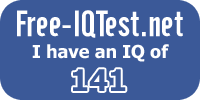
Offline
#3 2015-11-07 00:00:34
- Xfrogman43
- Member

- From: need to find a new home
- Joined: 2015-02-15
- Posts: 4,174
Re: Unlock/Lock Blocks
Shift+L and you can toggle between on/off using these commands.
Why not just L? Inspect is only just I, so I think more 'letter' commands could be useful instead.
 thanks zoey aaaaaaaaaaaand thanks latif for the avatar
thanks zoey aaaaaaaaaaaand thanks latif for the avatar
Offline
- Wooted by:
#4 2015-11-07 00:03:42
- CatoniC
- Formerly Elizabeth53999

- From: sleepys
- Joined: 2015-08-21
- Posts: 512
Re: Unlock/Lock Blocks
Elizabeth53999 wrote:Shift+L and you can toggle between on/off using these commands.
Why not just L? Inspect is only just I, so I think more 'letter' commands could be useful instead.
Then u can ask nvd why the toggle for username and interference commands are Shift+I/U instead of just the letter
trump's forehead is brighter than my whole future
if i had one
Offline
#5 2015-11-07 00:31:58
- Prodigy
- Member

- From: The United States of America
- Joined: 2015-07-15
- Posts: 2,613
Re: Unlock/Lock Blocks
When you lock a block, you cannot erase it. This can be helpful for making bosses/art because sometimes you accidentally erase a block and you have to open your inventory which covers up half of your screen. You can also unlock it by clicking the block you want to unlock.
The command for this tool can be Shift+L and you can toggle between on/off using these commands.
Yes I definitely like this idea.
nice, it looks like you took this picture at Yo!Scroll

Offline
#6 2015-11-07 00:32:43
- CatoniC
- Formerly Elizabeth53999

- From: sleepys
- Joined: 2015-08-21
- Posts: 512
Re: Unlock/Lock Blocks
Elizabeth53999 wrote:When you lock a block, you cannot erase it. This can be helpful for making bosses/art because sometimes you accidentally erase a block and you have to open your inventory which covers up half of your screen. You can also unlock it by clicking the block you want to unlock.
The command for this tool can be Shift+L and you can toggle between on/off using these commands.
http://i.imgur.com/s7rkwlw.png
Yes I definitely like this idea.nice, it looks like you took this picture at Yo!Scroll
Yes, I did.
trump's forehead is brighter than my whole future
if i had one
Offline
#7 2015-11-07 00:47:35
- Prodigy
- Member

- From: The United States of America
- Joined: 2015-07-15
- Posts: 2,613
Re: Unlock/Lock Blocks
prodigy5996 wrote:Elizabeth53999 wrote:When you lock a block, you cannot erase it. This can be helpful for making bosses/art because sometimes you accidentally erase a block and you have to open your inventory which covers up half of your screen. You can also unlock it by clicking the block you want to unlock.
The command for this tool can be Shift+L and you can toggle between on/off using these commands.
http://i.imgur.com/s7rkwlw.png
Yes I definitely like this idea.nice, it looks like you took this picture at Yo!Scroll
Yes, I did.
Off-Topic: I knew it!!! :3 ![]()
On-Topic: Ok well it does seem like a good idea and who knows it could be added or not

Offline
#8 2015-11-07 02:39:35, last edited by Aoitenshi (2015-11-07 02:39:46)
- Aoitenshi
- Member
- Joined: 2015-02-18
- Posts: 2,058
Re: Unlock/Lock Blocks
doubt so, ee database could barely hold more than 300x300 world
Offline
- Wooted by: (4)
#9 2015-11-07 11:41:45
- siggihar
- Member
- Joined: 2015-10-23
- Posts: 18
Re: Unlock/Lock Blocks
doubt so, ee database could barely hold more than 300x300 world
sorry if this is stupid ( I just woke up and poured cereal on a disk ) but... what does that have to do with anything
Offline
#10 2015-11-07 15:18:44
Re: Unlock/Lock Blocks
Aoitenshi wrote:doubt so, ee database could barely hold more than 300x300 world
sorry if this is stupid ( I just woke up and poured cereal on a disk ) but... what does that have to do with anything
because the world would have to storage the information that this block is blocked, but it would use many space on a limited storage per world (that is 160kb for what i know)

Offline
#11 2015-11-07 15:34:47, last edited by Creature (2015-11-07 15:35:13)
- Creature
- Member

- From: The Dark Web
- Joined: 2015-02-15
- Posts: 9,658
Re: Unlock/Lock Blocks
Undeletable blocks? Good idea!
We really should have blocks that the owner can't delete/change, not even with clear.
This is a false statement.
Offline
- Wooted by: (3)
#12 2015-11-07 16:07:55
- TaskManager
- Formerly maxi123

- From: i really should update this
- Joined: 2015-03-01
- Posts: 9,468
Re: Unlock/Lock Blocks
I like the idea, there also should be a choice in world settings to make the "Clear world" command able/unable to remove the locked blocks. Or it should ask you "Delete locked blocks too?" when you try to clear world.
Offline
#13 2015-11-07 16:20:13
- skullz17
- Member

- Joined: 2015-02-15
- Posts: 6,699
Re: Unlock/Lock Blocks
I don't think it would take up that much space. Just an extra boolean for every block.

thx for sig bobithan
Offline
- Wooted by:
#14 2015-11-07 16:26:38
- CatoniC
- Formerly Elizabeth53999

- From: sleepys
- Joined: 2015-08-21
- Posts: 512
Re: Unlock/Lock Blocks
I like the idea, there also should be a choice in world settings to make the "Clear world" command able/unable to remove the locked blocks. Or it should ask you "Delete locked blocks too?" when you try to clear world.
Updated
trump's forehead is brighter than my whole future
if i had one
Offline
#15 2015-11-07 18:42:54, last edited by Xfrogman43 (2015-11-07 18:43:14)
- Xfrogman43
- Member

- From: need to find a new home
- Joined: 2015-02-15
- Posts: 4,174
Re: Unlock/Lock Blocks
I don't think it would take up that much space. Just an extra boolean for every block.
Or it could be just a new block entirely. Just one you can't remove/edit over. So you aren't "adding 2 blocks on one"
 thanks zoey aaaaaaaaaaaand thanks latif for the avatar
thanks zoey aaaaaaaaaaaand thanks latif for the avatar
Offline
#16 2015-11-07 19:42:54
- fishbole
- Member
- Joined: 2015-05-14
- Posts: 110
Re: Unlock/Lock Blocks
hi im fishbole and this wood be nice as id be able to protect creations in free edit worlds
hi im fishboleand its raining
Offline
#17 2015-11-08 11:42:29
- siggihar
- Member
- Joined: 2015-10-23
- Posts: 18
Re: Unlock/Lock Blocks
Undeletable blocks? Good idea!
We really should have blocks that the owner can't delete/change, not even with clear.
are you serious?
Offline
#18 2015-11-08 13:54:17
- CatoniC
- Formerly Elizabeth53999

- From: sleepys
- Joined: 2015-08-21
- Posts: 512
Re: Unlock/Lock Blocks
Creature wrote:Undeletable blocks? Good idea!
We really should have blocks that the owner can't delete/change, not even with clear.
are you serious?
yes i think thats a good idea
trump's forehead is brighter than my whole future
if i had one
Offline
#19 2016-03-09 22:32:40
- Anak
- Guest
Re: Unlock/Lock Blocks
I've never seen this idea before. It would be very helpful, for your example of bosses, levels which sport a different skin time to time (Bombot is the obvious choice) and helpful when building so you don't accidentally erase what you already have.
#20 2016-03-09 22:37:00
- TaskManager
- Formerly maxi123

- From: i really should update this
- Joined: 2015-03-01
- Posts: 9,468
Offline
#21 2016-03-14 00:43:33
- CatoniC
- Formerly Elizabeth53999

- From: sleepys
- Joined: 2015-08-21
- Posts: 512
Re: Unlock/Lock Blocks
*bump again*
ahh add this to the next update pls c:
trump's forehead is brighter than my whole future
if i had one
Offline
#22 2016-03-14 03:26:58
- Gosha
- Member
- From: Russia
- Joined: 2015-03-15
- Posts: 6,215
Re: Unlock/Lock Blocks
No need to bump it AT ALL
If we staff really like the idea , they rewrite it somewhere in note
Personally I don't like this idea. So I don't like you bumping it
Offline
#23 2016-03-14 14:50:45
- TaskManager
- Formerly maxi123

- From: i really should update this
- Joined: 2015-03-01
- Posts: 9,468
Offline
#24 2016-03-14 19:25:40
- Hexagon
- Member
- Joined: 2015-04-22
- Posts: 1,213
Re: Unlock/Lock Blocks
This would be interesting, however it would add another layer of complexity which may be unintuitive.
When erasing blocks, you can erase regular blocks or just locked blocks, and when you clear, you can choose to clear locked blocks or all blocks, or maybe just the locked ones. But what if you forget which blocks are locked? You can unlock them with unlock (or can you?) and then try to delete some, then find out that you have to unlock one first.
Perhaps going into a "locked" mode where all blocks are locked for everyone would be better because everything is locked or everything isn't.
Offline
#25 2016-03-14 19:48:28, last edited by The Twin Joker (2016-03-14 19:48:47)
- The Twin Joker
- Member

- Joined: 2015-09-06
- Posts: 21
Re: Unlock/Lock Blocks
How about instead of locking and unlocking there is a mask block and when placed the blocks underneath cannot be altered until the mask is deleted like any block or background. It would work like masks in any photo shop or 3-D modelling tools.
Offline
Pages: 1
[ Started around 1747849244.2137 - Generated in 0.090 seconds, 13 queries executed - Memory usage: 1.84 MiB (Peak: 2.1 MiB) ]