Official Everybody Edits Forums
Do you think I could just leave this part blank and it'd be okay? We're just going to replace the whole thing with a header image anyway, right?
You are not logged in.
- Topics: Active | Unanswered
Pages: 1
Topic closed
#1 2015-10-10 23:23:46, last edited by ParadoxInTheVoid (2015-10-10 23:25:49)
- ParadoxInTheVoid
- Member
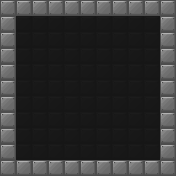
- From: ̺̺̺̺̺̺̺̺̺̺̺̺̺̺̺̺̺̺̺̺
- Joined: 2015-02-18
- Posts: 341
PHP Resize All Images Proportionally
I have a web thing I'm working on and I need to resize all images that show up on the page to 1/4 or a 1/2 of their actual size.
If this code could be incorporated into this, that'd be great:
<?php
$files = glob("../x/*.*");
for ($i=1; $i<count($files); $i++) {
$image = $files[$i];
$supported_file = array(
'gif',
'jpg',
'jpeg',
'png'
);
$ext = strtolower(pathinfo($image, PATHINFO_EXTENSION));
if (in_array($ext, $supported_file)) {
echo '<img src="'.$image .'" style="" alt="x" />'."";
} else {
continue;
}
}
?>
Offline
#2 2015-10-10 23:43:17
- ewoke
- Member

- Joined: 2015-02-20
- Posts: 412
Re: PHP Resize All Images Proportionally
not really sure but couldnt you use html to do this? <img src="topkek.png" style="width:50%; height:50%;"/>
if you can read this....good for you
Offline
#3 2015-10-10 23:47:31
- ParadoxInTheVoid
- Member
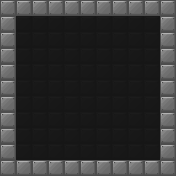
- From: ̺̺̺̺̺̺̺̺̺̺̺̺̺̺̺̺̺̺̺̺
- Joined: 2015-02-18
- Posts: 341
Re: PHP Resize All Images Proportionally
not really sure but couldnt you use html to do this? <img src="topkek.png" style="width:50%; height:50%;"/>
The image shows up a little messed up when i do it like that ![]() The image looks stretched.
The image looks stretched.

Offline
#4 2015-10-10 23:50:07
- ParadoxInTheVoid
- Member
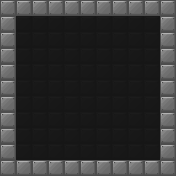
- From: ̺̺̺̺̺̺̺̺̺̺̺̺̺̺̺̺̺̺̺̺
- Joined: 2015-02-18
- Posts: 341
Re: PHP Resize All Images Proportionally
You know what, wow, I just needed to do <img src="image.png" style="width: 32px; height: auto;" />
I feel kinda stupid now.

Offline
#5 2015-10-10 23:51:40
- ewoke
- Member

- Joined: 2015-02-20
- Posts: 412
Re: PHP Resize All Images Proportionally
haha good job, keep focussing on your stuff ![]()
if you can read this....good for you
Offline
#6 2015-10-11 01:17:08
- Different55
- Forum Admin

- Joined: 2015-02-07
- Posts: 16,575
Re: PHP Resize All Images Proportionally
ewoke wrote:not really sure but couldnt you use html to do this? <img src="topkek.png" style="width:50%; height:50%;"/>
The image shows up a little messed up when i do it like that
The image looks stretched.
Side note: that's because CSS width and height aren't relative to the "natural" width and height of the element it's attached to, it's relative to the containing element's width and height.
"Sometimes failing a leap of faith is better than inching forward"
- ShinsukeIto
Offline
Pages: 1
Topic closed
[ Started around 1738988654.4782 - Generated in 0.039 seconds, 14 queries executed - Memory usage: 1.42 MiB (Peak: 1.53 MiB) ]