Official Everybody Edits Forums
Do you think I could just leave this part blank and it'd be okay? We're just going to replace the whole thing with a header image anyway, right?
You are not logged in.
- Topics: Active | Unanswered
#26 2015-04-11 07:01:10
- madiik
- Member

- From: floor above Yuuta
- Joined: 2015-02-26
- Posts: 514
Re: [Tutorial] TUTORIALS
madiik wrote:Create a successful "left" message tutorial.
I think that i know what espanol jabatheblob1 would just do in the if (m.Type == "left")
Hint:
if (Players.ContainsKey(m.GetInt(0))) { Players.Remove(m.GetInt(0)); }
So how will you plan to use that code with custom classes? I'd really like to see that happen.
shh i have returned
Offline
#27 2015-04-11 07:11:49
- goeyfun
- Member

- From: Mighty Japan
- Joined: 2015-02-18
- Posts: 667
Re: [Tutorial] TUTORIALS
Srna wrote:madiik wrote:Create a successful "left" message tutorial.
I think that i know what espanol jabatheblob1 would just do in the if (m.Type == "left")
Hint:
if (Players.ContainsKey(m.GetInt(0))) { Players.Remove(m.GetInt(0)); }
So how will you plan to use that code with custom classes? I'd really like to see that happen.
->class Player{}
--> add a dictionary<int,Player>
userid as key, Player class as value
-> when a player leave, remove it from the dictionary.
Players.Remove(m.GetInt(0));
Offline
- Wooted by:
#28 2015-04-11 20:35:12
- capasha
- Member

- Joined: 2015-02-21
- Posts: 4,066
Re: [Tutorial] TUTORIALS
madiik wrote:Srna wrote:madiik wrote:Create a successful "left" message tutorial.
I think that i know what espanol jabatheblob1 would just do in the if (m.Type == "left")
Hint:
if (Players.ContainsKey(m.GetInt(0))) { Players.Remove(m.GetInt(0)); }
So how will you plan to use that code with custom classes? I'd really like to see that happen.
->class Player{}
--> add a dictionary<int,Player>
userid as key, Player class as value-> when a player leave, remove it from the dictionary.
Players.Remove(m.GetInt(0));
Or use OOP. http://pastebin.com/NwKPsX42
Offline
#29 2015-04-12 12:56:38, last edited by DarkDragon4900 (2015-04-12 12:56:56)
- DarkDragon4900
- Member

- Joined: 2015-03-17
- Posts: 251
Re: [Tutorial] TUTORIALS
Or
struct Player { public string Name; public int Wins; public bool isPlaying;} Dictionary<int, Player> Players = new Dictionary<int, Player>(); Dictionary<string, int> wins = new Dictionary<string, int>(); //... // TODO: Read the wins file and save it to the wins dictionary. //... if (e.Type == "add") { Players.Add(e.GetInt(0), new Player(){Name = e.GetString(1), Wins = wins[e.GetString(1)], isPlaying = false}); } // Set isPlaying to true once the player joins the playing area, and whenever you wanna check, do // foreach (var player in Players) { if (player.isPlaying) {/*Do whatever you want.*/}} // Or, if you want a specific player // foreach (var player in Players) { if (player.isPlaying && player.Name == Players[e.GetInt(0)].Name) {/*More random stuff*/} } if (e.Type == "left") { Players.Remove(e.GetInt(0)); // Player is removed, along with their "isPlaying" status. }
Offline
#30 2015-04-12 21:42:40
- Jabatheblob1
- Member
- Joined: 2015-03-01
- Posts: 856
Offline
- Wooted by:
#31 2015-07-15 19:33:02
- Jabatheblob1
- Member
- Joined: 2015-03-01
- Posts: 856
Re: [Tutorial] TUTORIALS
Does anyone want more tutorials?
If you would like me to make a bot for you, go here.
Offline
- Wooted by: (2)
- Wooted by:
#33 2015-07-15 21:34:19
- Era
- Member

- From: ::1
- Joined: 2015-05-06
- Posts: 884
Re: [Tutorial] TUTORIALS
You should learn SOME C# before trying to make bots.
Meh , i used bots for ee to learn c# , not learn c# to write ee bots ![]()
Offline
- Wooted by: (3)
#34 2015-07-16 11:15:11
- den3107
- Member
- From: Netherlands
- Joined: 2015-04-24
- Posts: 1,025
Re: [Tutorial] TUTORIALS
I still think the tutorials would be much better (but perhaps a bit more boring) if you'd explain everything through audio (aka, speaking).
If you prefer not to do it yourself you can ask somebody else to put a voice over after you made the video, or write a 'script' and let somebody else do the vids (obviously the video would still be uploaded to your channel since it's basically yours.
I volunteer for either jobs c:
Offline
- Wooted by:
#35 2015-07-16 12:30:18
- Fastmapler
- Member

- Joined: 2015-02-21
- Posts: 64
Re: [Tutorial] TUTORIALS
Xfrogman43 wrote:You should learn SOME C# before trying to make bots.
Meh , i used bots for ee to learn c# , not learn c# to write ee bots
I did this too so I would learn c# from making bots.
Anyways, put up the load/saving levels tutorial in the OP since you do not have it linked yet.
"Description: Description: is definitely orginal!" ~ Fastmapler The ![]()
Offline
- Wooted by:
#36 2015-07-16 18:47:09
- Jabatheblob1
- Member
- Joined: 2015-03-01
- Posts: 856
Re: [Tutorial] TUTORIALS
I still think the tutorials would be much better (but perhaps a bit more boring) if you'd explain everything through audio (aka, speaking).
If you prefer not to do it yourself you can ask somebody else to put a voice over after you made the video, or write a 'script' and let somebody else do the vids (obviously the video would still be uploaded to your channel since it's basically yours.I volunteer for either jobs c:
i can voice over it
Anyways, put up the load/saving levels tutorial in the OP since you do not have it linked yet.
just changed it
If you would like me to make a bot for you, go here.
Offline
#37 2015-07-17 04:56:32, last edited by 1448 (2015-07-17 04:56:47)
Re: [Tutorial] TUTORIALS
This is too complex for some people. I know many people who saw these tutorials and did total nonsense in their Visual Studio and I had to go to their PC in teamviewer and rebuild their connect code from scratch.
Otherwise, it's all good.
Offline
#38 2015-07-17 05:41:30
- Xfrogman43
- Member

- From: need to find a new home
- Joined: 2015-02-15
- Posts: 4,174
Re: [Tutorial] TUTORIALS
This is too complex for some people. I know many people who saw these tutorials and did total nonsense in their Visual Studio and I had to go to their PC in teamviewer and rebuild their connect code from scratch.
Otherwise, it's all good.
You didn't "have" to, you're just a nice guy and wanted to help.
 thanks zoey aaaaaaaaaaaand thanks latif for the avatar
thanks zoey aaaaaaaaaaaand thanks latif for the avatar
Offline
#39 2015-07-18 05:36:04
- Jabatheblob1
- Member
- Joined: 2015-03-01
- Posts: 856
Re: [Tutorial] TUTORIALS
This is too complex for some people. I know many people who saw these tutorials and did total nonsense in their Visual Studio and I had to go to their PC in teamviewer and rebuild their connect code from scratch.
Otherwise, it's all good.
What type of things were wrong?
If you would like me to make a bot for you, go here.
Offline
#40 2015-07-18 06:54:48
Re: [Tutorial] TUTORIALS
alkazam1448 wrote:This is too complex for some people. I know many people who saw these tutorials and did total nonsense in their Visual Studio and I had to go to their PC in teamviewer and rebuild their connect code from scratch.
Otherwise, it's all good.
What type of things were wrong?
Some kestus guy messed up the entire connect code. He wrote some connect code even outside the namespace.
Offline
#41 2015-07-18 08:47:08
- Jabatheblob1
- Member
- Joined: 2015-03-01
- Posts: 856
Re: [Tutorial] TUTORIALS
Jabatheblob1 wrote:alkazam1448 wrote:This is too complex for some people. I know many people who saw these tutorials and did total nonsense in their Visual Studio and I had to go to their PC in teamviewer and rebuild their connect code from scratch.
Otherwise, it's all good.
What type of things were wrong?
Some kestus guy messed up the entire connect code. He wrote some connect code even outside the namespace.
i didn't want a name, that was kind of disrespectful. I just asked what went wrong. He should just rewatch the video a few times, it's a quick video.
If you would like me to make a bot for you, go here.
Offline
#42 2015-07-18 09:14:50
Re: [Tutorial] TUTORIALS
alkazam1448 wrote:Jabatheblob1 wrote:alkazam1448 wrote:This is too complex for some people. I know many people who saw these tutorials and did total nonsense in their Visual Studio and I had to go to their PC in teamviewer and rebuild their connect code from scratch.
Otherwise, it's all good.
What type of things were wrong?
Some kestus guy messed up the entire connect code. He wrote some connect code even outside the namespace.
i didn't want a name, that was kind of disrespectful. I just asked what went wrong. He should just rewatch the video a few times, it's a quick video.
Well it's not the problem with the video. It is just that he didn't know C#. Well, now he's doing fine. I saw his code now, it's not bad.
Offline
#43 2015-07-18 11:39:20
- Jabatheblob1
- Member
- Joined: 2015-03-01
- Posts: 856
Re: [Tutorial] TUTORIALS
for thsoe who have been struggling *cough jawap* ![]() i made a new connection video that has a voiceover and shows you exactly step by step what to do.
i made a new connection video that has a voiceover and shows you exactly step by step what to do.
If you would like me to make a bot for you, go here.
Offline
- Wooted by: (2)
#44 2015-07-20 04:20:57
- ParadoxInTheVoid
- Member
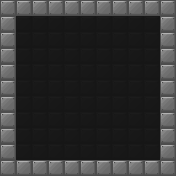
- From: ̺̺̺̺̺̺̺̺̺̺̺̺̺̺̺̺̺̺̺̺
- Joined: 2015-02-18
- Posts: 341
Re: [Tutorial] TUTORIALS
How to make a ban list. (along with saving the file)

Offline
#45 2015-07-20 14:04:38
- Srna
- Member
- Joined: 2015-02-26
- Posts: 220
Re: [Tutorial] TUTORIALS
How to make a ban list. (along with saving the file)
http://botbits.yonom.org/examples/bans
It's botbits, but it's preety easy to change it into PlayerIOClient.
Offline
#47 2015-08-11 01:06:33
- hummerz5
- Member

- From: wait I'm not a secret mod huh
- Joined: 2015-08-10
- Posts: 5,854
Offline
#48 2015-08-11 08:22:20, last edited by Swarth100 (2020-05-24 17:21:36)
- Swarth100
- Member

- Joined: 2015-07-18
- Posts: 305
Re: [Tutorial] TUTORIALS
I'm learning C# on the way... If you already know how to code it's just a question of translation
SUGGESTION: what kinda stresses me out is the total absence of usage for the static void main, which is quite necessary for any Java/C/Python programmer.... I know C# needs everything to run in a method, but is it possible to have a loop going outside any given method (or at least have a method that can be identified as MAIN)? Can such aspect be outlined in the tutorials?
Btw the tutorials are neither too short nor too messy... They are just right... You pause, understand and then code yourself!
Offline
#49 2015-08-11 16:28:35
- hummerz5
- Member

- From: wait I'm not a secret mod huh
- Joined: 2015-08-10
- Posts: 5,854
Re: [Tutorial] TUTORIALS
This is more of a question not suited for the tutorials page... it's not even EE related. BUT...
There is a static void main. On consoles (probably where you're thinking), it's the entry point for the program's execution. Actually, the same is true for forms. You just don't see it because vs20** automatically gives you three lines to run 'em. In short, they run your form. The reason you can't really run [long] loops on your form's events is because you'd be using the thread that runs your form. This means that rendering, events, etc. all wait until your code is done running. The fix to that is to create a thread outside that of the form's thread. Though it is suggested you use Task instead of thread. Keep in mind, threads are a bit of a can of worms to open... depending on how deep you're going.
To be direct: No, all code goes inside something. In this case, we're talking methods. There is a method "identified" as main. It's called "main". In your form project, find Program.cs
Offline
#50 2015-08-11 19:37:49, last edited by Swarth100 (2020-05-24 17:21:40)
- Swarth100
- Member

- Joined: 2015-07-18
- Posts: 305
Re: [Tutorial] TUTORIALS
Thank you very much for your answer! I now see it... Though do variables and everything else need to be global for them to be recognized outside their particular method (in such a way that they may be called in the main)?
Offline
[ Started around 1739917452.2778 - Generated in 0.155 seconds, 12 queries executed - Memory usage: 1.86 MiB (Peak: 2.16 MiB) ]
