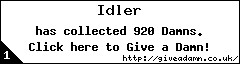Official Everybody Edits Forums
Do you think I could just leave this part blank and it'd be okay? We're just going to replace the whole thing with a header image anyway, right?
You are not logged in.
- Topics: Active | Unanswered
#1 2015-06-04 08:11:11, last edited by tak4n (2015-06-04 10:53:41)
- tak4n
- Member

- Joined: 2015-02-17
- Posts: 1,883
Stupid Babylon (Somehow got it from skype updating? Wut)
So this is happening:

Anything I click forces me to a random website... I might quit the forums until this is solved...
Edit: nvm it's not just the forum... wtf how did I catch this and how do I get rid of this???
Edit 2: Apparently the ads are caused by babylon toolbar, can you guys give me some tips or safe download links to remove this?
Edit 3: Apparently I got this bs from skype updating to version 7.5? I really don't want to uninstall skype... any other solution?

Offline
- Wooted by:
#2 2015-06-04 10:55:22, last edited by rgl32 (2015-06-04 11:14:55)
- rgl32
- Member
- Joined: 2015-02-15
- Posts: 543
Re: Stupid Babylon (Somehow got it from skype updating? Wut)
Well you could go to your control panel and there should be an uninstall a program place, and find which program you are looking to remove and hit uninstall.
Edit: so I was curious and apparently babylon does do something with their search engine/toolbar which isn't good. don't know which browser you are using, but you could follow something from Mozilla if you are on firefox, and you might need to scan your computer, which is also the last step that mozilla recommends also. I recommend malwarebytes antivirus as it is unobstrusive, but there are other optons such as AVG or Avast or others also (there are free versions of the ones I listed)
Offline
#3 2015-06-04 11:18:37
- tak4n
- Member

- Joined: 2015-02-17
- Posts: 1,883
Re: Stupid Babylon (Somehow got it from skype updating? Wut)
Well you could go to your control panel and there should be an uninstall a program place, and find which program you are looking to remove and hit uninstall.
Edit: so I was curious and apparently babylon does do something with their search engine which isn't good. don't know which browser you are using, but you could follow something from Mozilla if you are on firefox, and you might need to scan your computer, which is also the last step that mozilla recommends also. I recommend malwarebytes antivirus as it is unobstrusive, but there are other optons such as AVG or Avast or others also (there are free versions of the ones I listed)
I tried searching for Babylon on my computer to uninstall it but apparently I don't have it installed. I checked the last thing I downloaded (the issue rose up today) and in the past week the only thing that was downloaded was the automatic skype upgrade to version 7.5. (I don't want to uninstall skype). I am using Chrome and I have Avast as anti-virus which did not detect anything. It still says my computer is protected and in a good shape.
I restarted my computer and the issue doesn't seem to pop up anymore? This is really confusing, maybe the issue is fixed? But then again why did it happen in the first place and how did it fix itself on it's own? Some shady computer stuff is happening to me right now.

Offline
- Wooted by: (4)
#5 2015-06-04 11:49:17
- rgl32
- Member
- Joined: 2015-02-15
- Posts: 543
Re: Stupid Babylon (Somehow got it from skype updating? Wut)
Welcome to computers where you begin to question everything about whats happened!
But Is the babylon toolbar still showing up? If it is and you want it gone, then it should be under extensions in chrome and you can remove it there. If it's not there then possibly somewhere in skype such as an option to remove the toolbar as that's where it was installed initially? Those are really the only 2 places I can see it being if it didn't install seperately outside of skype.
And the babylon installation could possibly be nested inside the skype file as thats where it was downloaded, if the babylon installation is its own location, you could possibly delete it there without it affecting skype, however I can't guarantee that as I don't know how skype installed it (sorry). And computer restarts do tend to be magic, they can fix even he most confusing problems, Id say check that location, I don't see how it can do anything if it isn't located somewhere on your computer though.
Offline
#6 2015-06-04 12:21:00
- Zoey2070
- Moderation Team
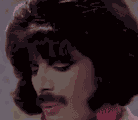
- From: Shakuras
- Joined: 2015-02-15
- Posts: 5,511
Re: Stupid Babylon (Somehow got it from skype updating? Wut)
moved to off-topic
tl;dr: get an antivirus
proc's discorb  stylish themes for forums/the game
stylish themes for forums/the game 
꧁꧂L O V E & C O R N꧁꧂ ᘛ⁐̤ᕐᐷ
danke bluecloud thank u raphe  [this section of my sig is dedicated to everything i've loved that's ever died]
[this section of my sig is dedicated to everything i've loved that's ever died]
? 

Offline
- Wooted by:
#7 2015-06-04 12:46:33
- Pingohits
- Banned

- From: aids lizard
- Joined: 2015-02-15
- Posts: 7,591
Re: Stupid Babylon (Somehow got it from skype updating? Wut)
Control-alt-delete
Go to task manager
Find Babylon thingy
End Task

Offline
#8 2015-06-04 12:47:28, last edited by Michele (2015-06-04 12:48:55)
- Michele
- Formerly AntonioS300

- From: EE world
- Joined: 2015-02-15
- Posts: 1,351
Re: Stupid Babylon (Somehow got it from skype updating? Wut)
So this is happening:
Anything I click forces me to a random website... I might quit the forums until this is solved...
Edit: nvm it's not just the forum... wtf how did I catch this and how do I get rid of this???
Edit 2: Apparently the ads are caused by babylon toolbar, can you guys give me some tips or safe download links to remove this?
Edit 3: Apparently I got this bs from skype updating to version 7.5? I really don't want to uninstall skype... any other solution?
- from Tak4n
Make sure you have an anti-virus - use it to scan malwares and viruses. Microsoft Essential is my favorite in Windows 7, but which version of Windows do you windows?
If that's Windows 10 or 8, UNINSTALL THE ANTIVIRUS IF YOU HAVE ONE. Instead, use Windows Defender to scan your PC.
If that's Windows 7, use Microsoft Security Essentials and also other anti-virus.
If that's Windows Vista, some anti-virus program might not work; try using Essential Security.
If that's Windows XP, your PC is expired. Upgrade to better Windows.
Control-alt-delete
Go to task manager
Find Babylon thingy
End Task
-from Pingohits
This won't work.
Offline
#9 2015-06-04 12:54:22
- Zumza
- Member
- From: root
- Joined: 2015-02-17
- Posts: 4,658
Re: Stupid Babylon (Somehow got it from skype updating? Wut)
A very important question that may fix all: Who had install it? Are you certain?
Everybody edits, but some edit more than others
Offline
#10 2015-06-04 15:30:54
- SPT
- Member
- Joined: 2015-02-17
- Posts: 751
Re: Stupid Babylon (Somehow got it from skype updating? Wut)
SMASH YOUR COMPUTER THAT THING IS A DISGRACE TO HUMANITY
Offline
#11 2015-06-04 19:10:06
- skullz17
- Member

- Joined: 2015-02-15
- Posts: 6,699
Re: Stupid Babylon (Somehow got it from skype updating? Wut)
Maybe anti-virus doesn't work because it's adware. You should be able to delete it from your extensions if it is a toolbar.

thx for sig bobithan
Offline
#12 2015-06-04 19:15:33
- 0176
- Member

- From: Brazil
- Joined: 2021-09-05
- Posts: 3,174
Re: Stupid Babylon (Somehow got it from skype updating? Wut)
You can remove it manually, although it will probably be a bit of a hassle. If you want to do it quickly, Malwarebytes always worked for me.
Offline
#14 2015-06-04 22:05:50
- ewoke
- Member

- Joined: 2015-02-20
- Posts: 412
Re: Stupid Babylon (Somehow got it from skype updating? Wut)
http://www.bleepingcomputer.com/download/adwcleaner/
malware bytes anti malware
ps dont just press next when installing things cuz thats probably the reason you got it
if you can read this....good for you
Offline
#15 2015-06-04 22:22:59
- Abelysk
- Guest
Re: Stupid Babylon (Somehow got it from skype updating? Wut)
It's adware. Get Malwarebytes or AdwCleaner, and clean out all of the adware. I've had adwares before.
#16 2015-06-05 03:38:10, last edited by tak4n (2015-06-05 04:00:52)
- tak4n
- Member

- Joined: 2015-02-17
- Posts: 1,883
Re: Stupid Babylon (Somehow got it from skype updating? Wut)
So it happened again, what it does is it actually closes down my skype before rampaging me with ads... I am 100% sure it is directly connected to skype
I'll try downloading AdwCleaner to see if it will help me
Edit: AdwCleaner did find Babylon as well as a bunch of other useless things, hopefully this will be fixed now

Offline
- Wooted by:
#17 2015-06-05 07:57:42
- realmaster42
- Formerly marcoantonimsantos

- From: ̍̍̍̍̍̍̍̍̍̍̍̍̍̍̍̍̍̍̍̍̍̍̍̍̍̍̍̍̍
- Joined: 2015-02-20
- Posts: 1,380
- Website
Re: Stupid Babylon (Somehow got it from skype updating? Wut)
So it happened again, what it does is it actually closes down my skype before rampaging me with ads... I am 100% sure it is directly connected to skype
I'll try downloading AdwCleaner to see if it will help me
Edit: AdwCleaner did find Babylon as well as a bunch of other useless things, hopefully this will be fixed now
That's why everyone recommends you to use the personal installation.
The recommended installation will always come up with a bunch of other stuff, wich was what screw up my last windows and i had to start everything over again.
Blame skype.

Offline
#18 2015-06-05 08:08:04
- tak4n
- Member

- Joined: 2015-02-17
- Posts: 1,883
Re: Stupid Babylon (Somehow got it from skype updating? Wut)
Another problem with AdwCleaner is I think it uninstalled my Skype which I was originally afraid of ;_;
Well time to re-install Skype and hope I don't catch Babylon again and didn't lose my contacts.

Offline
#19 2015-06-05 13:18:11
- Zumza
- Member
- From: root
- Joined: 2015-02-17
- Posts: 4,658
Re: Stupid Babylon (Somehow got it from skype updating? Wut)
Your contacts should be assigned with your Skype account.
You won't lose them uninstalling Skype.
Everybody edits, but some edit more than others
Offline
#20 2015-06-05 18:34:08
- Abelysk
- Guest
Re: Stupid Babylon (Somehow got it from skype updating? Wut)
Another problem with AdwCleaner is I think it uninstalled my Skype which I was originally afraid of ;_;
Well time to re-install Skype and hope I don't catch Babylon again and didn't lose my contacts.
Did you install Skype from a third-party website? (CNET, Softonic...)? If you did, install Skype from this website instead: http://www.skype.com/en/download-skype/ … -computer/
- Wooted by:
#21 2015-06-05 19:40:07
- skullz17
- Member

- Joined: 2015-02-15
- Posts: 6,699
Re: Stupid Babylon (Somehow got it from skype updating? Wut)
Btw a lot of people's skype has been crashing, until they update. Mine was. Even if you are already using the latest version, reinstalling could be a good idea.

thx for sig bobithan
Offline
#22 2015-06-05 20:12:27, last edited by Era (2015-06-05 20:15:05)
- Era
- Member

- From: ::1
- Joined: 2015-05-06
- Posts: 884
Re: Stupid Babylon (Somehow got it from skype updating? Wut)
https://support.mozilla.org/en-US/kb/re … rch-engine
Try this one , you might aswell download This tool (It's called Spybot and its a very good tool to remove viruses etc. form your computer , Note: this is not an antivirus software (aka it cant replace a normal antivurus))
https://www.safer-networking.org/mirrors16/
Install it Refresh signatures and let it run , might take some time.
Also Blame skype? Blame microsoft! or blame yourself ![]() always check what you're insalling , though i doubt that microsoft would install adware like that
always check what you're insalling , though i doubt that microsoft would install adware like that
Note: these toolbars are usally extensions in your browser and therefore don't have a task in the task manager most of them can be disabled in the browser (this doesnt fix homepage though)
note2: if your main browser is infected check the internet explorer on your system , it might not be infected (Note3: linux doesnt have an internet explorer , you can just get the software to remove it from the software center or do it yourself)
note4: I hope i made sense
edit: (note5: i dont recomend the ofter adware removal tools suggested in this thread)
also you can send me a forum pm if you need more help ![]() im rather good with clearing pc's since i have experience (thats just my opinion though , might be a total nub from your prespective)
im rather good with clearing pc's since i have experience (thats just my opinion though , might be a total nub from your prespective)
Offline
#23 2015-06-06 21:56:39
- capasha
- Member

- Joined: 2015-02-21
- Posts: 4,066
Re: Stupid Babylon (Somehow got it from skype updating? Wut)
Spybot Search and Destroy isn't good and have never been good.
Adwcleaner, Malwarebytes Anti-Malware, Emsisoft Emergency Kit,TDSSKiller
All I can recommend.
Offline
#24 2015-06-06 22:32:22
- Michele
- Formerly AntonioS300

- From: EE world
- Joined: 2015-02-15
- Posts: 1,351
Offline
#25 2015-06-07 09:31:08
- Era
- Member

- From: ::1
- Joined: 2015-05-06
- Posts: 884
Re: Stupid Babylon (Somehow got it from skype updating? Wut)
I highly disagree @Capasha
Offline
[ Started around 1738771161.9356 - Generated in 0.119 seconds, 12 queries executed - Memory usage: 1.73 MiB (Peak: 1.97 MiB) ]