Official Everybody Edits Forums
Do you think I could just leave this part blank and it'd be okay? We're just going to replace the whole thing with a header image anyway, right?
You are not logged in.
- Topics: Active | Unanswered
#26 2015-02-26 17:58:13, last edited by madiik (2015-02-26 18:03:34)
- madiik
- Member

- From: floor above Yuuta
- Joined: 2015-02-26
- Posts: 514
Re: [Guide] [C#] Basic guide to bot creation
client = PlayerIO.QuickConnect.SimpleConnect("everybody-edits-su9rn58o40itdbnw69plyw", "email", "pass"); con = client.Multiplayer.CreateJoinRoom("WorldID", "Everybodyedits" + client.BigDB.Load("config", "config")["version"], true, null, null); con.OnMessage += new onMessage; con.Send("init");
Your solutions only caused more trouble.
My official state is:
EDIT: Lemme give the full source code, as you all seem to be in confusion.
using System;
using System.Collections.Generic;
using System.ComponentModel;
using System.Data;
using System.Drawing;
using System.Linq;
using System.Text;
using System.Threading.Tasks;
using System.Windows.Forms;
using PlayerIOClient;
namespace WindowsFormsApplication1 {
public partial class Form1 : Form
{
public static List<string> names = new List<string>();
public static Connection conn;
public static Client client;
public Form1()
{InitializeComponent();}
static void button1_Click(object sender, EventArgs e)
{
Button textBox1 = sender as Button;
Button textBox2 = sender as Button;
Button textBox3 = sender as Button;
string email = textBox1.Text;
string pass = textBox2.Text;
string room = textBox3.Text;
client = PlayerIOClient.QuickConnect.SimpleConnect("everybody-edits-su9rn58o40itdbnw69plyw", email, pass, null);
conn = client.Multiplayer.JoinRoom(room, null);
conn.OnMessage += OnMessage;
}
static void OnMessage(object sender, PlayerIOClient.Message m)
{
if (m.Type == "init") conn.Send("init2");
if (m.Type == "add")
names.Add(m.GetString(1));
if (m.Type == "say")
{
if (m.GetString(1) == ".hello")
{
conn.Send("say", "[BOT] Hello.");
}
}
}
}
}shh i have returned
Offline
- Wooted by:
#27 2015-02-26 18:04:41
- skullz17
- Member

- Joined: 2015-02-15
- Posts: 6,699
Re: [Guide] [C#] Basic guide to bot creation
Is there any way of importing the PlayerIOClient.dll into lua?
I prefer lua and i've started writing some code but I can't seem to import the PlayerIOClient.dll...
Acquiring the minimum knowledge of C# required to make bots is not a large task, especially if you already know how to program in another language, so I'd recommend just learning C#.

thx for sig bobithan
Offline
- Wooted by:
#28 2015-02-26 18:06:01, last edited by Xfrogman43 (2015-02-26 18:06:53)
- Xfrogman43
- Member

- From: need to find a new home
- Joined: 2015-02-15
- Posts: 4,174
Re: [Guide] [C#] Basic guide to bot creation
Button textBox1 = sender as Button;
Button textBox2 = sender as Button;
Button textBox3 = sender as Button;
string email = textBox1.Text;
string pass = textBox2.Text;
string room = textBox3.Text;I don't see why you have these...
Just make a textbox in [design] then change email to textBox1.Text, pass to textBox2.Text and room to textBox3.Text
 thanks zoey aaaaaaaaaaaand thanks latif for the avatar
thanks zoey aaaaaaaaaaaand thanks latif for the avatar
Offline
#29 2015-02-26 18:20:27
- madiik
- Member

- From: floor above Yuuta
- Joined: 2015-02-26
- Posts: 514
Re: [Guide] [C#] Basic guide to bot creation
Button textBox1 = sender as Button; Button textBox2 = sender as Button; Button textBox3 = sender as Button; string email = textBox1.Text; string pass = textBox2.Text; string room = textBox3.Text;I don't see why you have these...
Just make a textbox in [design] then change email to textBox1.Text, pass to textBox2.Text and room to textBox3.Text
Because if I would remove them, it would throw something like a "null" error, etc they don't exist. So I have to reference them.
the string variables are for simplifying my textboxes.
shh i have returned
Offline
- Wooted by:
#30 2015-02-26 18:43:43
- skullz17
- Member

- Joined: 2015-02-15
- Posts: 6,699
Re: [Guide] [C#] Basic guide to bot creation
Maybe try putting Form1.client instead of just client. I haven't done programming in a long time so I might be completely wrong.

thx for sig bobithan
Offline
- Wooted by:
#31 2015-02-26 18:55:14
- madiik
- Member

- From: floor above Yuuta
- Joined: 2015-02-26
- Posts: 514
Re: [Guide] [C#] Basic guide to bot creation
madiik wrote:static void button1_Click(object sender, EventArgs e) { string worldId; Button textBox1 = sender as Button; Button textBox2 = sender as Button; Button textBox3 = sender as Button; string email = textBox1.Text; string pass = textBox2.Text; string room = textBox3.Text; client = PlayerIOClient.QuickConnect.SimpleConnect("everybody-edits-su9rn58o40itdbnw69plyw", email, pass, null); conn = client.Multiplayer.JoinRoom(worldId, null); ; conn = client.Multiplayer.JoinRoom(room, null); conn.OnMessage += OnMessage; }Try
client = PlayerIO.QuickConnect.SimpleConnect("everybody-edits-su9rn58o40itdbnw69plyw", textBox1.Text, textBox2.Text); conn = client.Multiplayer.CreateJoinRoom(textBox3.Text, "Everybodyedits" + client.BigDB.Load("config", "config")["version"], true, null, null); conn.OnMessage += new onMessage; conn.Send("init");Edit:
This will allow you to join worlds without anyone in them too.
Thank you, your solution worked.
shh i have returned
Offline
- Wooted by:
#32 2015-02-26 19:05:13
- ewoke
- Member

- Joined: 2015-02-20
- Posts: 412
Re: [Guide] [C#] Basic guide to bot creation
madiik what you did is use PlayerIOClient isntead of PlayerIO at the connect part,
PlayerIO.QuickConnect.SimpleConnect("everybody-edits-su9rn58o40itdbnw69plyw","","");
PlayerIOClient.QuickConnect.SimpleConnect("everybody-edits-su9rn58o40itdbnw69plyw","","");
see the diffrence
if you can read this....good for you
Offline
- Wooted by:
#33 2015-02-26 20:01:25
- skullz17
- Member

- Joined: 2015-02-15
- Posts: 6,699
Re: [Guide] [C#] Basic guide to bot creation
Yep I was completely wrong. I was thinking about the problem ewoke described, but I thought it was the author of this topic that got it wrong.

thx for sig bobithan
Offline
- Wooted by:
#34 2015-02-27 02:51:13
- Lionhart
- Member

- Joined: 2015-02-17
- Posts: 40
Re: [Guide] [C#] Basic guide to bot creation
@Xfrogman43 I specified the 0 and 1 meanings for you/the newbies.
Offline
- Wooted by:
#35 2015-03-03 06:02:04
- ParadoxInTheVoid
- Member
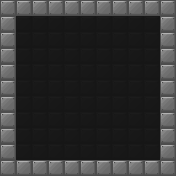
- From: ̺̺̺̺̺̺̺̺̺̺̺̺̺̺̺̺̺̺̺̺
- Joined: 2015-02-18
- Posts: 341
Re: [Guide] [C#] Basic guide to bot creation
Could someone make of a list of ALL the data you can send to the game?

Offline
- Wooted by:
#36 2015-03-06 17:40:20
- Lionhart
- Member

- Joined: 2015-02-17
- Posts: 40
Re: [Guide] [C#] Basic guide to bot creation
Could someone make of a list of ALL the data you can send to the game?
The only other thing, that I know of, is buying things from the shop.
You can refer to this post for that information: http://forums.everybodyedits.com/viewto … 44#p477744
Offline
- Wooted by:
#37 2015-03-14 19:34:06
- Xfrogman43
- Member

- From: need to find a new home
- Joined: 2015-02-15
- Posts: 4,174
Re: [Guide] [C#] Basic guide to bot creation
Client userClient = PlayerIO.QuickConnect.SimpleConnect(gameId, email, password, null);
The "null" at the end satisfies the fourth parameter, which is not necessary to log in.
Please don't add null if it isn't necessary. It bugs me that people are using it when they don't need it.
 thanks zoey aaaaaaaaaaaand thanks latif for the avatar
thanks zoey aaaaaaaaaaaand thanks latif for the avatar
Offline
#38 2015-03-14 19:49:55
- Processor
- Member
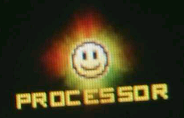
- Joined: 2015-02-15
- Posts: 2,246
Re: [Guide] [C#] Basic guide to bot creation
Lionhart wrote:Client userClient = PlayerIO.QuickConnect.SimpleConnect(gameId, email, password, null);
The "null" at the end satisfies the fourth parameter, which is not necessary to log in.Please don't add null if it isn't necessary. It bugs me that people are using it when they don't need it.
You do need it, unless you are using a super old PlayerIOClient.dll...
I have never thought of programming for reputation and honor. What I have in my heart must come out. That is the reason why I code.
Offline
- Wooted by:
#39 2015-03-14 20:18:16
- Zumza
- Member
- From: root
- Joined: 2015-02-17
- Posts: 4,656
Re: [Guide] [C#] Basic guide to bot creation
Nah I use only an one year old one...
Everybody edits, but some edit more than others
Offline
- Wooted by:
#40 2015-03-14 20:25:31, last edited by Xfrogman43 (2015-03-14 20:26:43)
- Xfrogman43
- Member

- From: need to find a new home
- Joined: 2015-02-15
- Posts: 4,174
Re: [Guide] [C#] Basic guide to bot creation
Xfrogman43 wrote:Lionhart wrote:Client userClient = PlayerIO.QuickConnect.SimpleConnect(gameId, email, password, null);
The "null" at the end satisfies the fourth parameter, which is not necessary to log in.Please don't add null if it isn't necessary. It bugs me that people are using it when they don't need it.
You do need it, unless you are using a super old PlayerIOClient.dll...
What? I've never used it and it has worked fine for me.
PlayerIOClient.dll version: 2.2.0.0
 thanks zoey aaaaaaaaaaaand thanks latif for the avatar
thanks zoey aaaaaaaaaaaand thanks latif for the avatar
Offline
#41 2015-03-14 21:30:15
- Processor
- Member
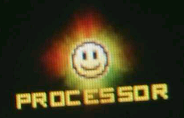
- Joined: 2015-02-15
- Posts: 2,246
Re: [Guide] [C#] Basic guide to bot creation
What? I've never used it and it has worked fine for me.
PlayerIOClient.dll version: 2.2.0.0
Depends on your definition of "fine". The current version is 3.2.0 ![]()
I have never thought of programming for reputation and honor. What I have in my heart must come out. That is the reason why I code.
Offline
- Wooted by: (2)
#42 2015-03-14 23:13:22
- Xfrogman43
- Member

- From: need to find a new home
- Joined: 2015-02-15
- Posts: 4,174
Re: [Guide] [C#] Basic guide to bot creation
Xfrogman43 wrote:What? I've never used it and it has worked fine for me.
PlayerIOClient.dll version: 2.2.0.0Depends on your definition of "fine". The current version is 3.2.0
What I mean is that it works.
 thanks zoey aaaaaaaaaaaand thanks latif for the avatar
thanks zoey aaaaaaaaaaaand thanks latif for the avatar
Offline
#43 2015-03-21 21:04:29
- Lionhart
- Member

- Joined: 2015-02-17
- Posts: 40
Re: [Guide] [C#] Basic guide to bot creation
Processor wrote:Xfrogman43 wrote:What? I've never used it and it has worked fine for me.
PlayerIOClient.dll version: 2.2.0.0Depends on your definition of "fine". The current version is 3.2.0
What I mean is that it works.
Generally speaking, you want to use the most up-to-date version. Who knows what bugs are in the older version.
Offline
- Wooted by:
#44 2015-04-24 11:17:55
- kurtv13
- Member

- From: Everywhere
- Joined: 2015-04-24
- Posts: 59
Re: [Guide] [C#] Basic guide to bot creation
Is there a way to use QuickConnect.KongregateConnect on Java? ![]()
![]()

Offline
- Wooted by:
#45 2015-04-24 17:09:43
- den3107
- Member
- From: Netherlands
- Joined: 2015-04-24
- Posts: 1,025
Re: [Guide] [C#] Basic guide to bot creation
Lionhart, are you aware that the init entries in your google table document thingy aren't accurate anymore?
You also claim (in the other table) that 0=bg and 1=fg, but this should be inverted.
Haven't checked if any other entries have changed.
Offline
- Wooted by:
#46 2015-05-28 01:47:37
- Lionhart
- Member

- Joined: 2015-02-17
- Posts: 40
Re: [Guide] [C#] Basic guide to bot creation
Lionhart, are you aware that the init entries in your google table document thingy aren't accurate anymore?
You also claim (in the other table) that 0=bg and 1=fg, but this should be inverted.
Haven't checked if any other entries have changed.
How has it changed? I can change it easily.
Offline
#47 2015-05-28 03:58:22
- Xfrogman43
- Member

- From: need to find a new home
- Joined: 2015-02-15
- Posts: 4,174
Re: [Guide] [C#] Basic guide to bot creation
Look at capashas website:
http://capasha.com/notafraud/index.php
 thanks zoey aaaaaaaaaaaand thanks latif for the avatar
thanks zoey aaaaaaaaaaaand thanks latif for the avatar
Offline
#48 2015-05-28 03:58:23, last edited by 1448 (2015-05-28 03:58:57)
#49 2015-06-01 23:56:40
- Lionhart
- Member

- Joined: 2015-02-17
- Posts: 40
Re: [Guide] [C#] Basic guide to bot creation
Wait... This thing still exists!?
Of course. Why would I delete it?
And now it's updated. For the most part. Haven't added the new send parameters because quite frankly I haven't played the game in months and don't know what this team nonsense is about.
Offline
#50 2015-06-02 09:33:56
- DarkDragon4900
- Member

- Joined: 2015-03-17
- Posts: 251
Re: [Guide] [C#] Basic guide to bot creation
It's a useless feature added with the purpose of keeping the updates coming, were they useful or absurd.
Offline
[ Started around 1732796506.4459 - Generated in 0.167 seconds, 12 queries executed - Memory usage: 1.89 MiB (Peak: 2.2 MiB) ]