Official Everybody Edits Forums
Do you think I could just leave this part blank and it'd be okay? We're just going to replace the whole thing with a header image anyway, right?
You are not logged in.
- Topics: Active | Unanswered
Pages: 1
#1 Before February 2015
- Drsonic
- Member
- From: Earth
- Joined: 2015-05-19
- Posts: 186
Epic way to take a Screenshot
Want a free, HD way to take a screenshot on your computer? Just download this free program called uploadr, I use it all the time, since I discovered it!
I believe that's the link.. ![]()
Have fun with localhostruploadr everyone! I didn't make it, but it's epic. ^^
Thanks to echo, for introducing me to a better Screenshot program!
Last edited by Drsonic (Jul 21 2011 12:56:07 pm)
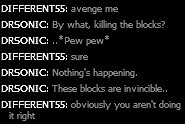
Snap: CrypticPi
Instagram: Noncryptic
Offline
#2 Before February 2015
- rob1nfly
- Guest
Re: Epic way to take a Screenshot
Cool! This sounds like a good program.
#3 Before February 2015
- Echo!
- Guest
Re: Epic way to take a Screenshot
#4 Before February 2015
- Drsonic
- Member
- From: Earth
- Joined: 2015-05-19
- Posts: 186
Re: Epic way to take a Screenshot
Echo, I don't like that as much.. I still prefer jing lol ![]()
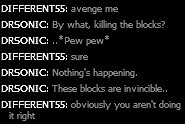
Snap: CrypticPi
Instagram: Noncryptic
Offline
#5 Before February 2015
- Echo!
- Guest
Re: Epic way to take a Screenshot
Nah I discoverer jing like ages ago,its to bulky, and the sun thing is just lame, id rather just open an app. job done. Than Have a fancy sun.
and localhostr is way faster than upload than jing.
#6 Before February 2015
- Drsonic
- Member
- From: Earth
- Joined: 2015-05-19
- Posts: 186
Re: Epic way to take a Screenshot
Downloaded it, and ya know, it's alot faster.. I love it :3 *Changing the topic from jing to um.. the new kind*
Last edited by Drsonic (Jul 21 2011 12:52:03 pm)
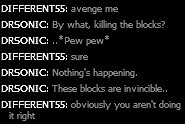
Snap: CrypticPi
Instagram: Noncryptic
Offline
#7 Before February 2015
- Echo!
- Guest
Re: Epic way to take a Screenshot
Haha,I love how you judge something before trying it ![]()
#8 Before February 2015
- rob1nfly
- Guest
Re: Epic way to take a Screenshot
Still sounds pretty awesome. Can we have a comparison of the progams?
Last edited by rob1nfly (Jul 21 2011 1:03:42 pm)
#9 Before February 2015
- Drsonic
- Member
- From: Earth
- Joined: 2015-05-19
- Posts: 186
Re: Epic way to take a Screenshot
Haha,I love how you judge something before trying it
Lol, I really need to fix that habit. ![]()
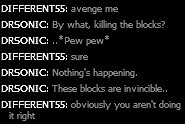
Snap: CrypticPi
Instagram: Noncryptic
Offline
#10 Before February 2015
- 32OrtonEdge32dh
- Member
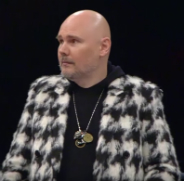
- From: DMV
- Joined: 2015-02-15
- Posts: 5,166
- Website
Offline
#11 Before February 2015
- Flyingbird
- Guest
Re: Epic way to take a Screenshot
Awesome, +REP!
Screenshot:
Last edited by Flyingbird (Jul 22 2011 7:15:25 am)
#12 Before February 2015
- colon
- Member

- From: hell zone
- Joined: 2015-02-15
- Posts: 1,051
Re: Epic way to take a Screenshot
theres ashared in that pic! look in the bottom right corner, its haralds.
Offline
#13 Before February 2015
- Drsonic
- Member
- From: Earth
- Joined: 2015-05-19
- Posts: 186
Re: Epic way to take a Screenshot
Awesome, +REP!
+Rep to who? xP
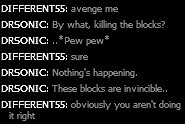
Snap: CrypticPi
Instagram: Noncryptic
Offline
Pages: 1
[ Started around 1739042631.3441 - Generated in 0.036 seconds, 12 queries executed - Memory usage: 1.53 MiB (Peak: 1.7 MiB) ]
