Official Everybody Edits Forums
Do you think I could just leave this part blank and it'd be okay? We're just going to replace the whole thing with a header image anyway, right?
You are not logged in.
- Topics: Active | Unanswered
#1 Before February 2015
- spikemegamega
- Guest
how do you set a pic fore a signneture
pls help :O ![]()
![]()
#2 Before February 2015
- Different55
- Forum Admin

- Joined: 2015-02-07
- Posts: 16,575
Re: how do you set a pic fore a signneture
1. Find picture.
2. Right click picture.
3. Click Copy Image Address.
4. Click this. Or click Profile (at the very very top), then Personality on the menu on the left.
4. Type and paste the address you got right in between the two [img] things.
5. Press submit.
6. Enjoy.
7. There is no step 7. You are wasting your time by reading this.
"Sometimes failing a leap of faith is better than inching forward"
- ShinsukeIto
Offline
#3 Before February 2015
- 32OrtonEdge32dh
- Member
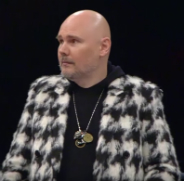
- From: DMV
- Joined: 2015-02-15
- Posts: 5,166
- Website
Offline
#4 Before February 2015
- Gaming_Guy
- Guest
Re: how do you set a pic fore a signneture
You don't.
spikemegamega 1423650169311263
[ Started around 1738607933.7213 - Generated in 0.035 seconds, 12 queries executed - Memory usage: 1.37 MiB (Peak: 1.47 MiB) ]
