Official Everybody Edits Forums
Do you think I could just leave this part blank and it'd be okay? We're just going to replace the whole thing with a header image anyway, right?
You are not logged in.
- Topics: Active | Unanswered
Pages: 1
#1 Before February 2015
- plat aka kingpooultra
- Member

- Joined: 2017-05-27
- Posts: 3,873
Hey Guys, Bad News...
So, as you may know, I've came back. Well that was short lived, here is why:
My laptop freezes all the time, everything goes unresponsive, and my laptop shuts off randomly. But I can't even restart when I press the "restart" button.
Without further ado, I'm sorry to say this, but I have to leave for a while, sorry, I have no choice. I will probably be back around Christmas when I'll probably get a new one.
Bye guys, I'll try to get on a bit, but I wish you all the best of luck. Thank you.
EDIT: Btw, I'm on my extremely slow desktop, but at the moment it's running better than my craptop(Which isn't running at all)
EDIT2: I've found out it's mainly overheating. I still can't be on as much.
Last edited by Kingpooultra (Jul 1 2012 11:46:32 am)
Offline
#2 Before February 2015
- Nou
- Member

- Joined: 2015-02-24
- Posts: 2,762
Re: Hey Guys, Bad News...
Sounds like an overheating problem. Dust out the fans or get it checked at a shop.
No u.
Offline
#3 Before February 2015
- plat aka kingpooultra
- Member

- Joined: 2017-05-27
- Posts: 3,873
Re: Hey Guys, Bad News...
I found out that it is mainly overheating and the fans are not doing their job properly. I'll look into getting a new fan, but for now my computer is just slow. It's working atm but prolly not for long.
Offline
#4 Before February 2015
- xputnameherex
- Guest
Re: Hey Guys, Bad News...
Things you don't see everyday: Some guy fix another guy's laptop in a single post on a forum for a flash game.
Last edited by xputnameherex (Jul 1 2012 5:01:18 pm)
#5 Before February 2015
- Nou
- Member

- Joined: 2015-02-24
- Posts: 2,762
Re: Hey Guys, Bad News...
If you have an air conditioning unit try putting some vents of the laptop right up against where the cold air comes out. My laptop (r.i.p.) ran at 110 Celcius when in high use because the fans didn't work. The lag would get unbearable and the touchpad would become too hot. The air conditioner brought it down to a nice 60-70 Celcius.
Err I'd be careful with that. Air conditioning causes condensation and water drops is not something you wan't in your electronics ![]()
You can always buy a cooling pad for like 30 bucks. Laptops generally get really hot though, 80c is normal and laptop cpus are build to withstand these temperatures. Although 110c is pretty damn high.
No u.
Offline
#6 Before February 2015
- Different55
- Forum Admin

- Joined: 2015-02-07
- Posts: 16,575
Re: Hey Guys, Bad News...
My old laptop was so hot it left a mark on my leg where the fan was. It's faded now but it was there for a long time. It would overheat and shutdown whenever it was on a surface that was not human flesh. If it wasn't in use it was either off because it overheated or turned upside down so it wouldn't overheat. If you're putting it on a table when you use it try your lap.
"Sometimes failing a leap of faith is better than inching forward"
- ShinsukeIto
Offline
#7 Before February 2015
- plat aka kingpooultra
- Member

- Joined: 2017-05-27
- Posts: 3,873
Re: Hey Guys, Bad News...
My old laptop was so hot it left a mark on my leg where the fan was. It's faded now but it was there for a long time. It would overheat and shutdown whenever it was on a surface that was not human flesh. If it wasn't in use it was either off because it overheated or turned upside down so it wouldn't overheat. If you're putting it on a table when you use it try your lap.
Mine does the same thing. Except, mine shuts down no matter where. It's always on my lap.
@Cowman: I do put my fan next to the vents on my laptop and it lasts longer while playing tf2 before blowing up ![]()
Offline
#8 Before February 2015
- Nou
- Member

- Joined: 2015-02-24
- Posts: 2,762
Re: Hey Guys, Bad News...
You know why it shuts down? It does it to prevent damage to the hardware because a critical temperature has been reached. It really is quite a serious problem ![]() You should really dust it out or have it checked.
You should really dust it out or have it checked.
No u.
Offline
#9 Before February 2015
- Miasmic
- Formerly Boh
- Joined: 2015-02-15
- Posts: 195
Re: Hey Guys, Bad News...
..... shutdown whenever it was on a surface that was not human flesh......
I never knew David Cronenberg made laptops.
Offline
#10 Before February 2015
- Cyral
- Member
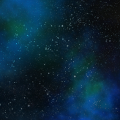
- From: United States
- Joined: 2015-02-15
- Posts: 2,269
Re: Hey Guys, Bad News...
My friend "Pugmatt" has a similar problem, simply installed a new fan on his laptop and it runs fine as of what I know.
http://www.makeuseof.com/tag/fix-overheating-laptop/
If you are to scared to open it up, or cant do it yourself, Id suggest taking it to a shop to get it fixed.
What are your system specs? (I wanna see if the computer is decent enough if it gets fixed)
Player Since 2011. I used to make bots and stuff.
Offline
#11 Before February 2015
- plat aka kingpooultra
- Member

- Joined: 2017-05-27
- Posts: 3,873
Re: Hey Guys, Bad News...
My friend "Pugmatt" has a similar problem, simply installed a new fan on his laptop and it runs fine as of what I know.
http://www.makeuseof.com/tag/fix-overheating-laptop/
If you are to scared to open it up, or cant do it yourself, Id suggest taking it to a shop to get it fixed.
What are your system specs? (I wanna see if the computer is decent enough if it gets fixed)
**** are system specs?(lol), I plan on getting it fixed rather soon.
Offline
#12 Before February 2015
- xputnameherex
- Guest
Re: Hey Guys, Bad News...
EE Beast wrote:My friend "Pugmatt" has a similar problem, simply installed a new fan on his laptop and it runs fine as of what I know.
http://www.makeuseof.com/tag/fix-overheating-laptop/
If you are to scared to open it up, or cant do it yourself, Id suggest taking it to a shop to get it fixed.
What are your system specs? (I wanna see if the computer is decent enough if it gets fixed)
**** are system specs?(lol), I plan on getting it fixed rather soon.
System Specs:
RAM: (Memory, probably either 2GB, 4GB, or 8GB)
Hard Drive Space: Solid-State Drive or SATA? How much space is available?
Processor: Company that made it, how many GHz it has. (Probably 2-3)
OS: Windows 7, Windows Vista, OSX whatever. Also note if you have a business, pro, or ultimate grade.
You can find all of these in the control panel.
#13 Before February 2015
- plat aka kingpooultra
- Member

- Joined: 2017-05-27
- Posts: 3,873
Re: Hey Guys, Bad News...
Kingpooultra wrote:EE Beast wrote:My friend "Pugmatt" has a similar problem, simply installed a new fan on his laptop and it runs fine as of what I know.
http://www.makeuseof.com/tag/fix-overheating-laptop/
If you are to scared to open it up, or cant do it yourself, Id suggest taking it to a shop to get it fixed.
What are your system specs? (I wanna see if the computer is decent enough if it gets fixed)
**** are system specs?(lol), I plan on getting it fixed rather soon.
System Specs:
RAM: (Memory, probably either 2GB, 4GB, or 8GB)
Hard Drive Space: Solid-State Drive or SATA? How much space is available?
Processor: Company that made it, how many GHz it has. (Probably 2-3)
OS: Windows 7, Windows Vista, OSX whatever. Also note if you have a business, pro, or ultimate grade.You can find all of these in the control panel.
Ah,
(I'm getting most of this from my "computer" tab on my start menu)
Memory: 561GB
Memory left: 492GB
Processor: Toshiba, 2 GHz
OS: Windows 7 Home Premuim
Offline
#14 Before February 2015
- xputnameherex
- Guest
Re: Hey Guys, Bad News...
xputnameherex wrote:Kingpooultra wrote:**** are system specs?(lol), I plan on getting it fixed rather soon.
System Specs:
RAM: (Memory, probably either 2GB, 4GB, or 8GB)
Hard Drive Space: Solid-State Drive or SATA? How much space is available?
Processor: Company that made it, how many GHz it has. (Probably 2-3)
OS: Windows 7, Windows Vista, OSX whatever. Also note if you have a business, pro, or ultimate grade.You can find all of these in the control panel.
Ah,
(I'm getting most of this from my "computer" tab on my start menu)
Memory: 561GB
Memory left: 492GB
Processor: Toshiba, 2 GHz
OS: Windows 7 Home Premuim
Ummm...memory is not hard drive space (what you listed) It;s something else, it might be listed as RAM. It will probably say either 2 or 4 GB, guessing from your other specs.
#15 Before February 2015
- Different55
- Forum Admin

- Joined: 2015-02-07
- Posts: 16,575
Re: Hey Guys, Bad News...
Your computer makes mine sound like the piece of garbage it is.
100GB ATA Hard Drive
384MB of RAM
1.81 GHz
Windows XP.
"Sometimes failing a leap of faith is better than inching forward"
- ShinsukeIto
Offline
#16 Before February 2015
- Cyral
- Member
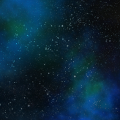
- From: United States
- Joined: 2015-02-15
- Posts: 2,269
Re: Hey Guys, Bad News...
Your computer makes mine sound like the piece of garbage it is.
100GB ATA Hard Drive
384MB of RAM
1.81 GHz
Windows XP.
384 MB.. Say what?
---
Mine:
OS - Windows 7 Home Premium (64 Bit)
Ram - 8GB
Storage - 700GB
Processor - Intel Quad Core i7-2670QM @2.20 GHz
Graphics - Intel Graphics 3000 + AMD Radeon Graphics (Switchable)
Thats a big step up compared to my old craptop, pretty much like kingpooultra's
---
Back On topic, how much ram (memory) do you have, not rom (storage).
Should be like 2gb,3gb(some 32 bits),4gb,8gb
Last edited by Cyral (Jul 3 2012 6:36:04 am)
Player Since 2011. I used to make bots and stuff.
Offline
#17 Before February 2015
- Nou
- Member

- Joined: 2015-02-24
- Posts: 2,762
Re: Hey Guys, Bad News...
System specs don't even matter in this case, so why are you asking for them?
No u.
Offline
#18 Before February 2015
- Different55
- Forum Admin

- Joined: 2015-02-07
- Posts: 16,575
Re: Hey Guys, Bad News...
Pooman go download a tool that can make your fans spin at ridiculous speeds and see if it still overheats.
"Sometimes failing a leap of faith is better than inching forward"
- ShinsukeIto
Offline
#19 Before February 2015
- plat aka kingpooultra
- Member

- Joined: 2017-05-27
- Posts: 3,873
Re: Hey Guys, Bad News...
Pooman go download a tool that can make your fans spin at ridiculous speeds and see if it still overheats.
Seems legit ![]()
Offline
#20 Before February 2015
- Aoitenshi
- Member
- Joined: 2015-02-18
- Posts: 2,058
Re: Hey Guys, Bad News...
Get yourself a steel paper (Or any temperature-sensitive metal), then place it under your laptop, the metal will transfer to heat somewhere else. (It's how I fix my noisy laptop's overheating)
Offline
#21 Before February 2015
- plat aka kingpooultra
- Member

- Joined: 2017-05-27
- Posts: 3,873
Re: Hey Guys, Bad News...
Get yourself a steel paper (Or any temperature-sensitive metal), then place it under your laptop, the metal will transfer to heat somewhere else. (It's how I fix my noisy laptop's overheating)
Would tinfoil work?(I assume so) If it does this could be a neat trick I could use.
Offline
#22 Before February 2015
- Cyral
- Member
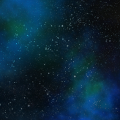
- From: United States
- Joined: 2015-02-15
- Posts: 2,269
Re: Hey Guys, Bad News...
A thin piece of foil will not act as a heatsink. If anything it would just hold the heat in, since its not on the CPU.
1.Try cleaning the vents with compressed air.
2. Make a DIY stand for it. Something to lift it off the surface. Put a fan or something under it.
3. Just buy a laptop cooling pad.
4. Get a new fan or heatsink in it.
5. Buy a new computer.
Just some ideas ![]()
Player Since 2011. I used to make bots and stuff.
Offline
#23 Before February 2015
- Aoitenshi
- Member
- Joined: 2015-02-18
- Posts: 2,058
Re: Hey Guys, Bad News...
A thin piece of foil will not act as a heatsink. If anything it would just hold the heat in, since its not on the CPU.
1.Try cleaning the vents with compressed air.
2. Make a DIY stand for it. Something to lift it off the surface. Put a fan or something under it.
3. Just buy a laptop cooling pad.
4. Get a new fan or heatsink in it.
5. Buy a new computer.Just some ideas
What he said, tinfoil films won't work well with my suggestion.
Last edited by Aoitenshi (Jul 7 2012 12:44:49 am)
Offline
Pages: 1
[ Started around 1738749299.5393 - Generated in 0.094 seconds, 12 queries executed - Memory usage: 1.7 MiB (Peak: 1.94 MiB) ]