Official Everybody Edits Forums
Do you think I could just leave this part blank and it'd be okay? We're just going to replace the whole thing with a header image anyway, right?
You are not logged in.
- Topics: Active | Unanswered
#1 Before February 2015
- Bimps
- Member
- Joined: 2015-02-08
- Posts: 5,067
My laptop just crashed in a very odd way...
So I have a Windows 7, and I use Google Chrome. When I was watching some The 90's Are All That Theme, on repeat, the youtube video suddenly turned green. When I went back to the normal video, the video was black. I was confused, but then the screen went all crazy, like this:
//////////////////////////////// //////////////////////////////// //////////////////////////////// //////////////////////////////// ////////////////////////////////Except with the patterns, then it happened. THE BLUE SCREEN OF DEATH! *dundunduuuuuuun* So I turned off the laptop and turned it back on. Everything's normal now. I wonder what happened...
ot: This may be my longest post.
Offline
#2 Before February 2015
- Arceus64
- Guest
Re: My laptop just crashed in a very odd way...
How amazing.
I'm sure that maybe it was just a-
////////////////////////////////
////////////////////////////////
////////////////////////////////
////////////////////////////////
////////////////////////////////
#3 Before February 2015
- Bimps
- Member
- Joined: 2015-02-08
- Posts: 5,067
Re: My laptop just crashed in a very odd way...
Arceus64.exe has crashed. Do you wish to reboot it? *clicks No*
Anyways, everything seams normal now.
Offline
#4 Before February 2015
Re: My laptop just crashed in a very odd way...
Could have been a graphics card crash.
When your graphics card crashes, it's not pretty and often repairs itself as if nothing happened.
Yeah, well, you know that's just like, uh, your opinion, man.
Offline
#5 Before February 2015
- Bimps
- Member
- Joined: 2015-02-08
- Posts: 5,067
Re: My laptop just crashed in a very odd way...
Yeah, I'm on it right now and it's working perty fine.
Offline
#6 Before February 2015
- STD
- Formerly BenWanted

- From: Binary by 0 and 1
- Joined: 2015-08-19
- Posts: 1,113
Re: My laptop just crashed in a very odd way...
Happens to me whenever I leave my computer on untouched for 2 hours.

Offline
#7 Before February 2015
- Aoitenshi
- Member
- Joined: 2015-02-18
- Posts: 2,058
Re: My laptop just crashed in a very odd way...
Could have been a graphics card crash.
When your graphics card crashes, it's not pretty and often repairs itself as if nothing happened.
What he said.
Offline
#8 Before February 2015
- Fdoou
- Banned
Re: My laptop just crashed in a very odd way...
Once I had a great crash where my computer was loading everybody edits, and then on my music playlist the SSBB theme came on and then computer froze then the SSBB theme started playing the same note over and over, then green and black ///s appeared and blue screen of death
#9 Before February 2015
- Different55
- Forum Admin

- Joined: 2015-02-07
- Posts: 16,575
Re: My laptop just crashed in a very odd way...
Could have been a graphics card crash.
When your graphics card crashes, it's very pretty and sadly repairs itself as if nothing happened.
I fixed your post for you.
"Sometimes failing a leap of faith is better than inching forward"
- ShinsukeIto
Offline
#10 Before February 2015
- supadorf24
- Member
- Joined: 2015-02-26
- Posts: 2,675
Re: My laptop just crashed in a very odd way...
TakoMan02 wrote:Could have been a graphics card crash.
When your graphics card crashes, it's very pretty and sadly repairs itself as if nothing happened.
I fixed your post for you.
It's definitely pretty. I had two school MacBooks and their graphics cards decide to suicide in a beautiful and colorful display. However, I think they may have melted and one of the computers almost set on fire.
Offline
#11 Before February 2015
- Alex
- Guest
Re: My laptop just crashed in a very odd way...
Happens to me sometimes, usually as a result from overheating(usually happens with two cpu intensive programs are running)
#12 Before February 2015
- Different55
- Forum Admin

- Joined: 2015-02-07
- Posts: 16,575
Re: My laptop just crashed in a very odd way...
Different55 wrote:TakoMan02 wrote:Could have been a graphics card crash.
When your graphics card crashes, it's very pretty and sadly repairs itself as if nothing happened.
I fixed your post for you.
It's definitely pretty. I had two school MacBooks and their graphics cards decide to suicide in a beautiful and colorful display. However, I think they may have melted and one of the computers almost set on fire.
Take a video next time. Especially if they catch on fire. I wanna see a mac burn.
"Sometimes failing a leap of faith is better than inching forward"
- ShinsukeIto
Offline
#13 Before February 2015
- Bimps
- Member
- Joined: 2015-02-08
- Posts: 5,067
Re: My laptop just crashed in a very odd way...
I want it to happen again, it's perty and harmless.
Offline
#14 Before February 2015
- Nooby92
- Guest
Re: My laptop just crashed in a very odd way...
Soo many Forum staff posting on this topic.. o.e.
On-Topic: Like everyone has said, it's probably your graphics card. It's happened to me before.
#15 Before February 2015
- RhazzleFrazzle
- Member

- Joined: 2015-11-10
- Posts: 4,260
Re: My laptop just crashed in a very odd way...
my laptop once crashed into a pickup truck ![]()
Offline
#16 Before February 2015
- Bimps
- Member
- Joined: 2015-02-08
- Posts: 5,067
Re: My laptop just crashed in a very odd way...
Grooooan, it must crash again. So boring not crashing.
Offline
#17 Before February 2015
- colon
- Member

- From: hell zone
- Joined: 2015-02-15
- Posts: 1,051
Offline
#18 Before February 2015
- Cyral
- Member
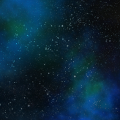
- From: United States
- Joined: 2015-02-15
- Posts: 2,269
Re: My laptop just crashed in a very odd way...
Happened to my old computer before. (well except no random lines and graphics stuff) When it turns on it would give all kinds of errors and ask to perform error recovery, I just clicked Start Up Normally each time and it was fine ![]()
Player Since 2011. I used to make bots and stuff.
Offline
[ Started around 1738767522.3428 - Generated in 0.075 seconds, 12 queries executed - Memory usage: 1.51 MiB (Peak: 1.67 MiB) ]