Official Everybody Edits Forums
Do you think I could just leave this part blank and it'd be okay? We're just going to replace the whole thing with a header image anyway, right?
You are not logged in.
- Topics: Active | Unanswered
Pages: 1
#1 Before February 2015
- Pugmatt
- Guest
Can't ever tell if my sig is too big
I'm just wandering if my sig is too big right now, I'm always getting my sig deleted cause its too big, and I'm scared I might get banned, can someone please tell me if it is too big?If your a mod, you can tell and then lock the topic.
EDIT: NOT SURE IF ITS IN RIGHT THREAD, MODS CAN MOVE IT OF COURSE IF IT IS.
Last edited by Pugmatt (Aug 12 2011 11:39:49 am)
#2 Before February 2015
- 32OrtonEdge32dh
- Member
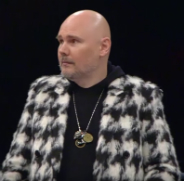
- From: DMV
- Joined: 2015-02-15
- Posts: 5,169
- Website
Offline
#3 Before February 2015
- Pugmatt
- Guest
Re: Can't ever tell if my sig is too big
Thx ![]()
#4 Before February 2015
- EDJ
- Member
- Joined: 2015-08-20
- Posts: 2,157
Re: Can't ever tell if my sig is too big
If you want to see how big your sig is, you need to know how big your images are.
Right click on the image and Select "image info" or something similar to that.
one line of text is 11px in height btw.
Offline
#5 Before February 2015
- catking00
- Guest
Re: Can't ever tell if my sig is too big
Is mine too big?
#6 Before February 2015
- plat aka kingpooultra
- Member

- Joined: 2017-05-27
- Posts: 3,873
Re: Can't ever tell if my sig is too big
I don't think so or else it would have been deleted by a mod
Offline
#7 Before February 2015
- Panic
- Member

- From: Virgo Supercluster
- Joined: 2015-05-26
- Posts: 1,114
Re: Can't ever tell if my sig is too big
Is mine too big?
288px.
There are tool you can use to measure things in pixels, but I'm too lazy to find them.
My method of measuring:
Go to one of your posts
Press 'PrtScrn'
Go to paint
Ctrl + V
crop out image from grey line on top of your signature and grey line below
Go outside and run 6 blocks
Buy a cold drink
Get brain freeze/headache
Take a nap
Wake up and go back to computer
Click 'resize'
Click 'pixels'
Read number in 'vertical' thing
Profit
Obligatory piece of text placed here forcing you to load an extra 100 bytes of data per post I make.
Offline
#8 Before February 2015
- Different55
- Forum Admin

- Joined: 2015-02-07
- Posts: 16,577
Re: Can't ever tell if my sig is too big
If you use opera there's a pixel ruler extension.
"Sometimes failing a leap of faith is better than inching forward"
- ShinsukeIto
Offline
#9 Before February 2015
- rob1nfly
- Guest
Re: Can't ever tell if my sig is too big
I can't tell either. (Also, mods, if my current one is too big, take the text away).
#10 Before February 2015
- Kuech
- Guest
Re: Can't ever tell if my sig is too big
I can't tell if mine is too big either... :/ and I can't get an accurate measurement
#11 Before February 2015
- Panic
- Member

- From: Virgo Supercluster
- Joined: 2015-05-26
- Posts: 1,114
Re: Can't ever tell if my sig is too big
A few days ago I saw that Chrome has a measuring tool as well in the web store for free. It's under 'developer tools'.
Kuech: 296. Just below the limit.
Obligatory piece of text placed here forcing you to load an extra 100 bytes of data per post I make.
Offline
#12 Before February 2015
- Krazyman50
- Guest
Re: Can't ever tell if my sig is too big
I don't get how nobody came up with the idea of making a system that automatically denies if your signature goes over 300px.
#13 Before February 2015
- xputnameherex
- Guest
Re: Can't ever tell if my sig is too big
This helped knowing how to check. Thx!
#14 Before February 2015
- RhazzleFrazzle
- Member

- Joined: 2015-11-10
- Posts: 4,260
Re: Can't ever tell if my sig is too big
if you have google chrome here is how you check your sig. right click the tallest image and select inspect element. go to the bar on the right and select properties. height will he on the list. if you have an image below that do it again and add it. then just add 11px for each line of text. voila. you now know if you sig is too big.
Offline
#15 Before February 2015
- Panic
- Member

- From: Virgo Supercluster
- Joined: 2015-05-26
- Posts: 1,114
Re: Can't ever tell if my sig is too big
OR you could go to the web store and download the extension 'MeasureIt'. Cough
By the way, xputnameherex, you're at 307.
Obligatory piece of text placed here forcing you to load an extra 100 bytes of data per post I make.
Offline
#16 Before February 2015
- RhazzleFrazzle
- Member

- Joined: 2015-11-10
- Posts: 4,260
Re: Can't ever tell if my sig is too big
i checked. hes at 293. his sig is legal. and panic. just having your browser tell you how tall it is is easier than measuring it. also measuring can have some errors.
Offline
#17 Before February 2015
- Panic
- Member

- From: Virgo Supercluster
- Joined: 2015-05-26
- Posts: 1,114
Re: Can't ever tell if my sig is too big
I measure from grey line to grey line. Where do you measure from?
EDIT: Meh, I still just use Paint to measure. More accurate I find. I can't even figure out how to use that extension lol.
Last edited by Panic (Aug 28 2011 9:44:57 am)
Obligatory piece of text placed here forcing you to load an extra 100 bytes of data per post I make.
Offline
#18 Before February 2015
- RhazzleFrazzle
- Member

- Joined: 2015-11-10
- Posts: 4,260
Re: Can't ever tell if my sig is too big
i measure from the image. that explains it. we should ask rurigok if the space below the image counts towards your signature height.
Offline
#19 Before February 2015
- calculusguy
- Guest
Re: Can't ever tell if my sig is too big
This helped knowing how to check. Thx!
Just checked, your sig's width is 666 pixels wide! ![]()
Pages: 1
[ Started around 1746678669.4572 - Generated in 0.032 seconds, 12 queries executed - Memory usage: 1.49 MiB (Peak: 1.65 MiB) ]
