Official Everybody Edits Forums
Do you think I could just leave this part blank and it'd be okay? We're just going to replace the whole thing with a header image anyway, right?
You are not logged in.
- Topics: Active | Unanswered
Pages: 1
#1 Before February 2015
[ New Posts ]
Alright, what's up with the: [ [url=]New Posts[/url] ] ?
I can read all the posts in a topic several times and have it still be there,
When I click on a topic I've never seen before in my life it brings me to a completely random post on that thread in the middle,
What's it's 'rhyme or reason'? I can't figure out why it fails so miserably.
Yeah, well, you know that's just like, uh, your opinion, man.
Offline
#2 Before February 2015
- Jeremifier
- Guest
Re: [ New Posts ]
I was just thinking this.
#3 Before February 2015
- supadorf24
- Member
- Joined: 2015-02-26
- Posts: 2,675
Re: [ New Posts ]
Automatically scrolls to the earliest new post in that thread.
For instance, if while I were gone, five more posts were posted in a thread, and I clicked on"[New Posts]" when I logged back on, it would automatically take me to the first of those five new posts.
Offline
#4 Before February 2015
- Cyral
- Member
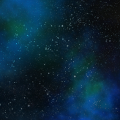
- From: United States
- Joined: 2015-02-15
- Posts: 2,269
Re: [ New Posts ]
^oh that explains alot, it seemed to be kinda odd for me to.
Player Since 2011. I used to make bots and stuff.
Offline
#5 Before February 2015
- Panic
- Member

- From: Virgo Supercluster
- Joined: 2015-05-26
- Posts: 1,114
Re: [ New Posts ]
Post will only count as 'read' after you click the button 'Mark all posts as read' or after some obscure amount of time.
Example 1: On day 1, you click mark all posts as read. You do not open the forum at all for a week. On day 8, all posts from after you clicked the button on day 1 will count as 'new'.
Example 2: On day 1, you click the button. On day a, you look at a couple posts, but leave after a bit, without hitting the button. On day b, most posts between day 1 and a will no longer count as new, but it will stil be 'new' between a and b. Assume a < b.
Obligatory piece of text placed here forcing you to load an extra 100 bytes of data per post I make.
Offline
#6 Before February 2015
Re: [ New Posts ]
But what about when I've never seen a specific topic once before in my life, and when I click [New Posts] it brings me to the middle. Not the end, not the beginning, the middle. That I have no idea why.
Yeah, well, you know that's just like, uh, your opinion, man.
Offline
#7 Before February 2015
- cheezpuffs
- Guest
Re: [ New Posts ]
maybe the page is still loading all the posts, and while its doing that, it goes to the lowest one in that load, so if the page loads nearly instantly, it would work then. ![]()
i... guess...
#8 Before February 2015
- calculusguy
- Guest
Re: [ New Posts ]
...It goes to the first post after you go afk.
#9 Before February 2015
- Panic
- Member

- From: Virgo Supercluster
- Joined: 2015-05-26
- Posts: 1,114
Re: [ New Posts ]
Okay, more examples.
3: Day 1, hit the button and exit forum. Day 2, a wild topic appears! Topic used 'Get posted on'! Day 3, what will you do? Person uses 'Ignore topic and press read button'! Day 4, Topic uses 'Get more posts'! Day 5, Person uses 'Click New posts button'!
Assuming that you didn't go on the forums on days 2 and 4, clicking the 'New posts' button on day 5 will get you to the first post after you hit the 'read' button on day 3. It doesn't matter whether or not you've ever been on the topic. If you want to view a new topic from the start, just click the name, not 'New posts'.
Obligatory piece of text placed here forcing you to load an extra 100 bytes of data per post I make.
Offline
#10 Before February 2015
- supadorf24
- Member
- Joined: 2015-02-26
- Posts: 2,675
Re: [ New Posts ]
But what about when I've never seen a specific topic once before in my life, and when I click [New Posts] it brings me to the middle. Not the end, not the beginning, the middle. That I have no idea why.
After you log out, it marks all topic that were "new" as "read". That way if you decide to never read a certain topic, it won't stay check marked forever. The same goes for individual posts within that topic. After you log out, it marks all posts as "old". Any posts that were made while you were logged out are considered "new". It has nothing to do with whether you've read them or not.
Offline
#11 Before February 2015
Re: [ New Posts ]
TakoMan02 wrote:But what about when I've never seen a specific topic once before in my life, and when I click [New Posts] it brings me to the middle. Not the end, not the beginning, the middle. That I have no idea why.
After you log out, it marks all topic that were "new" as "read". That way if you decide to never read a certain topic, it won't stay check marked forever. The same goes for individual posts within that topic. After you log out, it marks all posts as "old". Any posts that were made while you were logged out are considered "new". It has nothing to do with whether you've read them or not.
I never log out.
In fact, the one time I did log out, I couldn't remember my password when I tried to log back in. lol.
Yeah, well, you know that's just like, uh, your opinion, man.
Offline
#12 Before February 2015
- JadElClemens
- Member
- From: Colorado, USA
- Joined: 2015-02-15
- Posts: 4,559
Re: [ New Posts ]
Supadorf24 wrote:TakoMan02 wrote:But what about when I've never seen a specific topic once before in my life, and when I click [New Posts] it brings me to the middle. Not the end, not the beginning, the middle. That I have no idea why.
After you log out, it marks all topic that were "new" as "read". That way if you decide to never read a certain topic, it won't stay check marked forever. The same goes for individual posts within that topic. After you log out, it marks all posts as "old". Any posts that were made while you were logged out are considered "new". It has nothing to do with whether you've read them or not.
I never log out.
In fact, the one time I did log out, I couldn't remember my password when I tried to log back in. lol.
There's a forum refresh time, though. It refreshes your "Last visit" status every x seconds you're AFK. It takes you to the newest post in that thread since your last visit.

I hate tall signatures.
Offline
#13 Before February 2015
Re: [ New Posts ]
TakoMan02 wrote:Supadorf24 wrote:After you log out, it marks all topic that were "new" as "read". That way if you decide to never read a certain topic, it won't stay check marked forever. The same goes for individual posts within that topic. After you log out, it marks all posts as "old". Any posts that were made while you were logged out are considered "new". It has nothing to do with whether you've read them or not.
I never log out.
In fact, the one time I did log out, I couldn't remember my password when I tried to log back in. lol.
There's a forum refresh time, though. It refreshes your "Last visit" status every x seconds you're AFK. It takes you to the newest post in that thread since your last visit.
Oh, I see.
I suppose my question is answered then.
Yeah, well, you know that's just like, uh, your opinion, man.
Offline
Pages: 1
[ Started around 1746575164.4307 - Generated in 0.125 seconds, 12 queries executed - Memory usage: 1.56 MiB (Peak: 1.73 MiB) ]