Official Everybody Edits Forums
Do you think I could just leave this part blank and it'd be okay? We're just going to replace the whole thing with a header image anyway, right?
You are not logged in.
- Topics: Active | Unanswered
Pages: 1
#2 Before February 2015
- Bohush
- Guest
Re: My made Smileys and Blocks
Good smilies & blocks!
Last edited by Bohush (Feb 20 2011 3:34:28 am)
#3 Before February 2015
- Zerda
- Guest
Re: My made Smileys and Blocks
Really Thnx ![]() !
!
#4 Before February 2015
- Burnett
- Guest
Re: My made Smileys and Blocks
Smileys is realy bad.You only painted and changed a bit.
And let's talk about your bricks.Bricks are good.But you used too much Bevel & Emboss setting in PS.Here's a suggestion for brick makers etc.,everytime if you're using photoshop,don't forget to make a copy of the image in .psd format.If you do that,you can everytime change the image.That's useful.
#5 Before February 2015
- Pyromaniac
- Official Caroler
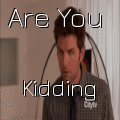
- Joined: 2015-02-15
- Posts: 4,868
Re: My made Smileys and Blocks
Lol wall of text to make it look like u know what your talking about
Offline
#6 Before February 2015
- Burnett
- Guest
Re: My made Smileys and Blocks
Yes.I'm trying to say keep a copy of the file in .psd format if yo have photoshop.
#7 Before February 2015
- Different55
- Forum Admin

- Joined: 2015-02-07
- Posts: 16,577
Re: My made Smileys and Blocks
it looks like he's using paint.
"Sometimes failing a leap of faith is better than inching forward"
- ShinsukeIto
Offline
#8 Before February 2015
- ostkaka
- Guest
Re: My made Smileys and Blocks
I don't want pixel art in ee:/
#9 Before February 2015
- Burnett
- Guest
Re: My made Smileys and Blocks
He used MicroSoft Paint for smilies but he used Adobe Photoshop CS or CS2 for bricks.He opened a small document,filled it with a color.After this,he entered "Blending Options" and opened Bevel & Emboss section.And he maximized size of emboss.That's it.Easy.
#10 Before February 2015
- Zerda
- Guest
Re: My made Smileys and Blocks
I used Gimp!
#11 Before February 2015
- Bohush
- Guest
Re: My made Smileys and Blocks
He used MicroSoft Paint for smilies but he used Adobe Photoshop CS or CS2 for bricks.He opened a small document,filled it with a color.After this,he entered "Blending Options" and opened Bevel & Emboss section.And he maximized size of emboss.That's it.Easy.
But I dont know how he can have MS Paint becouse he have Ubuntu:D
#12 Before February 2015
- LunarTwilight
- Guest
Re: My made Smileys and Blocks
Hey can you do me one of those banners i cant find how to do it anywhere and err what program did you use??? i haVE GOT LOZA MONEY SINCE MY LATEST GAME RELEASE
#13 Before February 2015
- Pyromaniac
- Official Caroler
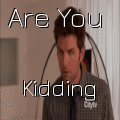
- Joined: 2015-02-15
- Posts: 4,868
Re: My made Smileys and Blocks
He used MicroSoft Paint for smilies but he used Adobe Photoshop CS or CS2 for bricks.He opened a small document,filled it with a color.After this,he entered "Blending Options" and opened Bevel & Emboss section.And he maximized size of emboss.That's it.Easy.
fail
Offline
#14 Before February 2015
- titas
- Guest
Re: My made Smileys and Blocks
those blocks are nothing special...:(
#15 Before February 2015
- LuigiMadness71
- Guest
Re: My made Smileys and Blocks
Read my sig then yours, zerda.
#16 Before February 2015
- labontandrei
- Guest
Re: My made Smileys and Blocks
i like blocks:)
Pages: 1
[ Started around 1749173955.8074 - Generated in 0.078 seconds, 12 queries executed - Memory usage: 1.47 MiB (Peak: 1.61 MiB) ]










