Official Everybody Edits Forums
Do you think I could just leave this part blank and it'd be okay? We're just going to replace the whole thing with a header image anyway, right?
You are not logged in.
- Topics: Active | Unanswered
#1 Before February 2015
- Assossa
- Guest
Bot creation Tutorial
I recently noticed that there are no tutorials on the forum about how to make a bot. So I decompiled some of the more complicated bots and found how they work. (Moderators: If this is in the wrong section, feel free to move it ![]() )
)
Tutorial:
The first thing you have to do is put the player.io dll with your bot, so first download it (link coming soon) then open up visual c#. This tutorial will assume you already have c# programming experience and have created the form for your bot. Now right-click the references in the solution explorer, click add references, then go to to the Browse tab and navigate to the player.io dll and hit ok. Now go to the top part of your code and anywhere in the using statments type this in:
using PlayerIOClient;Then, after
public partial class Form1 : Form {Type in
public Client client; private bool connected = false; public Connection connection; private string[] username;This code just sets all the variables for the bot, whenever you need a new variable just put it in that chunk of code. Make sure on your form you have at least a email, password, and world id text-boxes and a login button. Double-click the login button and type the following code:
try { this.connect(); this.connection.Send("init", new object[0]); this.connection.Send("init2", new object[0]); this.connected = true; } catch (Exception) { MessageBox.Show("Can't connect."); }All this does is trys to connect and if it doesn't it pops up an error message. Now if you notice, c# gives you and error for the this.connect(); Thisis because its a custom function that we haven't defined yet. So, right after the connect button clicked function put:
private void connect() { this.client = PlayerIO.QuickConnect.SimpleConnect("everybody-edits-su9rn58o40itdbnw69plyw", emailtext.Text, passwordtext.Text); this.connection = this.client.Multiplayer.CreateJoinRoom(worldtext.Text, "public", true, new Dictionary<string, string>(), new Dictionary<string, string>()); }Now, replace the email.Text and the password.Text with the two names of your email and password text boxes plus .Text
If you run your application, it should run. Then type in your email, password, and world id(if its not your world use a diffrent account then yours) and hit connect. You should see that playe connect to the world!
Last edited by Assossa (Jun 20 2012 5:36:26 am)
#2 Before February 2015
- abcdfgt
- Guest
Re: Bot creation Tutorial
thx
#3 Before February 2015
- soccerfreak006
- Guest
Re: Bot creation Tutorial
WOW! I use Visual Basic a bit but, I also have C# thank you SO MUCH. +rep
#4 Before February 2015
- jemhun
- Guest
Re: Bot creation Tutorial
Thanks!
It helped me a lot!
+rep ![]()
#5 Before February 2015
- capasha
- Member

- Joined: 2015-02-21
- Posts: 4,066
Re: Bot creation Tutorial
The code have so many variables that is not needed... Are you a programmer or just a skid?
Offline
#6 Before February 2015
- Assossa
- Guest
Re: Bot creation Tutorial
I'm a programmer, but I was copying this from my bot, so I will edit out the unused veriables for this tut.
#7 Before February 2015
- capasha
- Member

- Joined: 2015-02-21
- Posts: 4,066
Re: Bot creation Tutorial
Even the connection code looks bad in my eyes. I don't know why.
Maybe I like my code to use delegates and be more compact.
Offline
#8 Before February 2015
- Krock
- Guest
Re: Bot creation Tutorial
looks like the decompiled gbot on pastebin... :/
#9 Before February 2015
- abcdfgt
- Guest
Re: Bot creation Tutorial
wer to put :
private void connect() { this.client = PlayerIO.QuickConnect.SimpleConnect("everybody-edits-su9rn58o40itdbnw69plyw", emailtext.Text, passwordtext.Text); this.connection = this.client.Multiplayer.CreateJoinRoom(worldtext.Text, "public", true, new Dictionary<string, string>(), new Dictionary<string, string>()); }
#10 Before February 2015
- capasha
- Member

- Joined: 2015-02-21
- Posts: 4,066
Re: Bot creation Tutorial
wer to put :
private void connect() { this.client = PlayerIO.QuickConnect.SimpleConnect("everybody-edits-su9rn58o40itdbnw69plyw", emailtext.Text, passwordtext.Text); this.connection = this.client.Multiplayer.CreateJoinRoom(worldtext.Text, "public", true, new Dictionary<string, string>(), new Dictionary<string, string>()); }
Somewhere in your project.
Offline
#11 Before February 2015
- Zumza
- Member
- From: root
- Joined: 2015-02-17
- Posts: 4,663
Re: Bot creation Tutorial
try { this.connect(); this.connection.Send("init", new object[0]); this.connection.Send("init2", new object[0]); this.connected = true; } catch (Exception) { MessageBox.Show("Can't connect."); }Code: private void connect() { this.client = PlayerIO.QuickConnect.SimpleConnect("everybody-edits-su9rn58o40itdbnw69plyw", emailtext.Text, passwordtext.Text); this.connection = this.client.Multiplayer.CreateJoinRoom(worldtext.Text, "public", true, new Dictionary<string, string>(), new Dictionary<string, string>()); }
^this code is only for connect...
Theach people how to put blocks snake or dig and I rep+ you...
Last edited by The Doctor (Jun 19 2012 9:31:56 am)
Warning!
This user has been found guilty by The Committee of Truth of using honesty, and reminding people of the past, without permission and outside of the allotted timeframes.
I’ve been asked if I’m ChatGPT5.
The answer is no.
I hope this helps! Let me know if you have any other questions.
Everybody edits, but some edit more than others
Offline
#12 Before February 2015
- jemhun
- Guest
Re: Bot creation Tutorial
Assossa wrote:try { this.connect(); this.connection.Send("init", new object[0]); this.connection.Send("init2", new object[0]); this.connected = true; } catch (Exception) { MessageBox.Show("Can't connect."); }Code: private void connect() { this.client = PlayerIO.QuickConnect.SimpleConnect("everybody-edits-su9rn58o40itdbnw69plyw", emailtext.Text, passwordtext.Text); this.connection = this.client.Multiplayer.CreateJoinRoom(worldtext.Text, "public", true, new Dictionary<string, string>(), new Dictionary<string, string>()); }^this code is only for connect...
Theach people how to put blocks snake or dig and I rep+ you...
The topic is about creating the basic bot, like how to connect to everybody edits.
Not to create snakes and all the worthless bots that are spreading all over the forum.
And that's what Assossa mentioned in his first post if you haven't read it.
#13 Before February 2015
- Assossa
- Guest
Re: Bot creation Tutorial
Krock, I did decompile gbot myself and looked at the source code to learn how to make bots but, all this code is my own code. And I will add things on this tut like snakes, and placing blocks, and such...
#14 Before February 2015
- capasha
- Member

- Joined: 2015-02-21
- Posts: 4,066
Re: Bot creation Tutorial
Krock, I did decompile gbot myself and looked at the source code to learn how to make bots but, all this code is my own code. And I will add things on this tut like snakes, and placing blocks, and such...
Don't do that. Just let this be like it is. You are only feeding the C&P kids.
Offline
#15 Before February 2015
- Assossa
- Guest
Re: Bot creation Tutorial
Ok, Doh I wont continue this tut
#16 Before February 2015
- 5exyboy
- Guest
Re: Bot creation Tutorial
can i make bot with JAVA?
#17 Before February 2015
- Gaming_Guy
- Guest
Re: Bot creation Tutorial
Not a really useful guide. It doesn't really tell you what every single code there does in detail. I'd suggest learning from another source if you're desperate.
#18 Before February 2015
- capasha
- Member

- Joined: 2015-02-21
- Posts: 4,066
Re: Bot creation Tutorial
Not a really useful guide. It doesn't really tell you what every single code there does in detail. I'd suggest learning from another source if you're desperate.
I know. I created one on a pastebin with some comments. But that code is on another forum.
Offline
#19 Before February 2015
- STD
- Formerly BenWanted

- From: Binary by 0 and 1
- Joined: 2015-08-19
- Posts: 1,113
Re: Bot creation Tutorial
Thanks. I never knew how to get my bot to connect to EE. Thanks for the help. ![]()

Offline
#20 Before February 2015
- BmanGameFreaker
- Guest
Re: Bot creation Tutorial
I have no idea what a bot is so...... CAN SOMEONE PLEASE EXPLAIN IT TO ME!!
#21 Before February 2015
- Gaming_Guy
- Guest
Re: Bot creation Tutorial
I have no idea what a bot is so...... CAN SOMEONE PLEASE EXPLAIN IT TO ME!!

#22 Before February 2015
- Skyler
- Guest
Re: Bot creation Tutorial
BmanGameFreaker wrote:I have no idea what a bot is so...... CAN SOMEONE PLEASE EXPLAIN IT TO ME!!
Totaly with you on that one Gamingguy ![]()
#24 Before February 2015
- Cyral
- Member
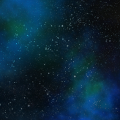
- From: United States
- Joined: 2015-02-15
- Posts: 2,269
Re: Bot creation Tutorial
Its worthless unless you show how to send the Init message and decode with derot. Or else you cant do anything.
Player Since 2011. I used to make bots and stuff.
Offline
#25 Before February 2015
- Garfield2436
- Guest
Re: Bot creation Tutorial
IMO this isn't enough to help you with making a bot. You're definitively going to really learn java/python/C++ etc. on your own, esspecially when coding/writing a program is pretty complicated.
[ Started around 1748114605.0272 - Generated in 0.079 seconds, 12 queries executed - Memory usage: 1.65 MiB (Peak: 1.87 MiB) ]