Official Everybody Edits Forums
Do you think I could just leave this part blank and it'd be okay? We're just going to replace the whole thing with a header image anyway, right?
You are not logged in.
- Topics: Active | Unanswered
Pages: 1
#1 Before February 2015
- dragonranger
- Member
- Joined: 2015-03-21
- Posts: 1,162
EE Standalone Client?
Does anybody have a link/instructions to downloading and EE Standalone Client? As my google chrome keeps on getting the "Aw Snap" crash error every now and then, which is really bugging me, as I don't save my worlds often, losing a lot of time and effort.
I've been googling and searching the forums, and nothing, yet I see people using it (and posting with screenshots) and talking about it.
Note: I've tried this:
For Windows
1) Download http://fpdownload.macromedia.com/pub/fl … _32bit.exe
2) Download http://cdn.playerio.com/everybody-edits … ._v133.swf
3) Run flashplayer_11_sa.exe
4) Open freegame._v133.swf
5) Archive > Create projector
6) ??????
7) PROFIT
Can't download the swf file in the second link
Last edited by Dragonranger (Sep 20 2014 10:56:23 pm)
Offline
#2 Before February 2015
Re: EE Standalone Client?
Go to http://beta.everybodyedits.com/ and click one of the buttons to download it. I assume you mean the actual client (otherwise I would expect it to be in the Bots and Programming forum)
Offline
#3 Before February 2015
- ewoke
- Member

- Joined: 2015-02-20
- Posts: 412
Re: EE Standalone Client?
if you can read this....good for you
Offline
#4 Before February 2015
- skullz17
- Member

- Joined: 2015-02-15
- Posts: 6,699
Re: EE Standalone Client?
The one on beta.ee has never worked for me.

thx for sig bobithan
Offline
#5 Before February 2015
- abrar11
- Member
- Joined: 2015-03-13
- Posts: 359
Re: EE Standalone Client?
The way I'd get it is
go on
1) everybodyedits.com
2) On Google Chrome press CTRL+U not sure if it's CTRL+U on any other browsers - basically go on view source
3) CTRL+F and write .swf in the search box like this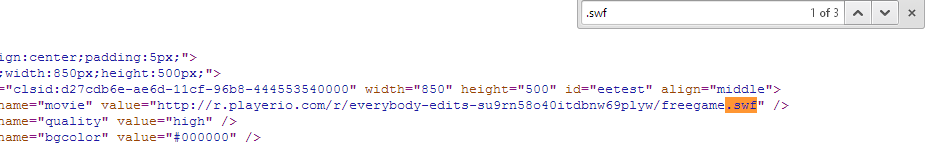
4) Copy the URL that it highlighted the .swf part from http:// to the .swf part
5) Go on the URL
6) Save page as
7) Save it as whatever you want
8) PROFIT
Offline
#6 Before February 2015
- dragonranger
- Member
- Joined: 2015-03-21
- Posts: 1,162
Re: EE Standalone Client?
Go to http://beta.everybodyedits.com/ and click one of the buttons to download it. I assume you mean the actual client (otherwise I would expect it to be in the Bots and Programming forum)
Thanks, next time I should check the beta website... However this is either outdated or faulty as mine doesn't show chat bar or anything (yes i did enlarge the window...)
And
The way I'd get it is
go on
1) everybodyedits.com
2) On Google Chrome press CTRL+U not sure if it's CTRL+U on any other browsers - basically go on view source
3) CTRL+F and write .swf in the search box like this
4) Copy the URL that it highlighted the .swf part from http:// to the .swf part
5) Go on the URL
6) Save page as
7) Save it as whatever you want
8) PROFIT
Works great, and is within the latest update, does the url change every time they update?
Anyway, thanks guys, no more page crashing so far..
Offline
#7 Before February 2015
- abrar11
- Member
- Joined: 2015-03-13
- Posts: 359
Re: EE Standalone Client?
N1KF wrote:Go to http://beta.everybodyedits.com/ and click one of the buttons to download it. I assume you mean the actual client (otherwise I would expect it to be in the Bots and Programming forum)
Thanks, next time I should check the beta website... However this is either outdated or faulty as mine doesn't show chat bar or anything (yes i did enlarge the window...)
And
abrar11 wrote:The way I'd get it is
go on
1) everybodyedits.com
2) On Google Chrome press CTRL+U not sure if it's CTRL+U on any other browsers - basically go on view source
3) CTRL+F and write .swf in the search box like this
http://gyazo.com/a95a66f9b3046992322d3dbf595d8b7a.png
4) Copy the URL that it highlighted the .swf part from http:// to the .swf part
5) Go on the URL
6) Save page as
7) Save it as whatever you want
8) PROFITWorks great, and is within the latest update, does the url change every time they update?
Anyway, thanks guys, no more page crashing so far..
When the game updates you need to do that again else you can't join a world as it's not the latest version but it's not like the game updates often and if you mean the url it doesn't change it's always "freegame.swf" if it's not then it's changed ![]()
Offline
#8 Before February 2015
- XxAtillaxX
- Member

- Joined: 2015-11-28
- Posts: 4,202
Re: EE Standalone Client?
freegame.swf is a loader for the actual game. It just redirects to the actual SWF.
So you should be fine with just saving freegame.swf

*u stinky*
Offline
Pages: 1
[ Started around 1746908581.0128 - Generated in 0.089 seconds, 12 queries executed - Memory usage: 1.53 MiB (Peak: 1.69 MiB) ]