Official Everybody Edits Forums
Do you think I could just leave this part blank and it'd be okay? We're just going to replace the whole thing with a header image anyway, right?
You are not logged in.
- Topics: Active | Unanswered
#1 Before February 2015
- Jojatekok
- Guest
EECloud - Programming platform for Everybody Edits

EECloud - Programming platform for Everybody Edits
Microsite | GitHub repository
EECloud is an open source platform that you can use to connect to the servers of Everybody Edits and perform actions with, just like you would in the game. Anyone can freely contribute to the project, which is highly ecouraged. It doesn't matter if it is a new feature, or something as simple as implementing new smileys, any contributions are appreciated.
All of the code and compiled binaries are hosted on GitHub, which is also where all of the documentation is located. Compared to other solutions, EECloud is the most flexible: It is built upon reusable classes which make game updates seamless and ensures that your code does not break, along with storing your data in a SQL database (MySQL or SQLite), which allows for persistant data to be stored.
And, the best thing is that you won't have to use the PlayerIOClient DLL ever again!
You can find tutorials and more information about the project on GitHub. We have a wiki there, too.
Last edited by Jojatekok (Aug 5 2013 10:04:42 am)
#2 Before February 2015
- theHFnetwork
- Guest
Re: EECloud - Programming platform for Everybody Edits
Seems nice.
#3 Before February 2015
- Buzzerbee
- Forum Admin

- Joined: 2015-02-15
- Posts: 4,578
Re: EECloud - Programming platform for Everybody Edits
Oh wow this was released? Too bad it doesn't work on .NET 4.0

![]()
Offline
#5 Before February 2015
- theHFnetwork
- Guest
Re: EECloud - Programming platform for Everybody Edits
I'm using Windows 7.
#6 Before February 2015
- Cyral
- Member
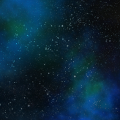
- From: United States
- Joined: 2015-02-15
- Posts: 2,269
Re: EECloud - Programming platform for Everybody Edits
Nice! I've been waiting to check this out. How does this compare to other API's like skylight?
I like the website layout, and how you used attributes to define the commands easily before a method, clever.
Last edited by Cyral (Aug 5 2013 8:40:00 pm)
Player Since 2011. I used to make bots and stuff.
Offline
#7 Before February 2015
- Krock
- Guest
Re: EECloud - Programming platform for Everybody Edits
Nuu crap... I can't install .Net Framework 4.5 in my win XP ![]()
Isn't it possible to make it work for 4.0?
EDIT: "MainExecutable.exe" is no Win32 application and the installer wasn't even starting... I give up getting that working.
Last edited by Krock (Aug 6 2013 2:19:06 am)
#8 Before February 2015
- Buzzerbee
- Forum Admin

- Joined: 2015-02-15
- Posts: 4,578
Re: EECloud - Programming platform for Everybody Edits
Nuu crap... I can't install .Net Framework 4.5 in my win XP
Isn't it possible to make it work for 4.0?
It's possible but it won't happen. I've been asking for months.

![]()
Offline
#9 Before February 2015
- Bash
- Guest
Re: EECloud - Programming platform for Everybody Edits
Nuu crap... I can't install .Net Framework 4.5 in my win XP
Isn't it possible to make it work for 4.0?EDIT: "MainExecutable.exe" is no Win32 application and the installer wasn't even starting... I give up getting that working.
It's an option, but then we would have to remove everything that required .NET 4.5.
It may be a lot, I can't remember.
#10 Before February 2015
- ethans
- Guest
Re: EECloud - Programming platform for Everybody Edits
nice but its required to have .net Framework 4.5 ?
#11 Before February 2015
- Jojatekok
- Guest
Re: EECloud - Programming platform for Everybody Edits
Nice! I've been waiting to check this out. How does this compare to other API's like skylight?
I like the website layout, and how you used attributes to define the commands easily before a method, clever.
First of all, don't thank me, but Yonom a.k.a. Processor who wrote the core of the entire platform.
Basically, it's so advanced that I didn't lie when I weote that you don't have to use the PlayerIOClient DLL ever again. The classes cover everything from connecting to all the messages you can receive ingame. And you can also store important data about players in a SQL DB.
As for the .NET 4.5 "issues", I have to tell you that we are using it because of the Await and Async iperators, and it's also a lot more faster than .NET Framework 4. There is no known workaround of running it on Windows XP, but that's a 10 year operating system which doesn't even get security updates now if I know right. The time has come to make the change to a modern Windows OS (7 or 8). We are verry sorry if the OS support is going to cause you any issues.
By the way, I am writing this from a mobile phone because I'm on vacation, and not able to contribute to EECloud for about 2 weeks. After that, I can review pull requests too.
Have fun experimenting EECloud! ![]() (which has a wiki that needs to be extended by so much content
(which has a wiki that needs to be extended by so much content ![]() )
)
Last edited by Jojatekok (Aug 7 2013 1:27:28 am)
#12 Before February 2015
- Buzzerbee
- Forum Admin

- Joined: 2015-02-15
- Posts: 4,578
Re: EECloud - Programming platform for Everybody Edits
The time has come to make the change to a modern Windows OS (7 or 8).
The time has definitely NOT come. I am using Windows Vista, and I got this computer for free. I don't have the money to "upgrade" to the unnecessary Windows 7 and the ugly Windows 8.
Microsoft is a company full of money hogs.
As for [img]await[/img] and [img]Async[/img] operators, I have installed something on my computer that allows those to work for .NET 4.0
All I need is for it to be able to target 4.0 and it should work.

![]()
Offline
#13 Before February 2015
- Krock
- Guest
Re: EECloud - Programming platform for Everybody Edits
The time has definitely NOT come. I am using Windows Vista, and I got this computer for free. I don't have the money to "upgrade" to the unnecessary Windows 7 and the ugly Windows 8.
Microsoft is a company full of money hogs.
As for [img]await[/img] and [img]Async[/img] operators, I have installed something on my computer that allows those to work for .NET 4.0
All I need is for it to be able to target 4.0 and it should work.
Yes! Make a version for framework 4.5 and one with 4, so is everybody happy.
Btw: just today I got an update for security holes in win XP, which wasn't from another Microsoft program.
#14 Before February 2015
- XxAtillaxX
- Member

- Joined: 2015-11-28
- Posts: 4,202
Re: EECloud - Programming platform for Everybody Edits
The project is open source, you could always download the source from the repository and rebuild it yourself with the other framework.

*u stinky*
Offline
#15 Before February 2015
- Jojatekok
- Guest
Re: EECloud - Programming platform for Everybody Edits
Jojatekok wrote:The time has come to make the change to a modern Windows OS (7 or 8).
The time has definitely NOT come. I am using Windows Vista, and I got this computer for free. I don't have the money to "upgrade" to the unnecessary Windows 7 and the ugly Windows 8.
Microsoft is a company full of money hogs.
As for await and Async operators, I have installed something on my computer that allows those to work for .NET 4.0
All I need is for it to be able to target 4.0 and it should work.
Microsoft .NET Framework 4.5 can be installed on Windows Vista SP2 too, only WinXP and below are unsupported. As I said, 4.5 is a lot faster than 4, and asynchronous operations are easier to do too. But - as Atilla told us - you can build yourself a version that targets .NET 4. (We would be very happy if you do it on a forked repository!)
Thank You for understanding, an sorry for all the inconvenience I have caused.
By the way, we would be very happy if someone could make the arrow navigation work for the multi-line console input (as I'm not able to access a computer which has VS2012 running on it). ![]()
Last edited by Jojatekok (Aug 7 2013 3:53:51 am)
#16 Before February 2015
- NR2001
- Guest
Re: EECloud - Programming platform for Everybody Edits
I am being overwhelmed by all of my options.
Skylight?
EECloud?
PlayerIO++?
Build it from scratch in C#?
Anyone else in my kind of position?
#17 Before February 2015
- Jojatekok
- Guest
Re: EECloud - Programming platform for Everybody Edits
I am being overwhelmed by all of my options.
Skylight?
EECloud?
PlayerIO++?
Build it from scratch in C#?Anyone else in my kind of position?
Let me try to clarify what thing is for what purpose...
Skylight SDK
Skylight is a big toolpack, an "interpreter" between the program you make and PlayerIOClient (not "++", but the official .NET version). It's kinda useful, because you have to care less about learning what PlayerIO can do, and of course it's specialized for EE. Although - to be honest - I think that it's a great startup project which deserves its attention, but it still needs a lot of development, because it's not yet complete.
EECloud
EECloud is some kind of an interpreter between programs and PlayerIO too, but its development has been started earlier than Skylight's, thus, all of the functions EE has is implemented into it, so you don't have to learn about PlayerIO functions at all. Compared to Skylight SDK, EECloud has a "reverse" buildup: for projects that use Skylight, Skylight's compiled DLL has to be copied to the output directory. EECloud is a platform, and that means that your project's output will be a single DLL which can be loaded only by using EECloud.exe (or the Launcher which restarts itself on error).
Tl;dr: EECloud has a modular buildup which's functions can be extended by using plugins. Skylight is an SDK which offers you a lot of functions which can be run through your own EXE file.
PlayerIO++; EECloud.PlayerIO; other third-party PlayerIO connectors
They know the same functions like the official PlayerIOClient .NET DLL, but they are tweaked (work faster) or support other programming languages besides the .NET (C#, VB.NET, etc.) ones.
I would not recommend the PlayerIO solutions if you want to use a .NET language, because Skylight SDK and EECloud are specialized for Everybody Edits, and thus are much more flexible, stable, reliable, and less time-consuming solutions for development. By the way, writing all this from a mobile phone was a pain haha ![]()
Last edited by Jojatekok (Aug 7 2013 10:22:47 am)
#18 Before February 2015
- NR2001
- Guest
Re: EECloud - Programming platform for Everybody Edits
NR2001 wrote:I am being overwhelmed by all of my options.
Skylight?
EECloud?
PlayerIO++?
Build it from scratch in C#?Anyone else in my kind of position?
Let me try to clarify what thing is for what purpose...
Skylight SDK
Skylight is a big toolpack, an "interpreter" between the program you make and PlayerIOClient (not "++", but the official .NET version). It's kinda useful, because you have to care less about learning what PlayerIO can do, and of course it's specialized for EE. Although - to be honest - I think that it's a great startup project which deserves its attention, but it still needs a lot of development, because it's not yet complete.EECloud
EECloud is some kind of an interpreter between programs and PlayerIO too, but its development has been started earlier than Skylight's, thus, all of the functions EE has is implemented into it, so you don't have to learn about PlayerIO functions at all. Compared to Skylight SDK, EECloud has a "reverse" buildup: for projects that use Skylight, Skylight's compiled DLL has to be copied to the output directory. EECloud is a platform, and that means that your project's output will be a single DLL which can be loaded only by using EECloud.exe (or the Launcher which restarts itself on error).Tl;dr: EECloud has a modular buildup which's functions can be extended by using plugins. Skylight is an SDK which offers you a lot of functions which can be run through your own EXE file.
PlayerIO++; EECloud.PlayerIO; other third-party PlayerIO connectors
They know the same functions like the official PlayerIOClient .NET DLL, but they are tweaked (work faster) or support other programming languages besides the .NET (C#, VB.NET, etc.) ones.I would not recommend the PlayerIO solutions if you want to use a .NET language, because Skylight SDK and EECloud are specialized for Everybody Edits, and thus are much more flexible, stable, reliable, and less time-consuming solutions for development. By the way, writing all this from a mobile phone was a pain haha
Wow, I wasn't expecting that. Thanks!
#19 Before February 2015
- Buzzerbee
- Forum Admin

- Joined: 2015-02-15
- Posts: 4,578
Re: EECloud - Programming platform for Everybody Edits
BuzzerBee wrote:The project is open source, you could always download the source from the repository and rebuild it yourself with the other framework.
I don't know Visual Basic. I know it's super close to C# but I don't plan on learning it. Also, VS2012 doesn't work on Vista so I would have to start the project from scratch in VS2010 and copy and paste from GitHub or something.
Also, yes, .NET 4.5 works on Vista. But no, VS2010 cannot target it.

![]()
Offline
#20 Before February 2015
- Jojatekok
- Guest
Re: EECloud - Programming platform for Everybody Edits
I don't know Visual Basic. I know it's super close to C# but I don't plan on learning it. Also, VS2012 doesn't work on Vista so I would have to start the project from scratch in VS2010 and copy and paste from GitHub or something.
Also, yes, .NET 4.5 works on Vista. But no, VS2010 cannot target it.
Sorry to say, but without the special operators, the project would be a full mess of Task operations. I've just seen that VS2012 requires at least Windows 7. I have been using Vista before 7 too, an it was a salvation after XP for me...
But when Win7 released, I was so amazed of its beauty, simpleness and responsiveness. And no, I cannot be a MS employee, as I'm only 15 years old ![]()
I just recommend you to upgrade to at least 7, if not 8 - which seems to be strange for me; I tried it on VirtualBox, and I could't even close an application haha!
#21 Before February 2015
- Buzzerbee
- Forum Admin

- Joined: 2015-02-15
- Posts: 4,578
Re: EECloud - Programming platform for Everybody Edits
BuzzerBee wrote:I don't know Visual Basic. I know it's super close to C# but I don't plan on learning it. Also, VS2012 doesn't work on Vista so I would have to start the project from scratch in VS2010 and copy and paste from GitHub or something.
Also, yes, .NET 4.5 works on Vista. But no, VS2010 cannot target it.
Sorry to say, but without the special operators, the project would be a full mess of Task operations. I've just seen that VS2012 requires at least Windows 7. I have been using Vista before 7 too, an it was a salvation after XP for me...
But when Win7 released, I was so amazed of its beauty, simpleness and responsiveness. And no, I cannot be a MS employee, as I'm only 15 years old
I just recommend you to upgrade to at least 7, if not 8 - which seems to be strange for me; I tried it on VirtualBox, and I could't even close an application haha!
I can't upgrade. I already told you this ![]() they're so unnecessarily expensive and I'm broke.
they're so unnecessarily expensive and I'm broke.

![]()
Offline
#22 Before February 2015
- Jojatekok
- Guest
Re: EECloud - Programming platform for Everybody Edits
I can't upgrade. I already told you this
they're so unnecessarily expensive and I'm broke.
Well, then you can't do anything, sorry. Although, your computer's manufacturer may offer an upgrade discount if you are still interested...
Until the past few weeks, EEDev didn't even think about giving out EECloud for the public, especially as an open-sourced project. The goals were primarily easy maintenance, and blazing-fast performance. I personally tought that majority of the EE community uses Win7. Sorry again, there is no other solution than upgrading.
Tl;dr: Devs need at least Win7 and VS2012 installed in order to use EEC. End-users only need Windows Vista SP2 and Microsoft .NET Framework 4.5 to be installed.
[ Started around 1744302931.3934 - Generated in 0.116 seconds, 12 queries executed - Memory usage: 1.77 MiB (Peak: 2.01 MiB) ]