Official Everybody Edits Forums
Do you think I could just leave this part blank and it'd be okay? We're just going to replace the whole thing with a header image anyway, right?
You are not logged in.
- Topics: Active | Unanswered
Pages: 1
#1 Before February 2015
- Sensei1
- Member

- From: The land of saunas
- Joined: 2015-02-16
- Posts: 1,112
Music Tutorial
Because many people has asked me how to make good music I decided to try explaning it. I thought that I have to do it because I'm sensei ![]()
I hope this tutorial helps new players to learn make music and music makers to make better music xD
Lets a go!!
1. Choose a song.
Choose a song you like. If you choose a song you don't like, making it is not gonna be very fun :/
But if you are a beginner, you should choose a song with an easy melody. If you have listened the song many times, you probably know the melody very well. If you know it very well, it's easier to make and you can hear the mistakes (if you make any xD)
The first song I made to EE was K-on version of Tsubasa wo kudasai, and I think it was pretty good because I liked it and the melody is easy to hear.
It's not so easy to tell is a song hard to make or not before you try it, so don't think it too much. Basically just a song you like, and remember that you can change it anytime you want ![]()
This isn't actually true, because you dont always have to start by choosing a song. If you do like chihuahua did, you can compose a new song to EE ![]()
2. Making a track
What I call track, is this: 
That's a hold space track (some people call it four beat track)
Hold space is very good track for everyone, beginners and better ones. It's easy to count the rythm with this track, and I think this is the best one to start with. There are many other kind of tracks too ![]()
Running track:
Running track is really good if you want to make fast melody or chords that use many notes. The bad things are that you need to put portals to be able to make a long song and it's hard to put the notes to right places. I normally put marks with background, so making the right rythm is easier.
Boost tracks:
I think boost tracks are very good because you can make so many kind of them ![]()
You can make very fast songs and big chords and so on ![]()
Best Track EVAR!!! Senmouk1:
Just play around with blocks, and something nice will happen. This is a track, where you have to hold space and right. Not best for making music, but jumping is fun xD
Tracks are fun:
There are many different tracks, and there may be many that I don't even know about. You can always try to change the original ones a little, or a lot, and making you'r very own tracks ![]()
Also there's this video about something with me and supermouk making something...
[youtube]http://www.youtube.com/watch?v=E7HP1Usk1ss[/youtube]
Art:

If you want to make art to you'r music level, you can make the art with background and the tracks with secrets or industrial blocks :3
You can also make the art to places where is not any music ![]()
3. Making the song
If you have seen saintcool's music tutorial, you may wonder what is this part about:
"Now once you have picked your tune you will need to know the notes, for this I personally recommend <Snip> since you can slow it down/stop it ect. But you can always find videos of the exact same thing on youtube by searching <Snip>.(Remember you will just want to follow the green/highest bars)"
I'm not sure, but this may have something to do with the program synthesia ![]()
It's a program that plays MIDI songs. With the program you can change the tempo and play the song with a MIDI-keyboard, and if you buy learning pack, you can also see musical score ![]()
As saintcool says, you can find synthesia versions of songs if you search "[song name] synthesia" from youtube :3
This is a good way to find out the notes if you can't regonize them by ear, but some people think it's kind of cheating (lol)
Here's an example of synthesia video:
[youtube]http://www.youtube.com/watch?v=pjkyArqSa8g[/youtube]
Copying music
Bets ways of copying music are waiting that the creator and his friends are gone from the level so they cant see you. you can also go in the level as a guest, so they wont regonize you. then just start the cop
Never copy music!
3.1. Melody
First I think it's best to find out the notes of the melody (this is good to do by ear). If you want, you can start by finding the same first note as the song has, so you will make it to the same key. This part is normally lot easier than putting the notes to right places (making correct rythm). I don't have a lot of tips for making that, but I normally hum the song while tapping table. The correct rythm is almost the most important part, and maybe the hardest one too ![]()
3.2 Backing
You dont have to do this if you're okay with only the melody, but normally people add chords, bass notes (hard with a 2 octaves long piano...), and/or drums.
normally the melody is made with higher notes because they are the notes that you will hear most well ![]()
Melody+drums sounds very nice, very simple, but nice.
Melody+chords sounds really good, it's like a cool melody and even better than that
Melody+bass notes is kinda like the chords
Melody+another melody = wow O.O
Melody+drums+bass+chords+another melody = normally this sounds like song that you're listening with broken headphones, but if you make it very well and don't add too much stuff, it sounds awesome
3.3. Test it! fix it!
It's really rare that someone makes the song perfect with first try, and some people make the song without even testing and/or fixing it! You should always test the song when you have made something new, even if it was a little bit, because if you make a rythm mistake and something after it, you can't fix only the mistake, you must fix everything after it too! If this happens, you can try to fix the rythm with boost and ladders.
Try you'r best!
4. Advanced things
These things help to make better music, saving space and that kind of stuff ![]()
These are extras! You don't need to do these kind of things, but these are useful in many situations :3
4.1. Saving portals in running songs
Some pro guys like thisisfun has used this to use many portals. The problem with portals is that even if you buy 200 of them, or you're in BC, the ID of portals wont go upper than 99. That's like you can use only 100 portals? nope, you can use about 200.
Normall you put the IDs like this:
1st portal: ID=0 Target=1
2nd portal: ID=1 Target=0
3rd portal: ID=2 Target=3
4th portal: ID=3 Target=2
That uses four different IDs, right? 0, 1, 2 and 3.
But if you do it like this:
1st portal: ID=0 Target=1
2nd portal: ID=1 Target=1
3rd portal: ID=0 Target=2
4th portal: ID=2 Target=2
This uses only 3 IDs! amazing! 0, 1 and 2!
This is very useful if you make long running songs, but only if you have more than 100 portals ![]()
Bad thing is that you can't go back in the song (can't run backwards)
4.2. Adding boosts and ladders to songs
This is normally used in running songs, to make the tempo better or correct some rythm mistakes.
If you'r song is too fast you add ladders, or water, or mud or whatever. If you have a break during the songs and you wanna save space, you can add ladders to that part, and arrows to the end of the ladders, if you want the smiley start with right speed.

If you have a huge chord or want make the song go grazy fast, you can add boosts ![]()
There are many ways to use boosts, but for chords you should put one boost, the chord, then ladders or something else to slow it down.

you can use boosts in hold space tracks too, if you accidently skipped some "beats".
4.3. The drums...

I think before making the song, you should think will you put drums to it. If you want to make drums, think about the comp, what kind of comp is it? Then make part of the comp, test it, fix it, until it's good, and then add part of the melody and see if it works. Drums are the base or the rythm, so I think drums should be made first, then it'll sound nice :3
4.4. Volume

So how loud will this be? It's all about how many note blocks does it contain. If you make a chord with 3 notes, it's not as loud as a chord with 4 notes. If you want make a single note sound louder you can put two of the notes next to each other, there can't be anything between them, they must touch each other. If they do not touch each other, it sounds like two different notes, instead of one louder note.
You can even do a fade out effect like shad0wf0xx has done few times ![]()
First you put for example five notes, then four, then three, then two and then one.
4.5. Coindoors and -gates

If you want to repeat one part few time you can use coindoors or coingates to do that. You can also use purple switches or in some situations keys and doors or gates
4.6. Sheet music
So let's say that you have sheet music (or musical score, whatever you call 'em), but you have no idea how to use them. With sheet music, it's pretty easy to get right notes for tricky parts. If it's too fast and you can't hear it, you can try synthesia or sheet music.

So here we have some sheet music. First, let's find out the notes.
Here we have the names of the notes. Same note names are here: 
We are looking at the upper line because our sheet music has  -sign.
-sign.
Now, when we look at these pictures, we find out that our song's notes are G F E D C H G H D
But wait... whats this? Our sheet music has one weird sign at the beginning. 
That sign makes some notes sharp. Lets see... It's on the same line as the note "F"... Ah! That must mean that all "F"s become F sharps!!!(F sharp is the black key on the right side of F). I get it, I get it (I hope you get it too).
So it's G Fsharp E D C H G H D
Next we wanna make the correct timing. Theres actually nothing more to say than this: 
Remember:
Wow! Trying to explain musical theory stuff is hard! For more information, talk with ravatroll ![]()
If you can't do that for some reason, try this!
Thanks very much to forcesniper, who got the idea of telling about sheet music. He is very good friend of mine and has helped me a lot with musical stuff ^-^
I'll add new stuff later ![]()
Be sure to check this tutorial out sometimes ![]()
I hope this is a helpful tutorial, and make sure to check out saintcools tutorial too because it's pretty good ![]()
Last edited by Sensei1 (Feb 18 2013 8:34:49 am)
Offline
#2 Before February 2015
- 3dsfan
- Guest
Re: Music Tutorial
cool but i make music by copie ![]()
#3 Before February 2015
- Sensei1
- Member

- From: The land of saunas
- Joined: 2015-02-16
- Posts: 1,112
Re: Music Tutorial
cool but i make music by copie
I don't think that as making music, I think that as copying music.
Offline
#4 Before February 2015
- Sensei1
- Member

- From: The land of saunas
- Joined: 2015-02-16
- Posts: 1,112
Re: Music Tutorial
Bump.
I'd like to get some feedback, cuz I haven't made any tutorials before :/
And I like feedback, I always do!
Offline
#5 Before February 2015
- Saintcool
- Guest
Re: Music Tutorial
Yeah at least you weren't drunk like I was making mine. ![]()
Last edited by Saintcool (Feb 17 2013 7:00:36 am)
- Wooted by:
#6 Before February 2015
- Deetz
- Guest
Re: Music Tutorial
This is far too in-depth for anybody except people who care, so that's good.
I don't know what that means either, but srs nice tutorial ![]()
#7 Before February 2015
- skullz17
- Member

- Joined: 2015-02-15
- Posts: 6,699
Re: Music Tutorial
Yay great tut.
I understand music notation now! (but I'll forget it in a week or so D: )
Anyway I want to make a music level now. I'll make sure to link it here when I'm done.
Last edited by skullz16 (Feb 20 2013 9:16:08 am)

thx for sig bobithan
Offline
- Wooted by:
#8 Before February 2015
- Sensei1
- Member

- From: The land of saunas
- Joined: 2015-02-16
- Posts: 1,112
Re: Music Tutorial
Thanks saintcool, deetz and skullz16 ![]()
Also if this tutorial helps you make music, I sure want to hear it xD
Offline
#10 2015-08-20 18:08:54
- drunkbnu
- Formerly HG
- Joined: 2017-08-16
- Posts: 2,309
Re: Music Tutorial
http://www.youtube.com/watch?v=E7HP1Usk1ss">http://www.youtube.com/watch?v=E7HP1Usk1ss" type="application/x-shockwave-flash" allowfullscreen="true" width="425" height="344">
Try this:
[youtube]E7HP1Usk1ss[/youtube]Offline
Pages: 1
[ Started around 1747255999.8315 - Generated in 0.254 seconds, 12 queries executed - Memory usage: 1.53 MiB (Peak: 1.71 MiB) ]