Official Everybody Edits Forums
Do you think I could just leave this part blank and it'd be okay? We're just going to replace the whole thing with a header image anyway, right?
You are not logged in.
- Topics: Active | Unanswered
Pages: 1
#1 Before February 2015
- Deetz
- Guest
Deetz's Texture Tutorial!
Hello... And welcome to...
DEETZ'S TEXTURE TUTORIAL!!!!!
this is by far the hardest part of making art. Sure, you can shade some stuff, make it look all smooth and pretty, but most likely it won't look real unless you add some texture. This can be hard to do; who wants to ruin their perfect art just to put some light or dark blocks all over it!? Those people can go away, this crap is hardcore!
Step one: the shading. I know, I know, we're making textures here, but textured items STILL HAVE LIGHT AND DARK PARTS!! Think of an ice cream cone. (in EE art) If you look at a cake cone, it looks round, right? That's because of light and shadow, which is not very hard to do compared to, say, minimaking (which imo is much tougher than art). But what if you want that cake cone to be a waffle cone? That, after all, is the iconic ice cream cone, now isn't it? But there's a recognizable texture to it! Think of the part behind the ridges, the depressions. They still use light and dark, therefore it still looks rounded! In EE, this would equate to shading it before putting in the texture.
Step two: the texture! Yes, this is a two-step program, nothing more. It's not a complicated process, but it's a VERY tough thing to make look right. You have a smoothly shaded, let's say waffle cone for this instance, but it doesn't look like a waffle cone, it just looks like a cone! A ball on a cone! Bah! We need WAFFLES! But how do you put the waffle on the cone? First of all, you might want to save the world so you can start over if you need to. Now put some blocks of the same color, different shade, onto the shading in spots that would constitute to the pattern or lack thereof of the shading. A few tries later, you have a perfectly textured waffle cone! Delicious!
Protip: With things like trees, a roughly shaded trunk can be passed off as a bark texture.
Let's think of an apple. A big one in EE. No apple is perfectly round or without blemishes. You can consult BEE or Ravatroll for advice on shading and making it the right shape, but I can help you on the blemishes. First, you can put some dimples on the apple. This means putting a darker shade of the apple's color in little dots all over the apple. NOTE: Some apples don't have these dimples. Plan accordingly. Now you can put little "bruises" with a closer-to-gray and/or closer-to-black version of your color. This makes the apple look more real, but less appetizing. So if you want it to look real, go ahead, if you want it to look incredibly juicy and delicious, you should just assume the bruises are on the other side of the apple.
Yes, I realize I've only covered waffle cones and apples here, and yes, I am a bit hungry, but apples and waffles basically cover the two major areas of textures: patterned and random. You should think about what you have to texture before you jump into it. What shade should you go with? Which area of shading should you use? Should you put bruises on your apples? All will be answered when you jump into a sickeningly smooth level. Have fun texturizing!!
Last edited by Deetz (May 3 2013 7:29:13 am)
#2 Before February 2015
- AzurePudding
- Guest
Re: Deetz's Texture Tutorial!
This would be a lot better with example pictures. Really, this could all be summed up as "things have shape, and not everything should be shaded the same way."
![]()
![]()
Not my stuff.
Last edited by AzurePudding (May 3 2013 8:49:17 pm)
#3 Before February 2015
- Koya
- Fabulous Member

- From: The island with those Brits
- Joined: 2015-02-18
- Posts: 6,310
Re: Deetz's Texture Tutorial!
Pictures. We Need Pictures.


Thank you eleizibeth ^

I stack my signatures rather than delete them so I don't lose them

Offline
#4 Before February 2015
- Cyral
- Member
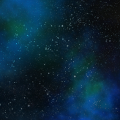
- From: United States
- Joined: 2015-02-15
- Posts: 2,269
Re: Deetz's Texture Tutorial!
Pictures. We Need Pictures.
Is this going to end up like the minecraft forums?
"No pics no clicks guize!!!!"
Nice tutorial, though pics would be a bonus in all seroiousness
Player Since 2011. I used to make bots and stuff.
Offline
#5 Before February 2015
- Chimi
- Guest
Re: Deetz's Texture Tutorial!
Or you could just
#6 Before February 2015
Offline
#7 Before February 2015
- Chimi
- Guest
Re: Deetz's Texture Tutorial!
Oh. I see.
HAHA SMOOTH
ITS FUNNY BECAUSE PEANUT BUTTER
#8 Before February 2015
- Koto
- Member
- Joined: 2015-02-18
- Posts: 3,269
Offline
#9 Before February 2015
- Chimi
- Guest
Re: Deetz's Texture Tutorial!
King, it is years old, and I still think it is 4.5x better than this tutorial.
#10 Before February 2015
- Koto
- Member
- Joined: 2015-02-18
- Posts: 3,269
Offline
#11 Before February 2015
- skullz17
- Member

- Joined: 2015-02-15
- Posts: 6,699
Re: Deetz's Texture Tutorial!
They're tutorials on two different things.
BEE's tutorial is on just art and shading, this is one step further, showing the shape of an object (other than the outline) by using different colours, so that it doesn't look smooth.
And yes we NEED pictures - it will help people understand better.
I do like this tutorial though, because it's something that people often just ignore.

thx for sig bobithan
Offline
Pages: 1
[ Started around 1738985430.7639 - Generated in 0.103 seconds, 12 queries executed - Memory usage: 1.53 MiB (Peak: 1.7 MiB) ]
