Official Everybody Edits Forums
Do you think I could just leave this part blank and it'd be okay? We're just going to replace the whole thing with a header image anyway, right?
You are not logged in.
- Topics: Active | Unanswered
#1 Before February 2015
- BEE
- Member

- Joined: 2015-03-14
- Posts: 1,679
BEE's Guide to EE Art [Palettes, Pics, & More!]
Hello everyone. Since so many new colors have been added to EE, it is difficult to take pictures and put them here as they do not fit into one screen. Instead I have made a live palette to be found here: http://everybodyedits.com/games/PWtxkwFE-Sa0I
If you need to see the colors on the minimap closer up, simply press the "PrtSc" button on your keyboard, then open MSpaint (or any other drawing program) and press Ctrl+v. Then you can zoom in and out to your heart's desire
Below is the old post and old palettes:
-----
Welcome to BEE's Art Guide. Feel free to post asking for feedback, requesting different palettes, linking to other resources, or just showing off your own art ![]()
Table Of Contents:
1. Palettes of EE color schemes and shading
2. Step-to-step-guide to EE art
3. Other Resources
=====================================================
1. Palettes of EE color schemes and shading
=====================================================
Live Palette found at: http://beta.everybodyedits.com/games/PWFC_eBHxxa0I
BROWNS AND GREY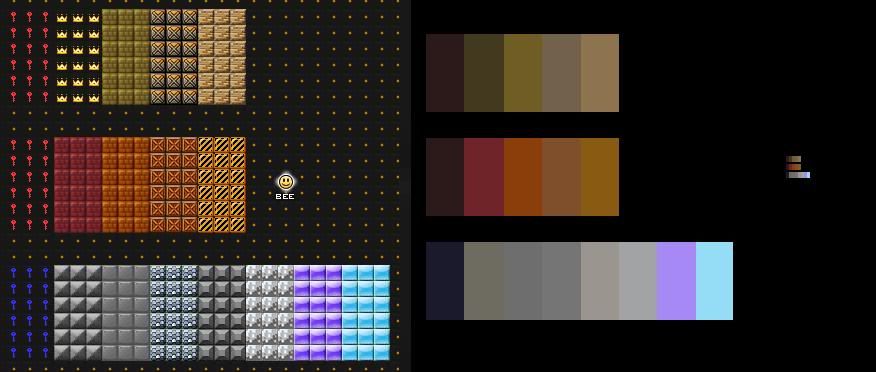
RED ORANGE YELLOW
GREENS, BLUE, PURPLE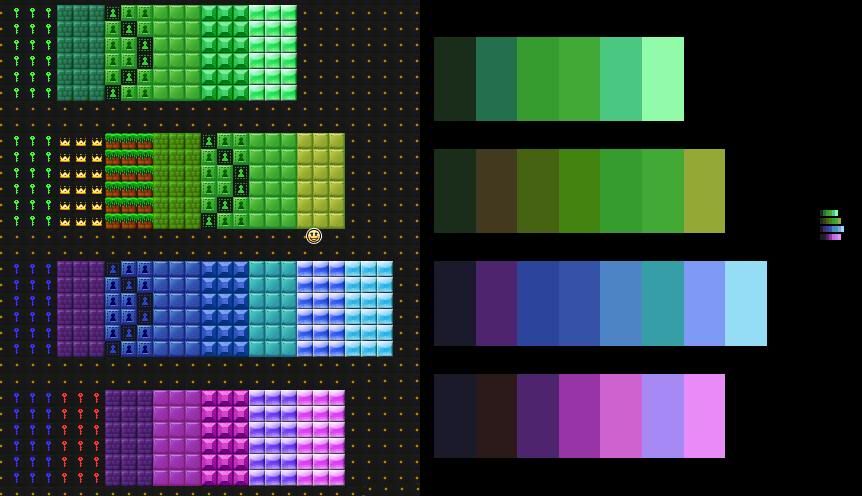
And Thanks to Doh, for doing a list of minimap colors and bricks:
(http://img705.imageshack.us/img705/4074/colorso.png)

=====================================================
2. Step-to-step-guide to EE art
=====================================================
STEP ONE: Figure out what you want to draw.
While this may seem simple, its actually quite difficult as you need to know your strengths and weaknesses in drawing. For example, I am horrible at drawing faces. Smilies are easy, but faces are impossible. Oh, hands too, can't draw hands.
For this tutorial I will draw a jar of peanut butter ![]() Something not too hard but unusually shaped enough to make it not easy.
Something not too hard but unusually shaped enough to make it not easy.
STEP TWO: Sketch it.
Grab a pencil and paper or MS paint and sketch what you want to draw. This will help you get a general idea of proportions and allows you to fix mistakes faster.
My sketch for this drawing: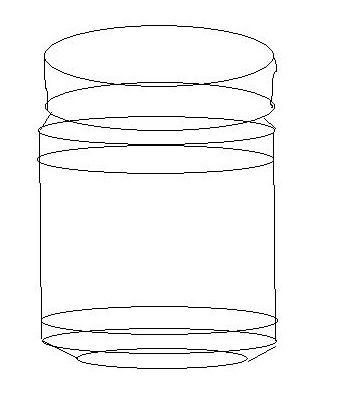
STEP THREE: Sketch it in EE
Just drawing it in a neutral color is easiest, not black though, as you cant see black on the minimap.

STEP FOUR: Clean up the sketch
If your object is in any way symmetrical, find the "folding line" and make sure its exact on either side. One block out of place ruins the design.
If you are using any type of diagonal line, remember that you overlap the squares to make the line look thicker, or you do a direct diagonal to make the line look thinner. If you have a straight line that is diagonal (such as when drawing a box) make sure that the angle is consistent. If it starts off up-one-over-two then it better finish that way!
Dont forget to think about what angle the viewer is at. Are they looking down? Straight at? Up? from the side? Adjust accordingly.

STEP FIVE: Shading
The limitations of colors on EE is something I personally find exciting. If you are uncertain what colors look like that on the minimap, you need to have a palatte. I add one too all my drawings then usually erase them after.
Pick a place that your "sun" or "light" will come from, whether above, from the side, or underneath ![]()
Remember, perspective matters, meaning that colors appear on the minimap depending on the colors around them. For example,the crown block makes a brownish color on its own, but when put at the edge of another shape, instead it looks like there is a glow.

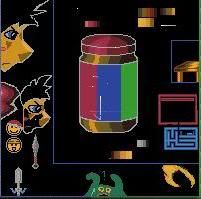
STEP SIX: Advanced Shading
All I can really do for advice on this section is to practice. You are welcome to try a "checker board" pattern for shading, but with EE it doesnt look natural enough, Remember to blend the colors both ways, not just one way

(I apologize for the extreme jump in art for the most recent images. I gave the code to friends and they wanted to make their own art. Nanutore actually jumped in and made the JIF part while I was doing advanced shading, but it looks great so I left it.)
STEP SEVEN: Final Details
While the above drawing is pretty good for peanut butter, in real life, peanut butter isnt outlined in white ![]() So manke sure to erase any lines you created before to help you with drawing. The keys are excelent for this as they give a soft glow on the map instead of hard edges:
So manke sure to erase any lines you created before to help you with drawing. The keys are excelent for this as they give a soft glow on the map instead of hard edges:

And thats the end of the tutorial ![]()
Want a sammich?

=====================================================
3. Other Resources
====================================================
=Circle Chart (Thanks to Ravatroll): http://img12.imageshack.us/img12/9899/1292807760611.png
=Playable Art Guide: http://eeforumify.com/viewtopic.php?id=3568
Last edited by BEE (Mar 25 2012 11:18:13 am)
Offline
- Wooted by: (2)
#2 Before February 2015
- mistahboi
- Guest
Re: BEE's Guide to EE Art [Palettes, Pics, & More!]
This guide is great for more specific art. But this type of art isn't very common. The most common art, I think is sprite art of video game stuff. Many of that stuff isn't symmetrical. But this is useful for making stuff that is more... universal, such as maybe drawing foods. XD
#3 Before February 2015
- RavaTroll
- Member

- From: France
- Joined: 2015-02-16
- Posts: 820
Re: BEE's Guide to EE Art [Palettes, Pics, & More!]
There are many things you should add.
But it's like teaching people how to draw, they also should learn everything about perspective, shadow, realistic dimensions, etc. ![]()
Thanks for this tuto anyway ![]()
I also wanted to create an "Art tutorial", but my poor english makes it quite impossible for me.
Anyway, here's something very usefull :
http://www.natomic.com/hosted/marks/mpat/softening.html
http://www.natomic.com/hosted/marks/mpat/shading.html
And use this :
http://img12.imageshack.us/img12/9899/1292807760611.png
Just search "Pixel Art Tutorial" on Google if you wants more. ![]()
Last edited by RavaTroll (Dec 30 2010 6:23:14 pm)
 Trolls be in da place, mon !
Trolls be in da place, mon ! 
Offline
#4 Before February 2015
- BEE
- Member

- Joined: 2015-03-14
- Posts: 1,679
Re: BEE's Guide to EE Art [Palettes, Pics, & More!]
This honestly was a tutorial to show people that its not impossible to do art on EE
I know easy pictures are very common, but that doesnt mean that has to be the only art done on EE.
For example, my team's new years level was criticized for being "hacked" when it wasnt, it was jsut drawn as you can see here: http://img251.imageshack.us/img251/2715 … eation.jpg
Last edited by BEE (Dec 31 2010 5:39:35 pm)
Offline
#5 Before February 2015
- Wady
- Guest
Re: BEE's Guide to EE Art [Palettes, Pics, & More!]
OMG, ty for this epic tutorial!
#6 Before February 2015
- Krazyman50
- Guest
Re: BEE's Guide to EE Art [Palettes, Pics, & More!]
Awesome!
#7 Before February 2015
- Different55
- Forum Admin

- Joined: 2015-02-07
- Posts: 16,577
Re: BEE's Guide to EE Art [Palettes, Pics, & More!]
Great tutorial! Now I can draw from scratch on EE as well as photoshop and real life. ![]()
"Sometimes failing a leap of faith is better than inching forward"
- ShinsukeIto
Offline
#8 Before February 2015
- mistahboi
- Guest
Re: BEE's Guide to EE Art [Palettes, Pics, & More!]
LOL, nice peanut butter, but I dun liek the nose on the top left. It's too bloated. D:
#9 Before February 2015
- BEE
- Member

- Joined: 2015-03-14
- Posts: 1,679
Re: BEE's Guide to EE Art [Palettes, Pics, & More!]
Lol I actually didnt make the other art in the level just the peanut butter, the other art is from random people who came in ^_^
Offline
#10 Before February 2015
- D-rock2308
- Guest
Re: BEE's Guide to EE Art [Palettes, Pics, & More!]
Meh. If you make a scenic level THIS WONT help. Needs touchup
#11 Before February 2015
- haythere
- Guest
Re: BEE's Guide to EE Art [Palettes, Pics, & More!]
I think this tutorial is really useful, just because it isnt something people wouldnt commonly draw on there doesnt mean that they couldnt apply what they have learnt here into that piece. Thank you for this ![]()
#12 Before February 2015
- capasha
- Member

- Joined: 2015-02-21
- Posts: 4,066
Re: BEE's Guide to EE Art [Palettes, Pics, & More!]
This honestly was a tutorial to show people that its not impossible to do art on EE
I know easy pictures are very common, but that doesnt mean that has to be the only art done on EE.
For example, my team's new years level was criticized for being "hacked" when it wasnt, it was jsut drawn as you can see here: http://img251.imageshack.us/img251/2715 … eation.jpg
How do you even draw so good lines? I would never draw so good lines.
Looks like they are made out of tools, to draw lines. ![]()
Offline
#13 Before February 2015
- BEE
- Member

- Joined: 2015-03-14
- Posts: 1,679
Re: BEE's Guide to EE Art [Palettes, Pics, & More!]
Meh. If you make a scenic level THIS WONT help. Needs touchup
I beg to differ, scenic levels are just several parts that make up a whole. Just focus on each piece individually while keeping in mind your end goal. ^_^
How do you even draw so good lines? I would never draw so good lines.
Looks like they are made out of tools, to draw lines.
How do I draw lines? I don't know if I understand the question... O_o
When drawing lines in pixel art, you have to keep in mind that it should be consistent. Determine the slope (steepness) of the line before you draw it. Open MS paint and draw a bunch of angled lines and then zoom in. each pixel on MS paint would represent a dot on EE ![]()
Offline
#14 Before February 2015
- D-rock2308
- Guest
Re: BEE's Guide to EE Art [Palettes, Pics, & More!]
D-rock2308 wrote:Meh. If you make a scenic level THIS WONT help. Needs touchup
I beg to differ, scenic levels are just several parts that make up a whole. Just focus on each piece individually while keeping in mind your end goal. ^_^
How do you even draw so good lines? I would never draw so good lines.
Looks like they are made out of tools, to draw lines.How do I draw lines? I don't know if I understand the question... O_o
When drawing lines in pixel art, you have to keep in mind that it should be consistent. Determine the slope (steepness) of the line before you draw it. Open MS paint and draw a bunch of angled lines and then zoom in. each pixel on MS paint would represent a dot on EE
Anyways Bee I had a question for you that I will send in Pms
#15 Before February 2015
- Zoey2070
- Moderation Team
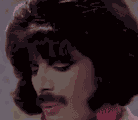
- From: Shakuras
- Joined: 2015-02-15
- Posts: 5,512
Re: BEE's Guide to EE Art [Palettes, Pics, & More!]
That's one sexy jar of peanut butter.
proc's discorb  stylish themes for forums/the game
stylish themes for forums/the game 
꧁꧂L O V E & C O R N꧁꧂ ᘛ⁐̤ᕐᐷ
danke bluecloud thank u raphe  [this section of my sig is dedicated to everything i've loved that's ever died]
[this section of my sig is dedicated to everything i've loved that's ever died]
? 

Offline
#16 Before February 2015
- IceMarioEx
- Guest
Re: BEE's Guide to EE Art [Palettes, Pics, & More!]
I'll try this! ![]()
#17 Before February 2015
- TrappedTime
- Guest
Re: BEE's Guide to EE Art [Palettes, Pics, & More!]
Hey, I know how to make smooth edges on circles ( all kinds ). If you want, I can make a tutorial.
Pretty simple really o_O
O <= there I win.
XD jk. But I can make sufficient circles.
#18 Before February 2015
- DBear
- Member

- From: rags to riches
- Joined: 2015-03-15
- Posts: 312
Re: BEE's Guide to EE Art [Palettes, Pics, & More!]
It looks like I could just reach into the computer screen and be able to use that for a delicious peanut butter and jelly sandwich...
Thanks for making me hungry. ;_;
(But seriously, that is amazing, props.)
Please, call me Danni.
NNID: DanniDearest
MK8 or Splatoon, brah.
Offline
#19 Before February 2015
- BEE
- Member

- Joined: 2015-03-14
- Posts: 1,679
Re: BEE's Guide to EE Art [Palettes, Pics, & More!]
If you want to make a tutorial about basic shapes that would be fine Trapped Time, I mean this is pretty advanced, some people are below this level
Offline
#20 Before February 2015
- MnM
- Guest
Re: BEE's Guide to EE Art [Palettes, Pics, & More!]
That awesome ty this'll help
#21 Before February 2015
- TrappedTime
- Guest
Re: BEE's Guide to EE Art [Palettes, Pics, & More!]
I'm a fast learner, BEE. I've only been playing EE for less than half a year now, but my skills did advance oh so quickly. Check out my tutorial when I finish it!
Btw, awesome job on the jar! Really looks authentic o_O almost
#22 Before February 2015
- evilmuffin
- Guest
Re: BEE's Guide to EE Art [Palettes, Pics, & More!]
ive actually been to that level.
#23 Before February 2015
- BEE
- Member

- Joined: 2015-03-14
- Posts: 1,679
Re: BEE's Guide to EE Art [Palettes, Pics, & More!]
Slowly making my small and medium worlds into palettes.
Here are the palettes for brown and grey:

Offline
#24 Before February 2015
- Chimi
- Guest
Re: BEE's Guide to EE Art [Palettes, Pics, & More!]
Thanks! I tried this out, and i probably should've used a better item. It turned out pretty well though.
Link: http://everybodyedits.com/games/PWxIOMP7FYa0I
The tutorial was great for me, since i'd never tried anything but smileys before now. The above link will take you to my very first try, and i haven't revised it yet. i filled everything outside with anti-grav blocks, everything inside that wasn't colored in with black. I didnt trun it into a playable level like you did with your tutorial. Please give me feedback. Thanks, Chimi.
#25 Before February 2015
- BEE
- Member

- Joined: 2015-03-14
- Posts: 1,679
Re: BEE's Guide to EE Art [Palettes, Pics, & More!]
Haha Chimi thats awesome ![]() And I love 5 Gum XD
And I love 5 Gum XD
Some feedback though. The lines for the outline of the gum are great, but sometimes they overlap and sometimes they are at an angle
BBBB BBBBVS
BBBB BBBBI say pick one or the other and the lines will look smoother. Also, the white color is a bit distracting, maybe make the outline blue, to make it less "IM AN OUTLINE" ish =P If that makes sense lol
Last edited by BEE (Jan 17 2011 4:50:19 am)
Offline
[ Started around 1747320076.5714 - Generated in 0.118 seconds, 12 queries executed - Memory usage: 1.68 MiB (Peak: 1.91 MiB) ]
