Official Everybody Edits Forums
Do you think I could just leave this part blank and it'd be okay? We're just going to replace the whole thing with a header image anyway, right?
You are not logged in.
- Topics: Active | Unanswered
#1 2016-02-07 23:26:53
- JadElClemens
- Member
- From: Colorado, USA
- Joined: 2015-02-15
- Posts: 4,559
Favorite Software
(Because I just can't get over computers and stuff)
What's your favorite bit of software? Maybe just something that you use every day, or something that you installed and are constantly pleased by how convenient/cool it is.
Personally, I've been impressed most recently by a project called ckb. It's a Linux/OS X utility for configuring lighting and DPI settings for multiple Corsair RBG products such as their K95 keyboard and M65 mouse. I just got an M65, like, a few days ago, and I thought that I could just configure it in a Windows VM and save the settings to the device, so that it would persist into my Linux install. Unfortunately, for some reason, the mouse requires a daemon to be running for those settings to stick (at least, that's what I've found).
Fortunately, I'm not the only person in the world that uses Linux. Some kind soul reverse-engineered Corsair's communication protocol or something and made a utility for Linux/OS X that is capable of configuring the lighting of all three zones as well as the DPIs of all five levels and the "sniper" button setting. It's pretty neat.
Also the linux kernel is a pretty neat program I guess

I hate tall signatures.
Offline
#3 2016-02-07 23:29:16
- Processor
- Member
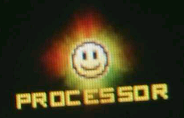
- Joined: 2015-02-15
- Posts: 2,246
Re: Favorite Software
Internet Explorer. The Internet is a fun place.
I have never thought of programming for reputation and honor. What I have in my heart must come out. That is the reason why I code.
Offline
- Wooted by: (4)
#4 2016-02-08 01:56:43
- JadElClemens
- Member
- From: Colorado, USA
- Joined: 2015-02-15
- Posts: 4,559
Re: Favorite Software
My favorite piece of software is Google Chrome. It lets me browse the web, has HTML5 support, and much more.
I'm a fan of Chrome, but the Chrome team refuses to build with the APNG-patched libpng library and the Chrome APNG plugin no longer works for me. It's sad.
Internet Explorer. The Internet is a fun place.
I've never liked Intranet Exploder. Edge is much better, but I still prefer other browsers.

I hate tall signatures.
Offline
- Wooted by:
#5 2016-02-08 02:17:12
- Awesomenessgood
- Member

- Joined: 2015-08-06
- Posts: 1,666
Re: Favorite Software
Either Logic Pro X or Photoshop
Its fun to make some music in Logic but sometimes I like to mess around in Photoshop. Its just really fun to experiment with things.
lunchbox
Offline
#6 2016-02-08 05:57:19, last edited by XxAtillaxX (2016-02-08 05:58:22)
- XxAtillaxX
- Member

- Joined: 2015-11-28
- Posts: 4,202
Re: Favorite Software
A quick list of the software that I find essential, and use on a daily basis, in no particular order.
The majority of these applications can be used in a portable fashion - which I highly recommend if you're using encrypted drives.

*u stinky*
Offline
- Wooted by: (2)
#7 2016-02-08 07:42:04, last edited by Tako (2016-02-08 07:42:34)
Re: Favorite Software
There's a little program called Quartus (and I say "little" sarcastically; it's almost 6 Gb) which allows you to (among many other things) design circuits, test them, etc. It's not the prettiest thing -- imagine Eclipse except 20% more buttons -- but in terms of value (free and a crapton of features) and usefulness (well, if you're into circuit design) then it's pretty cool.
Also, since software is such an umbrella term, I'd also like to add that there is an AI called "Greta" which truly fascinates me. It not only specializes in natural language processing, but also mirroring personality traits so that you feel like you are talking to a friend, not a tool. (Unfortunately, from what I can tell, it's not a public project, so we can only read about it.)
Yeah, well, you know that's just like, uh, your opinion, man.
Offline
#9 2016-02-08 07:54:13
- JadElClemens
- Member
- From: Colorado, USA
- Joined: 2015-02-15
- Posts: 4,559
Re: Favorite Software
There's a little program called Quartus (and I say "little" sarcastically; it's almost 6 Gb) which allows you to (among many other things) design circuits, test them, etc. It's not the prettiest thing -- imagine Eclipse except 20% more buttons -- but in terms of value (free and a crapton of features) and usefulness (well, if you're into circuit design) then it's pretty cool.
I may have to pick that up later when I get into actual EE (that is, Electrical Engineering) material.
(Also, the Vulkan logo is quite similar to the Quartus logo.)
Also, since software is such an umbrella term, I'd also like to add that there is an AI called "Greta" which truly fascinates me. It not only specializes in natural language processing, but also mirroring personality traits so that you feel like you are talking to a friend, not a tool. (Unfortunately, from what I can tell, it's not a public project, so we can only read about it.)
Do you have any links to the project page or perhaps an article about it? I can't seem to find anything.

I hate tall signatures.
Offline
#12 2016-02-08 15:37:22
- Insanity
- Member

- From: Douchebag Island
- Joined: 2015-03-07
- Posts: 1,123
Re: Favorite Software
Audacity - Music and Track Mixing/Editing
CyberGhost - VPN
Avast - Antivirus
Excel - Graphing and Charting tool
Android Studio - code editing
Rainmeter - Desktop customizing tool
Maverick: Started up on a 6, when he pulled from the clouds, and then I moved in above him.
Charlie: Well, if you were directly above him, how could you see him?
Maverick: Because I was inverted.
Offline
#13 2016-02-08 15:48:13
- Processor
- Member
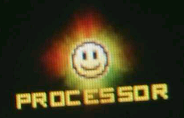
- Joined: 2015-02-15
- Posts: 2,246
Re: Favorite Software
Sandboxie and dotPeek.
I have never thought of programming for reputation and honor. What I have in my heart must come out. That is the reason why I code.
Offline
#14 2016-02-08 18:26:47
- XxAtillaxX
- Member

- Joined: 2015-11-28
- Posts: 4,202
Re: Favorite Software
Ah, I forgot about Sandboxie. It's not open source, however it's very useful when you wish to run software that you don't trust.
It's free with limitations (can't run software in multiple sandboxes at once), however they sell lifetime licenses at $25 or so.
Personally, I use 3 sandboxes, all with access to my encrypted drive denied, which makes it very useful for protecting sensitive data.
You can run software with internet access denied as well, and Sandboxie can also be run portably if you modify the configuration file.

*u stinky*
Offline
- Wooted by:
#15 2016-02-08 19:04:12
- 0176
- Member

- From: Brazil
- Joined: 2021-09-05
- Posts: 3,174
Re: Favorite Software
Dolby Axon is the best VoIP/voice chat program out there, IMO. Not as many people use it as TeamSpeak, for example, but its sound quality is miles ahead of any other voice chat program I've used and its interface and usability is very straight to the point. I really wish it became more popular because Skype feels almost like bloatware for me for some reason.
Borderless Gaming is an amazing free application that also delivers its objective straight to the point: switching any game to borderless windowed mode, which is usually the same as fullscreen except faster and without Alttabbing taking 5 years.
Process Lasso seems to be really helpful to passively manage pesky background tasks without Ctrl+Alt+Delete, but I don't know enough about technical stuff to say anything of value really.
AceStream would be the best way to watch streamed football matches (and it is) but after two minutes I realized it installed adwares even while checking everything off. :/ Nice way to ruin it brah
Fences is a lovely desktop organizer, too bad it's either paid or 1-month trial.
GPU-Z and CPU-Z are nice utlities for tech scrubs like me to check if your computer isn't melting itself off without you noticing, among other things.
Steam <3
VLC Media Player is handy if you edit or download videos and want to view and publish them in their full quality, because Media Player completely destroys everything at least for me.
SpyBot is a handy disaster control tool when MalwareBytes suspiciously doesn't start and you know full well what's going on. ;-;
Offline
#16 2016-02-08 21:22:47
- DULL
- Member

- Joined: 2015-12-23
- Posts: 52
Re: Favorite Software
Flux — makes the display more comfortable at night by adjusting its illuminance (or warmth, idk).
Mathematica — an awesome application for messing with mathematics, it provides a lot of ways to visualise mathematical concepts, data, and its integration with WolframAlpha allows you to include stuff from basically any scientific field into your project.
Coda and WebStorm — both are great for web developing, but I kind of prefer Coda lately because it's much more simple.
Cloudup — quick way to upload files.
Telegram — the best messenger I've ever used, pretty fast, supports bots, free stickers that anyone can make and a user-friendly UI. I use it for talking with irl friends though because it stores your phone number.
Evernote — great for organising things, this is where I keep my study notes, ideas, interesting articles, etc.
1Password — a password/app license/bank account/etc manager.
Offline
#17 2016-02-08 21:56:25
- Pingohits
- Banned

- From: aids lizard
- Joined: 2015-02-15
- Posts: 7,591
Re: Favorite Software
mircosoft computer

Offline
- Wooted by:
#18 2016-02-08 22:02:49
- JadElClemens
- Member
- From: Colorado, USA
- Joined: 2015-02-15
- Posts: 4,559
Re: Favorite Software
Dolby Axon is the best VoIP/voice chat program out there, IMO. Not as many people use it as TeamSpeak, for example, but its sound quality is miles ahead of any other voice chat program I've used and its interface and usability is very straight to the point. I really wish it became more popular because Skype feels almost like bloatware for me for some reason.
The only thing Skype's got going for it, as far as I can tell, is momentum.
It's the same as Windows in that regard
Fences is a lovely desktop organizer, too bad it's either paid or 1-month trial.
Looks a lot like KDE's built-in Folder View plasmoid. IIRC you can place applications in the widget just like you can folders. Personally, I've never found the functionality incredibly useful.
GPU-Z and CPU-Z are nice utlities for tech scrubs like me to check if your computer isn't melting itself off without you noticing, among other things.
Do you even
cat /proc/cpuinfoscrub? Just kidding who does that
Steam <3
<3<3<3
VLC Media Player is handy if you edit or download videos and want to view and publish them in their full quality, because Media Player completely destroys everything at least for me.
Two mainstream four me.
----
Flux — makes the display more comfortable at night by adjusting its illuminance (or warmth, idk).
I've tried those sorts of applications. They never really work for me. It makes things more comfortable, sure, but it also makes everything look horrible (IMO).
Coda and WebStorm — both are great for web developing, but I kind of prefer Coda lately because it's much more simple.
I can't speak for those products in particular (or for Coda at all), but JetBrains IDEs are GOAT. Absolutely the best IDE software I've ever used.
I use Clion and IDEA. 10/10.
Cloudup — quick way to upload files.
Evidently they've got a CLI for Linux, which is great. I might consider using that.
For now I just sync everything to my Google Drive with Insync, then symlink the relevant directories to the sync folder. It makes syncing between my laptop and desktop simple, though I'd prefer a self-hosted solution.

I hate tall signatures.
Offline
#19 2016-02-08 23:11:12
- Different55
- Forum Admin

- Joined: 2015-02-07
- Posts: 16,577
Re: Favorite Software
DULL wrote:Cloudup — quick way to upload files.
Evidently they've got a CLI for Linux, which is great. I might consider using that.
For now I just sync everything to my Google Drive with Insync, then symlink the relevant directories to the sync folder. It makes syncing between my laptop and desktop simple, though I'd prefer a self-hosted solution.
what about owncloud?
"Sometimes failing a leap of faith is better than inching forward"
- ShinsukeIto
Offline
#20 2016-02-08 23:13:30
- Zoey2070
- Moderation Team
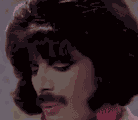
- From: Shakuras
- Joined: 2015-02-15
- Posts: 5,514
Re: Favorite Software
scrivener, notepad, photoshop CS5, mirc, steam, skype, & chrome
proc's discorb  stylish themes for forums/the game
stylish themes for forums/the game 
꧁꧂L O V E & C O R N꧁꧂ ᘛ⁐̤ᕐᐷ
danke bluecloud thank u raphe  [this section of my sig is dedicated to everything i've loved that's ever died]
[this section of my sig is dedicated to everything i've loved that's ever died]
? 

Offline
#21 2016-02-08 23:17:02, last edited by Tako (2016-02-08 23:18:52)
Re: Favorite Software
Tako wrote:Also, since software is such an umbrella term, I'd also like to add that there is an AI called "Greta" which truly fascinates me. It not only specializes in natural language processing, but also mirroring personality traits so that you feel like you are talking to a friend, not a tool. (Unfortunately, from what I can tell, it's not a public project, so we can only read about it.)
Do you have any links to the project page or perhaps an article about it? I can't seem to find anything.
Yeah.
Page 3 onward
Not the most thrilling read but interesting nonetheless. I'm interested in pursuing this type of research after undergraduate school, and trying to see what room there is for improvement/more research.
Yeah, well, you know that's just like, uh, your opinion, man.
Offline
- Wooted by:
#22 2016-02-08 23:21:12
- JadElClemens
- Member
- From: Colorado, USA
- Joined: 2015-02-15
- Posts: 4,559
Re: Favorite Software
JadElClemens wrote:DULL wrote:Cloudup — quick way to upload files.
Evidently they've got a CLI for Linux, which is great. I might consider using that.
For now I just sync everything to my Google Drive with Insync, then symlink the relevant directories to the sync folder. It makes syncing between my laptop and desktop simple, though I'd prefer a self-hosted solution.what about owncloud?
It's definitely on my radar, but I couldn't really use it on my university's network. I didn't think my DHCP lease would expire as often as it does, at least on ethernet.
When I get an apartment, maybe then.

I hate tall signatures.
Offline
#23 2016-02-09 11:20:42
- capasha
- Member

- Joined: 2015-02-21
- Posts: 4,066
Re: Favorite Software
CCleaner & Privazer & Eraser - Get rid of useless files.
Firefox - Webbrowser that I use daily.
Sharex - Record videos or take screenshot and upload, really awesome tool.
Sandboxie - A good sandbox to sandbox tools inside.
Malwarebytes Anti Exploit - Blocks 0days, which is good.
Notepad++ - A better version of notepad. With syntax highlighting.
TeamViewer - A remote administration tool. And good to chat with.
I can't remember anymore that I use daily.
Offline
#24 2016-02-09 16:12:19
- Koya
- Fabulous Member

- From: The island with those Brits
- Joined: 2015-02-18
- Posts: 6,310
Re: Favorite Software
Steam, it's so useful


Thank you eleizibeth ^

I stack my signatures rather than delete them so I don't lose them

Offline
- Wooted by: (2)
#25 2016-02-09 20:37:03
- JadElClemens
- Member
- From: Colorado, USA
- Joined: 2015-02-15
- Posts: 4,559
Re: Favorite Software
mircosoft computer
Migrosert Wendys? Lmao

I hate tall signatures.
Offline
[ Started around 1747568845.0181 - Generated in 0.100 seconds, 10 queries executed - Memory usage: 1.73 MiB (Peak: 1.98 MiB) ]