Official Everybody Edits Forums
Do you think I could just leave this part blank and it'd be okay? We're just going to replace the whole thing with a header image anyway, right?
You are not logged in.
- Topics: Active | Unanswered
#1 2015-09-30 03:20:39, last edited by !nb4 (2015-09-30 04:08:13)
- !nb4
- Formerly AYB

- From: New In Package (NIP) Pole
- Joined: 2015-07-18
- Posts: 767
How to make a animation (Plz put on sticky?)
Hello its me, AYB.
I am going to show you how to make a animation today.
Two Examples of animations I made:
http://everybodyedits.com/games/PWVG2tP6Qvb0I
http://everybodyedits.com/games/PWbY4GKwtlbUI
Okay... Animations are things that decorate things that make things, and levels look better.
Basicly a animation is a lot of panels with art in them. If you make it correctly, it will make your world more exiting.
HOW TO MAKE A ANIMATION STEP BY STEP
1. Make panels. You may ask me on this post how to correctly make them. Tip: when you are in the panel, try not to show the other panel. Carefully plan it. Make all panels same size.
Picture: http://prntscr.com/8m1ggv
At least make 10-20.
2. Add some Background. Each background should be different so it's a animation.
Picture: http://prntscr.com/8m1hjv
Remember to change background on each one, don't make it so its crazy.
3. Add blocks. Same as BG description.
Picture: http://prntscr.com/8m1i88
4. Portals and speed. You must know how to use portals. Basicly speed it what you want how fast the animation is. For example, using water is faster than mud, while using nothing or boost are way faster.
Picture: http://prntscr.com/8m1j5f
Thank you for using this post, this is just a basic walkthrough.
Post your animated levels here!
Offline
[ Started around 1738923158.3646 - Generated in 0.031 seconds, 11 queries executed - Memory usage: 1.37 MiB (Peak: 1.45 MiB) ]