Official Everybody Edits Forums
Do you think I could just leave this part blank and it'd be okay? We're just going to replace the whole thing with a header image anyway, right?
You are not logged in.
- Topics: Active | Unanswered
#1 2015-06-17 20:59:23, last edited by Jesse (2017-01-26 16:41:37)
Everybody Edits Block ID's and Colors
Hello
ZeldaXD and I decided to rename all Everybody Edit's their block images to their ID.
b5.png =
s116.png =
Thanks a lot, Sensei1, for drawing this amazing avatar for me <3
Offline
- Wooted by: (20)
Processor, SirJosh3917, Era, AmdS, TSF14, Prodigy, !nb4, madiik, Minimania, ewoke, Zoey2070, mrjawapa, Xfrogman43, Pingohits, Koya, Tomahawk, Thanel, The Living SticK, Captain9, Weirdoverse
#2 2015-06-17 21:12:26, last edited by capasha (2015-06-18 11:40:07)
- capasha
- Member

- Joined: 2015-02-21
- Posts: 4,066
Re: Everybody Edits Block ID's and Colors
A bit better than my package and colors from tiken. Good job.
Edit: It's missing the newest colors, look:
Blocks that doesn't exists:
11:06:49 [Error] Color missing. BlockID: 1029Offline
#3 2015-06-17 22:19:03
Re: Everybody Edits Block ID's and Colors
This is something I've wanted to do for a long time. I was hoping to make a new format where I can store not just the images, but all the extra information belonging to the blocks (mini-map color, shadow, etc).
Offline
- Wooted by:
#4 2015-06-18 10:47:22
- Processor
- Member
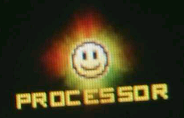
- Joined: 2015-02-15
- Posts: 2,246
Re: Everybody Edits Block ID's and Colors
10/10
BUT:
Put it on GitHub pls.
I have never thought of programming for reputation and honor. What I have in my heart must come out. That is the reason why I code.
Offline
- Wooted by:
#5 2015-06-18 14:38:48, last edited by Jesse (2015-06-18 17:29:56)
#6 2015-06-18 15:57:16
- ewoke
- Member

- Joined: 2015-02-20
- Posts: 412
Re: Everybody Edits Block ID's and Colors
isnt it a bit more efficent to store all images in one image and use graphics to get the right block?
if you can read this....good for you
Offline
#7 2015-06-18 16:18:05
- den3107
- Member
- From: Netherlands
- Joined: 2015-04-24
- Posts: 1,025
Re: Everybody Edits Block ID's and Colors
isnt it a bit more efficent to store all images in one image and use graphics to get the right block?
Then you'd have to remember to location of every block.
Having to use filenames is much more intuitive.
Offline
#8 2015-06-18 17:29:40
Re: Everybody Edits Block ID's and Colors
isnt it a bit more efficent to store all images in one image and use graphics to get the right block?
Then you don't have the ID of that block ![]()
Thanks a lot, Sensei1, for drawing this amazing avatar for me <3
Offline
#9 2015-06-18 18:29:15
- den3107
- Member
- From: Netherlands
- Joined: 2015-04-24
- Posts: 1,025
Re: Everybody Edits Block ID's and Colors
ewoke wrote:isnt it a bit more efficent to store all images in one image and use graphics to get the right block?
Then you don't have the ID of that block
The id could be the position of the block.
Offline
#11 2015-06-18 18:40:16
- soulrunner
- Member

- Joined: 2015-03-10
- Posts: 185
Re: Everybody Edits Block ID's and Colors
I r8 8/8 m8
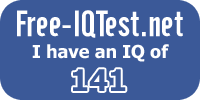
Offline
#12 2015-06-18 19:21:06
- den3107
- Member
- From: Netherlands
- Joined: 2015-04-24
- Posts: 1,025
Re: Everybody Edits Block ID's and Colors
den3107 wrote:The id could be the position of the block.
Well it's not, infact this took ZeldaXD and Me ~5 Hours.
I'm not saying I don't appreciate your work, I think it's great what you did, just giving feedback in possible things to do.
Offline
#13 2015-06-18 19:25:21
Re: Everybody Edits Block ID's and Colors
I'm not saying I don't appreciate your work, I think it's great what you did, just giving feedback in possible things to do.
I know, and thank you! ![]()
Thanks a lot, Sensei1, for drawing this amazing avatar for me <3
Offline
#14 2015-06-18 19:33:20
Re: Everybody Edits Block ID's and Colors
Jesse wrote:ewoke wrote:isnt it a bit more efficent to store all images in one image and use graphics to get the right block?
Then you don't have the ID of that block
The id could be the position of the block.
No, in the image, the IDs aren't lineal at all. It can go 250 and skip to 255 for no reason.

Offline
#15 2015-06-18 20:20:25
- den3107
- Member
- From: Netherlands
- Joined: 2015-04-24
- Posts: 1,025
Re: Everybody Edits Block ID's and Colors
den3107 wrote:Jesse wrote:ewoke wrote:isnt it a bit more efficent to store all images in one image and use graphics to get the right block?
Then you don't have the ID of that block
The id could be the position of the block.
No, in the image, the IDs aren't lineal at all. It can go 250 and skip to 255 for no reason.
Leave blank spaces? Would make the file bigger though.
Offline
#16 2015-06-19 16:27:06
- ewoke
- Member

- Joined: 2015-02-20
- Posts: 412
Re: Everybody Edits Block ID's and Colors
no lol add a dictionary with image location and blockID
if you can read this....good for you
Offline
- Wooted by:
#18 2015-06-22 20:54:08
- ewoke
- Member

- Joined: 2015-02-20
- Posts: 412
Re: Everybody Edits Block ID's and Colors
depends i guess,
in that point of view yours will add unnecessary images
if you can read this....good for you
Offline
#19 2015-11-02 16:10:26, last edited by Hexagon (2015-11-02 17:00:19)
- Hexagon
- Member
- Joined: 2015-04-22
- Posts: 1,213
Re: Everybody Edits Block ID's and Colors
Are you extracting these resources manually and sub-dividing the sprites into seperate images, or are you using an automatic method which does everything for you?
If you're doing it manually, I might have a solution to do it automatically.
Offline
#20 2015-11-02 17:20:30
- madiik
- Member

- From: floor above Yuuta
- Joined: 2015-02-26
- Posts: 514
Re: Everybody Edits Block ID's and Colors
An api of newest colors would be nice, I mean, there's a website and a DLL or plugin for getting blocks from the website with the color list.
You k ow what I mean ![]()
shh i have returned
Offline
#22 2015-11-02 18:33:13
- madiik
- Member

- From: floor above Yuuta
- Joined: 2015-02-26
- Posts: 514
Re: Everybody Edits Block ID's and Colors
That was a suggestion silly. Nothing like this exists yet.
shh i have returned
Offline
#23 2015-11-03 00:39:59, last edited by den3107 (2015-11-03 00:41:28)
- den3107
- Member
- From: Netherlands
- Joined: 2015-04-24
- Posts: 1,025
Re: Everybody Edits Block ID's and Colors
Well, Capasha got most (all?) colors on his website in a table, it'll be pretty easy to extract that through some xPath and/or RegEx, I could give you a couple lines to show you how to extract each color per block id if you'd like.
The tool that would extract it automatically from the source code would be some harder.
First off you'd preferably automatically download the source game and somehow automatically decompile it.
Second problem is that I have absolutely no idea where in the code the colors are stated, but once you know that and the first step is finished (or done manually) it's probably an easy task with some simple RegEx.
If anybody could give me a couple lines of code containing the color information I could give the RegEx to extract it, in case you don't know how to do it yourself.
P.S.
I'd love to work on a little library (with someone) to get this all fixed for public use.
Offline
#24 2015-11-03 02:04:29, last edited by capasha (2015-11-03 04:35:50)
- capasha
- Member

- Joined: 2015-02-21
- Posts: 4,066
Re: Everybody Edits Block ID's and Colors
Because I couldn't come up with a way of converting the thumbnail with c#, and get the correct color.
I tried to code it in AS3, because there does the tool work atleast.
I have a AS3 project that convert images to colors. The images is needed and need to be updated when the game updates.
Use FFDEC to extract the image files. Use it this way. Do not use the snapshot into clipboard.
Downloads:
FlashDevelop
AS3 to Color
FFDEC
When EE updates, they are going to add new items to ItemsManager.as.
So instead of downloading and adding the new ItemsManager, which is also going to give a lot of errors.
Just add the block adding code below the last one.
If EE gets updated, there will be a new block adding code, below in the newest swf.
Which you need to extract/copy and then paste below the old block adding code. In ItemsManager.as.
Should look like something like this
http://pastebin.com/78zKj4fp
I guess there is an easier way, but this is how I do it.
Edit: ItemId and Config needs to be updated too. When there comes more morphable blocks. Or rotations.
Offline
#25 2015-11-03 12:10:25
- Hexagon
- Member
- Joined: 2015-04-22
- Posts: 1,213
Re: Everybody Edits Block ID's and Colors
You might give Termite a try since it's able to extract block id, layer, bmd, the shop name, description, minimap color (in hex), block package and the sprite offset of the block in the respective image file from the SWF. All you have to do is extract ItemId.as and ItemManager.as and it does the rest.
Offline
[ Started around 1745134267.5021 - Generated in 0.195 seconds, 10 queries executed - Memory usage: 1.83 MiB (Peak: 2.1 MiB) ]

