Official Everybody Edits Forums
Do you think I could just leave this part blank and it'd be okay? We're just going to replace the whole thing with a header image anyway, right?
You are not logged in.
- Topics: Active | Unanswered
#1 Before February 2015
- xKiran
- Guest
WASD / ARROW
As you may know if you press Down + right and jump, the player will not jump, If you press up + left and jump, the player will not jump (With arrow keys).
Is it possible to fix that?
#2 Before February 2015
Re: WASD / ARROW
It's actually a problem with the keyboard because of how it's wired. If you want to avoid the issue you have to get a better (and probably much more expensive) keyboard. ![]()

Kentiya / Atikyne — EE & EEU lead artist 2018-2020
Offline
#3 Before February 2015
- Heyimcool16
- Member
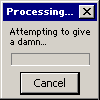
- From: California
- Joined: 2015-03-08
- Posts: 216
- Website
Re: WASD / ARROW
I'm just used to playing my own **** way i put my right hand on the wasd and left on the space-bar so that my right hand is over the left. using wasd lets you do < ^ and space > ^ space etc
Last edited by heyimcool16 (Aug 6 2014 2:48:19 pm)
Offline
#4 Before February 2015
- Koya
- Fabulous Member

- From: The island with those Brits
- Joined: 2015-02-18
- Posts: 6,310
Re: WASD / ARROW
It's actually a problem with the keyboard because of how it's wired. If you want to avoid the issue you have to get a better (and probably much more expensive) keyboard.
My really expensive keyboard confirms this - I have no problems.


Thank you eleizibeth ^

I stack my signatures rather than delete them so I don't lose them

Offline
#5 Before February 2015
- 222hockey222
- Guest
Re: WASD / ARROW
I have a really old and bad keyboard, and I use arrow keys just fine. I guess I got lucky?
#6 Before February 2015
- skullz17
- Member

- Joined: 2015-02-15
- Posts: 6,699
Re: WASD / ARROW
I'm just used to playing my own **** way i put my right hand on the wasd and left on the space-bar so that my right hand is over the left. using wasd lets you do < ^ and space > ^ space etc
I do the same, but only when I need to. If I don't need to, I stick to arrow keys.

thx for sig bobithan
Offline
#7 Before February 2015
Re: WASD / ARROW
It's actually a problem with the keyboard because of how it's wired. If you want to avoid the issue you have to get a better (and probably much more expensive) keyboard.
Dude im using a laptop keyboard and it works

Offline
#8 Before February 2015
- abrar11
- Member
- Joined: 2015-03-13
- Posts: 359
Re: WASD / ARROW
Someone probably already posted this but I haven't been bothered to check, but you can bypass that by pressing w a s d
Offline
#9 Before February 2015
- Anch
- Member

- Joined: 2015-02-16
- Posts: 5,447
Re: WASD / ARROW
Kentiya wrote:It's actually a problem with the keyboard because of how it's wired. If you want to avoid the issue you have to get a better (and probably much more expensive) keyboard.
Dude im using a laptop keyboard and it works
I have a laptop keyboard and it doesn't work ![]()
Offline
#10 Before February 2015
- xKiran
- Guest
Re: WASD / ARROW
Wasd is just imppossible for me, i'm playing on laptop and this is a huge problem for me :/
#11 Before February 2015
- Bimps
- Member
- Joined: 2015-02-08
- Posts: 5,067
Re: WASD / ARROW
or just map the arrow keys to a controller and play it that way
Offline
#13 Before February 2015
- Thy Cowman
- Guest
Re: WASD / ARROW
I just cross my arms when I play. Right hand on WASD and left on space.
#14 Before February 2015
- xKiran
- Guest
Re: WASD / ARROW
Nice idea cow, i tested and it's pretty good, now i need to master it ![]()
#15 Before February 2015
- dragonranger
- Member
- Joined: 2015-03-21
- Posts: 1,162
Re: WASD / ARROW
Wasd is just imppossible for me, i'm playing on laptop and this is a huge problem for me :/
Mmhm
I just skip worlds and games that require it,
Offline
#16 Before February 2015
- Mr. Force
- Guest
Re: WASD / ARROW
There's something wrong with ur keyboard, it happened to me2.
#17 Before February 2015
- 0176
- Member

- From: Brazil
- Joined: 2021-09-05
- Posts: 3,174
Re: WASD / ARROW
Almost every other game out there requires WASD. You might want to get used to that config.
Offline
#18 Before February 2015
- Fradeshan
- Member
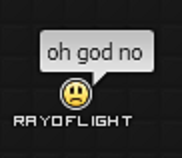
- From: nyc
- Joined: 2015-02-15
- Posts: 366
Re: WASD / ARROW
Almost every other game out there requires WASD. You might want to get used to that config.
pretty much
can't arrow keys + mouse really
xKiran wrote:Wasd is just imppossible for me, i'm playing on laptop and this is a huge problem for me :/
Mmhm
I just skip worlds and games that require it,
don't see why wasd is impossible specifically on a laptop
again almost all games
dogeman: OH GOD THIS IS WORSER THAN A MASH POTATO
Offline
#19 Before February 2015
Re: WASD / ARROW
0176 wrote:Almost every other game out there requires WASD. You might want to get used to that config.
pretty much
can't arrow keys + mouse reallyDragonranger wrote:xKiran wrote:Wasd is just imppossible for me, i'm playing on laptop and this is a huge problem for me :/
Mmhm
I just skip worlds and games that require it,don't see why wasd is impossible specifically on a laptop
again almost all games
I repeat that i use WASD and i play on laptop, is not such complex.

Offline
#20 Before February 2015
- theditor
- Member
- Joined: 2015-02-18
- Posts: 1,320
Re: WASD / ARROW
I don't have that issue.
I play with arrow keys
Offline
#21 Before February 2015
- Different55
- Forum Admin

- Joined: 2015-02-07
- Posts: 16,577
Re: WASD / ARROW
Eh, I have the same issue.
If you have an old PSP with custom firmware, you could use it as a joystick.
I might do that actually...
For anyone that wants to do this, you can either use PSPDisp (for wireless gamepadding), or FuSa Gamepad (to be able to use the analog stick for analog things). For FuSa, you'll probably need something like XPadder to translate button presses into key presses.
Not moving this to bug reports because it's not a bug in the game. It only affects some keyboards.
Last edited by Different55 (Aug 7 2014 9:32:00 am)
"Sometimes failing a leap of faith is better than inching forward"
- ShinsukeIto
Offline
#22 Before February 2015
- Heyimcool16
- Member
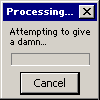
- From: California
- Joined: 2015-03-08
- Posts: 216
- Website
Re: WASD / ARROW
I just cross my arms when I play. Right hand on WASD and left on space.
I said that >:o
Offline
#23 Before February 2015
- xKiran
- Guest
Re: WASD / ARROW
 *
*
#24 Before February 2015
- ABC Boy
- Guest
Re: WASD / ARROW
Many people has that problem. What I will be doing is to combine WASD and Arrow keys. Left hand on W or S and Space, Right hand on arrow keys (Left+Right). And I would really discourage people make that kind of minis.
#25 Before February 2015
- Koya
- Fabulous Member

- From: The island with those Brits
- Joined: 2015-02-18
- Posts: 6,310
Re: WASD / ARROW
You can get an ambidextrous game pad like the Logitec G13 and assign the keys as arrow or wasd keys


Thank you eleizibeth ^

I stack my signatures rather than delete them so I don't lose them

Offline
[ Started around 1744093285.5665 - Generated in 0.116 seconds, 10 queries executed - Memory usage: 1.7 MiB (Peak: 1.93 MiB) ]