Official Everybody Edits Forums
Do you think I could just leave this part blank and it'd be okay? We're just going to replace the whole thing with a header image anyway, right?
You are not logged in.
- Topics: Active | Unanswered
#1 2015-03-02 23:47:36, last edited by lolwtfbbq (2015-03-02 23:49:15)
- lolwtfbbq
- Member

- Joined: 2015-02-18
- Posts: 158
Stupid Pop-ups opening tabs from nothing
How to delete these dumb pop-ups? Any day I was playing EE normally and then opened a new Tab asking me if i had 18+...
I just closed that, I didn't answered.
How to delete it? I'm just a kid of 12 years old and I don't want to see p*rn in internet.
I can't even find the button to delete specific pop-ups
noob123: >.< WHY DID YOU GIVE HIM EDIT!!!!
someone: he is a mod, he can have edit in all worlds.
noob123: wow! i want to become a mod!
Offline
#2 2015-03-02 23:53:52
- Different55
- Forum Admin

- Joined: 2015-02-07
- Posts: 16,577
Re: Stupid Pop-ups opening tabs from nothing
EE doesn't have any popups built into the site. If you're getting some, I'm sorry to say that you have some sort of malware on your computer.
Easiest thing IMO is backup everything and reinstall windows. If you don't feel like doing that, try finding a decent antivirus program.
"Sometimes failing a leap of faith is better than inching forward"
- ShinsukeIto
Offline
#3 2015-03-03 00:13:20
- lolwtfbbq
- Member

- Joined: 2015-02-18
- Posts: 158
Re: Stupid Pop-ups opening tabs from nothing
But I think there is a button in the settings of chrome, doesn't it?
I can't find it
noob123: >.< WHY DID YOU GIVE HIM EDIT!!!!
someone: he is a mod, he can have edit in all worlds.
noob123: wow! i want to become a mod!
Offline
#4 2015-03-03 00:30:18
- Zoey2070
- Moderation Team
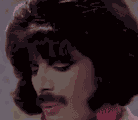
- From: Shakuras
- Joined: 2015-02-15
- Posts: 5,514
Re: Stupid Pop-ups opening tabs from nothing
go download AVG or Avast. run.
download adblock for chrome https://adblockplus.org/
also there is a setting in chrome
settings > privacy > content settings... > popups > do not allow

proc's discorb  stylish themes for forums/the game
stylish themes for forums/the game 
꧁꧂L O V E & C O R N꧁꧂ ᘛ⁐̤ᕐᐷ
danke bluecloud thank u raphe  [this section of my sig is dedicated to everything i've loved that's ever died]
[this section of my sig is dedicated to everything i've loved that's ever died]
? 

Offline
#5 2015-03-03 00:48:06, last edited by Dazz (2015-03-03 01:15:29)
- Dazz
- Member

- Joined: 2015-02-15
- Posts: 837
Re: Stupid Pop-ups opening tabs from nothing
go download AVG or Avast. run.
download adblock for chrome https://adblockplus.org/
also there is a setting in chrome
settings > privacy > content settings... > popups > do not allow
That's an almost useless option on GoogleChrome unfortunately.
Btw: how you're making those gifs?
Offline
#6 2015-03-03 01:08:09
- Zoey2070
- Moderation Team
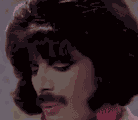
- From: Shakuras
- Joined: 2015-02-15
- Posts: 5,514
Re: Stupid Pop-ups opening tabs from nothing
Zoey2070 wrote:go download AVG or Avast. run.
download adblock for chrome https://adblockplus.org/
also there is a setting in chrome
settings > privacy > content settings... > popups > do not allow[blip]
That's an almost useless option on GoogleChrome unfortunately.
Btw: how you're making those gifs?
One could use OBS/other video editing and then edit it using photoshop (assuming you're running in 32 bit because the codec for importing videos into PS doesn't work for 64 bit).
Or one could use instagiffer -- it can capture screens or just make something from a video.
proc's discorb  stylish themes for forums/the game
stylish themes for forums/the game 
꧁꧂L O V E & C O R N꧁꧂ ᘛ⁐̤ᕐᐷ
danke bluecloud thank u raphe  [this section of my sig is dedicated to everything i've loved that's ever died]
[this section of my sig is dedicated to everything i've loved that's ever died]
? 

Offline
#7 2015-03-03 01:16:49
- Dazz
- Member

- Joined: 2015-02-15
- Posts: 837
Re: Stupid Pop-ups opening tabs from nothing
Dazz wrote:Zoey2070 wrote:go download AVG or Avast. run.
download adblock for chrome https://adblockplus.org/
also there is a setting in chrome
settings > privacy > content settings... > popups > do not allow[blip]
That's an almost useless option on GoogleChrome unfortunately.
Btw: how you're making those gifs?
One could use OBS/other video editing and then edit it using photoshop (assuming you're running in 32 bit because the codec for importing videos into PS doesn't work for 64 bit).
Or one could use instagiffer -- it can capture screens or just make something from a video.
Hey, thank you! 2nd option could work better on my old machine. ![]() ty!
ty!
Offline
#8 2015-03-03 10:41:26
- goeyfun
- Member

- From: Mighty Japan
- Joined: 2015-02-18
- Posts: 667
Offline
[ Started around 1747947774.4762 - Generated in 0.054 seconds, 10 queries executed - Memory usage: 1.5 MiB (Peak: 1.66 MiB) ]


