Official Everybody Edits Forums
Do you think I could just leave this part blank and it'd be okay? We're just going to replace the whole thing with a header image anyway, right?
You are not logged in.
- Topics: Active | Unanswered
#1 Before February 2015
- Echo!
- Guest
How I make my animated gifs.
Well loads of people ask me how i make them its simple ^-^
Step One: Make A file on Your desktop named "Frames" for easy access
Step Two: Next boot up a photo editor such as http://pixlr.com/editor/ Or fotoflexer.com
Step Three: Start making your frames, So say if I wanted to make a smiley move in straight line.I first Would get a EE background, Example: 
Step Four:I would get a picture of a smiley from http://eeddjj.imgur.com/smileys Then I would put the smiley on the back ground and save it as "1"into the "Frames" file you made earlier
Step Five:Then move it again slightly, and save it as "2" And so on.
Step Six:till you have a few pictures in "frames" file
Step Seven: Put them together Using http://imator.com/ Or beneton move gif in order of "1,2,3,4,ect,ect"
Step Eight: Then polish the gif off with blibs.com (This can do lots of things such as Framing timing, Effects)
Step Nine:Save
Step Ten:Upload to a picture sharing site, Best one is http://localhostr.com/
Tada.. Done! ![]()
Last edited by Echo! (Jul 5 2011 12:15:32 pm)
#2 Before February 2015
Re: How I make my animated gifs.
I shall try this now!
I will try to make a smiley going around my signature like a rollercoaster.
I have a lot of spare time.
Last edited by Tako (Apr 22 2011 3:53:38 pm)
Yeah, well, you know that's just like, uh, your opinion, man.
Offline
#3 Before February 2015
- Echo!
- Guest
Re: How I make my animated gifs.
^ when its done let me see it ![]()
#5 Before February 2015
- Raiden
- Guest
Re: How I make my animated gifs.
OMGWTFBBQ!!!! Thanks so much!
#7 Before February 2015
- Jeremifier
- Guest
Re: How I make my animated gifs.
Takoman02, awesome. The second one looks better.
I'm going to do something a lil like Tako did.
#9 Before February 2015
- Chimi
- Guest
Re: How I make my animated gifs.
Tako, I love your sig the way it is. Don't mess it up with crappy pictures from ee.
#10 Before February 2015
- Jeremifier
- Guest
Re: How I make my animated gifs.
Uhh... I'd like to make the rainbows in my sig like... ripple. Is there any way I can do that?
#11 Before February 2015
- JadElClemens
- Member
- From: Colorado, USA
- Joined: 2015-02-15
- Posts: 4,559
Re: How I make my animated gifs.
Does anyone know a way to make GIFS all using GIMP? I haven't figured it out, and the guides aren't any help. Sorry if I'm off-topic a bit, but this doesn't deserve a whole topic.

I hate tall signatures.
Offline
#12 Before February 2015
- Echo!
- Guest
Re: How I make my animated gifs.
^ Nope I dunno :S..
Tako 2nd one better..
Jermifer maybe..
That the closes i can get atm : 
Last edited by Echo! (Apr 23 2011 1:05:58 am)
#13 Before February 2015
- Jeremy
- Guest
Re: How I make my animated gifs.
hmmmm......lemme try this.....looks kinda fun
EDIT: nah. use a lot of effort for it but EPIC FAILED
Last edited by Jeremy (Apr 23 2011 1:47:12 am)
#14 Before February 2015
- Echo!
- Guest
Re: How I make my animated gifs.
LOL you so gotta show me ![]()
#15 Before February 2015
- Jeremy
- Guest
Re: How I make my animated gifs.
Sorry didn't save it.
My problem is that when I save the smileys, It stays that big!
#16 Before February 2015
- Jeremifier
- Guest
Re: How I make my animated gifs.
Does anyone know a way to make GIFS all using GIMP? I haven't figured it out, and the guides aren't any help. Sorry if I'm off-topic a bit, but this doesn't deserve a whole topic.
I do, ish. Okay, so the layers are frames. Easy. Then when you're done animate it with this
#17 Before February 2015
- Toxiccc
- Guest
Re: How I make my animated gifs.
move it slightly in EE or how?
#18 Before February 2015
- Echo!
- Guest
Re: How I make my animated gifs.
no the smiley in the picture ![]()
#19 Before February 2015
- Zoey2070
- Moderation Team
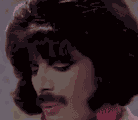
- From: Shakuras
- Joined: 2015-02-15
- Posts: 5,511
Re: How I make my animated gifs.
Does anyone know a way to make GIFS all using GIMP? I haven't figured it out, and the guides aren't any help. Sorry if I'm off-topic a bit, but this doesn't deserve a whole topic.
It's ezpz.
The layers are frames, and when you're done you just save as a .gif and select 'save as animation'
Or if you want to see what it looks like, you can go to Filters > animation and do Optimize [for gif] which just basically adds the delay time which can be changed using the layer names. Also, it will say (combine) which just means it adds on to the previous layer. You can change it to something else so it replaces the layer, but I don't know what it could be.
Then you can view your .gif in gimp by doing Filters > animation > playback
proc's discorb  stylish themes for forums/the game
stylish themes for forums/the game 
꧁꧂L O V E & C O R N꧁꧂ ᘛ⁐̤ᕐᐷ
danke bluecloud thank u raphe  [this section of my sig is dedicated to everything i've loved that's ever died]
[this section of my sig is dedicated to everything i've loved that's ever died]
? 

Offline
#20 Before February 2015
- JadElClemens
- Member
- From: Colorado, USA
- Joined: 2015-02-15
- Posts: 4,559
Re: How I make my animated gifs.
JadElClemens wrote:Does anyone know a way to make GIFS all using GIMP? I haven't figured it out, and the guides aren't any help. Sorry if I'm off-topic a bit, but this doesn't deserve a whole topic.
It's ezpz.
The layers are frames, and when you're done you just save as a .gif and select 'save as animation'
Or if you want to see what it looks like, you can go to Filters > animation and do Optimize [for gif] which just basically adds the delay time which can be changed using the layer names. Also, it will say (combine) which just means it adds on to the previous layer. You can change it to something else so it replaces the layer, but I don't know what it could be.
Then you can view your .gif in gimp by doing Filters > animation > playback
does that work if I, say, upload it to tinypic and post it here? Would it be animooted then?

I hate tall signatures.
Offline
#21 Before February 2015
- Zoey2070
- Moderation Team
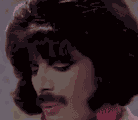
- From: Shakuras
- Joined: 2015-02-15
- Posts: 5,511
Re: How I make my animated gifs.
Zoey2070 wrote:JadElClemens wrote:Does anyone know a way to make GIFS all using GIMP? I haven't figured it out, and the guides aren't any help. Sorry if I'm off-topic a bit, but this doesn't deserve a whole topic.
It's ezpz.
The layers are frames, and when you're done you just save as a .gif and select 'save as animation'
Or if you want to see what it looks like, you can go to Filters > animation and do Optimize [for gif] which just basically adds the delay time which can be changed using the layer names. Also, it will say (combine) which just means it adds on to the previous layer. You can change it to something else so it replaces the layer, but I don't know what it could be.
Then you can view your .gif in gimp by doing Filters > animation > playbackdoes that work if I, say, upload it to tinypic and post it here? Would it be animooted then?
As long as you saved it as an animated .gif, you can upload it anywhere and it should work.
proc's discorb  stylish themes for forums/the game
stylish themes for forums/the game 
꧁꧂L O V E & C O R N꧁꧂ ᘛ⁐̤ᕐᐷ
danke bluecloud thank u raphe  [this section of my sig is dedicated to everything i've loved that's ever died]
[this section of my sig is dedicated to everything i've loved that's ever died]
? 

Offline
#22 Before February 2015
- JadElClemens
- Member
- From: Colorado, USA
- Joined: 2015-02-15
- Posts: 4,559
Re: How I make my animated gifs.
JadElClemens wrote:Zoey2070 wrote:It's ezpz.
The layers are frames, and when you're done you just save as a .gif and select 'save as animation'
Or if you want to see what it looks like, you can go to Filters > animation and do Optimize [for gif] which just basically adds the delay time which can be changed using the layer names. Also, it will say (combine) which just means it adds on to the previous layer. You can change it to something else so it replaces the layer, but I don't know what it could be.
Then you can view your .gif in gimp by doing Filters > animation > playbackdoes that work if I, say, upload it to tinypic and post it here? Would it be animooted then?
As long as you saved it as an animated .gif, you can upload it anywhere and it should work.
sweet, thanks.

I hate tall signatures.
Offline
#23 Before February 2015
- tehrangefreak
- Guest
Re: How I make my animated gifs.
how do i set the backgrounds? pm me and tell me how plz where to get swords and little thing for the knight smileys... and
Last edited by tehrangefreak (Jul 5 2011 11:07:22 pm)
#24 Before February 2015
- Echo!
- Guest
Re: How I make my animated gifs.
I'll edit the topic when i fell like it some time to day
#25 Before February 2015
- DryKirby
- Member

- Joined: 2015-03-15
- Posts: 687
Re: How I make my animated gifs.
I use Microsoft GIF animator. You can just make the frames in Paint and then copy and paste it into GIF Animator. You can change the length of each individual frame too and choose to have it loop or not. The only problem is that it messes up the picture quality...
if a girl does not have yuri then she is lost
but that same girl can be lost in the yuri
Offline
[ Started around 1739024924.9297 - Generated in 0.078 seconds, 10 queries executed - Memory usage: 1.65 MiB (Peak: 1.87 MiB) ]

