Official Everybody Edits Forums
Do you think I could just leave this part blank and it'd be okay? We're just going to replace the whole thing with a header image anyway, right?
You are not logged in.
- Topics: Active | Unanswered
Pages: 1
#1 Before February 2015
- ashtoin
- Guest
idk if error or what(plz read)
okay so i started trolling on my new space world(yes MY world)
i use /clear,and the border shows up GREY,no black like the space world starts out as
any help?
btw i can't place black bricks(in the basic group) on the border but i can when the border is made from fully black block (special block section,the one in the shop)
WTF???
#2 Before February 2015
- capasha
- Member

- Joined: 2015-02-21
- Posts: 4,066
Re: idk if error or what(plz read)
I had the same. Just place blue and replace with the black basic.
Offline
#3 Before February 2015
- it40x
- Guest
Re: idk if error or what(plz read)
I assume that in the code of the game the Clear command does 2 things:
1. Clears the world
2. Makes the border gray.
It doesnt specifically make the space border black, it's just the code.
I tried putting black basic on the border, it was fine for me.
#4 Before February 2015
- Saintcool
- Guest
Re: idk if error or what(plz read)
Doesn't work for me, anyways did you save after that? If you did that is kinda your fault.
#5 Before February 2015
- iYam
- Banned
Re: idk if error or what(plz read)
I assume that in the code of the game the Clear command does 2 things:
1. Clears the world
2. Makes the border gray.It doesnt specifically make the space border black, it's just the code.
Not really. Clear actually resets the world to the defaults (empty world with the default border). When you buy a new world it is normally like that except for the low gravity world. It does come with a black border but it does not represent the default of the game, which is grey.
I tried putting black basic on the border, it was fine and it doesn't work for me.
It would 'work' if you'll first clear your low gravity world... Please read the topic carefully next time.
Anyways did you save after that? If you did that is kinda your fault.
How is it his fault? It's really the fault of who programmed it this way (--> Julian..).
Last edited by iYam (Sep 28 2012 2:37:31 am)
#6 Before February 2015
- ABC Boy
- Guest
Re: idk if error or what(plz read)
The clear command actually sets all world into "default" skin (grey border and empty background). Next time use loadlevel.
#7 Before February 2015
- Master1
- Member
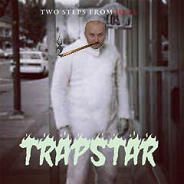
- From: Crait
- Joined: 2015-02-15
- Posts: 4,452
Re: idk if error or what(plz read)
since when do we have a /clear command?
Last edited by Master1 (Sep 29 2012 9:09:17 am)



Offline
Pages: 1
[ Started around 1746112078.5279 - Generated in 0.087 seconds, 11 queries executed - Memory usage: 1.41 MiB (Peak: 1.52 MiB) ]