Official Everybody Edits Forums
Do you think I could just leave this part blank and it'd be okay? We're just going to replace the whole thing with a header image anyway, right?
You are not logged in.
- Topics: Active | Unanswered
Pages: 1
#1 Before February 2015
- jakery
- Guest
How to permanently un-flip the forums
Today the forum is rotated because of an extra bit of CSS, courtesy of Cyclone.
/* Happy April fool's day!! - Cyclone */ body { -webkit-transform:rotate(180deg); -moz-transform:rotate(180deg); -o-transform:rotate(180deg); filter: progid:DXImageTransform.Microsoft.BasicImage(rotation=2); }I'm a web developer, so I don't have to take this crap. ![]()
Disclaimer: I provide no warranties. Use at your own risk. If you're uncomfortable with this, just do a headstand until tomorrow.
1) If you have Firefox, install the Greasemonkey plug-in. (If you don't have Firefox, see edits below)
1.5) Restart Firefox to finish the install.
2) In the menu bar, go to Tools->Greasemonkey->New User Script...
3) Parameters:
Name: (anything you want)
Namespage: (anything you want)
Description: (anything you want)
Includes: http://eeforumify.com/*
Excludes: (leave blank)
4) If you're asked to pick a favorite text editor, just put c:\windows\notepad.exe in the file field and click "OK" or "Open" or whatever the button says.
5)In notepad, underneath the stuff that's already there, paste this text:
(DON'T copy the line that says "Code:")
function addGlobalStyle(css) { var head, style; head = document.getElementsByTagName('head')[0]; if (!head) { return; } style = document.createElement('style'); style.type = 'text/css'; style.innerHTML = css; head.appendChild(style); } addGlobalStyle('body { -webkit-transform:rotate(0deg) !important; -moz-transform:rotate(0deg) !important; -o-transform:rotate(0deg) !important; filter: progid:DXImageTransform.Microsoft.BasicImage(rotation=0) !important;}');6) Save the file.
7) Reload the EE forum.
If all goes well, you'll be permanently unflipped, like me. ![]()
Credits:
In a different thread I said I didn't feel like writing a Greasemonkey script... and I didn't. I found and slightly modified a script from here:
http://diveintogreasemonkey.org/patterns/add-css.html
doh, for the cross-browser support.
--------------------------------------------------
Edit:
doh mentioned that this worked only in Firefox. Good point. I put the other reverse-flips into my script.
Chrome users: See doh's post. I've tried it, it works, and it's much simpler than the Firefox solution.
Opera Users (Different55): this one's for you: http://my.opera.com/Contrid/blog/2007/0 … y-in-opera
Safari Users: You're on your own.
IE Users: I pity you.
Here's my version of the full script (but don't copy/paste the "Code:" line or it won't work!)
// ==UserScript== // @name Un-Flip // @namespace derp // @description Undo the April Fools trick on the EE forums // @include http://eeforumify.com/* // ==/UserScript== function addGlobalStyle(css) { var head, style; head = document.getElementsByTagName('head')[0]; if (!head) { return; } style = document.createElement('style'); style.type = 'text/css'; style.innerHTML = css; head.appendChild(style); } addGlobalStyle('body { -webkit-transform:rotate(0deg) !important; -moz-transform:rotate(0deg) !important; -o-transform:rotate(0deg) !important; filter: progid:DXImageTransform.Microsoft.BasicImage(rotation=0) !important;}');Last edited by jakery (Apr 1 2011 11:58:23 am)
#2 Before February 2015
- capasha
- Member

- Joined: 2015-02-21
- Posts: 4,066
Re: How to permanently un-flip the forums
That works only for firefox. I don't know how the site looks in chrome.
I'm not so good at GM, this is how i fixed it.
Btw, I'm not a web developer.
// ==UserScript== // @name derp // @namespace derp // @description derp // @include http://eeforumify.com/* // ==/UserScript== GM_addStyle("body { -webkit-transform:rotate(0deg); -moz-transform:rotate(0deg); -o-transform:rotate(0deg); filter: progid:DXImageTransform.Microsoft.BasicImage(rotation=0); }")Last edited by doh (Apr 1 2011 8:47:06 am)
Offline
#3 Before February 2015
- Jojatekok
- Guest
Re: How to permanently un-flip the forums
Nice guide, you deserve a +rep from me. Here is the script itself for people who need it: http://www.mediafire.com/?2smlcl2z115mjgb
#4 Before February 2015
- jakery
- Guest
Re: How to permanently un-flip the forums
That works only for firefox. I don't know how the site looks in chrome.
I'm not so good at GM, this is how i fixed it.// ==UserScript== // @name derp // @namespace derp // @description derp // @include http://eeforumify.com/* // ==/UserScript== GM_addStyle("body { -webkit-transform:rotate(0deg); -moz-transform:rotate(0deg); -o-transform:rotate(0deg); filter: progid:DXImageTransform.Microsoft.BasicImage(rotation=0); }")
Yep. I only bothered writing it for Firefox because I don't know anything about Greasemonkey equivalents for other browsers. Is the GM_addStyle permanent or do you have to redo it on every page load?
#5 Before February 2015
- capasha
- Member

- Joined: 2015-02-21
- Posts: 4,066
Re: How to permanently un-flip the forums
Yep. I only bothered writing it for Firefox because I don't know anything about Greasemonkey equivalents for other browsers. Is the GM_addStyle permanent or do you have to redo it on every page load?
It should be permanent.
Btw, Chrome have GM builded inside the Browser. But i don't remember how to load it.
I think it was script.js, then load it or something.
Edit: I don't know if !important is needed or not. I remember that i used it for stylish to override a value.
Last edited by doh (Apr 1 2011 9:05:16 am)
Offline
#6 Before February 2015
- jakery
- Guest
Re: How to permanently un-flip the forums
jakery wrote:Yep. I only bothered writing it for Firefox because I don't know anything about Greasemonkey equivalents for other browsers. Is the GM_addStyle permanent or do you have to redo it on every page load?
It should be permanent.
Btw, Chrome have GM builded inside the Browser. But i don't remember how to load it.
I think it was script.js, then load it or something.Edit: I don't know if !important is needed or not. I remember that i used it for stylish to override a value.
I found a link for enabling Greasemonkey in Chrome but it requires the user to not be afraid of the Windows filesystem. Adding the link to the original post.
Edit (re: "!important"): It's not necessary here (because the script places our new CSS below Cyclone's css), but I always use !important when overriding CSS, just in case.
Last edited by jakery (Apr 1 2011 9:18:10 am)
#7 Before February 2015
- Lopoi2
- Guest
Re: How to permanently un-flip the forums
I pre fer this type of forum...
is sobeautiful...
#8 Before February 2015
- capasha
- Member

- Joined: 2015-02-21
- Posts: 4,066
Re: How to permanently un-flip the forums
Ok, this is for chrome.
Copy the text, but not "Code".
Create a document named noflip.user.js. Paste the text inside the document, and save.
Drag the file and drop into Chrome. Install it and press F5 in ee.forumify.
// ==UserScript== // @match http://eeforumify.com/* // ==/UserScript== function addGlobalStyle(css) { var head, style; head = document.getElementsByTagName('head')[0]; if (!head) { return; } style = document.createElement('style'); style.type = 'text/css'; style.innerHTML = css; head.appendChild(style); } addGlobalStyle('body { -webkit-transform:rotate(0deg) !important}');Last edited by doh (Apr 1 2011 9:30:47 am)
Offline
#9 Before February 2015
- jakery
- Guest
Re: How to permanently un-flip the forums
I pre fer this type of forum...
is sobeautiful...
Lol, if you want to keep it this way after April 1st, just change all those zeroes to 180s...
*(except for the "filter" one on the end... because IE just has to be different. Change that zero to a 2)
------------------------------
Edit: Actually... that would make a great April Fools prank. Here's a script that will turn the entire Internet upside down. I tested it. It works. And it mysteriously happens only on every April 1st... ![]()
![]()
![]()
// ==UserScript== // @name FLIP // @namespace derp // @description The entire Internet is upside down, I must say... // @include * // ==/UserScript== function addGlobalStyle(css) { var d = new Date(); var month = d.getMonth() + 1; var date = d.getDate(); if (month == 4 && date == 1) { var head, style; head = document.getElementsByTagName('head')[0]; if (!head) { return; } style = document.createElement('style'); style.type = 'text/css'; style.innerHTML = css; head.appendChild(style); } } addGlobalStyle('body { -webkit-transform:rotate(180deg) !important; -moz-transform:rotate(180deg) !important; -o-transform:rotate(180deg) !important; filter: progid:DXImageTransform.Microsoft.BasicImage(rotation=2) !important;}');Last edited by jakery (Apr 1 2011 9:45:31 am)
#10 Before February 2015
- capasha
- Member

- Joined: 2015-02-21
- Posts: 4,066
Re: How to permanently un-flip the forums
jakery they don't need to use the filesystem for Chrome. Just use the guide i did.
The fast and easiest way too. I tested it and it works, but it reload the script every time. And don't set the style one time.
Last edited by doh (Apr 1 2011 9:44:32 am)
Offline
#11 Before February 2015
- jakery
- Guest
Re: How to permanently un-flip the forums
jakery they don't need to use the filesystem for Chrome. Just use the guide i did.
The fast and easiest way too. I tested it and it works, but it reload the script every time. And don't set the style one time.
Ok, sorry. I misunderstood (I'm doing three things at once). I linked to your post in the original.
#12 Before February 2015
- rdococ
- Guest
Re: How to permanently un-flip the forums
I unflipped it! Thank you so much.
EDIT: A plus rep for you!
Last edited by rdococ (Apr 1 2011 9:55:17 am)
#13 Before February 2015
- Different55
- Forum Admin

- Joined: 2015-02-07
- Posts: 16,575
Re: How to permanently un-flip the forums
Hey, now. I saw chimi using Opera in a screenie earlier today.
"Sometimes failing a leap of faith is better than inching forward"
- ShinsukeIto
Offline
#14 Before February 2015
- Zoey2070
- Moderation Team
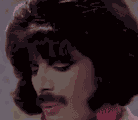
- From: Shakuras
- Joined: 2015-02-15
- Posts: 5,511
Re: How to permanently un-flip the forums
Thank you! :U
proc's discorb  stylish themes for forums/the game
stylish themes for forums/the game 
꧁꧂L O V E & C O R N꧁꧂ ᘛ⁐̤ᕐᐷ
danke bluecloud thank u raphe  [this section of my sig is dedicated to everything i've loved that's ever died]
[this section of my sig is dedicated to everything i've loved that's ever died]
? 

Offline
#15 Before February 2015
- Different55
- Forum Admin

- Joined: 2015-02-07
- Posts: 16,575
Re: How to permanently un-flip the forums
Works on opera. Now I can run any greasemonkey script on Opera! Just one more thing to prove opera is better. And now that I can mod easily again I can un-psycho myself.
"Sometimes failing a leap of faith is better than inching forward"
- ShinsukeIto
Offline
#16 Before February 2015
- capasha
- Member

- Joined: 2015-02-21
- Posts: 4,066
Re: How to permanently un-flip the forums
If you have Chrome or Firefox. Open the link and press install.
If you have Opera, you need to install it another way i think.
Firefox and Chrome: http://data.fuskbugg.se/skalman02/4d964 … ip.user.js
Last edited by doh (Apr 1 2011 3:43:47 pm)
Offline
#17 Before February 2015
- 0176
- Member

- From: Brazil
- Joined: 2021-09-05
- Posts: 3,174
Re: How to permanently un-flip the forums
Thanks, THANKS AND TTTTHHHHAAANNNKKKSSS!!
Offline
#18 Before February 2015
- jakery
- Guest
Re: How to permanently un-flip the forums
Now that April 1 is over, I'm disabling my un-flip script. You can do the same.
Pages: 1
[ Started around 1738687539.39 - Generated in 0.198 seconds, 10 queries executed - Memory usage: 1.64 MiB (Peak: 1.83 MiB) ]